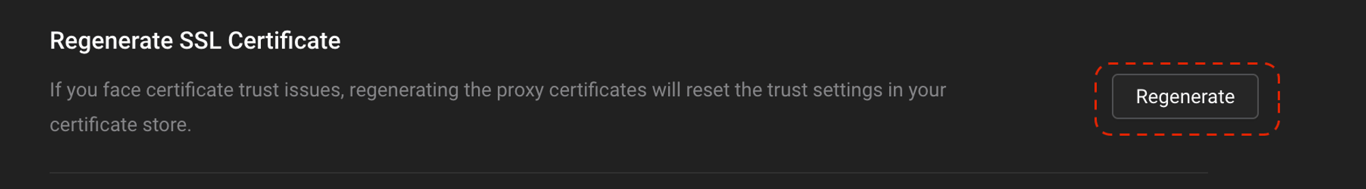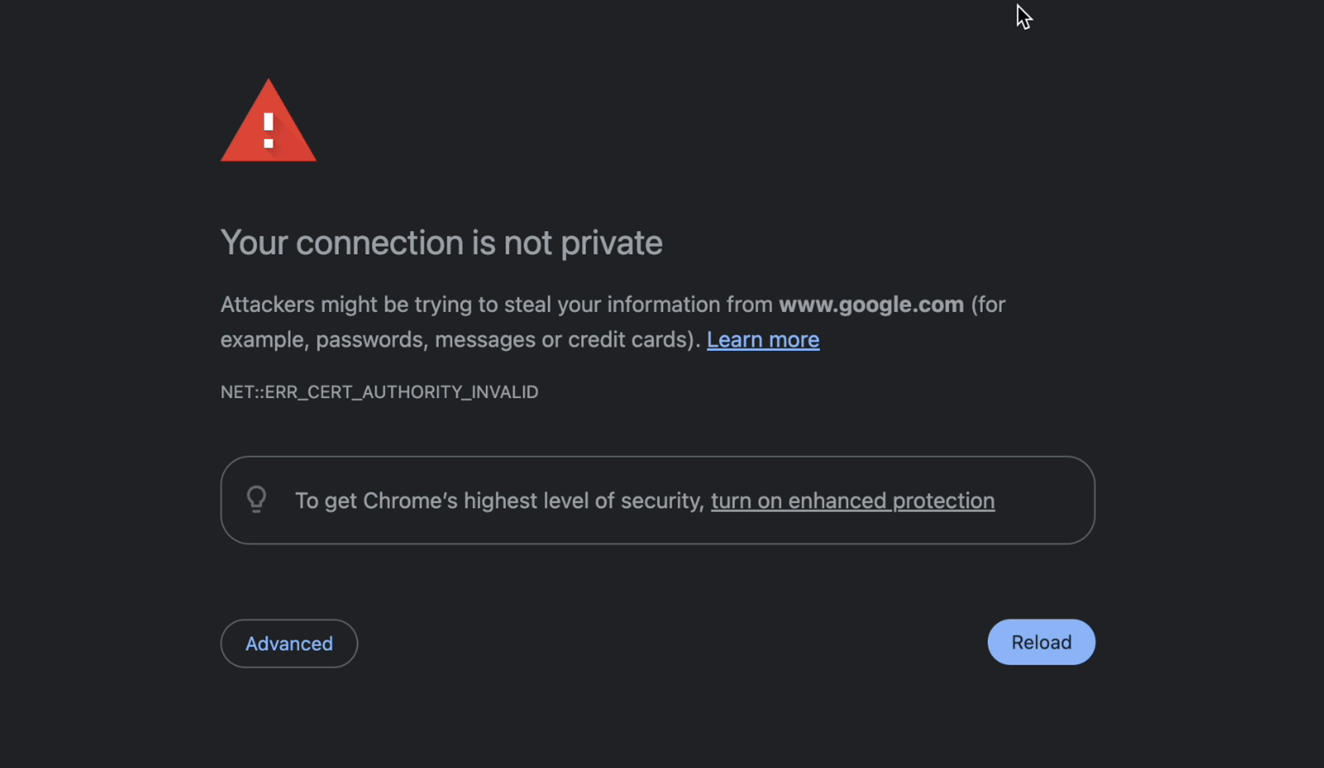
Solution: Regenerate Requestly SSL Certificates
Follow these steps to resolve certificate trust issues:Access Settings in Requestly:
- Open the Requestly desktop application.
- Click on the Settings Icon located at the top right.
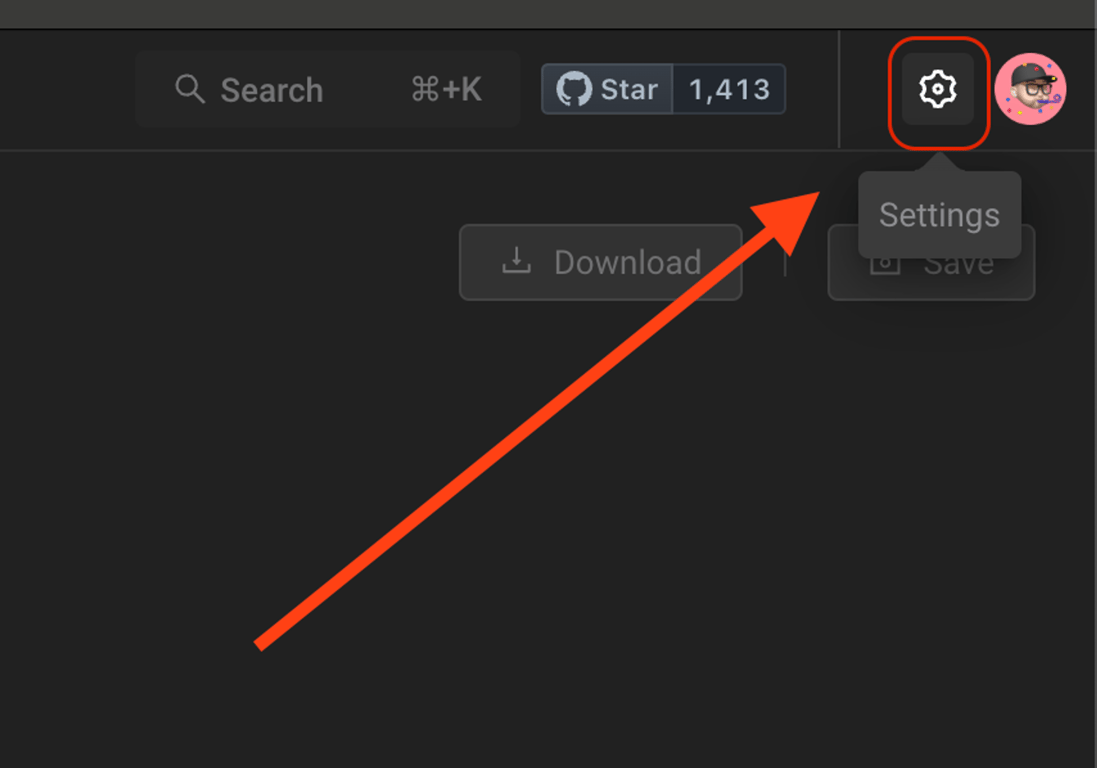
Regenerate SSL Certificates
-
Inside the Settings, find and click the
Regeneratebutton. - This action regenerates the SSL certificates.