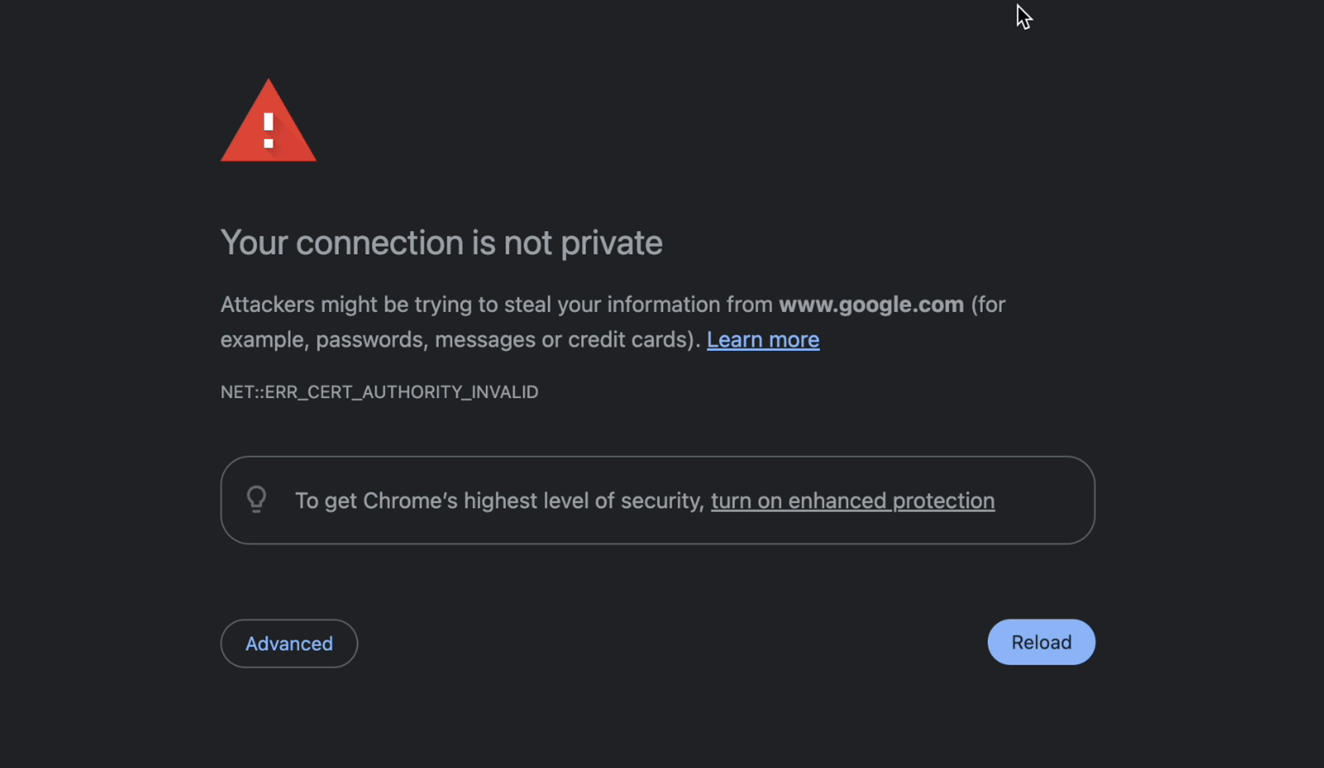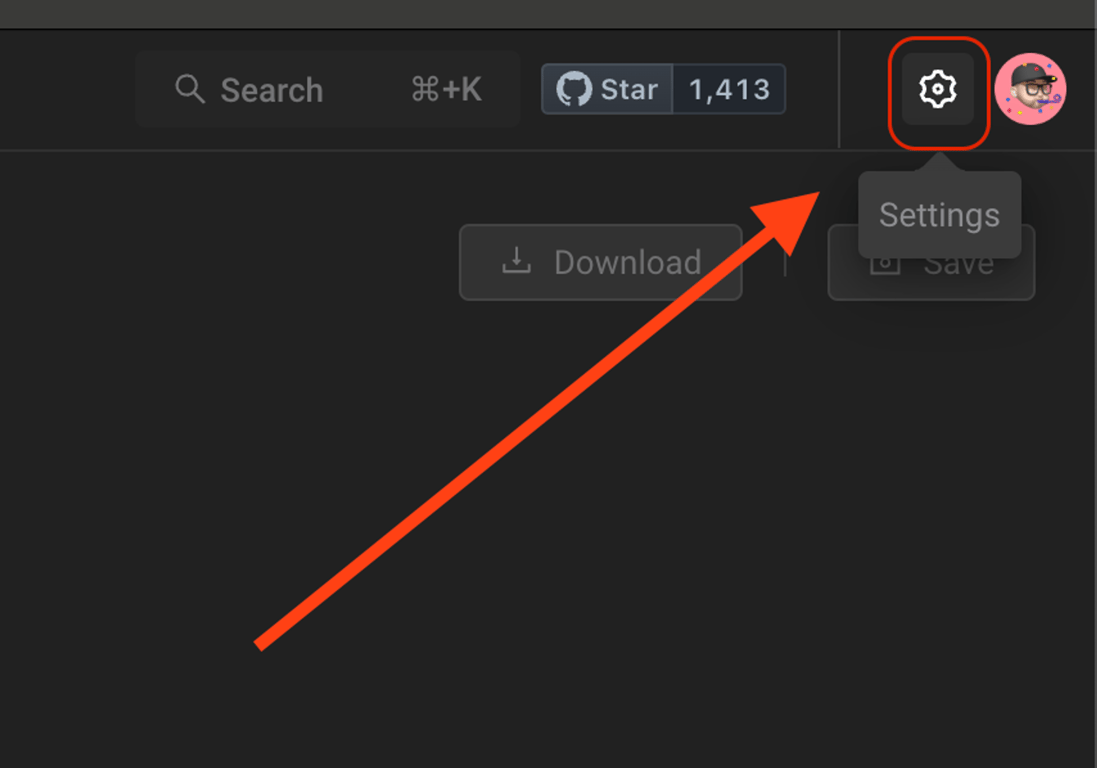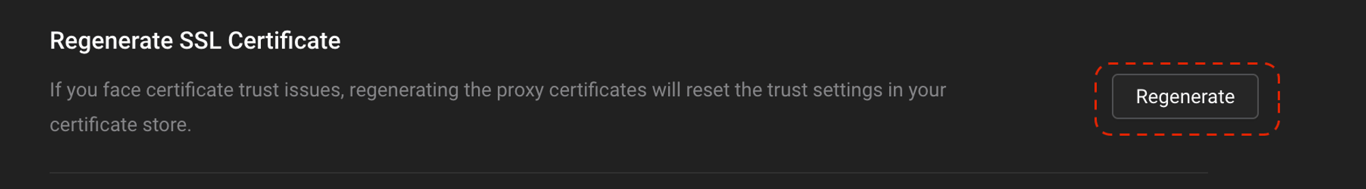If you're experiencing trust issues or certificate warnings when using Requestly to intercept traffic in Safari or via the system-wide proxy, it may be due to an invalid or untrusted Root Certificate.
Error indication: You may see a security warning or certificate error in your browser (especially Safari) when Requestly attempts to intercept traffic.
This typically indicates that the Requestly Root Certificate has expired, been invalidated, or is not trusted by the system.
Solution: Regenerate Requestly SSL Certificates
Follow these steps to resolve certificate trust issues:
Access Settings in Requestly:
-
Open the Requestly desktop application.
-
Click on the Settings Icon located at the top right.
Regenerate SSL Certificates
-
Inside the Settings, find and click the
Regeneratebutton. -
This action regenerates the SSL certificates.
Restart and Verify:
-
The application will automatically close to complete the regeneration process.
-
Relaunch the app and start intercepting traffic again. The previously encountered error should now be resolved.