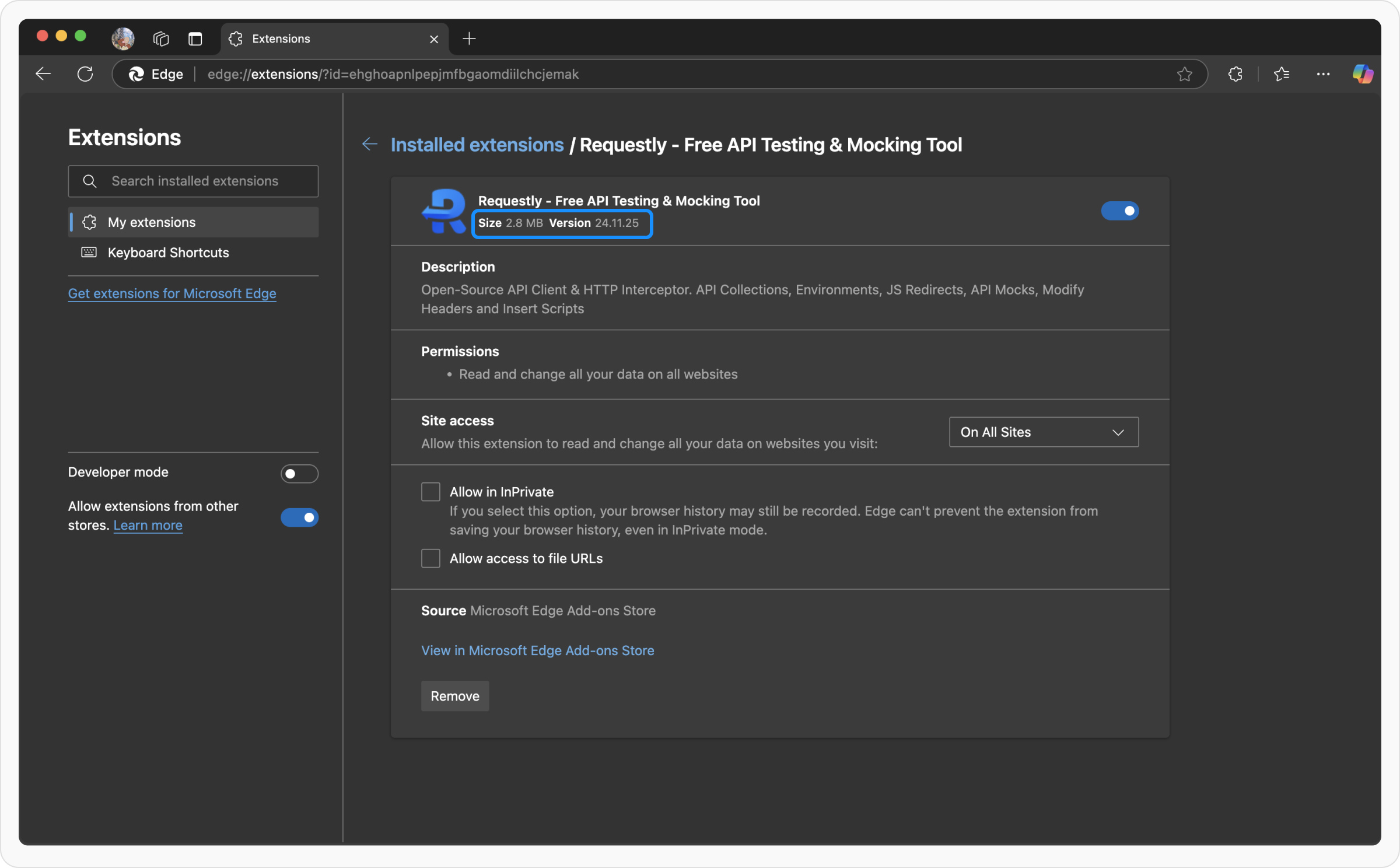Using the Requestly Extension Popup
- Click on the Requestly extension icon in your browser’s extension list.
- A popup window will appear.
- Look at the bottom-left corner of the popup to find your current Requestly version.
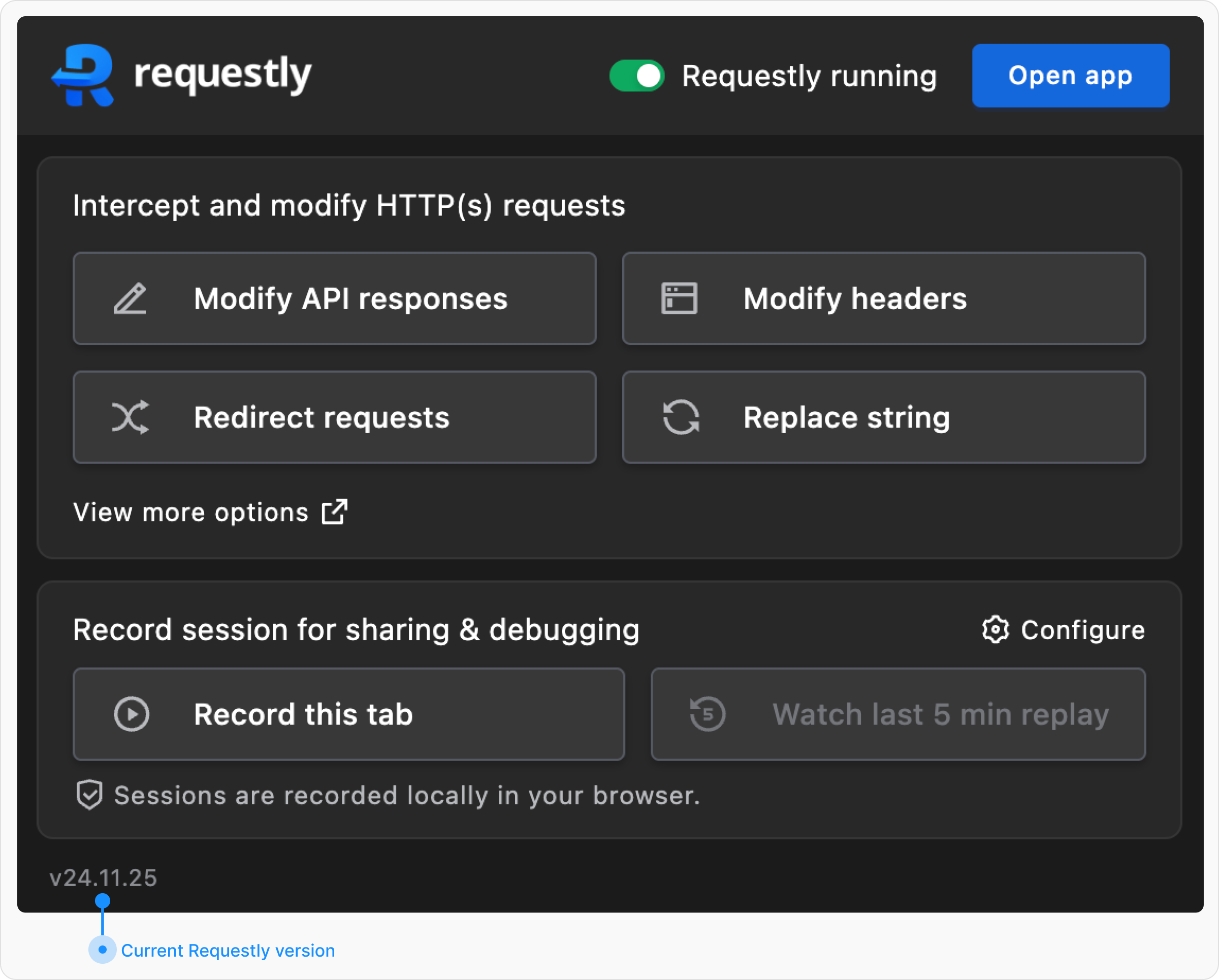
Checking on the Requestly Dashboard
- Open the Requestly Dashboard by visiting app.requestly.io.
- Look at the bottom-left corner of the dashboard.
- Your current Requestly version will be displayed there.
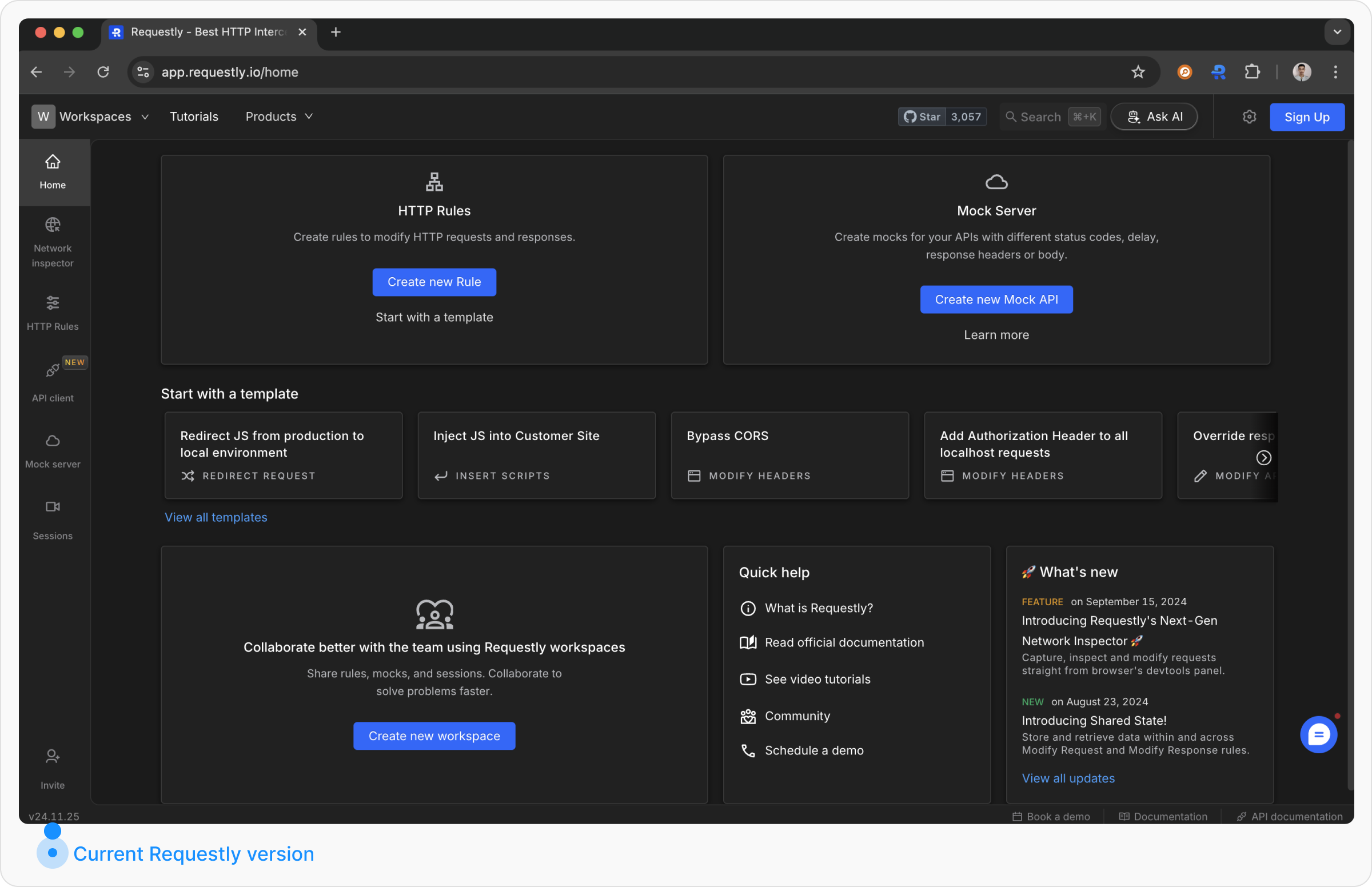
Checking via Browser Extension Settings
You can also find the Requestly version through your browser’s extension settings:- Google Chrome: Go to
chrome://extensions/?id=mdnleldcmiljblolnjhpnblkcekpdkpa
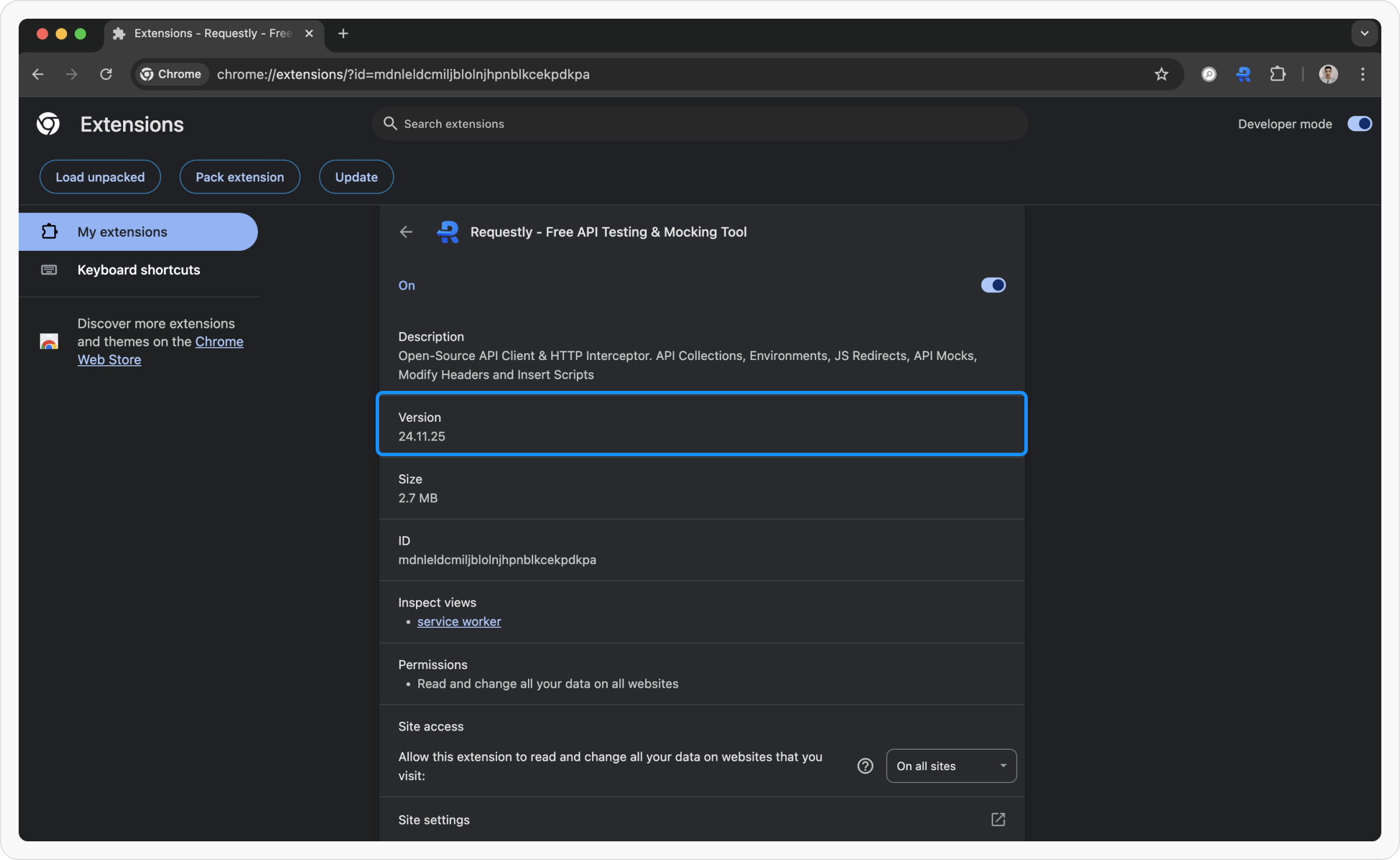
- Mozilla Firefox: Open
about:addons, find Requestly, and check the version.
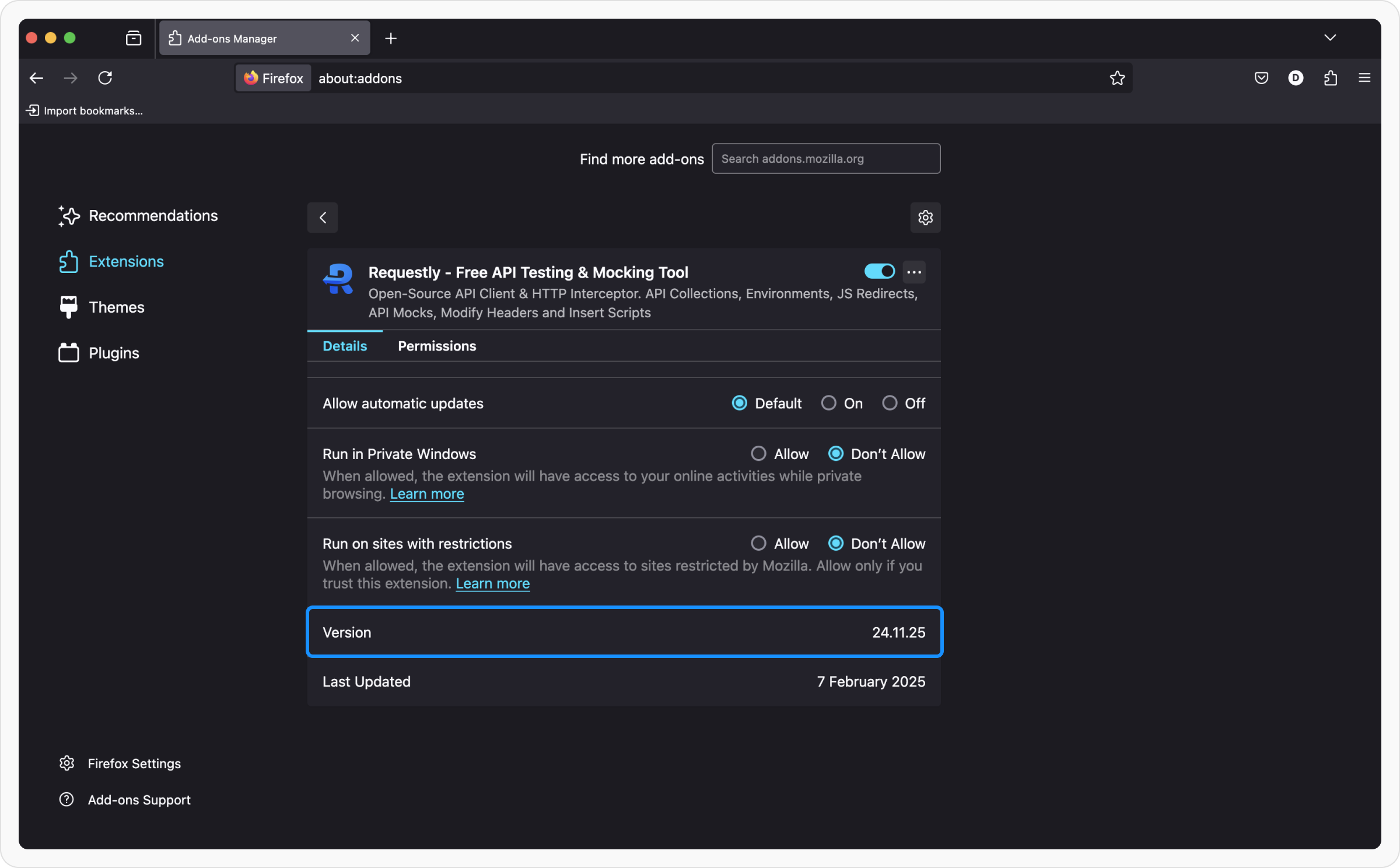
- Microsoft Edge: Go to
edge://extensions/?id=ehghoapnlpepjmfbgaomdiilchcjemak