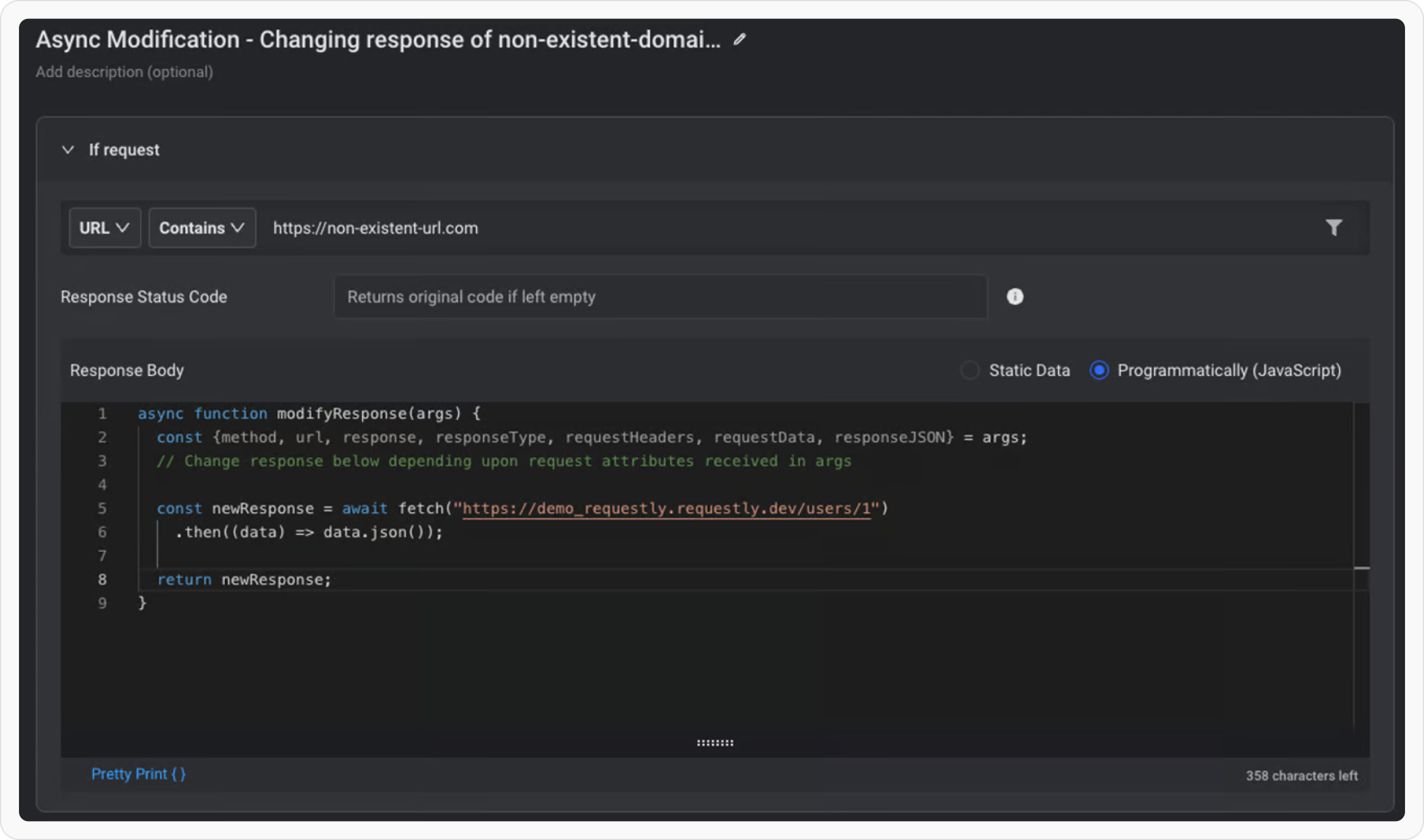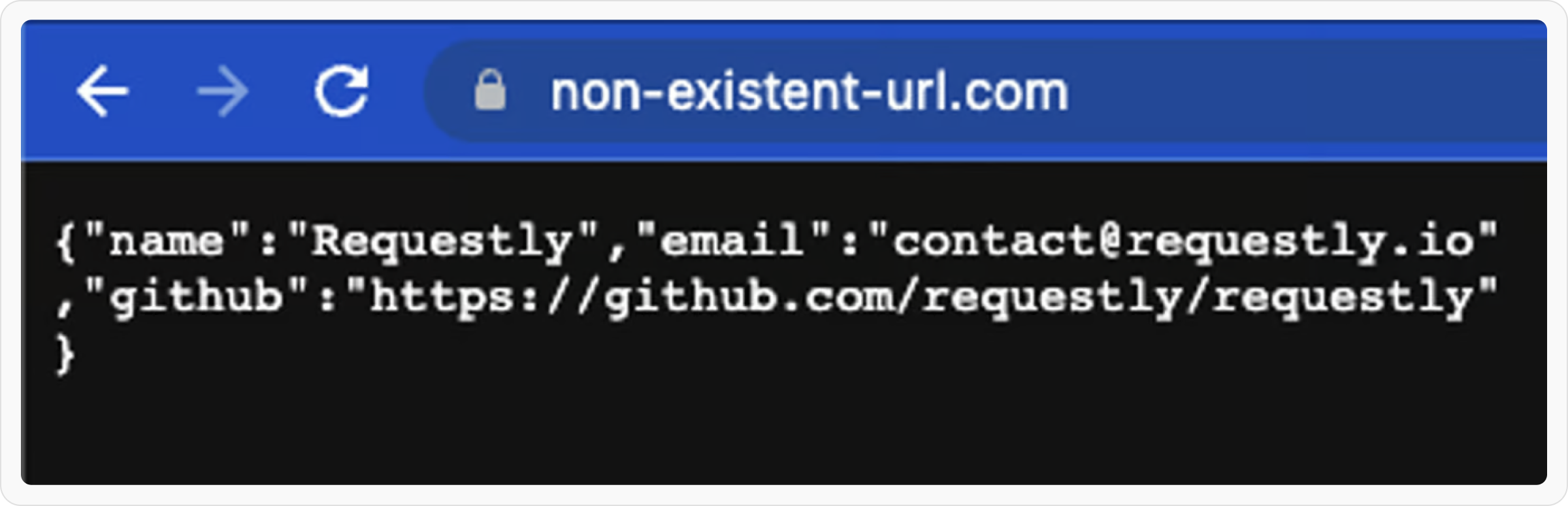Static Data or Programmatically write a script to modify the response.
Programmatic Response Rule
Modifying Response body using Programmatic mode is really powerful. You can modify the response body programmatically based on incoming request’s headers, status code, request method etc. For example, this rule changes the response body to{"foo": "bar"} when request method is GET and return original response for rest of the methods.
Async Modifications
Async modifications lets you perform some long running tasks before returning the response. You can learn about async await from here. This can be helpful in the following scenarios:Usecases
- Adding delays in Response (This is also possible using Requestly Delay Rule)
Example 1
In this example, we’ll try to hit an external URL to fetch the auth_token and then add the token in the original response.Rule: https://app.requestly.io/rules#sharedList/1677765397812-Async-Modification-Response-Rule
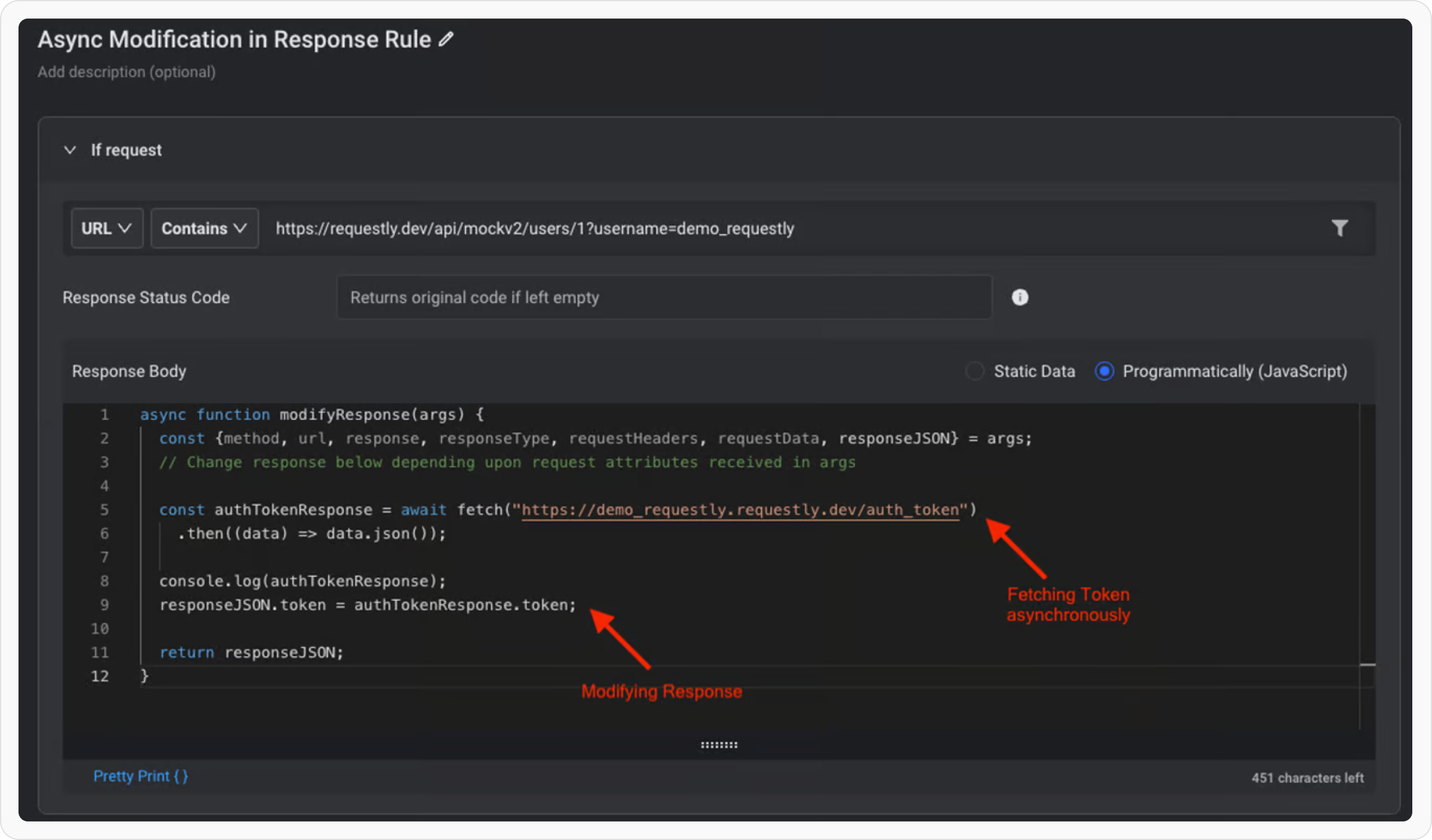
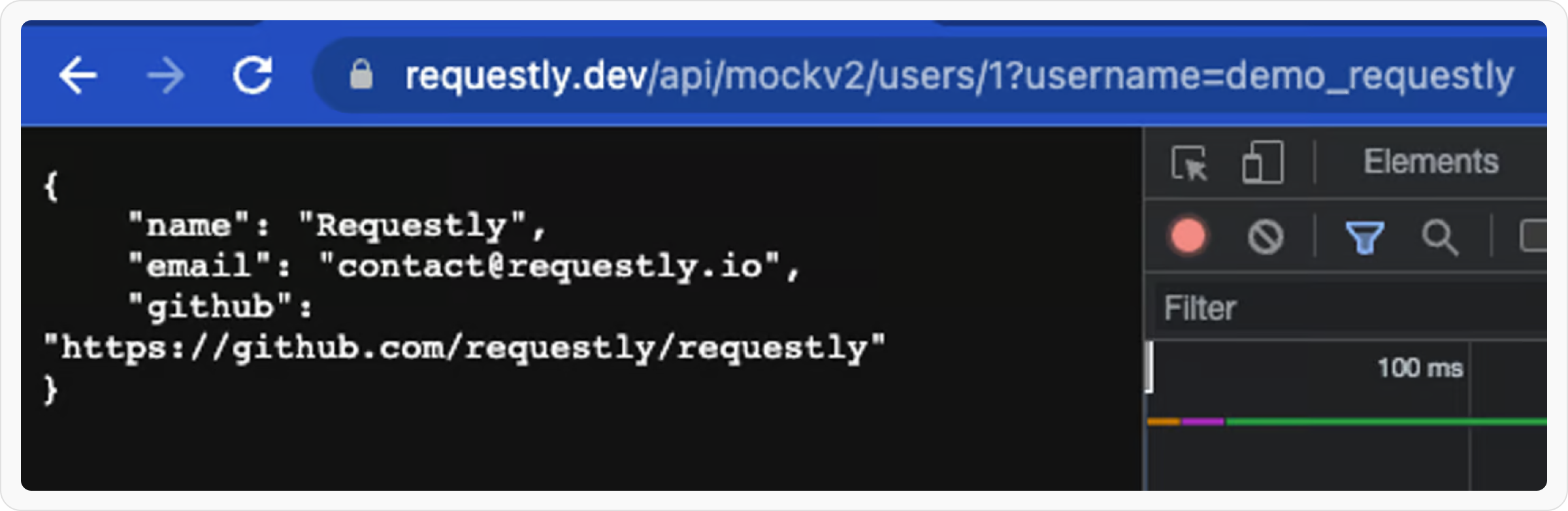
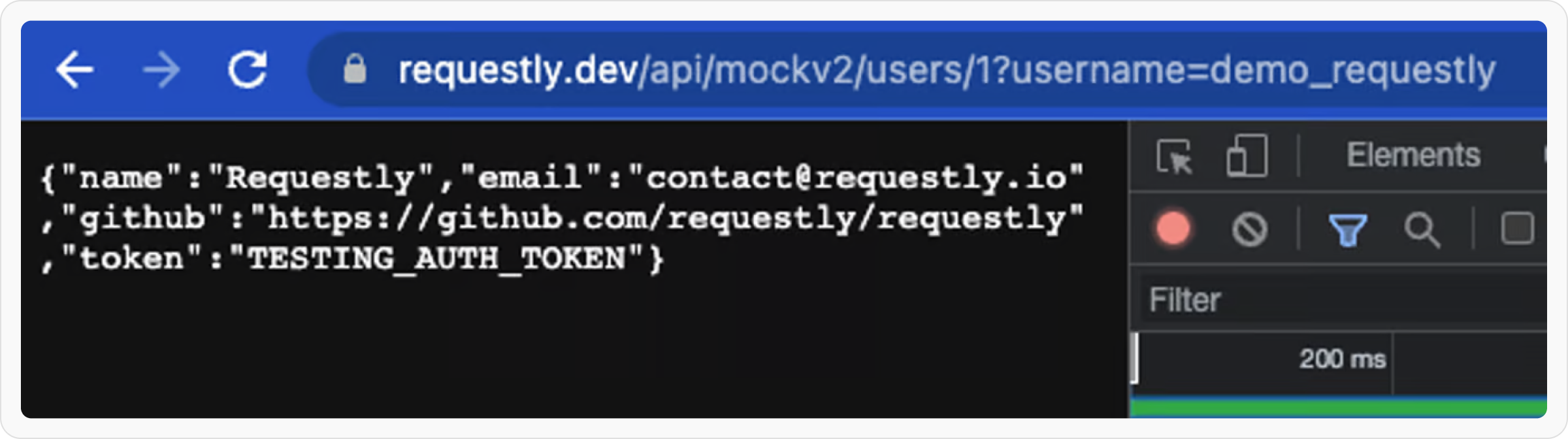
- Fetching Token from URL
https://demo_requestly.requestly.dev/auth_token.
- Adding token in Response.
Example 2
This example changes the response of a non-existent domain (https://non-existent-url.com) by fetching the response from another url (https://demo_requestly.requestly.dev/users/1)Rule: https://app.requestly.io/rules#sharedList/1677766334864-Async-Modification-Changing-response-of-non-existent-domain-programmatically