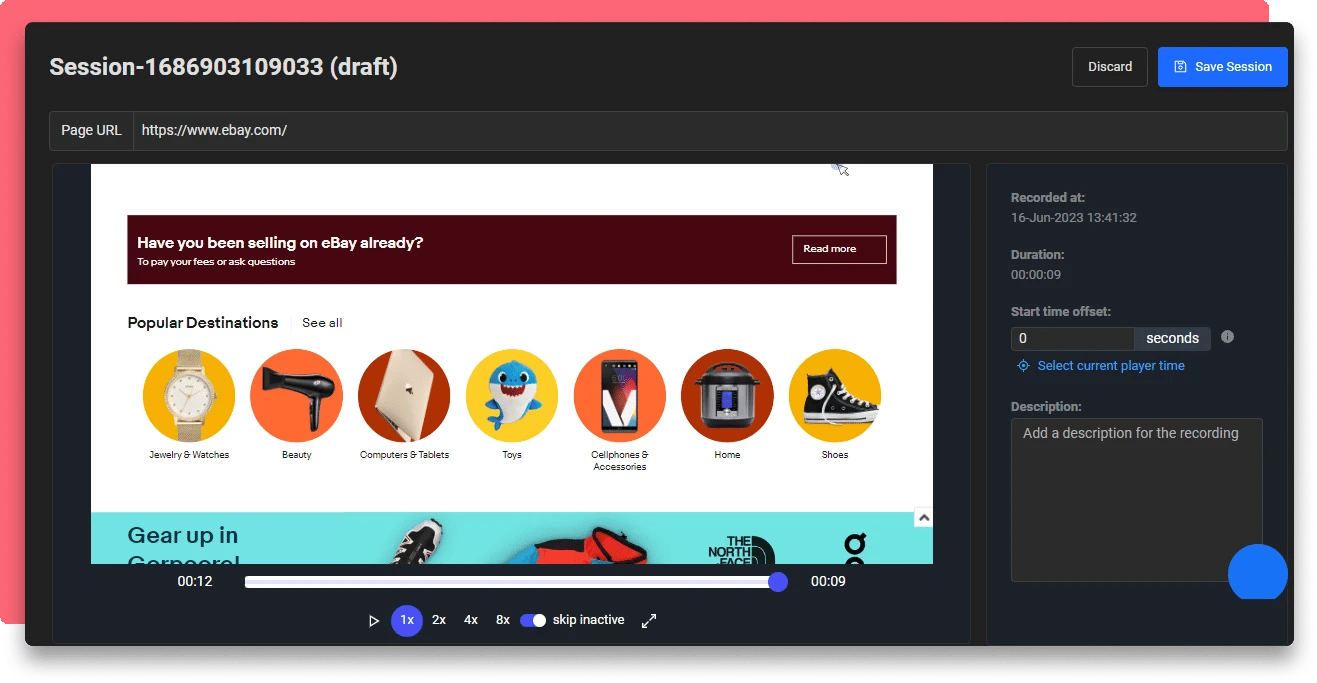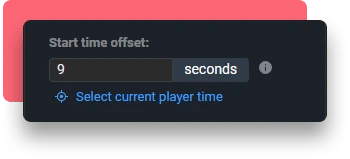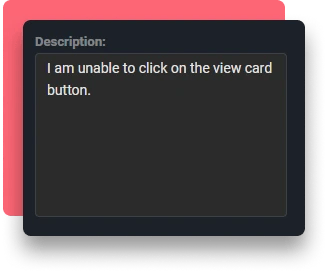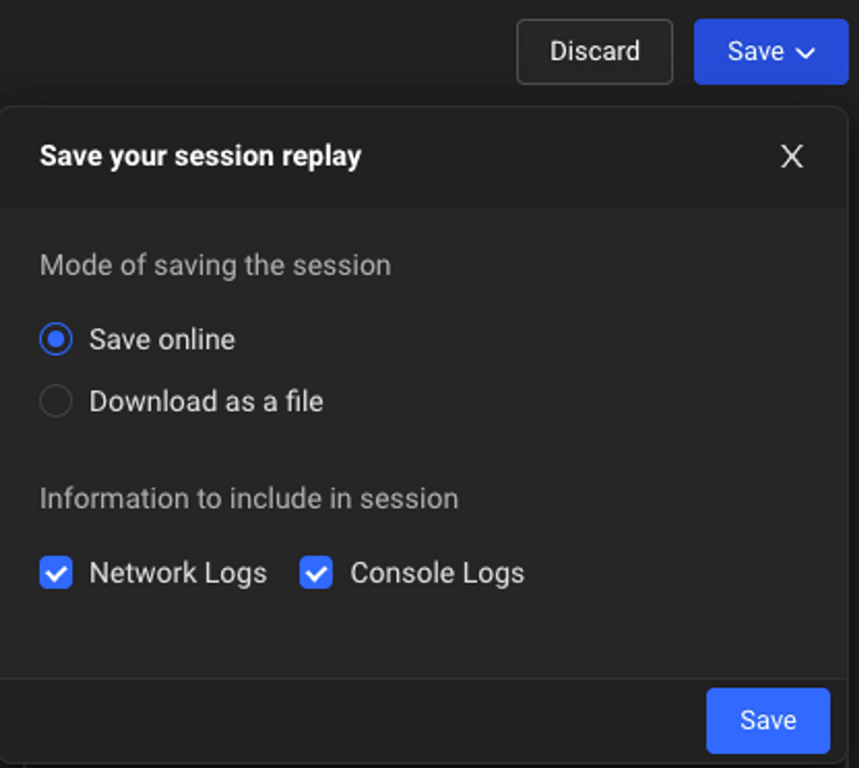Once you open a session book from extension popup, you may replay the video and review all the details like Console logs, Network logs and Environment details.
Setting start time
You may update the start time of the video to skip the irrelevant portion.
For any user who is viewing the recording once it is shared, video will start playing after this time offset.
Adding description
You may describe the bug or add important information regarding this recording in the description box.
Save
If you are satisfied with the recording, you may click Save Recording button on the top. You can either save online or save locally in a file format.