1. Confirm Extension Permissions
1
Open Extension Settings
Go to
chrome://extensions/ in your browser.2
Access Requestly Details
Find the Requestly extension and click Details.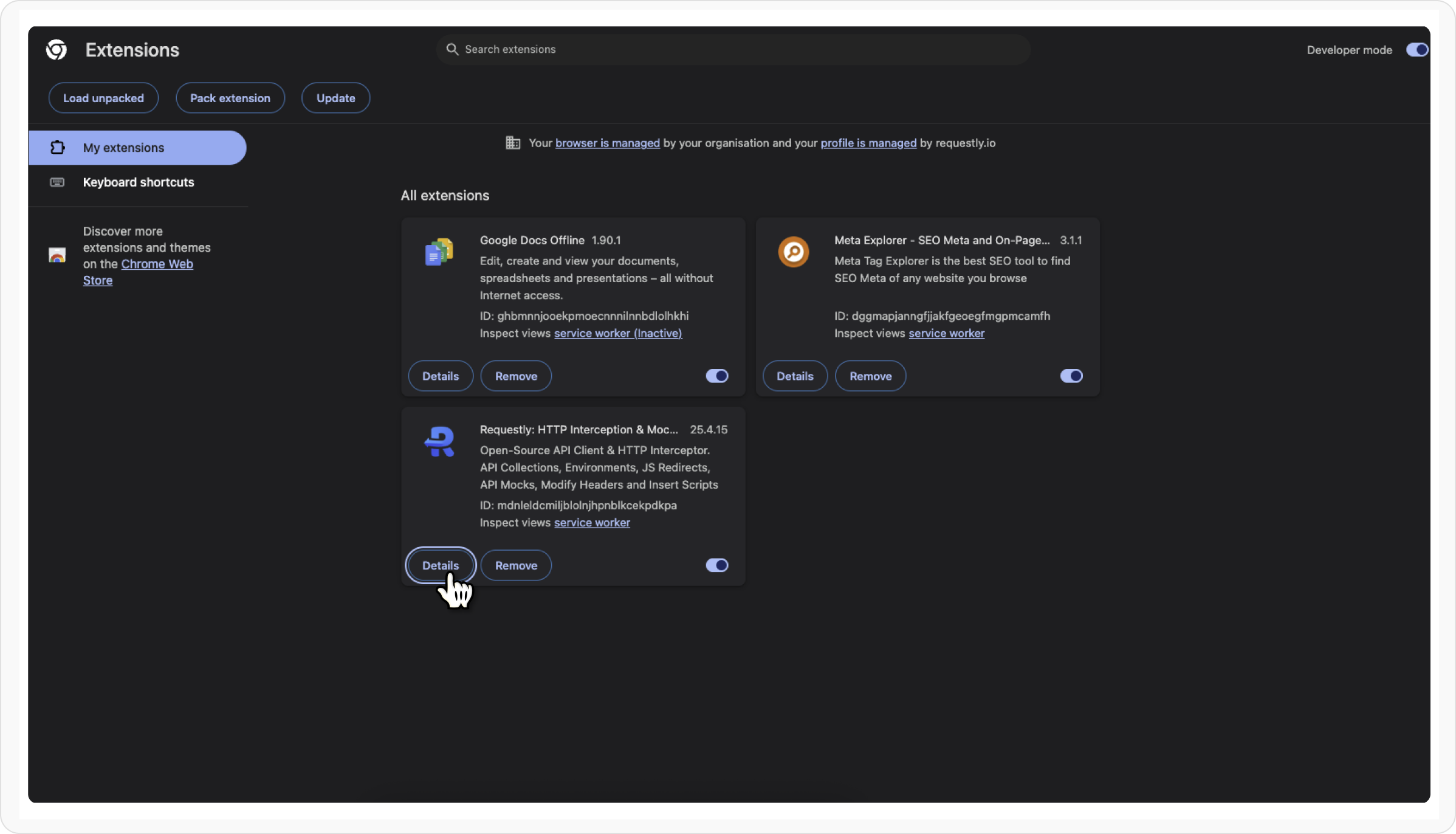
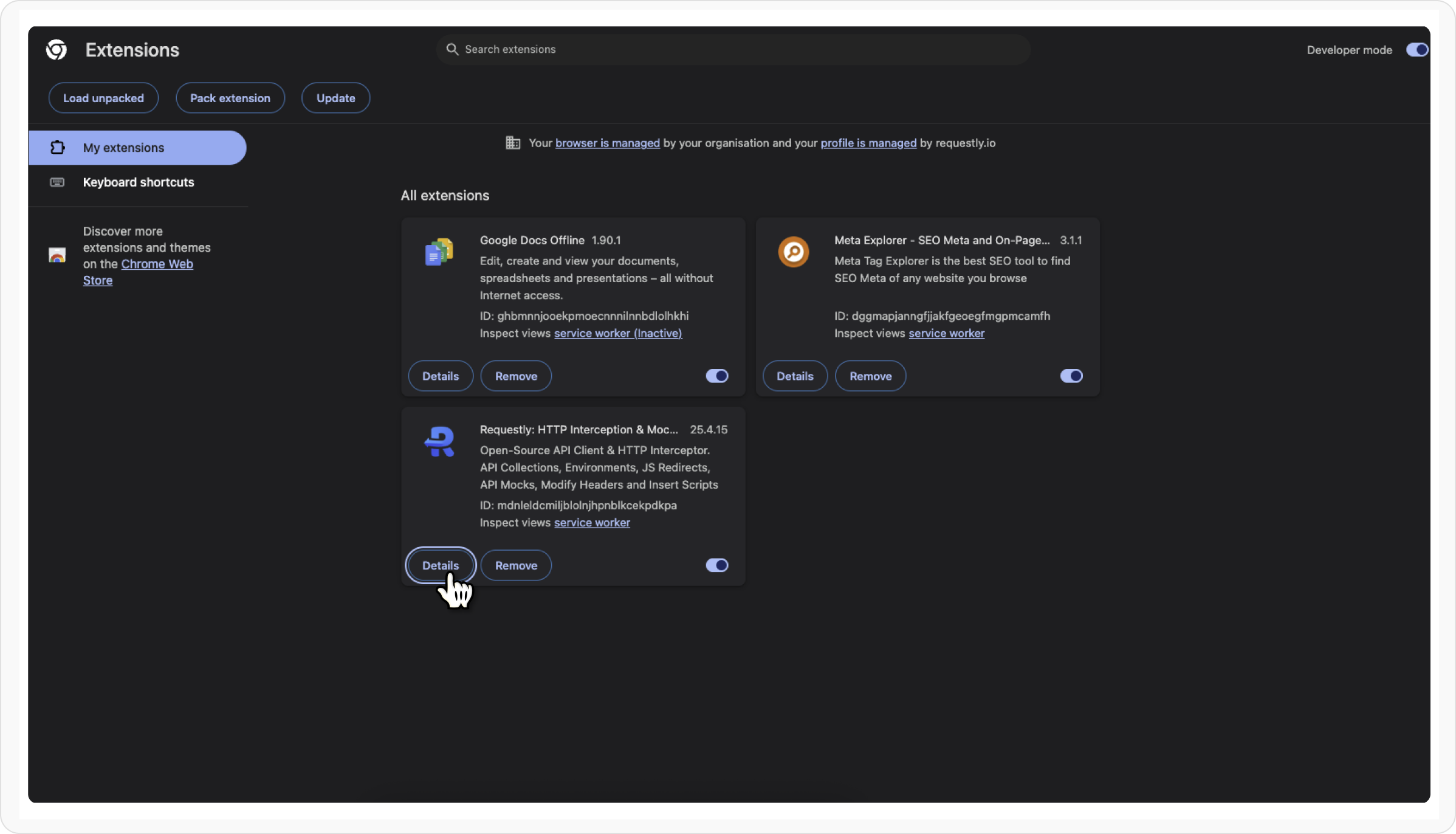
3
Set Site Access
Under Site access, choose “On all sites”.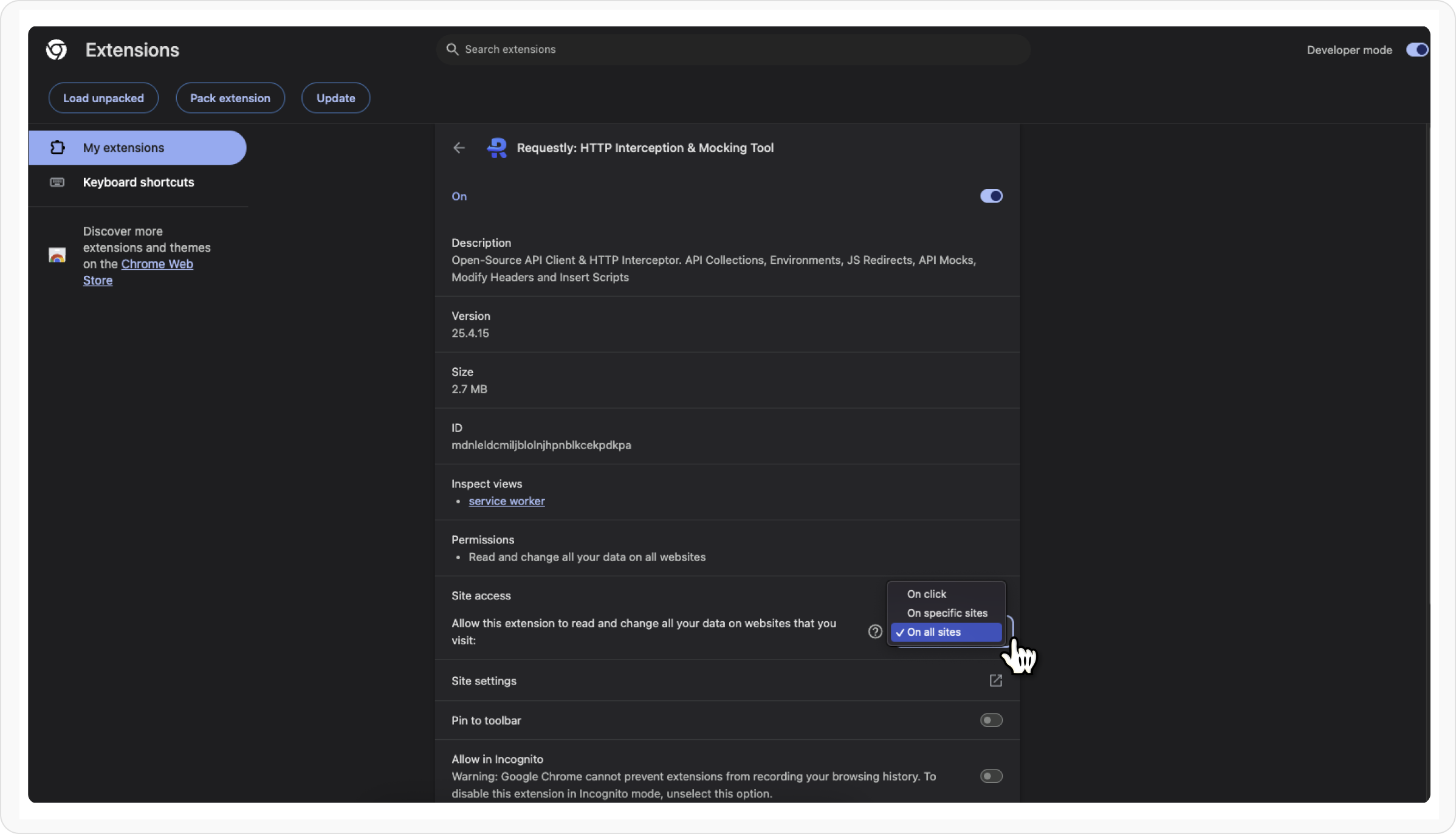
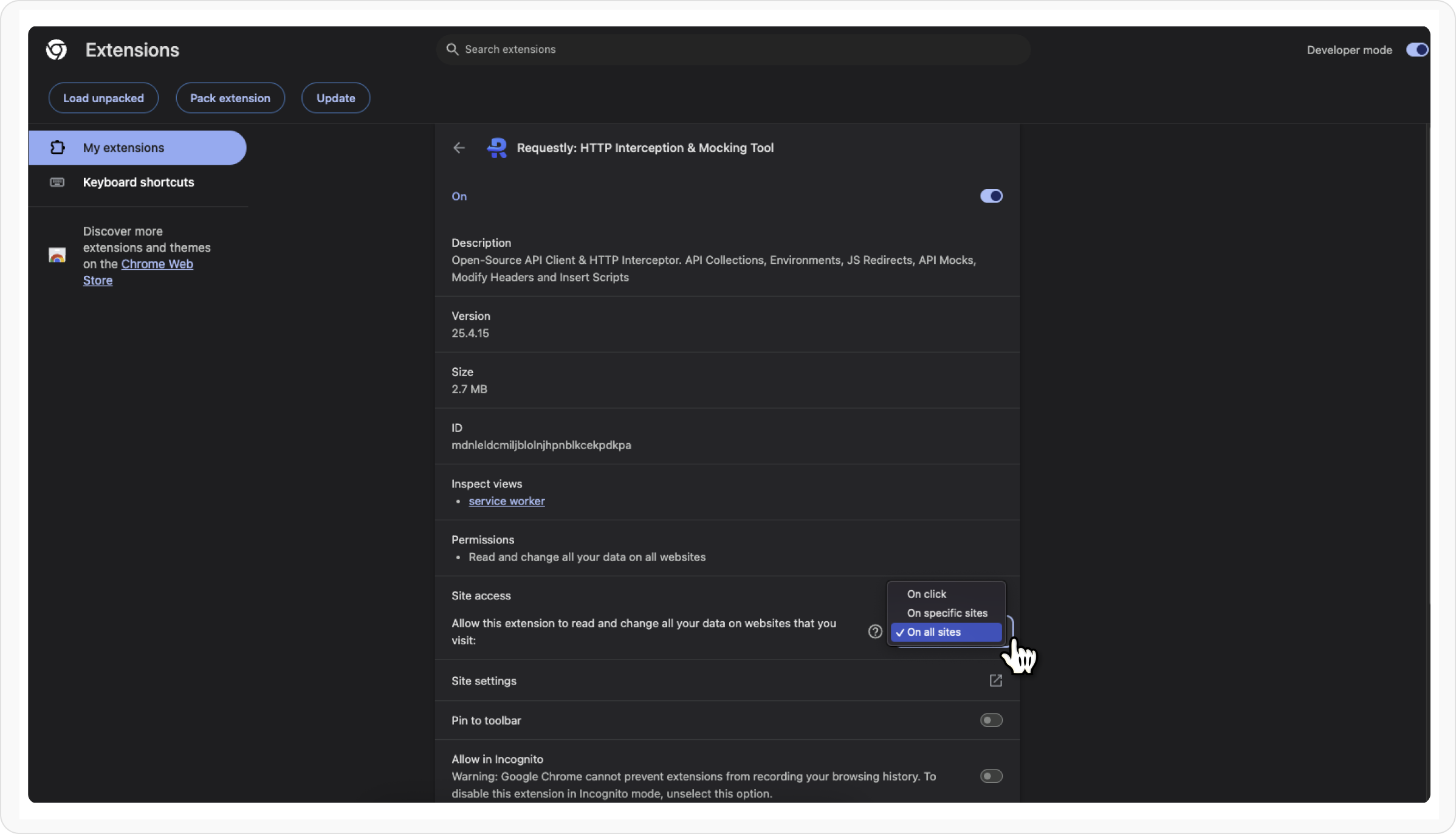
2. Ensure the Extension Is Enabled
1
Open Extension Page
Go to
chrome://extensions/2
Check the Toggle
Make sure the toggle for Requestly is enabled (blue).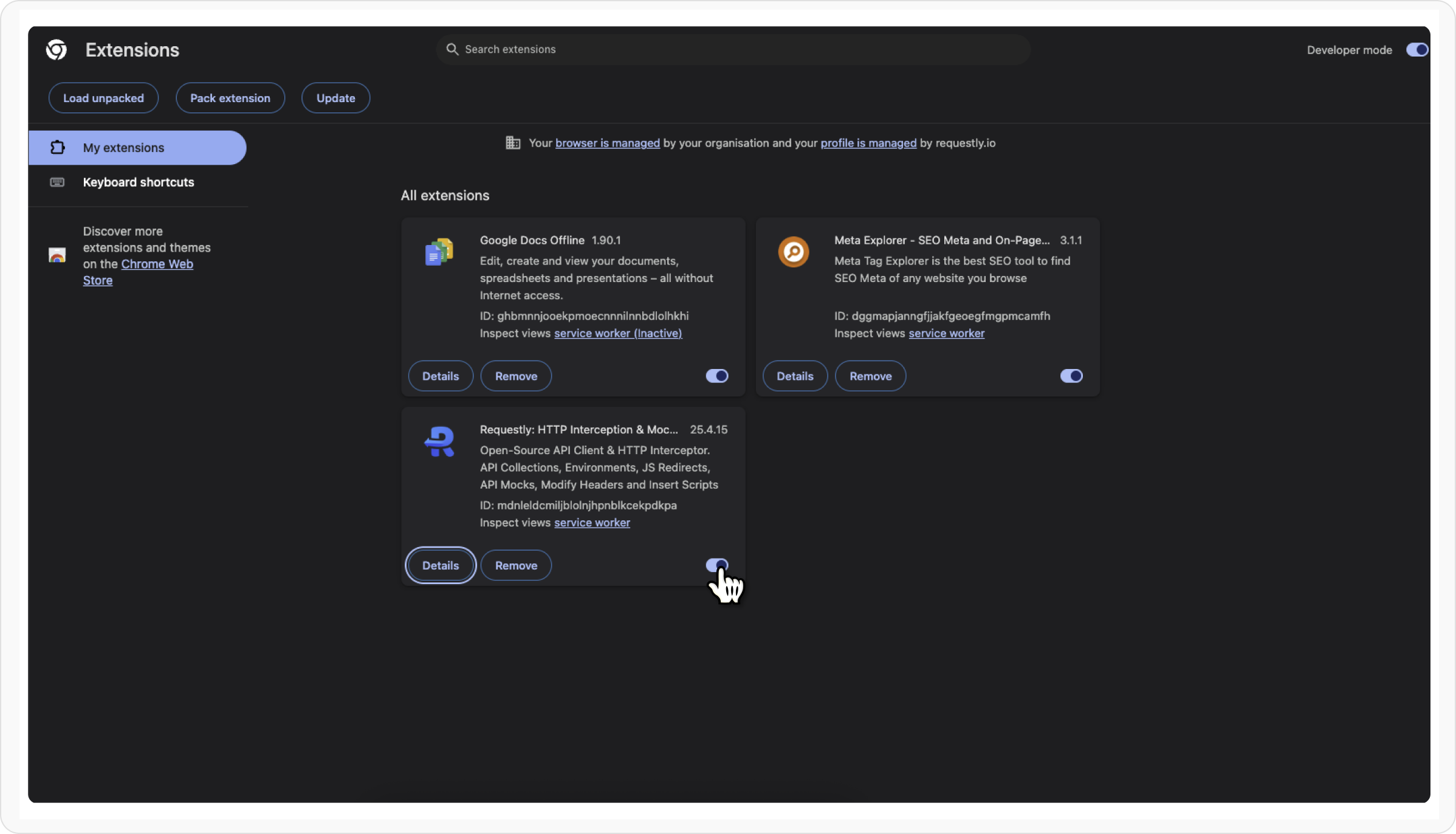
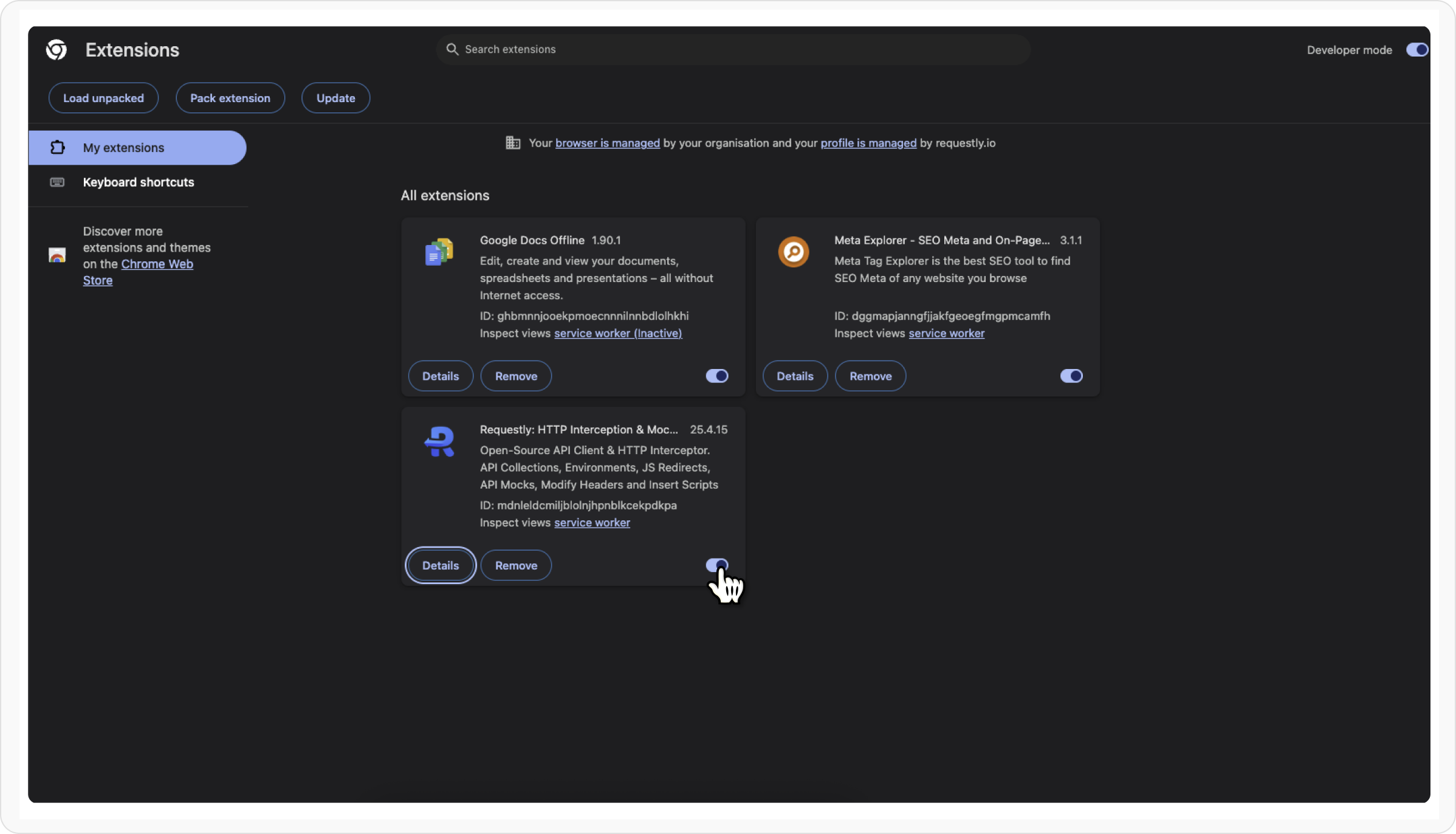
3. Check If the Rule Group Is Active
Groups allow you to organize rules into logical groups and enable/disable them in one go.1
Open the Dashboard
Visit the
Requestly dashboard.
2
Locate Your Rule Group
Find the group that contains your rule.
3
Activate the Group
Make sure the toggle for that group is switched on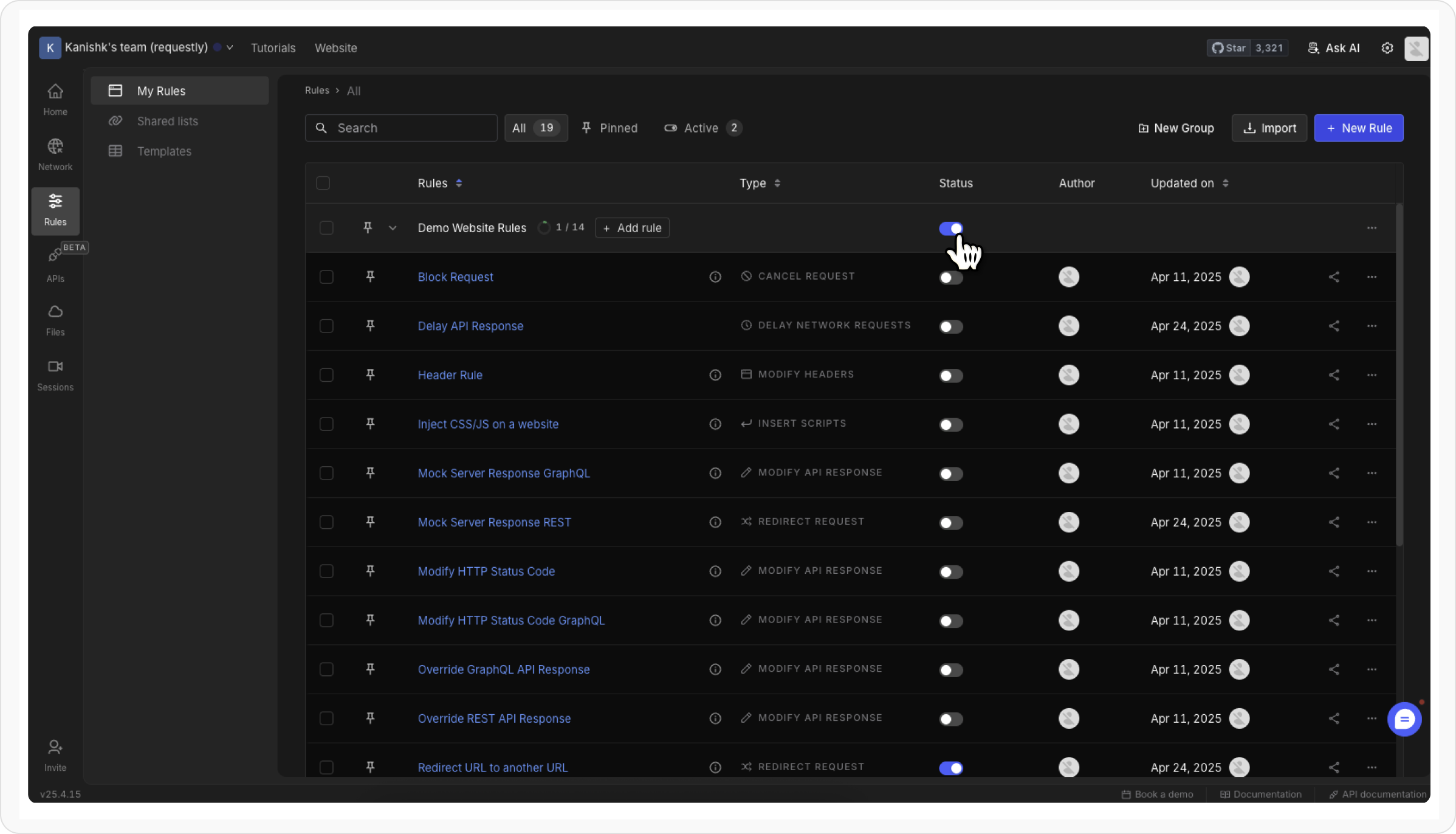
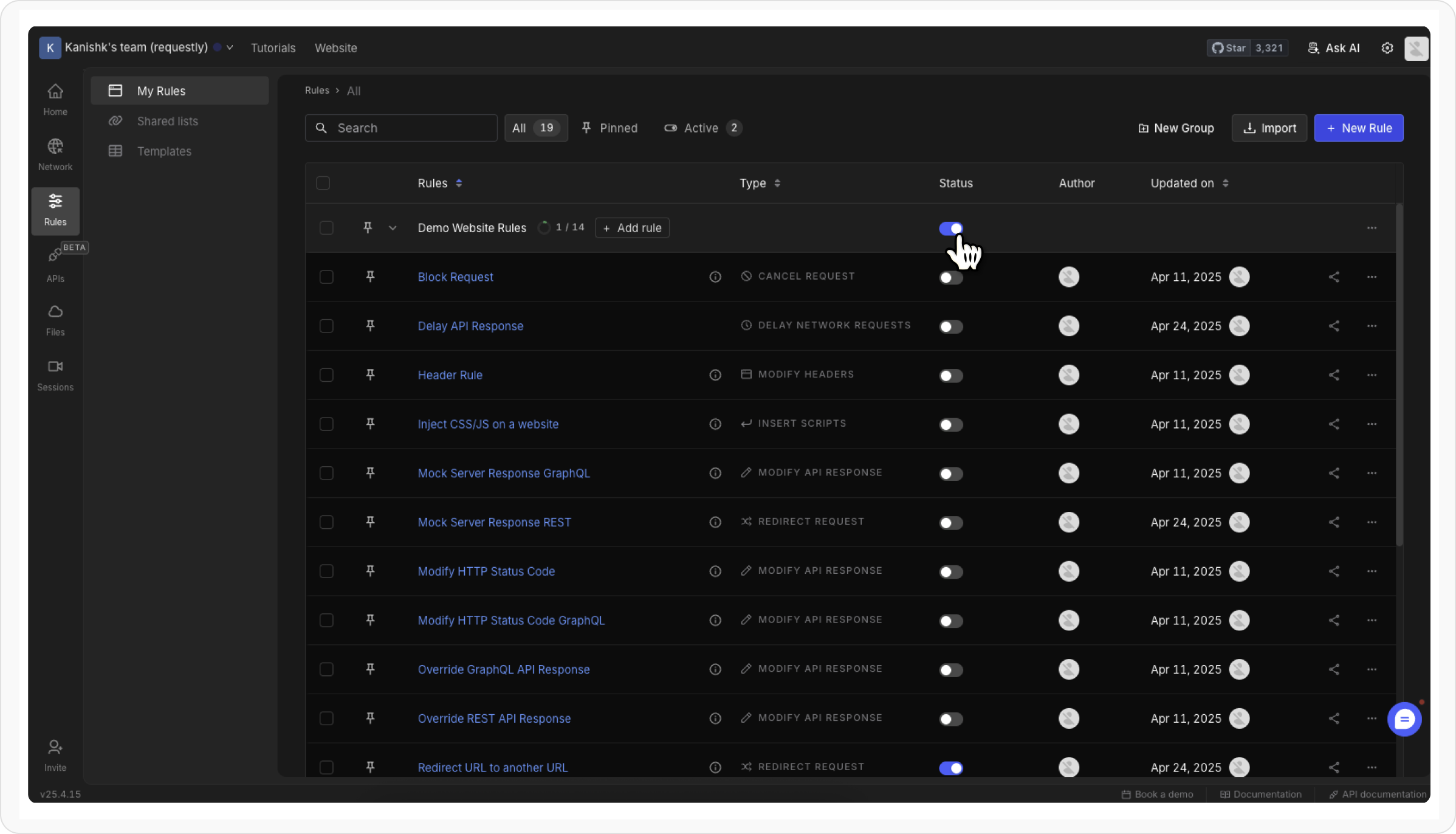
4. Activate the Extension (If Disabled)
1
Open Requestly Popup
Locate and click the Requestly icon in your browser’s toolbar to open the menu.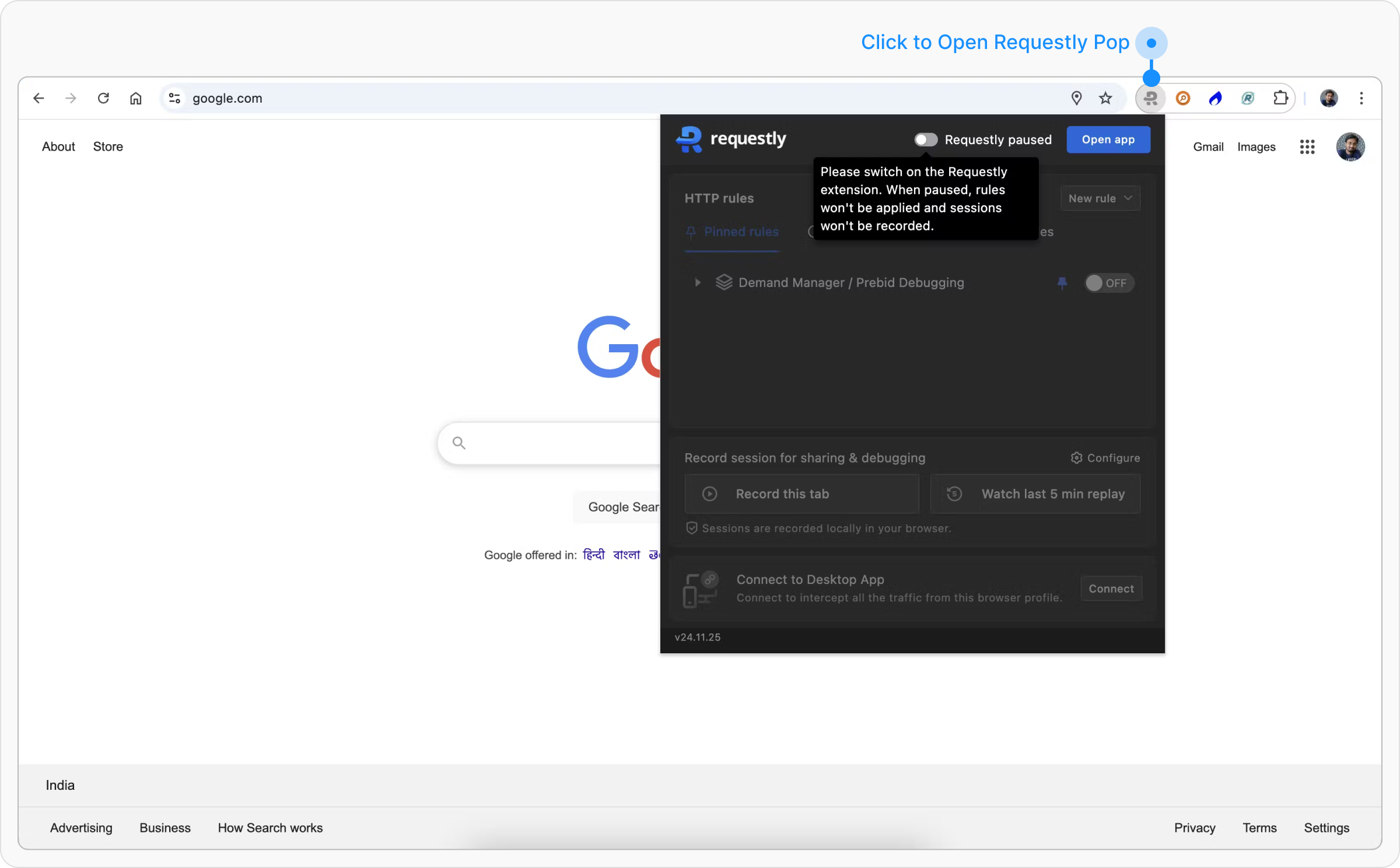
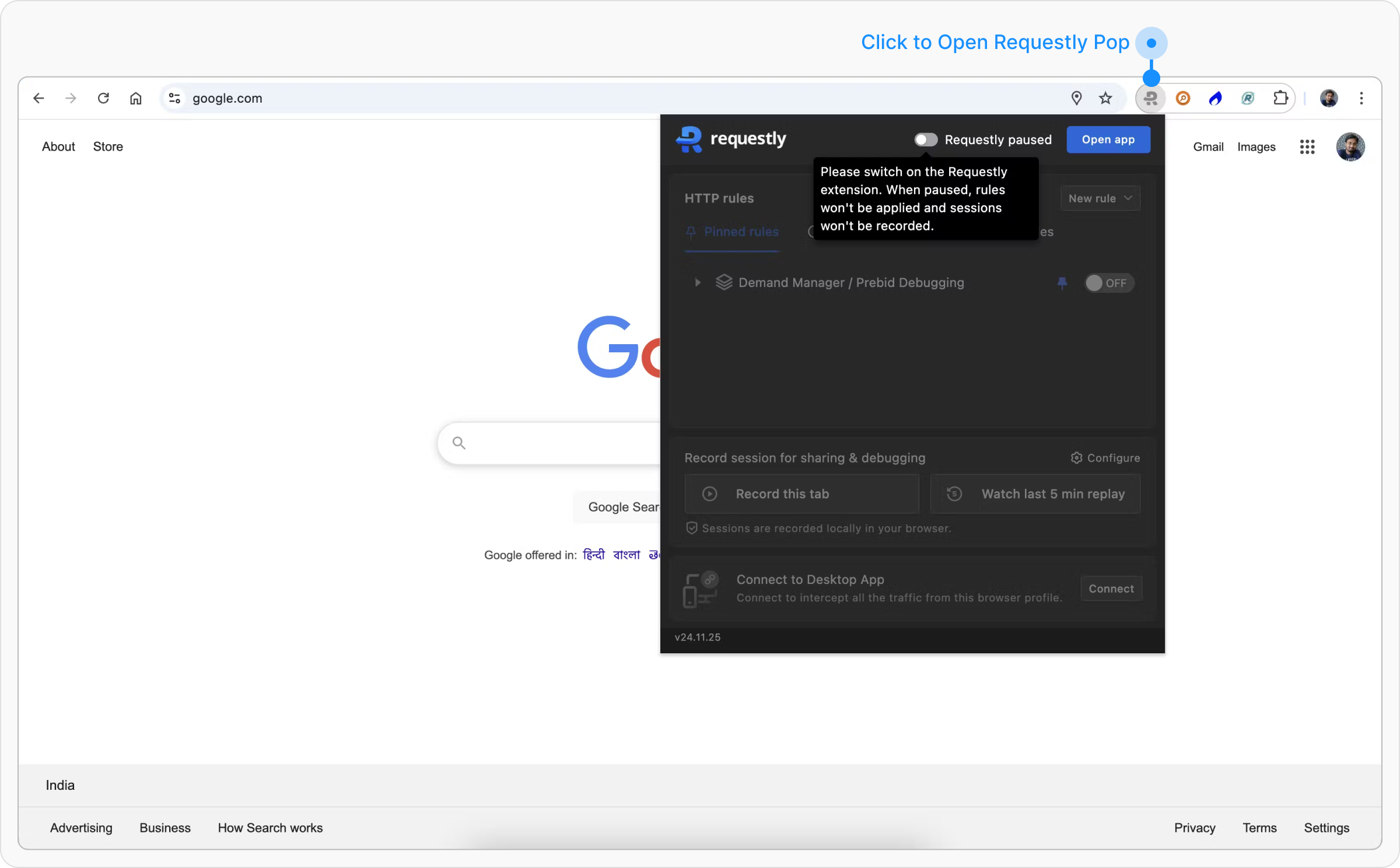
2
Enable Requestly
Click the Requestly icon in your browser’s toolbar and find the toggle labeled “Requestly paused.” Click the toggle to activate Requestly. The label will change to “Requestly running,” confirming activation.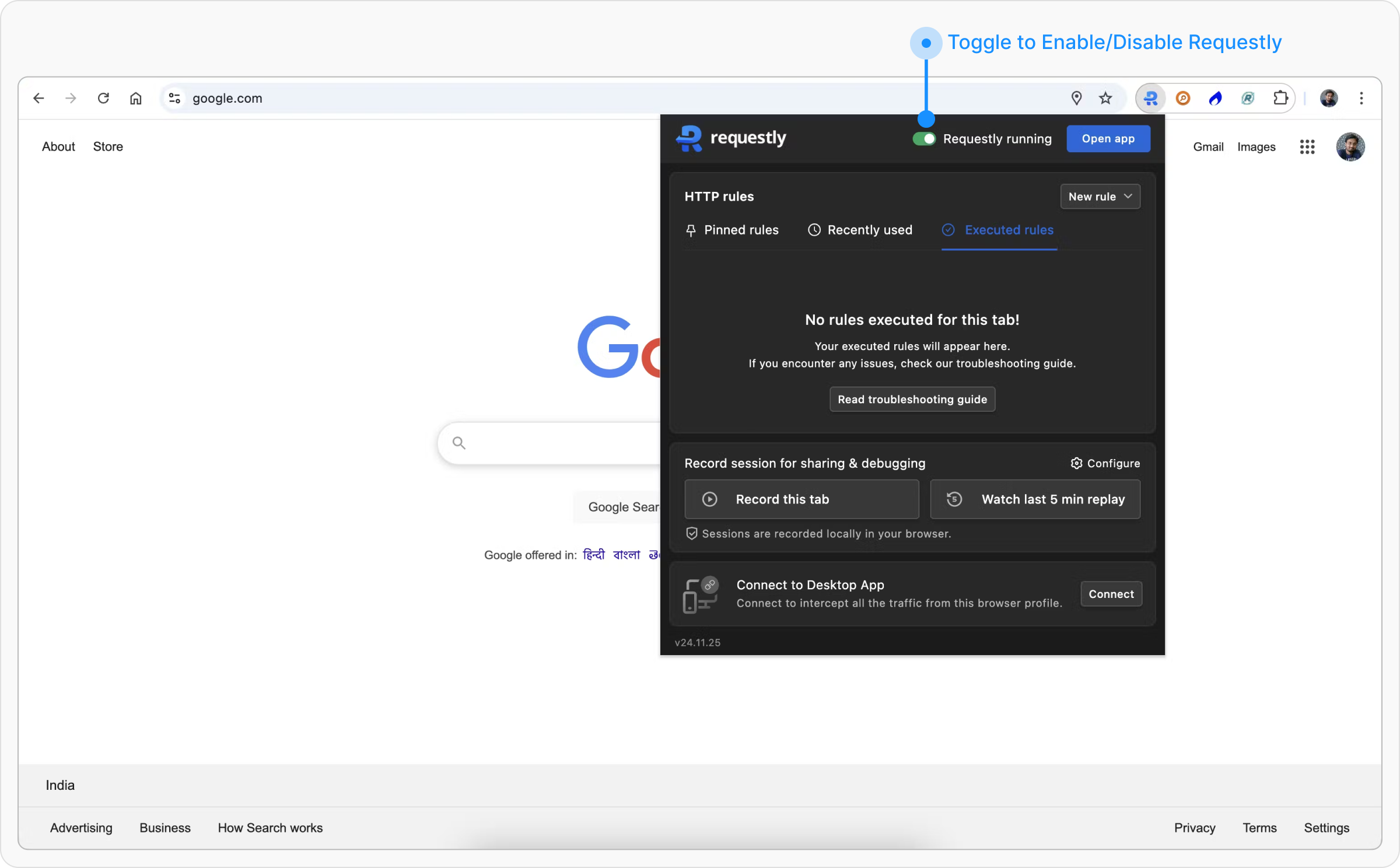
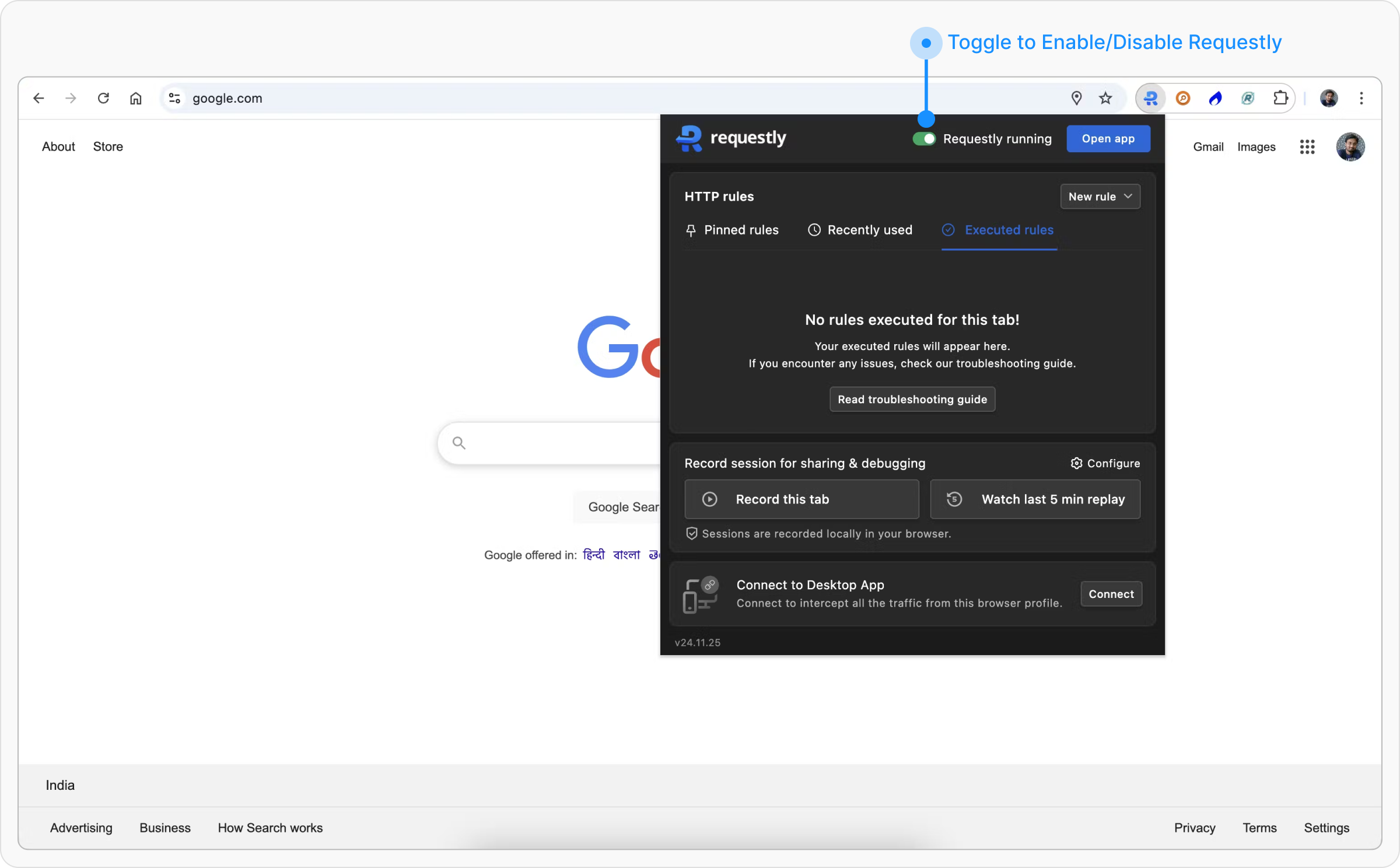
3
Refresh the Page
Refresh your browser page to ensure that Requestly’s rules are properly applied.
Common Issues by Rule Type
Some rule types in Requestly have specific behaviors or limitations. Here’s what you need to know for each one:
Modify API Response
Not visible in Chrome DevToolsAPI response modifications made by Requestly don’t show up in the browser’s DevTools, but they’re still applied in the background. Only works with XHR/Fetch requests
Modify API Response can’t modify HTML, CSS, or other static files in the extension. For that, use the Desktop App.
Modify Request Body
Only works with XHR and Fetch requestsModify Response Headers
Response Headers modification done by Requestly are not visible in Browsers devtool but they are actually modified.Delay Request
In the browser extension, delays are automatically capped to prevent performance issues. XHR/Fetch requests can be delayed up to 5,000 ms, while other resources (like JS, CSS, images) support up to 10,000 ms. For unlimited delays, switch to the Desktop AppInsert Script Rule
Inline JavaScript is ignored when using the URL optionWhen you choose the URL method, only the external script is loaded. Any inline JavaScript written between the
<script> tags will be completely ignored by the browser
Doesn’t run on internal browser pagesScripts won’t run on pages like
chrome://, file://, or other system-level pages. For testing, use a local server or the Desktop App.

