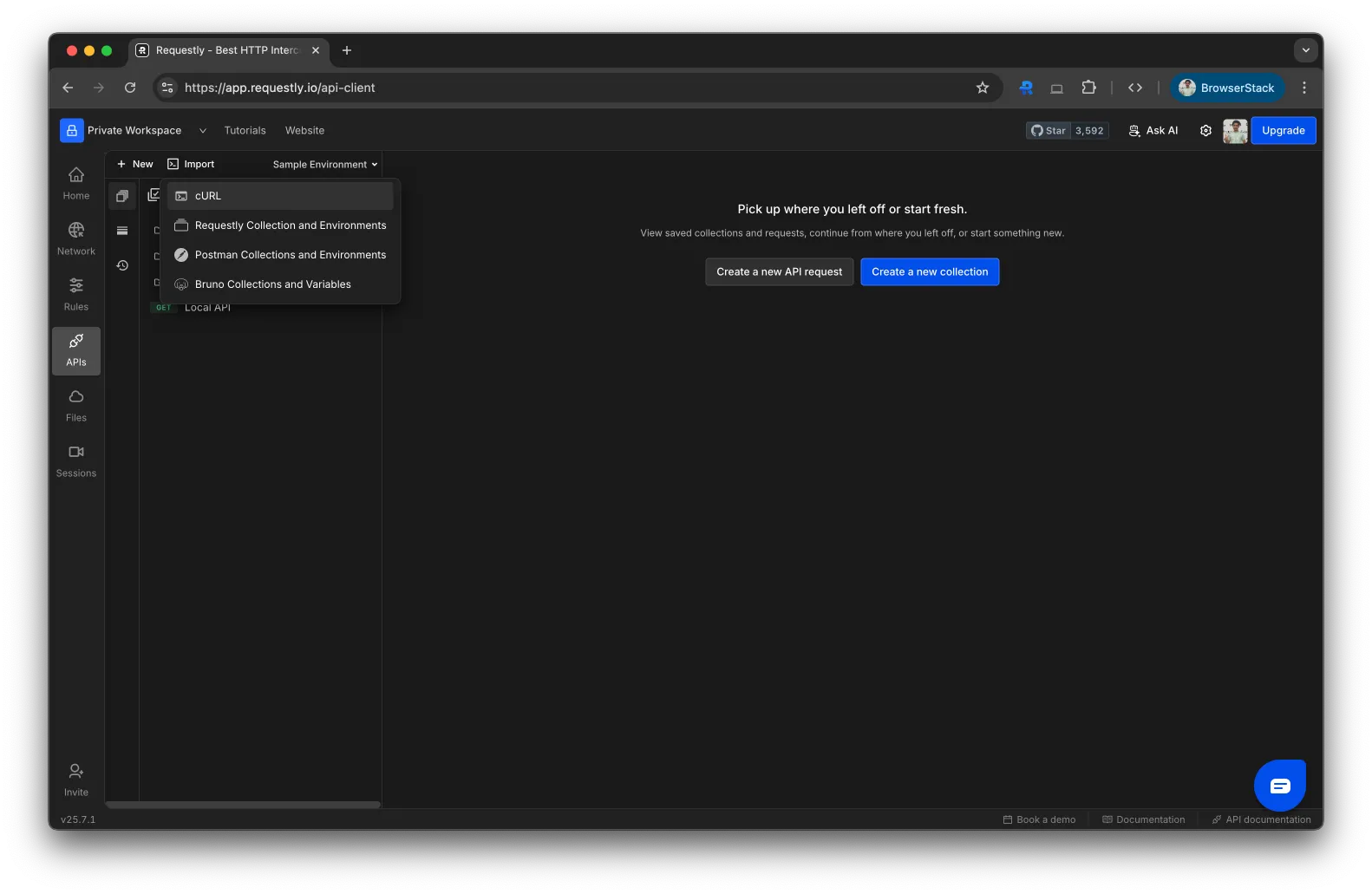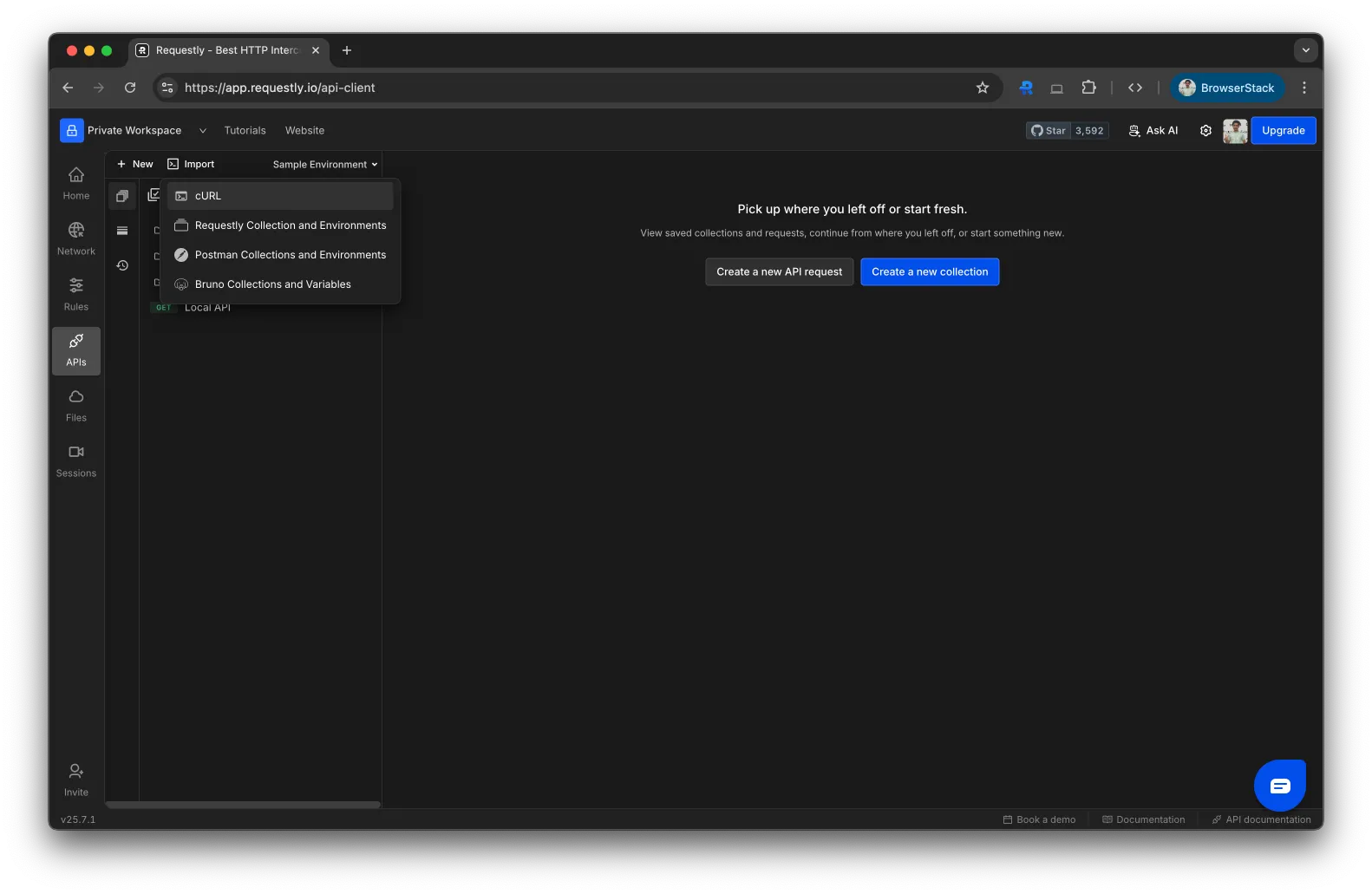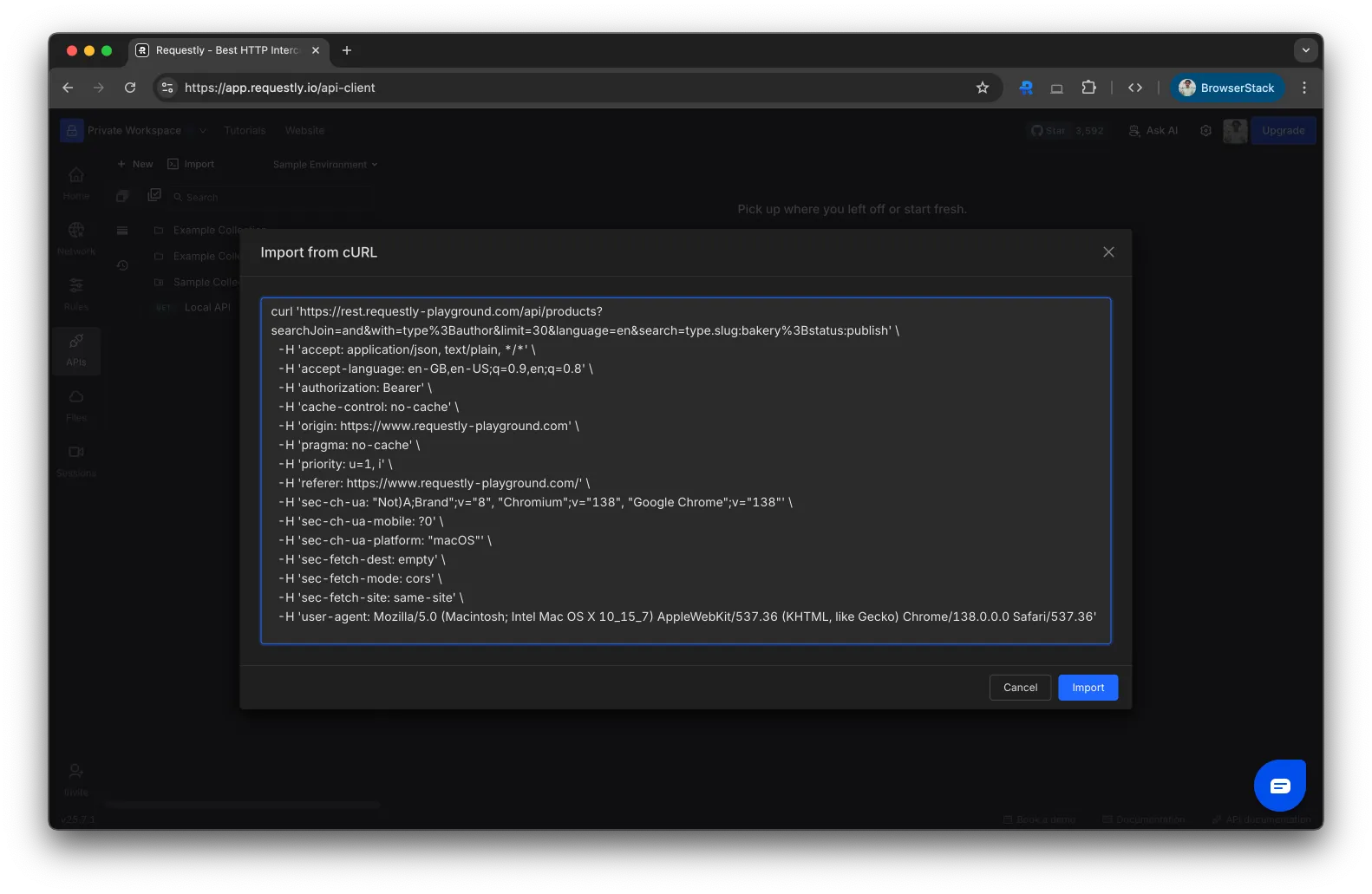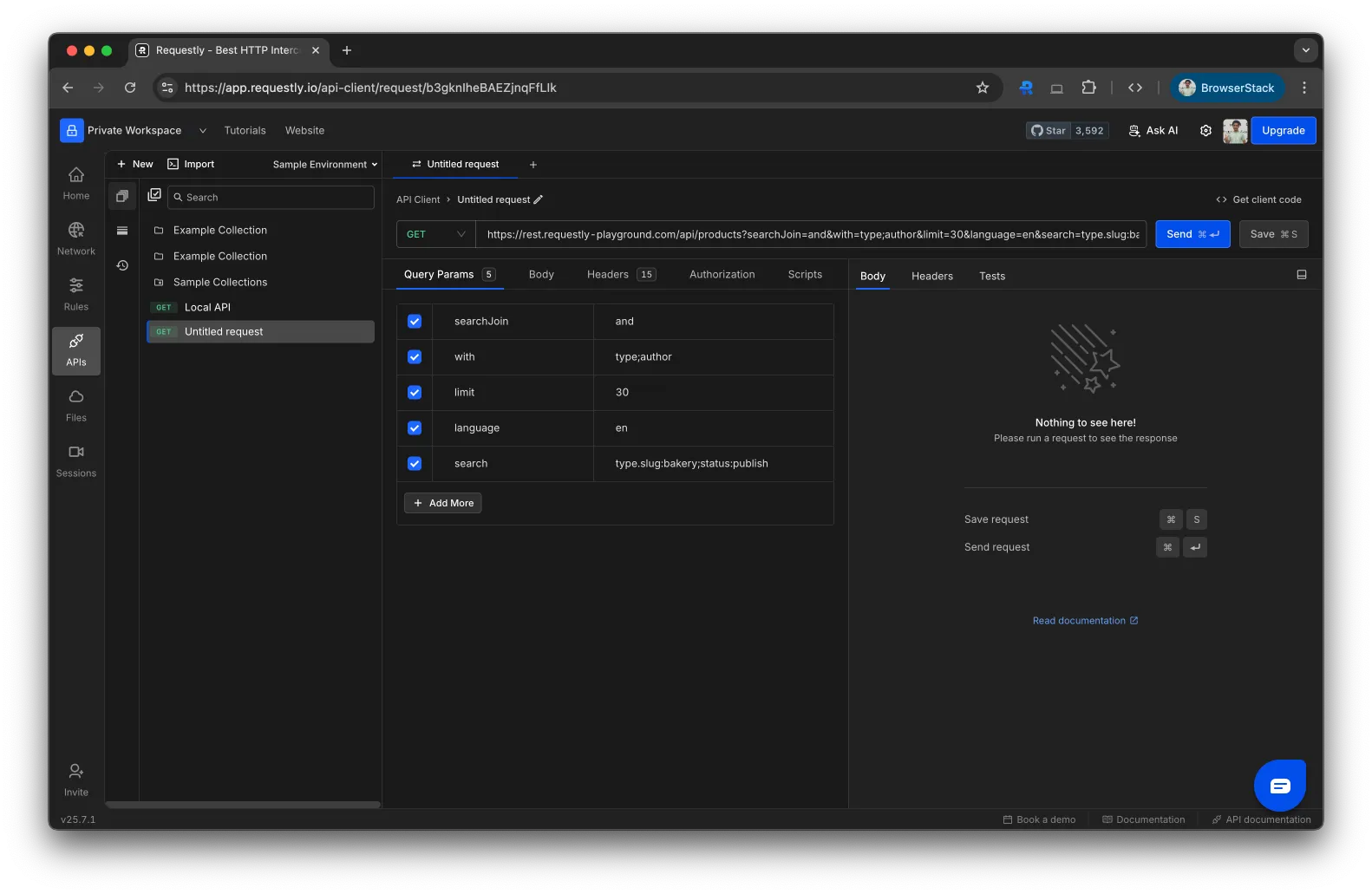How to Import a cURL Command
Download and Open Requestly Dashboard
Download and launch Requestly (available as a web app or desktop app). Navigate to the API section from the dashboard.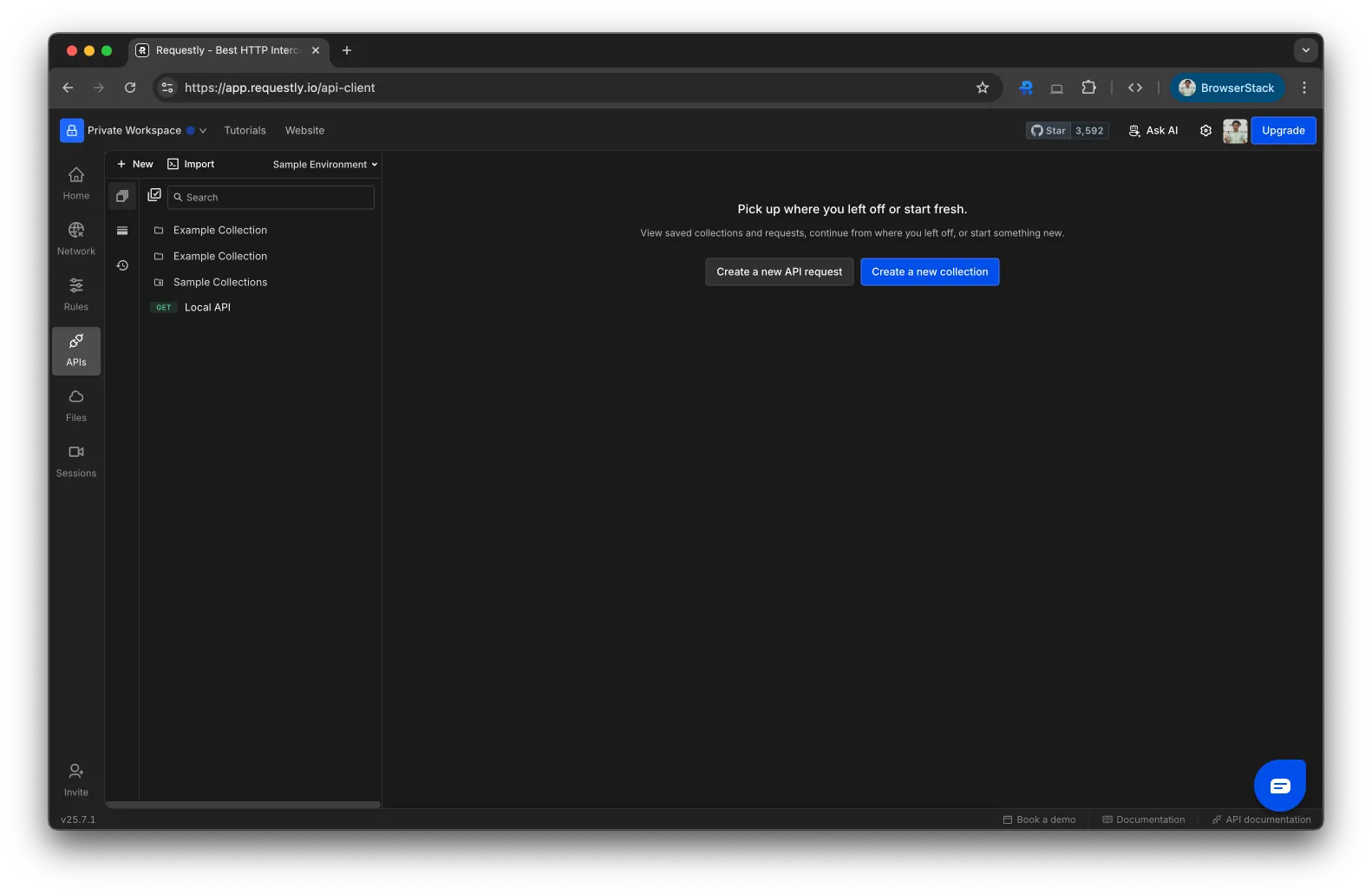
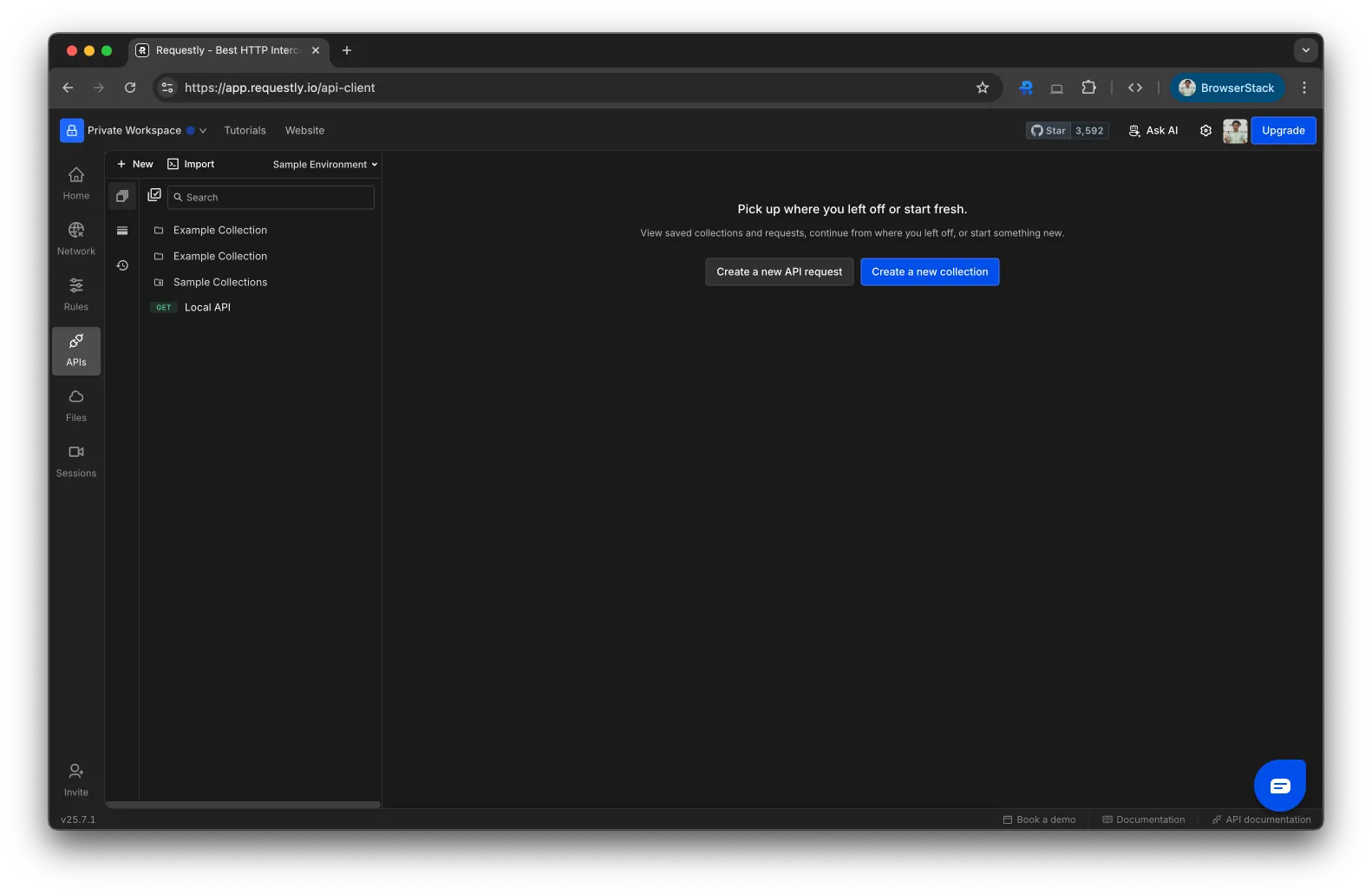
Click on "Import" and Select cURL
In the top-left corner of the API Client, click the Import button. From the dropdown, choose cURL.