Session Book helps you capture and share detailed bug reports by recording browsing sessions along with mouse movements, clicks, network logs, console logs, environment details, and LocalStorage changes. It provides all the information developers need to reproduce and debug issues, a replacement of reproduction steps. Let’s see how to record a bug report, save it, and share it with your team.
Configure Session Recording
To begin using Session Book, the first thing you’ll need to do is set up your pages. This ensures that the right pages are ready for recording.1
Navigate to the Sessions Tab
Go to the Sessions tab from the left-hand menu in the Requestly web app.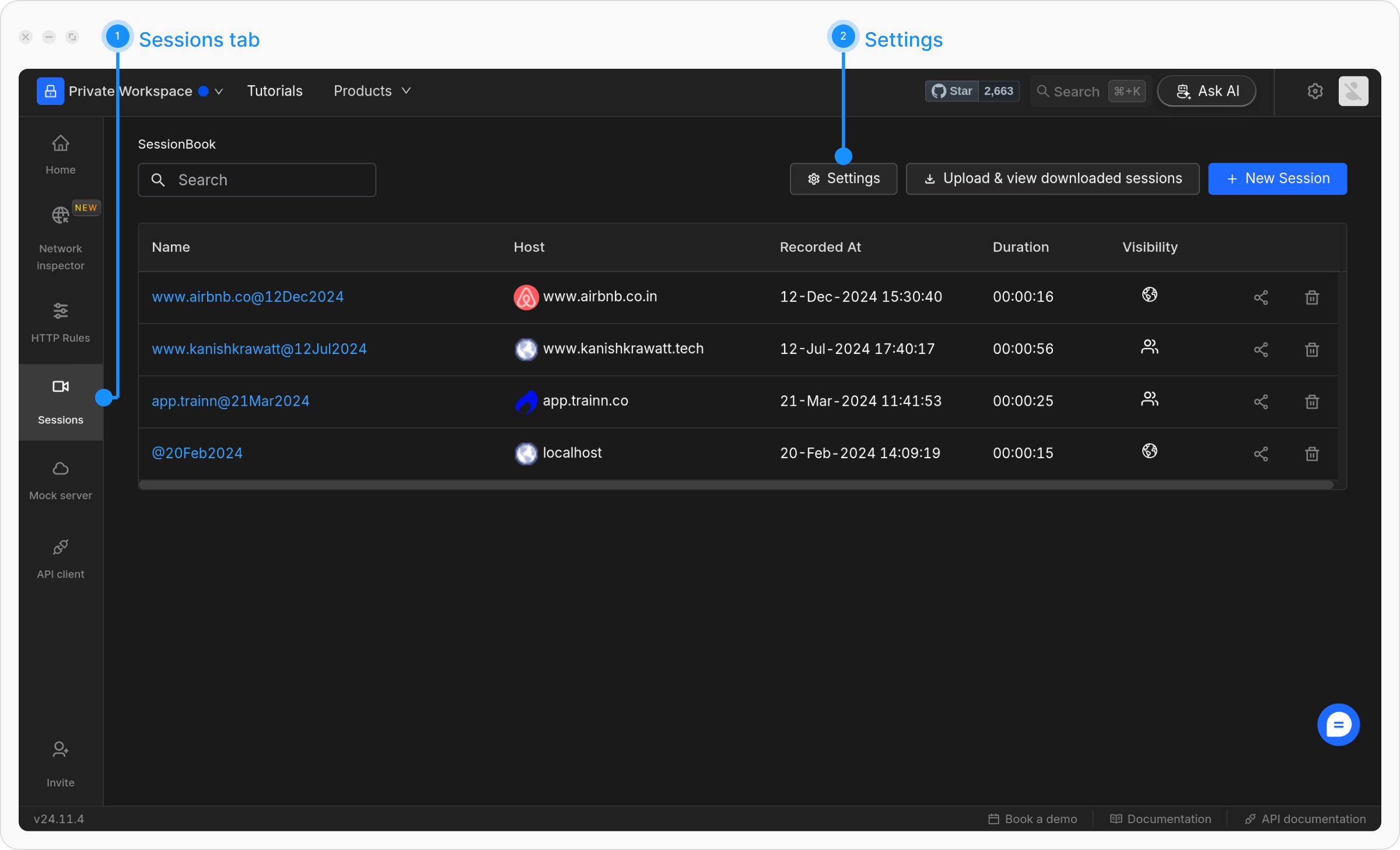
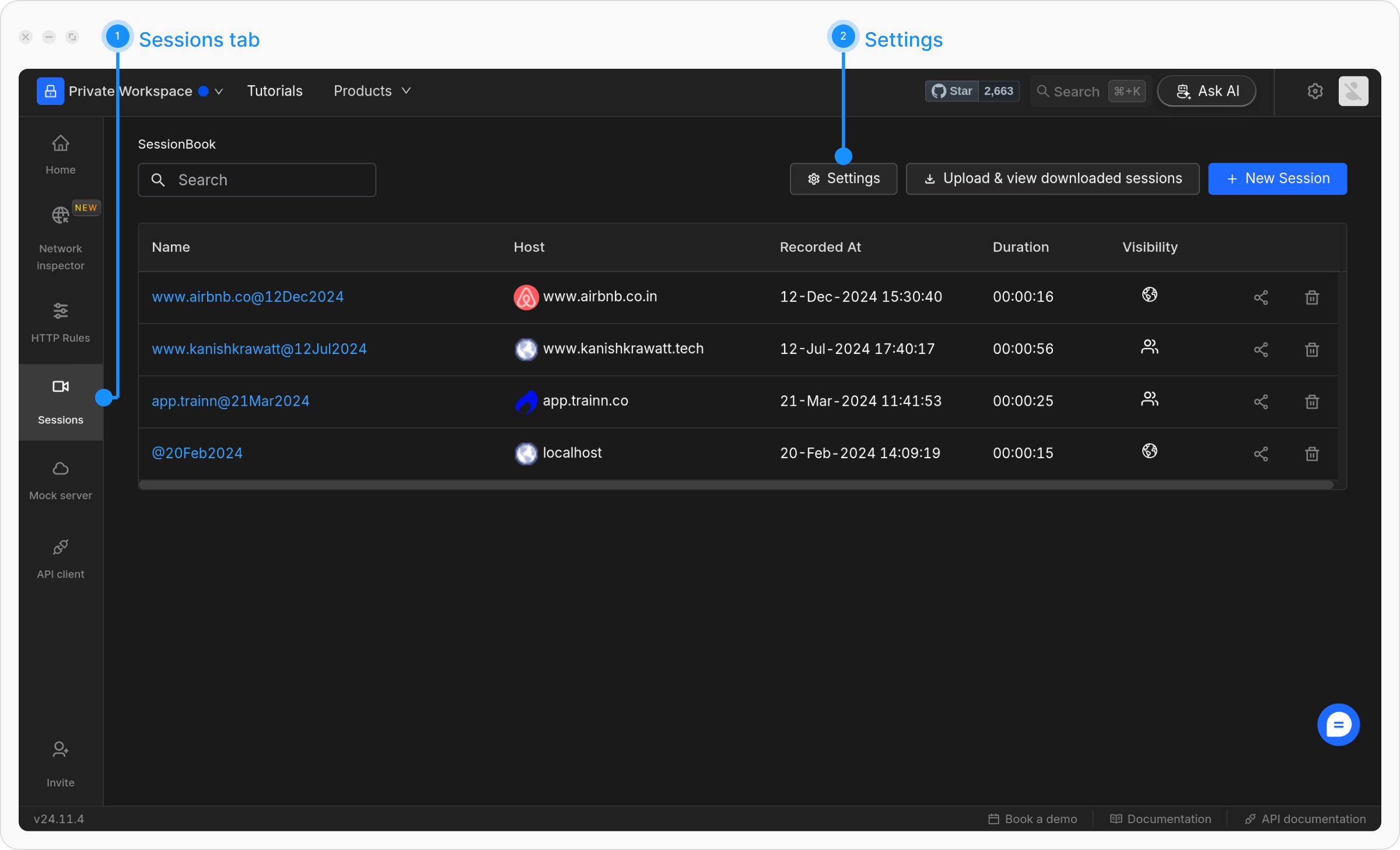
2
Open Settings
Click on Settings.
3
Choose Page Configuration
Choose one of the following options:
- All Pages: Record sessions on all the websites you visit.
-
Specific Pages: Record only on specific web pages matching the criteria. Websites and web pages can be filtered based on URL or Hostname and matched using Equals, Contains, RegEx, and Wildcard conditions on the string you type in the source URL field.
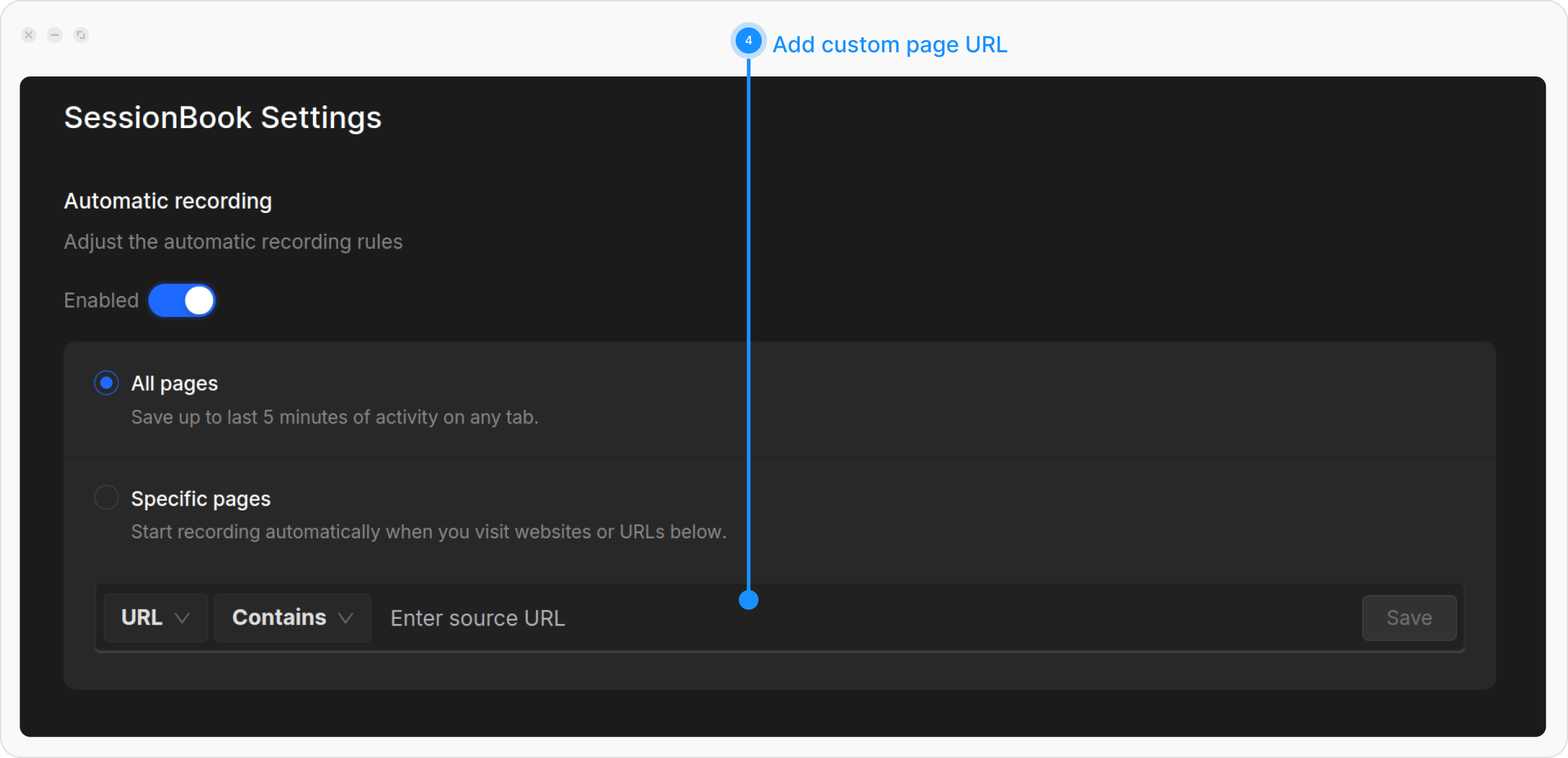
4
Save Custom Page Configuration (Optional)
If selecting Specific Pages, add the source condition, then click Save. You can add multiple matching conditions by clicking the Add Page Source button.
Recording Sessions
To record a session, you can either use manual recording, where you start and stop recording sessions as needed, or auto-recording mode, which automatically captures sessions based on predefined settings.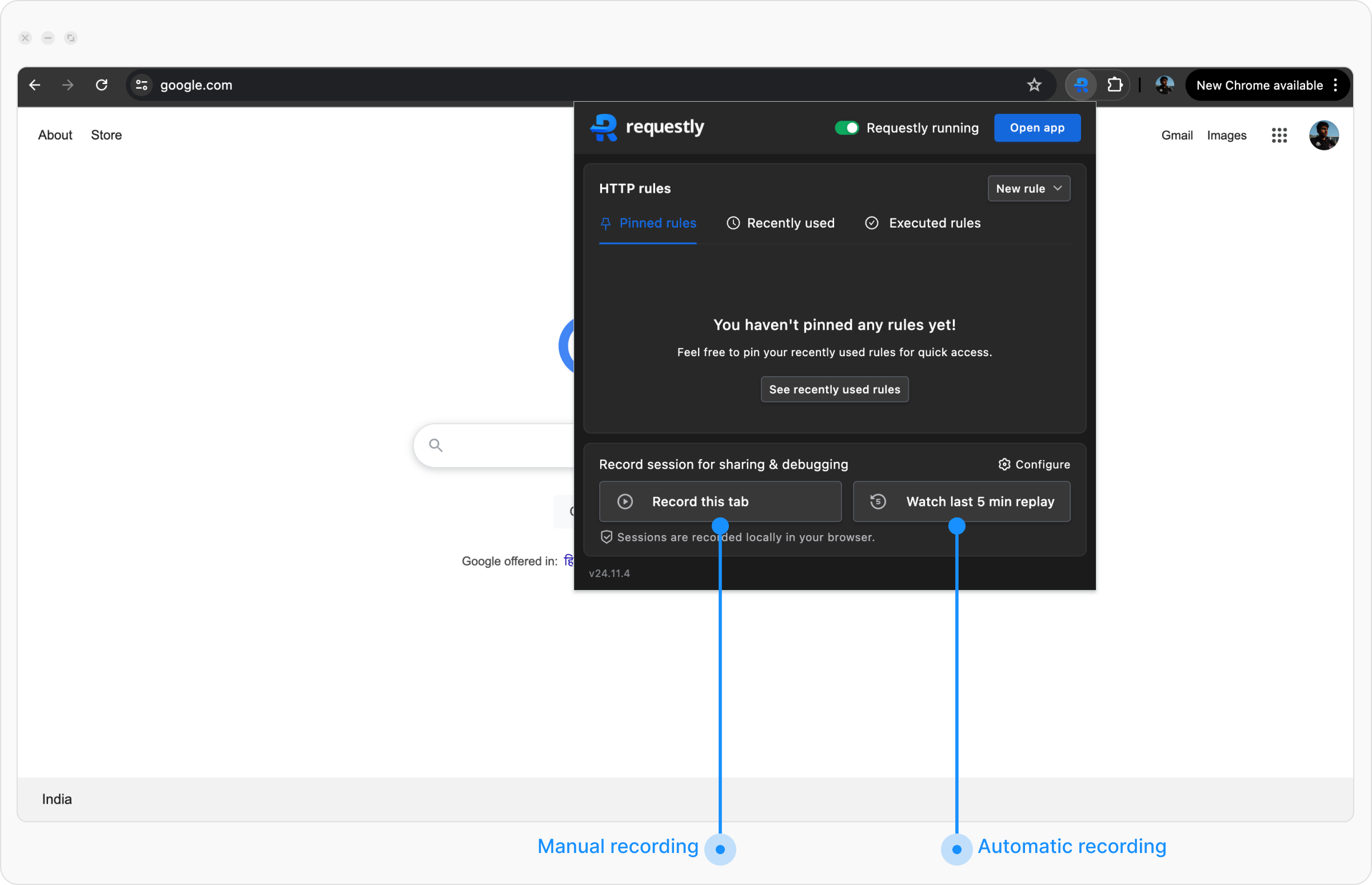
Auto Recording Mode
This mode captures user interactions, such as clicks, page transitions, and mouse movements, with sessions capped at 5 minutes for optimal browser performance. Sessions are temporarily stored in local storage, discarding older activity for efficiency, until saved or shared.1
Visit Webpage
Visit a webpage where a bug occurs or any webpage where you want to test it.
2
Open the Requestly Extension
Click the Requestly extension icon in your browser toolbar.
3
Replay Recent Activity
Click on Watch Last 5 Min Replay in the popup. If you have configured Requestly to auto-record only selected domains then it will only be available on those domains.
4
Save or Share
The recorded session draft will open in a new browser tab. There you can either save it or share it with developers.
Manual Recording
If Session Recording hasn’t been pre-configured for a specific webpage, you can manually record sessions by following these steps.1
Open the Page to Record
Open the page that you want to record.
2
Open Requestly Extension
Open the Requestly extension popup from your browser toolbar.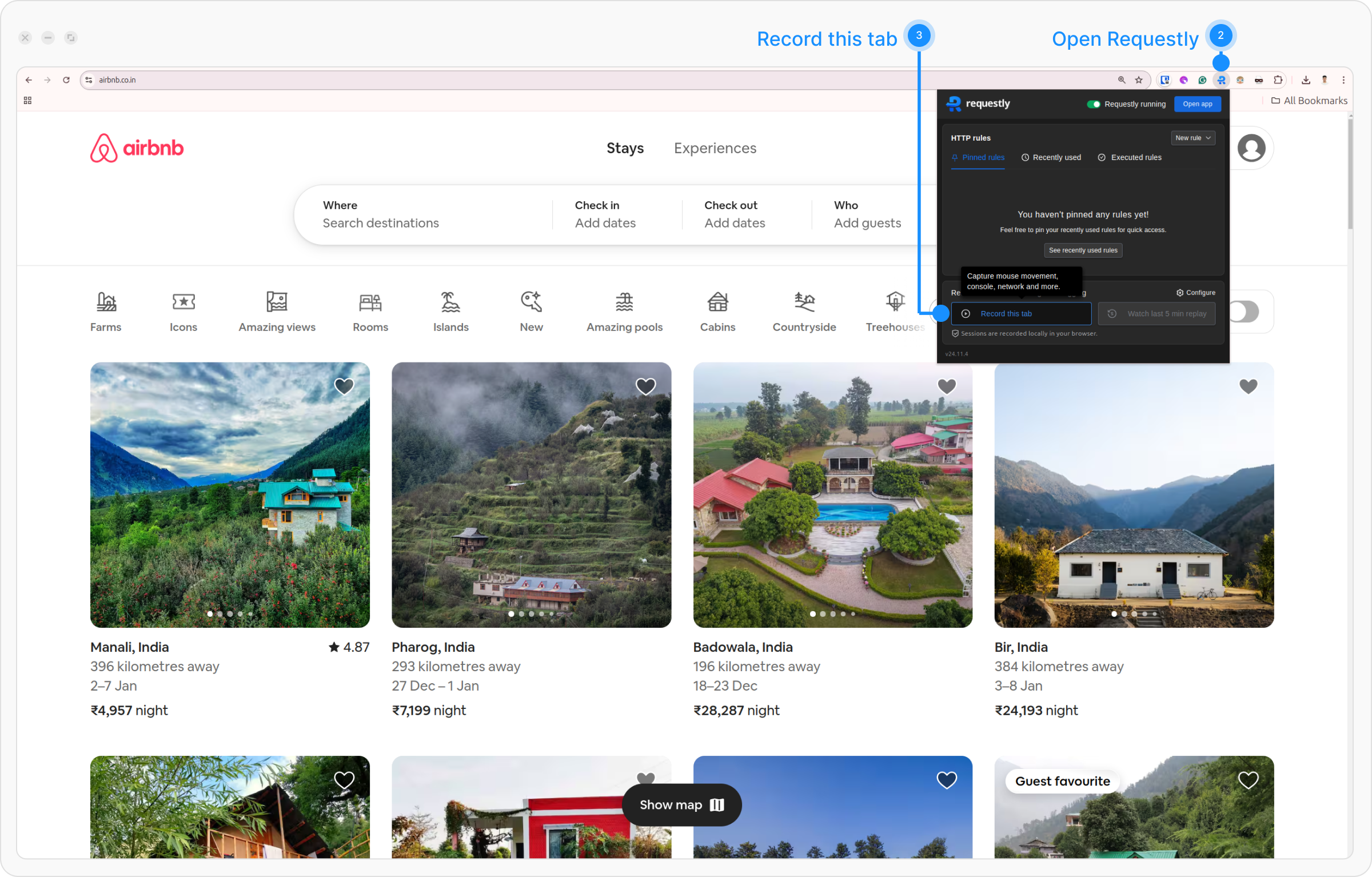
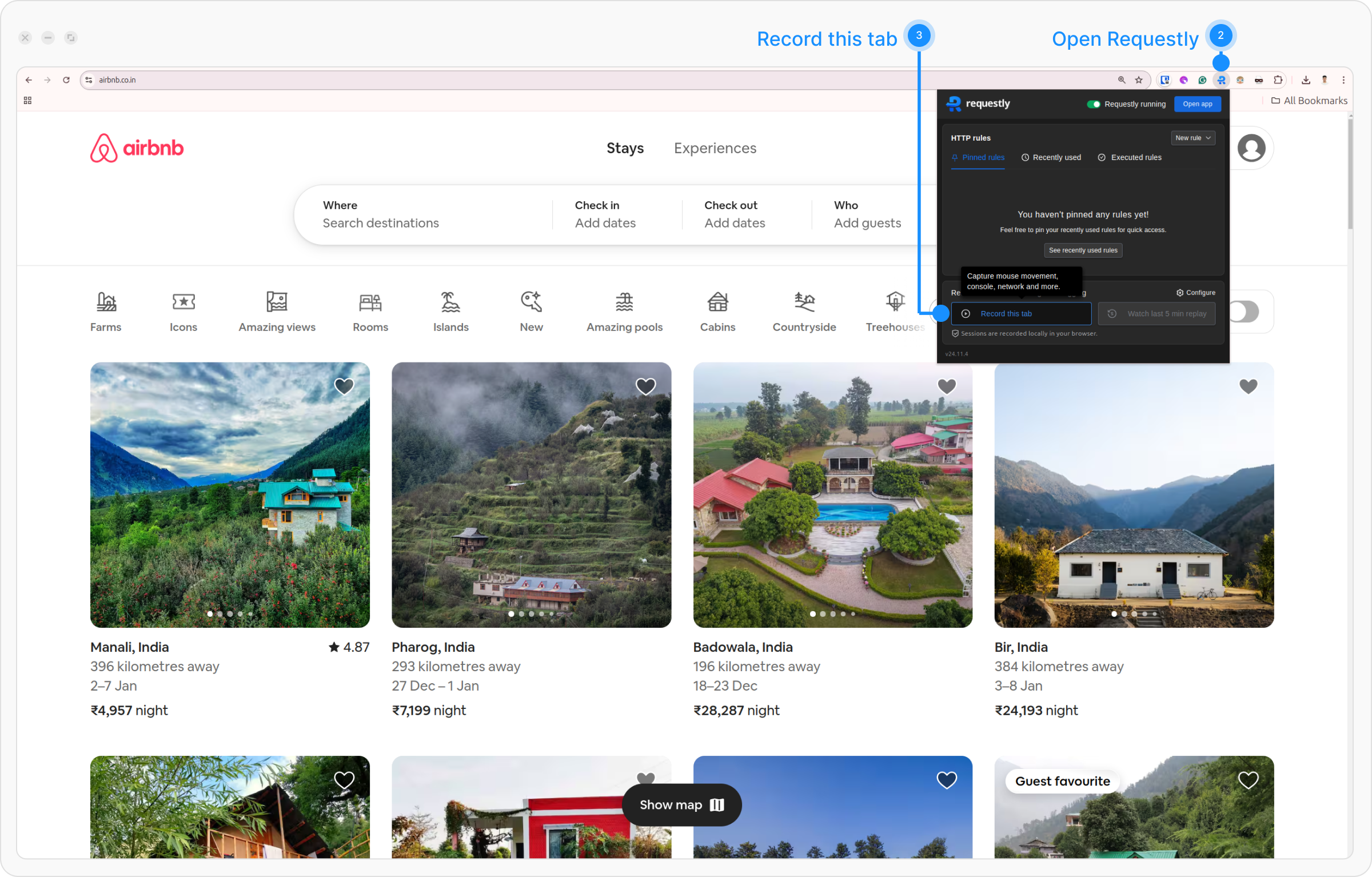
3
Start Recording
Click the Record this tab button to begin capturing session data.
4
Stop and Review
Once you’re finished, click the Stop & Watch button, either from the extension popup or from the Requestly widget at the bottom-left corner.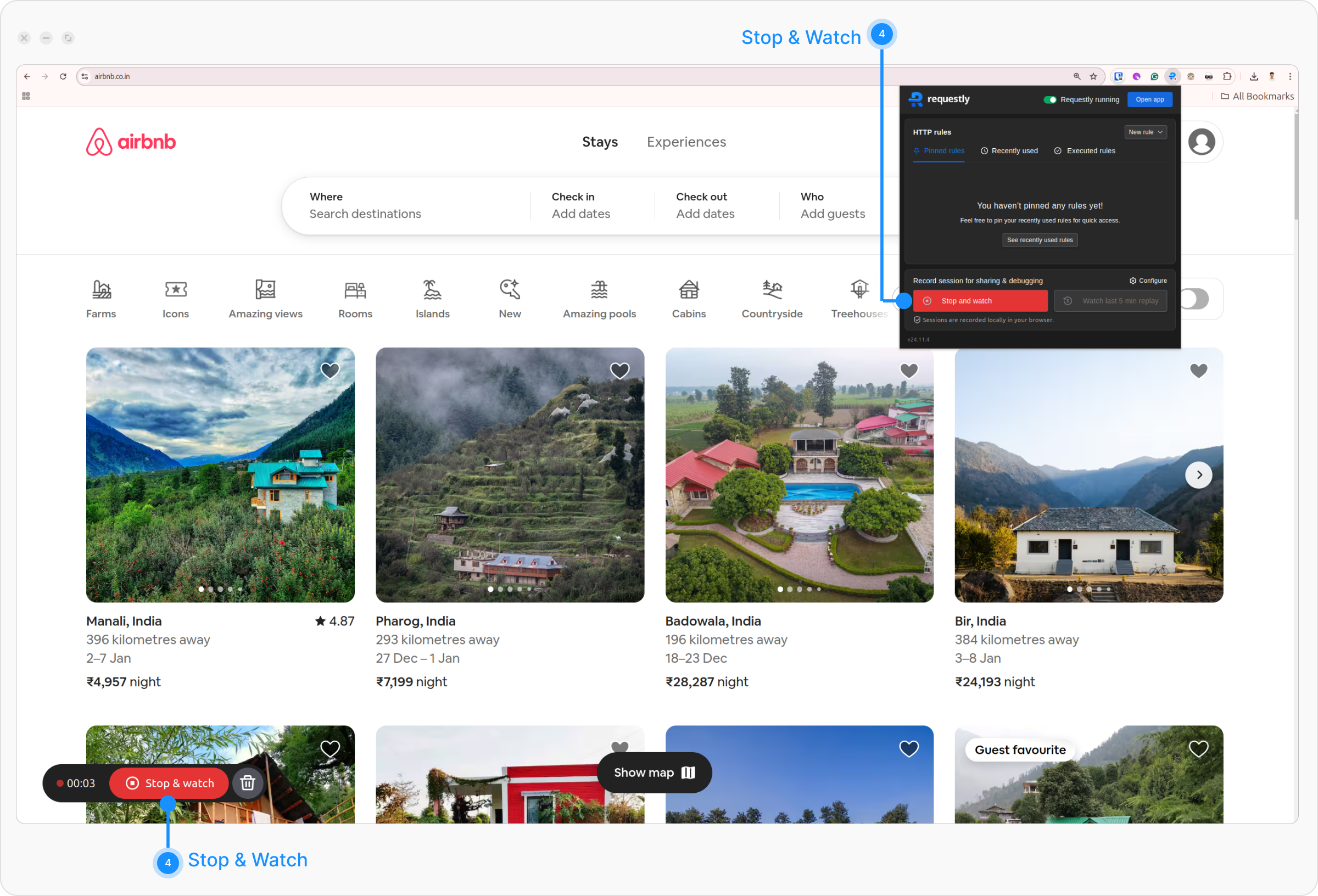
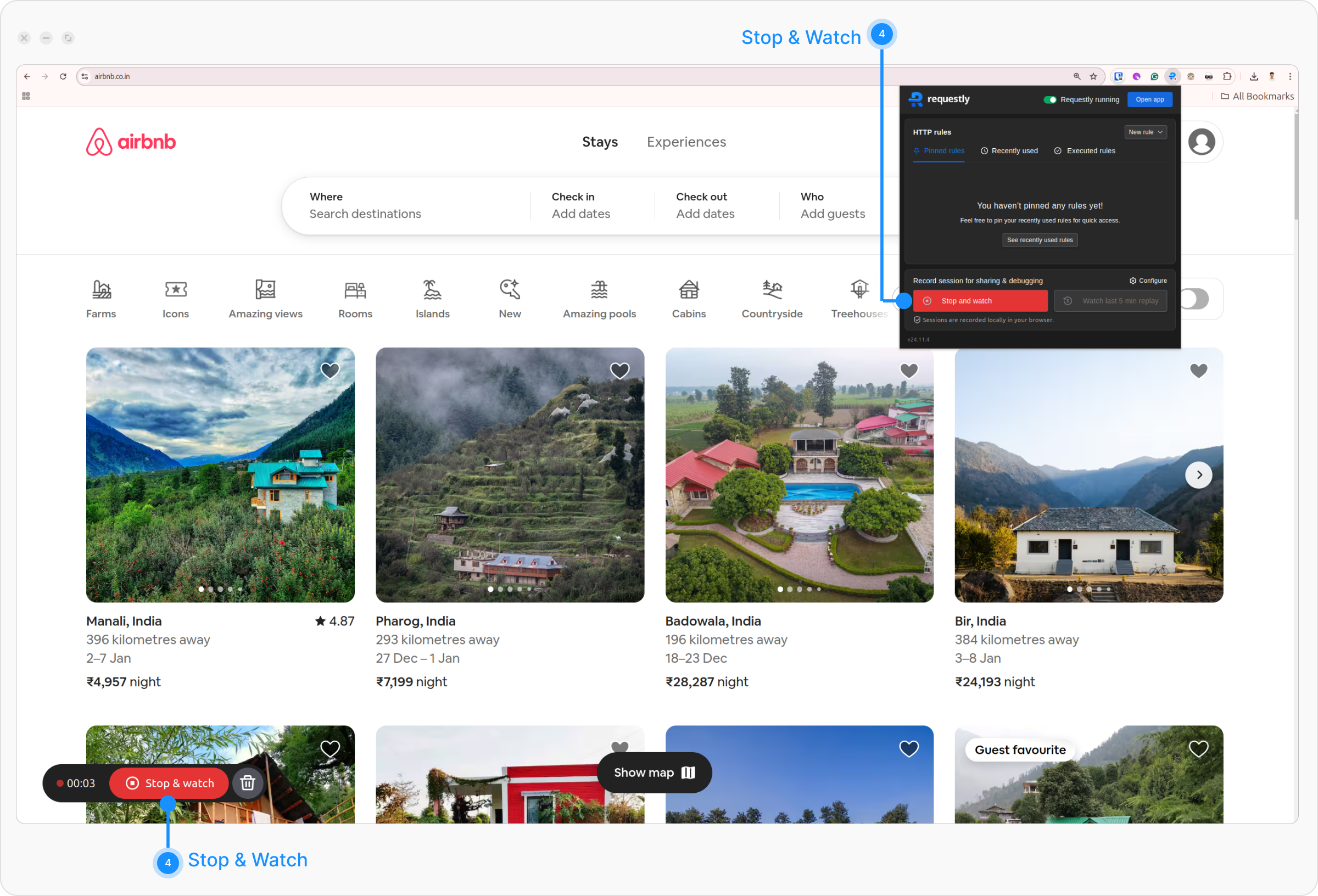
Saving a Session
After recording the session, it enters a draft state, allowing you to review and make edits. You can trim the video, add a title and description, and make any other adjustments before saving it. During this time, the session is stored in the local storage of your browser only.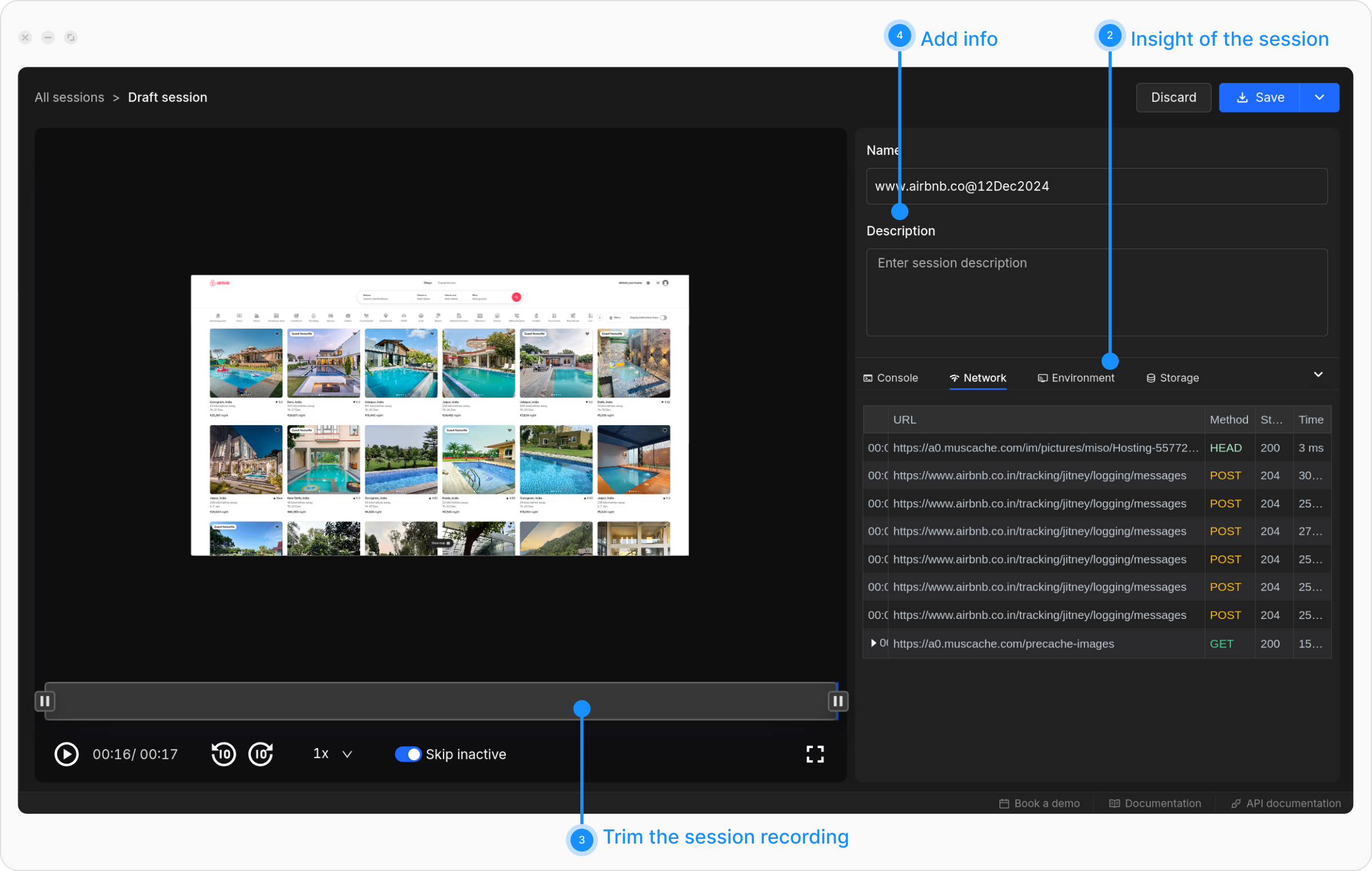
1
Open the Session
Open the session in the extension popup.
2
Review Details
Replay the video and review details such as:
- Console logs
- Network logs
- Environment details
- Local storage changes
3
Trim Video (Optional)
Optionally, you can trim the video to skip irrelevant portions.
4
Add a Description
Add a description to explain the bug or include additional information.
5
Save Recording
Click Save Recording to: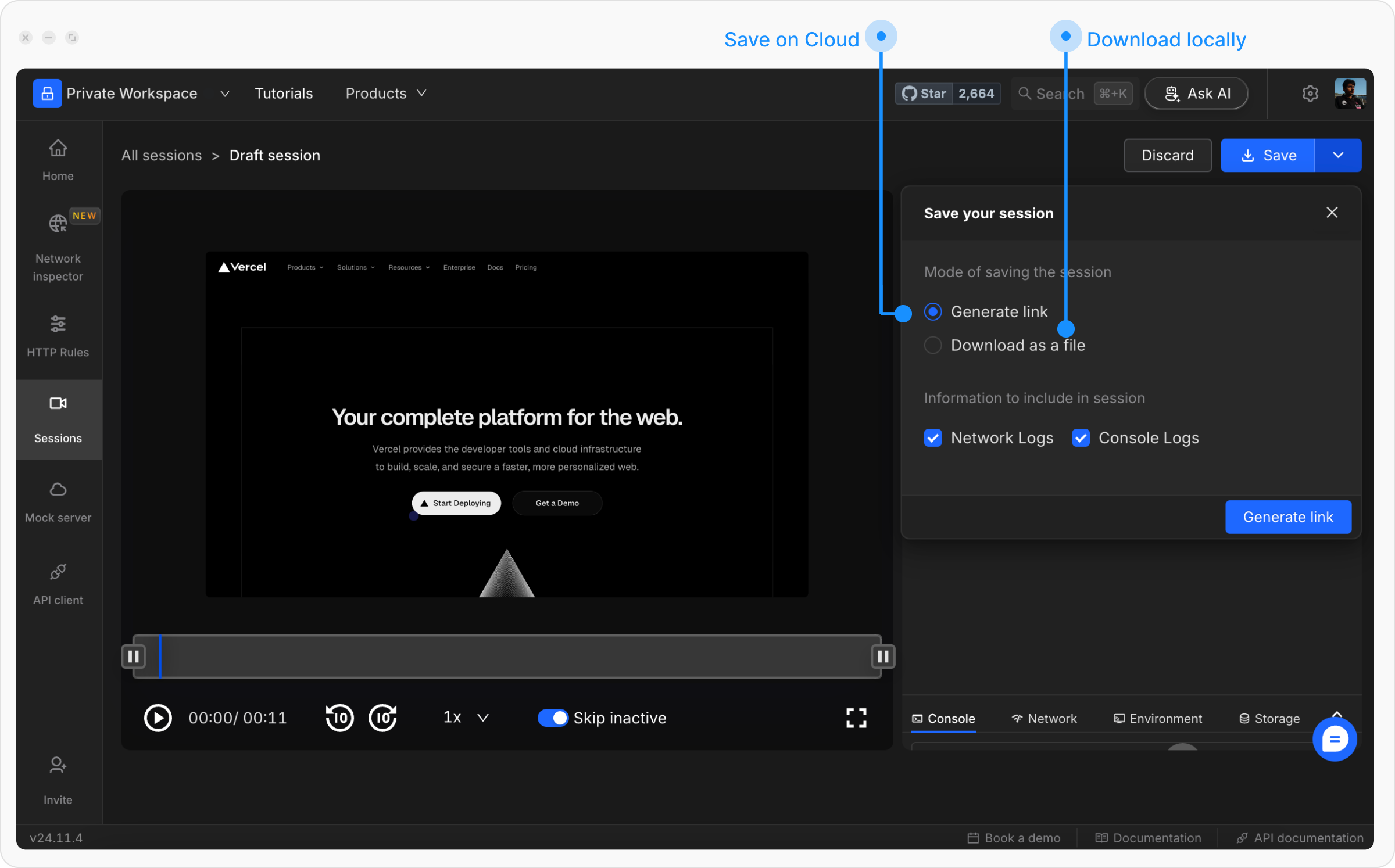
- Save online on the Requestly cloud.
- Download locally if needed.
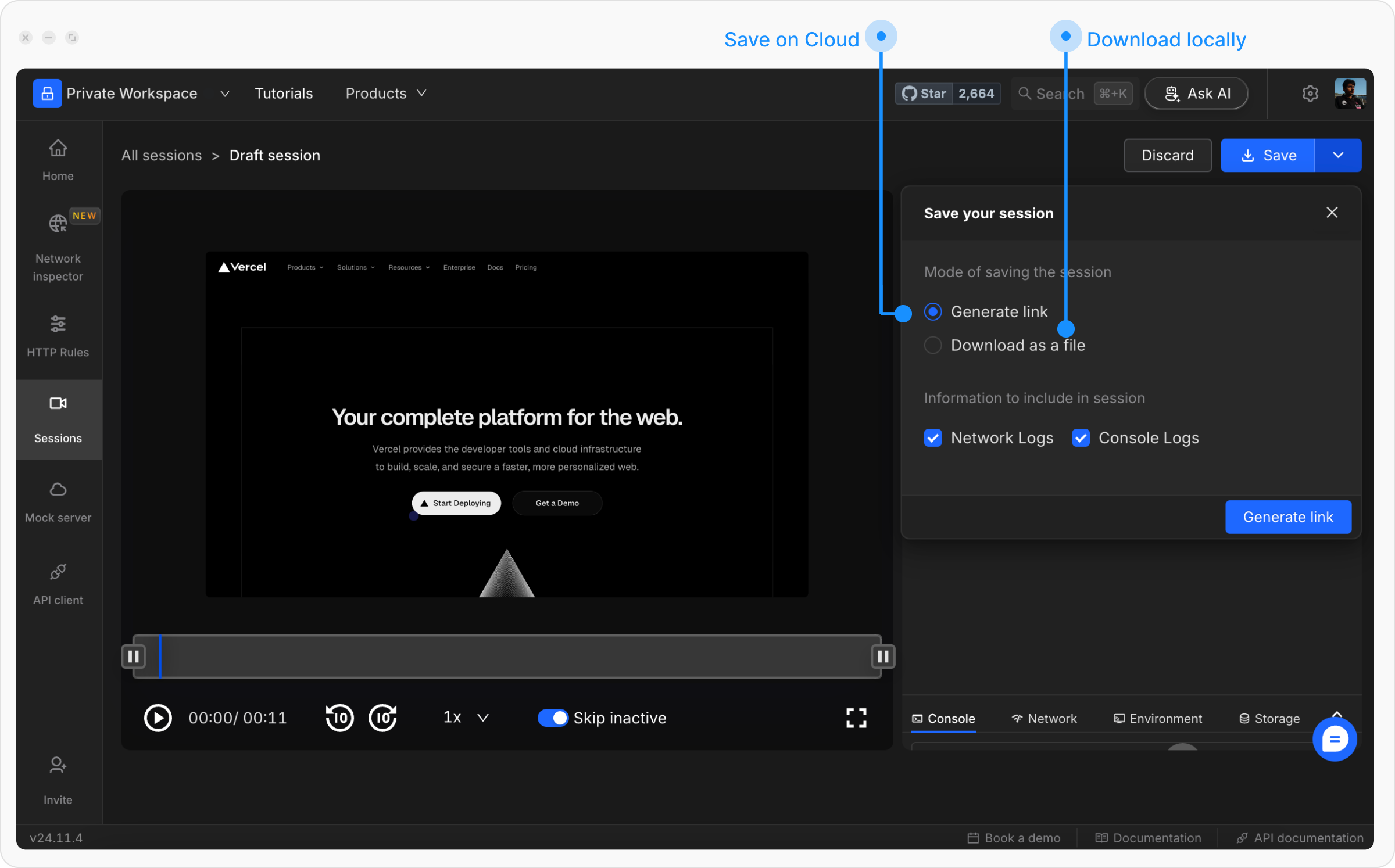
Before saving, use the checkboxes to include or exclude network logs and console logs as per your needs. Request headers are not stored for security reasons, as they generally contain authentication information.
Sharing a Session
Once a recording is saved, you can share it with your team using different access controls:- Private
- Anyone with the Link
- Only with Specific People
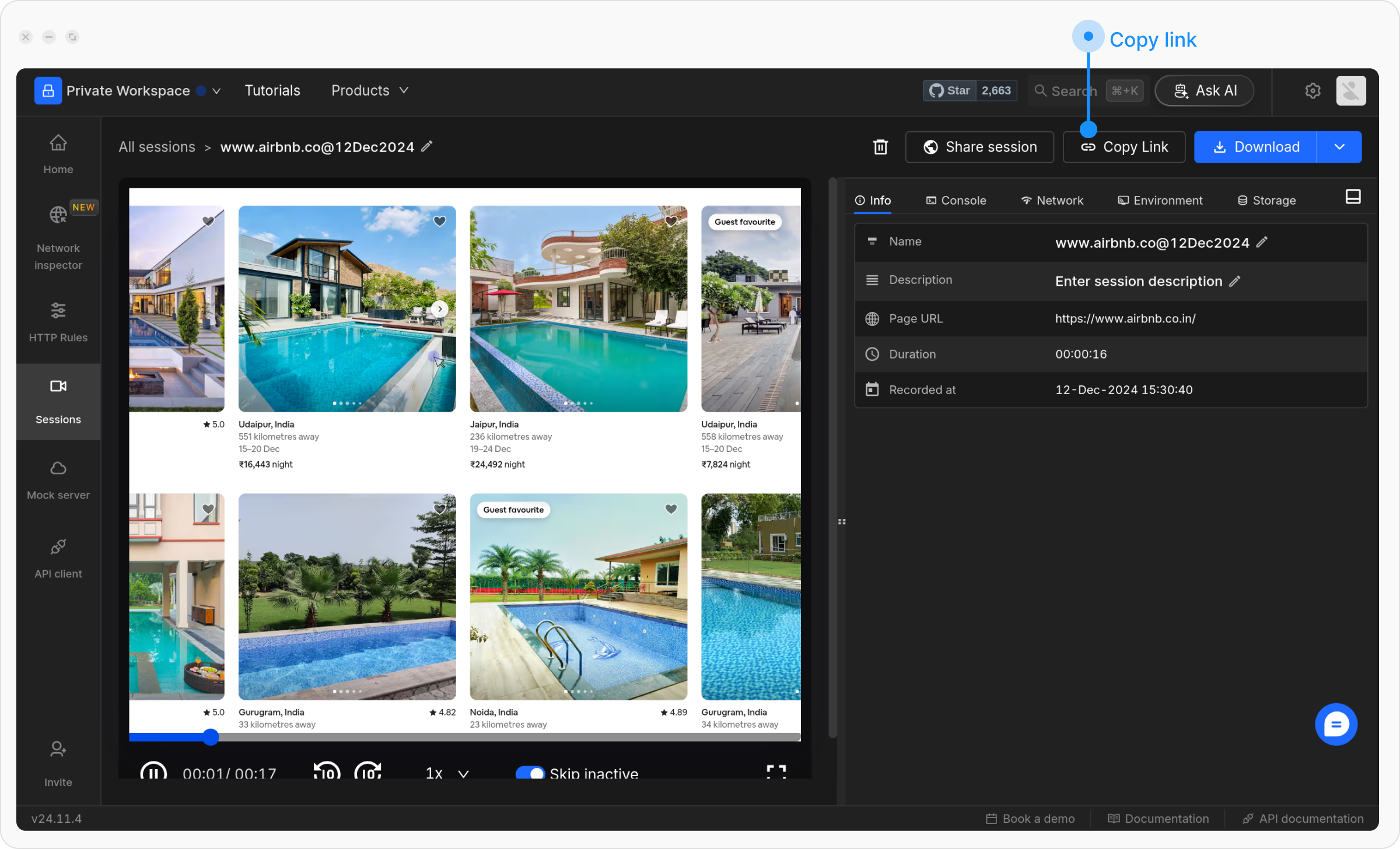
If sharing with specific people, they’ll receive an email notification with the link.

