The API Call History feature allows users to track and manage all requests triggered from the API Client. The most recent request is displayed at the top of the history panel, providing a clear chronological view of interactions.
Viewing API Call History
All API calls made from the client are listed in the left sidebar. Each entry can be clicked to load the request details back into the API Client. This enables users to quickly replay a request after editing some fields.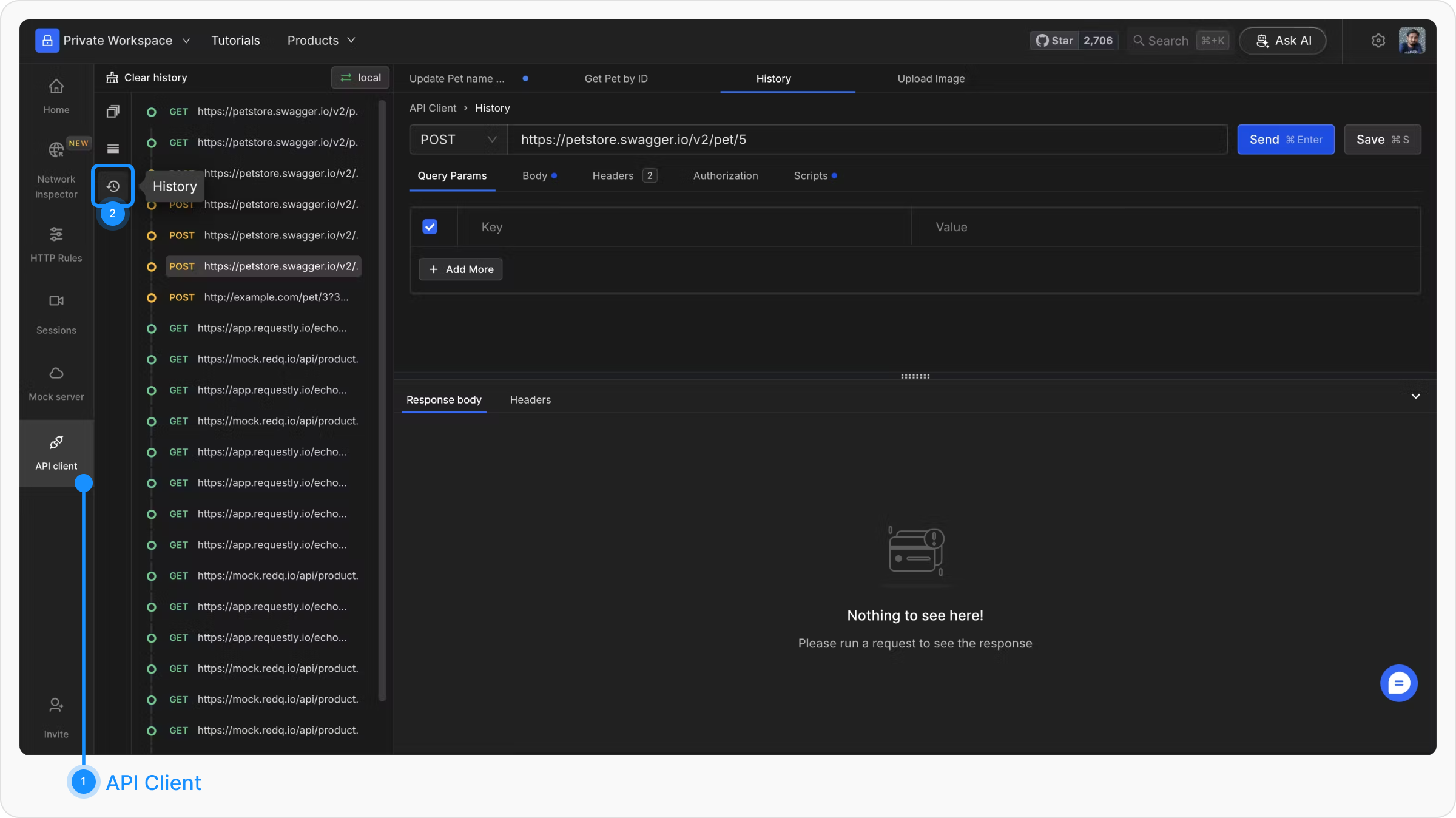
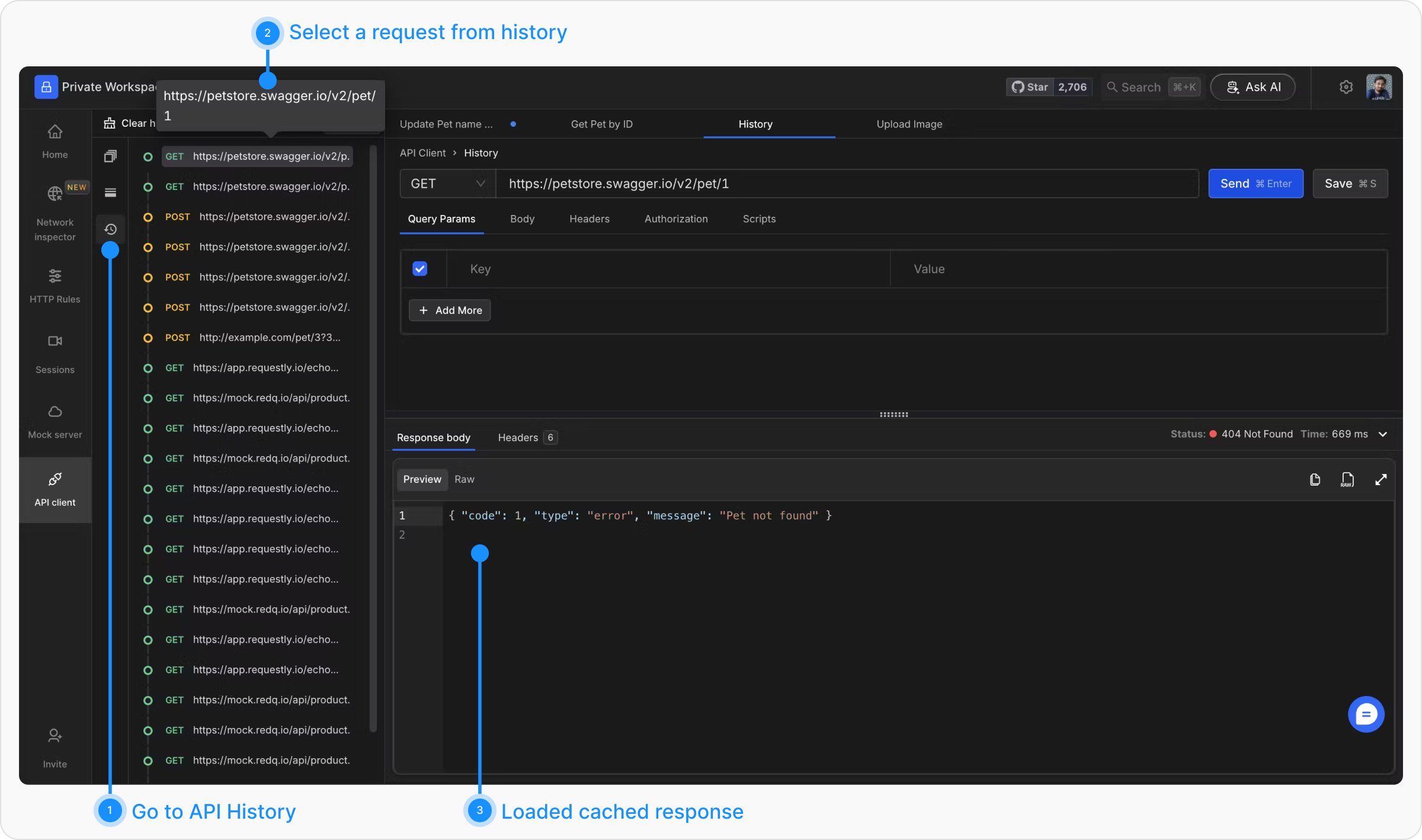
Clearing History
Click the “Clear History” button located at the top of the history sidebar. This will permanently remove all recorded requests.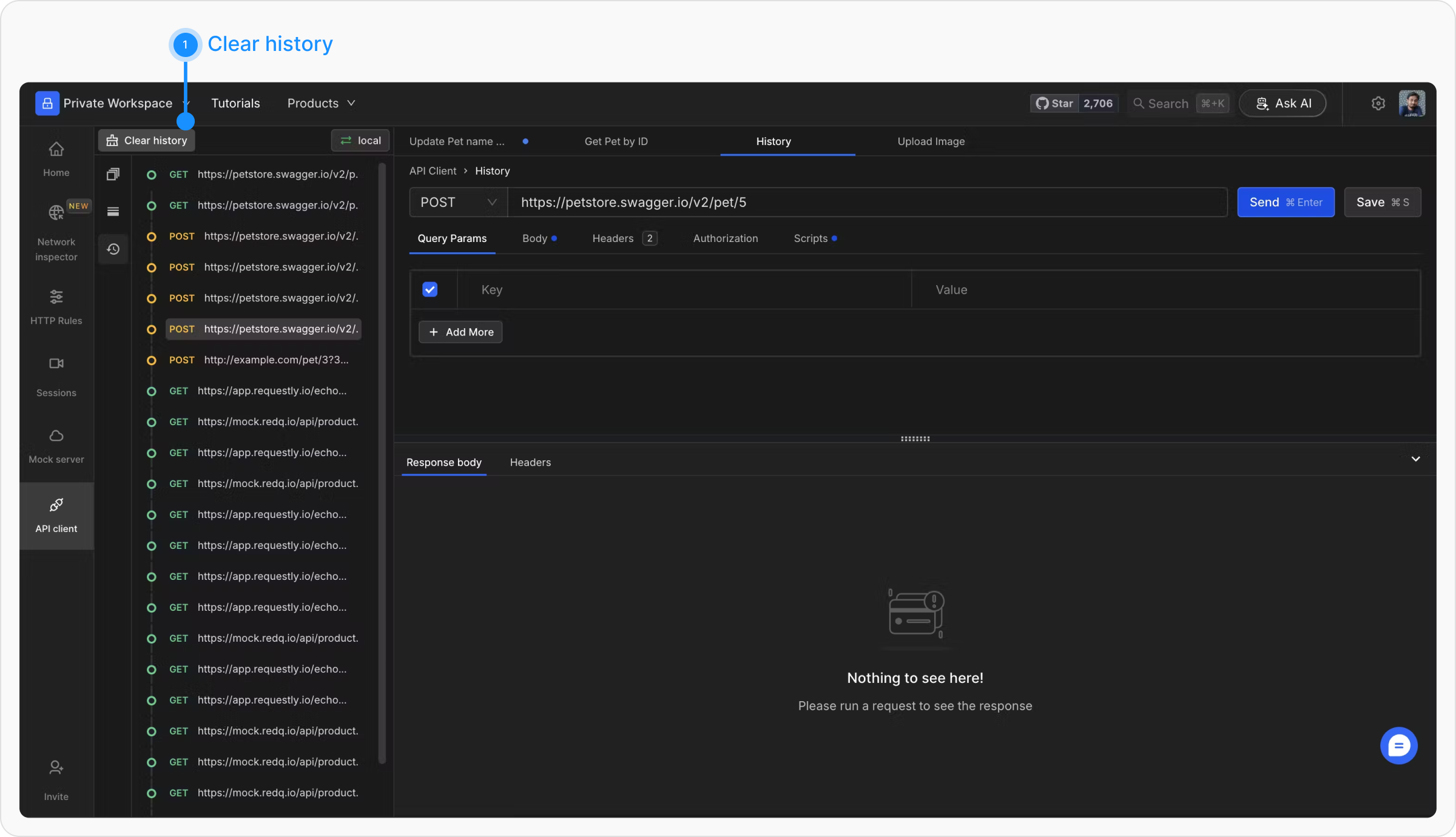
Limitations
- Browser Dependency: The history is only maintained for the browser in which it was created.
- Session Constraints: Responses are cached only within the active browser session. Closing the tab clears all cached responses.
- Request Limit: Only the last 20 requests are preserved in the history. Older entries are automatically removed as new requests are made.

