API Collections help developers and QA teams organize and group APIs for better management. They also offer additional features such as detailed API information and collection-specific variables. Let’s explore how to create, manage, and utilize API Collections and their features.
Create API Collection
Step 1: Click + New and select Collection.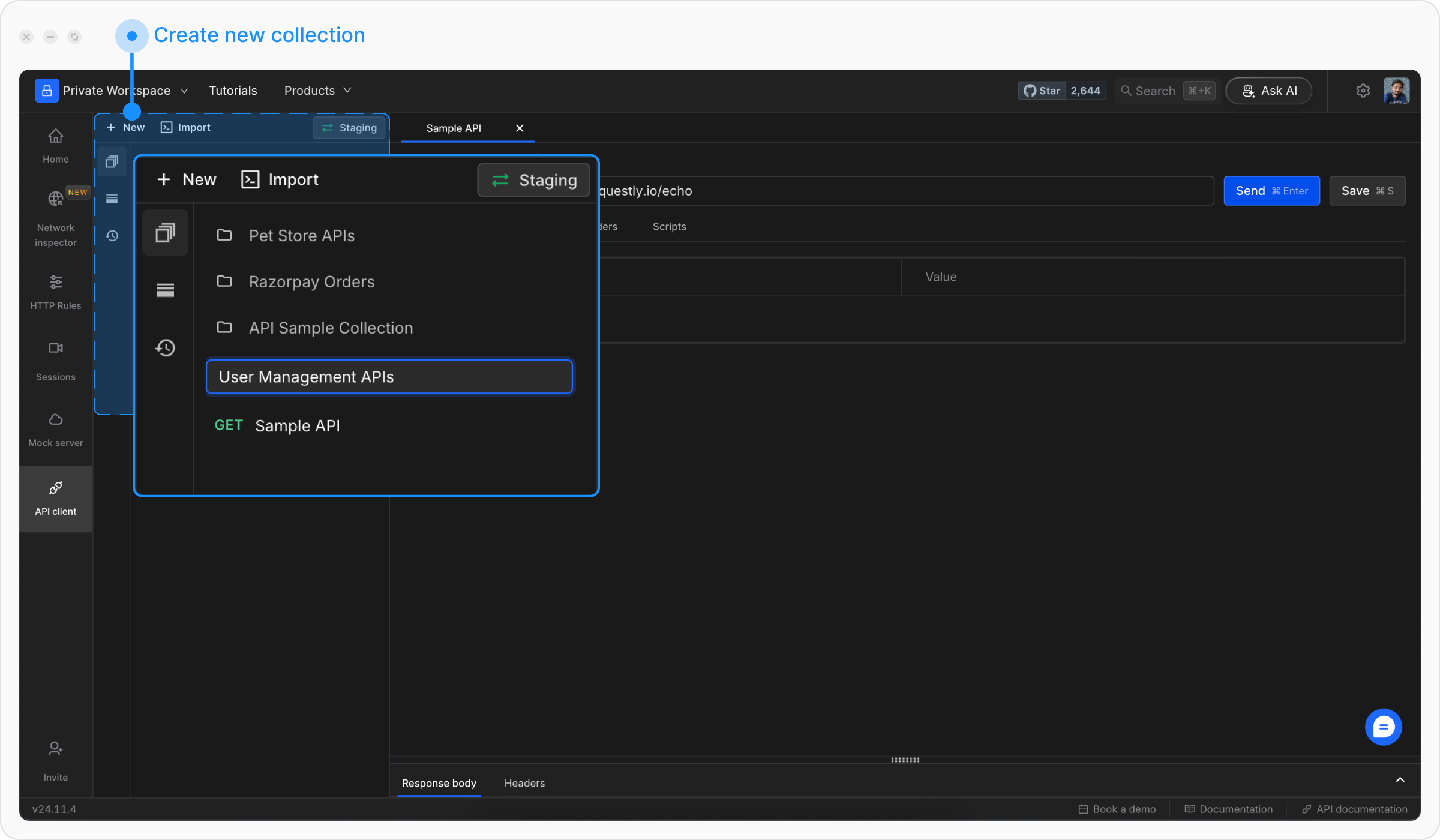
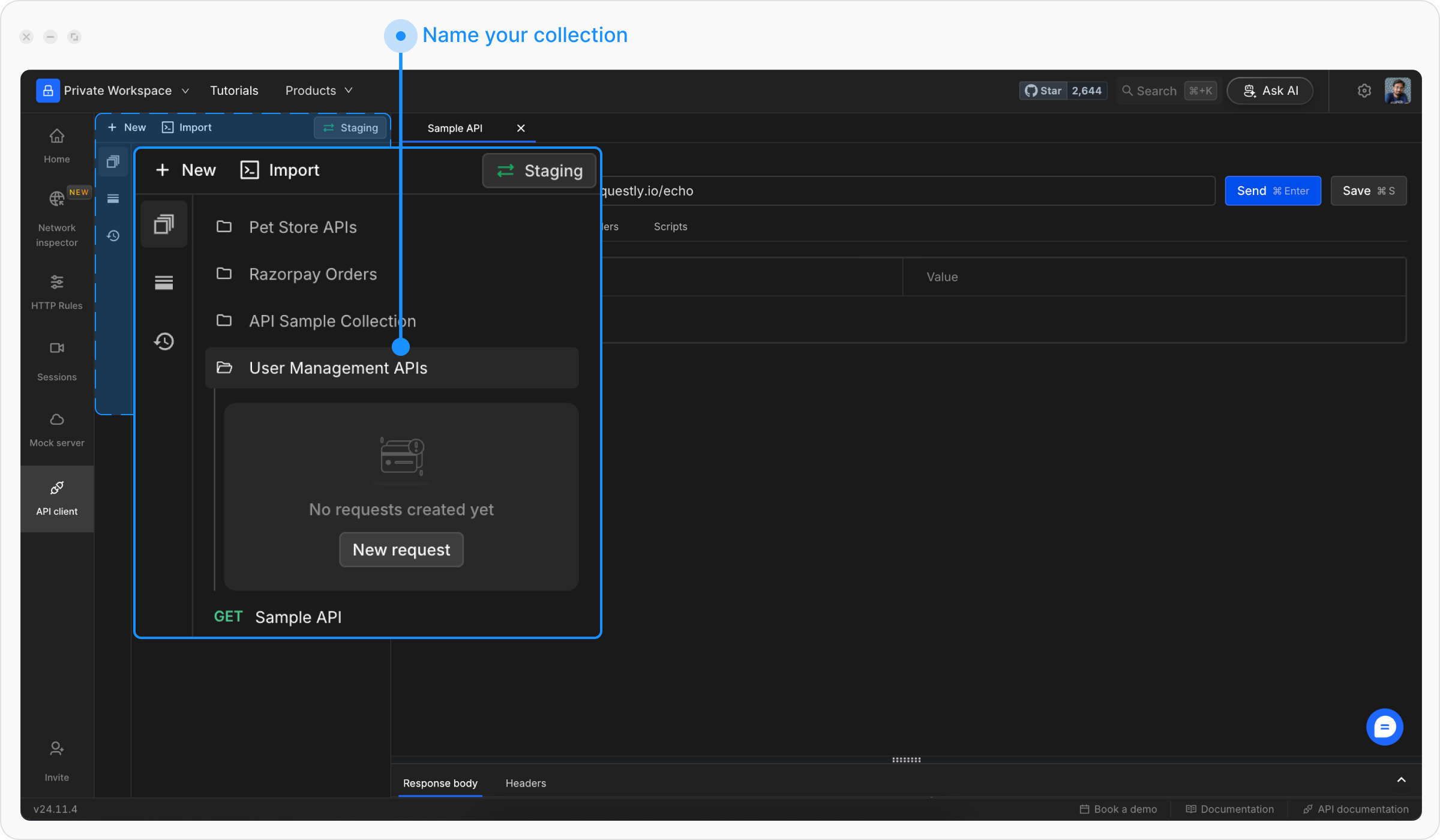
Rename API Collection
Step 1: Click the More icon next to the collection name you want to rename, then select Rename.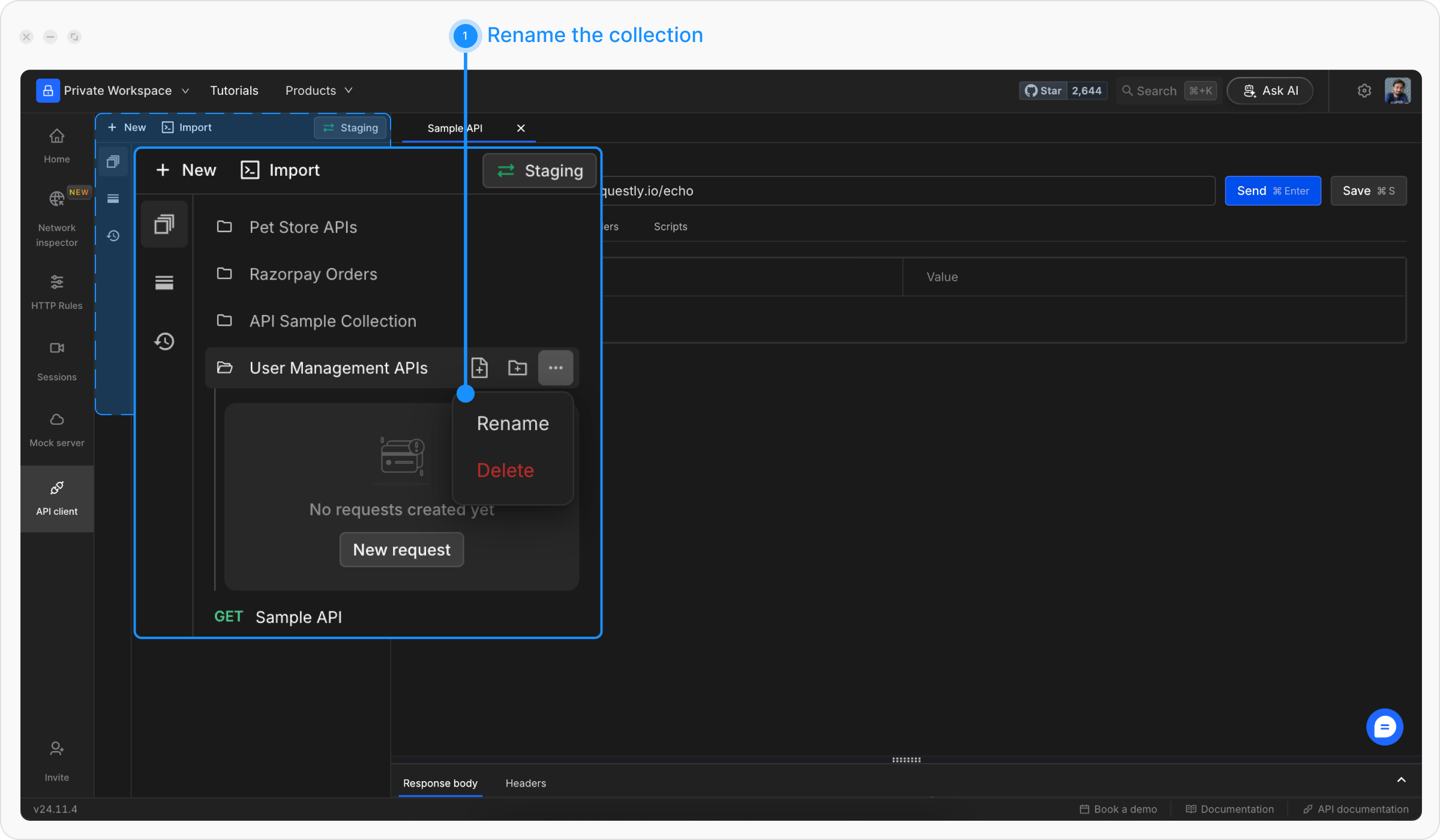
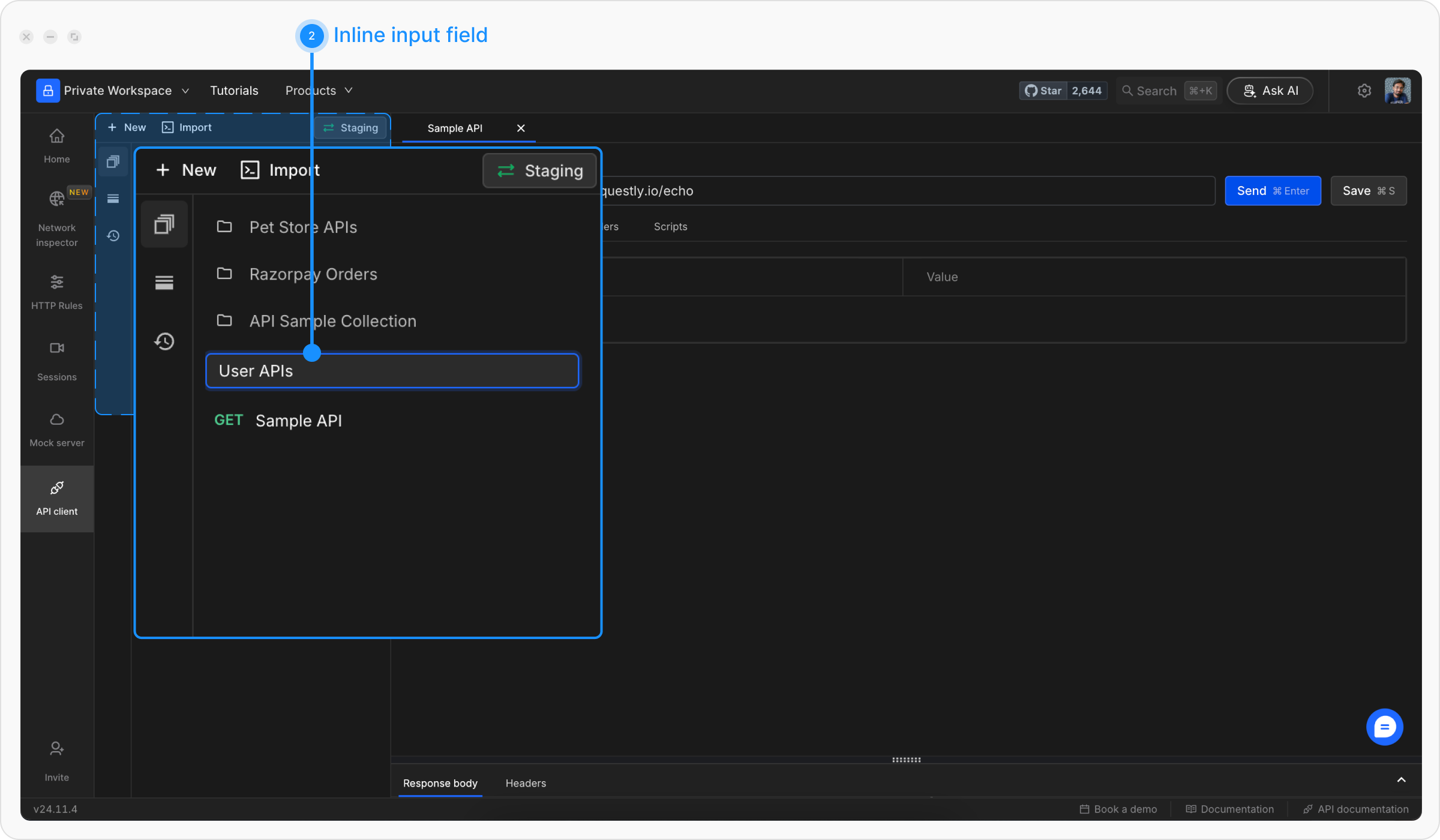
Delete API Collection
Step 1: Click the More icon next to the collection name and selectDelete.
Step 2: Confirm the action in the Delete Collection prompt.
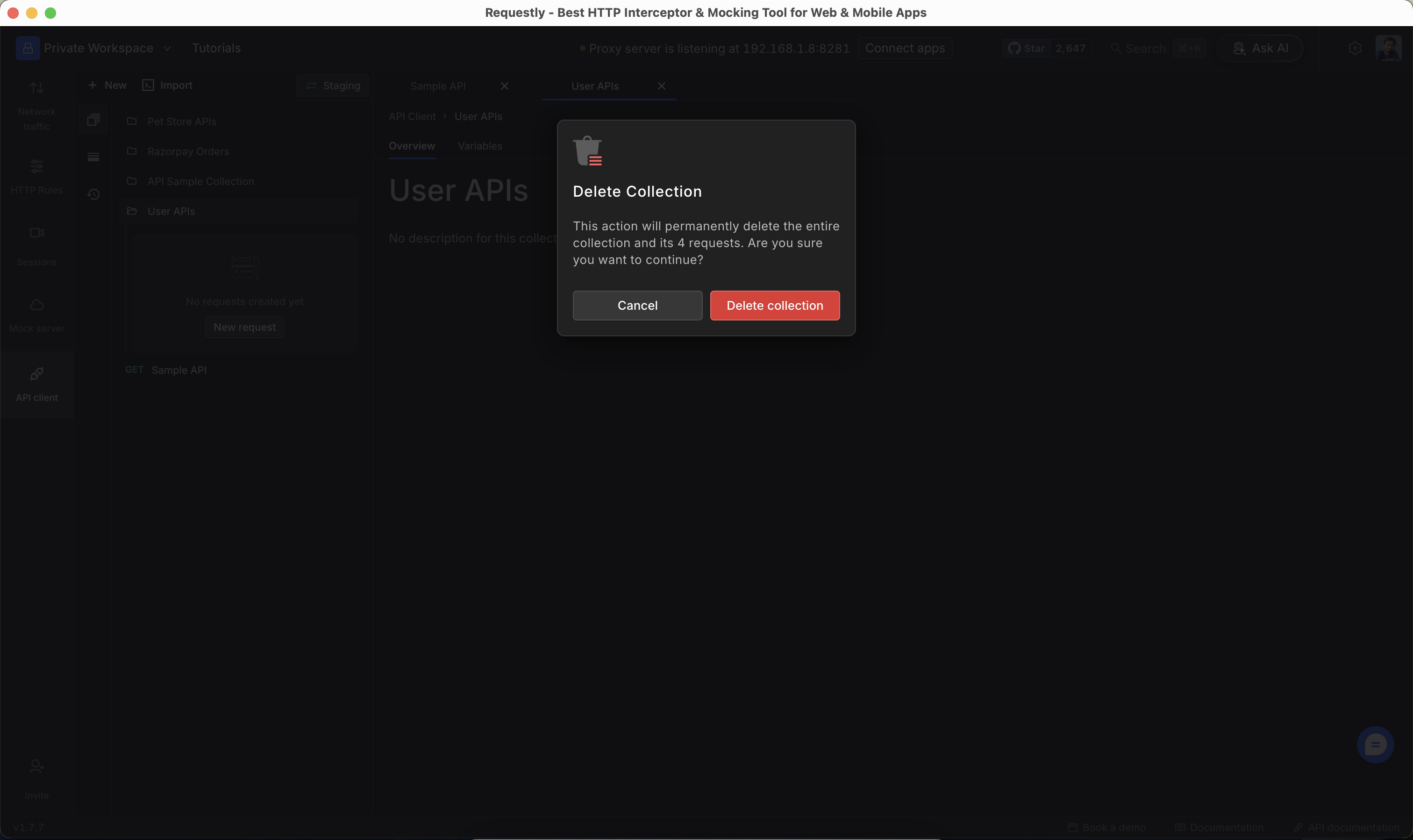
Create Folders
Folders allow you to create sub-groups within a collection. They can have their own collection variables and share all the features of a collection. Folders(Sub-Collections) inherit all the collection variables from its parent. However, You can override parent-collection variables by defining a collection variable inside the sub-collection. Step 1: Click on the Add Folder icon next to the collection name.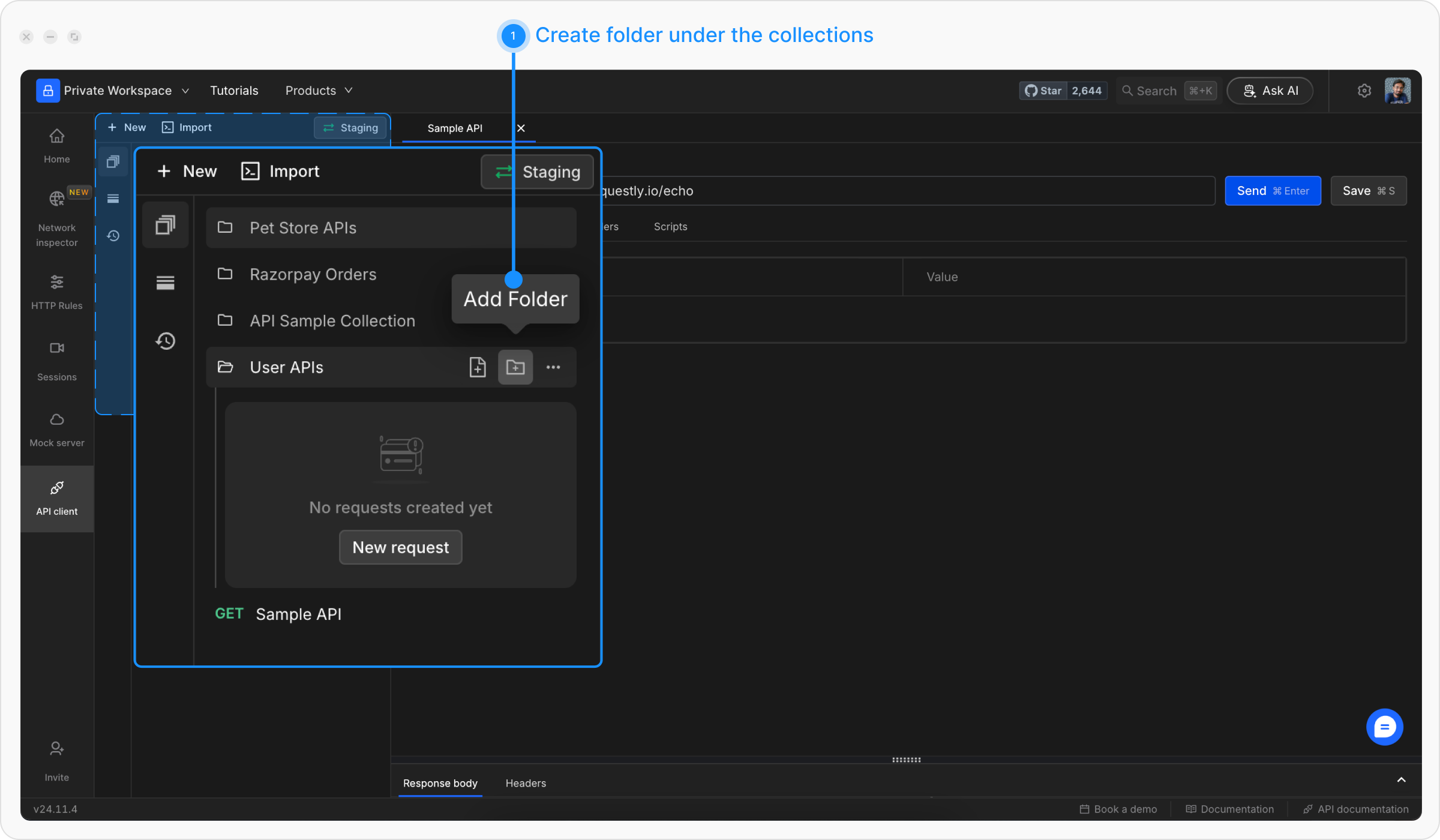
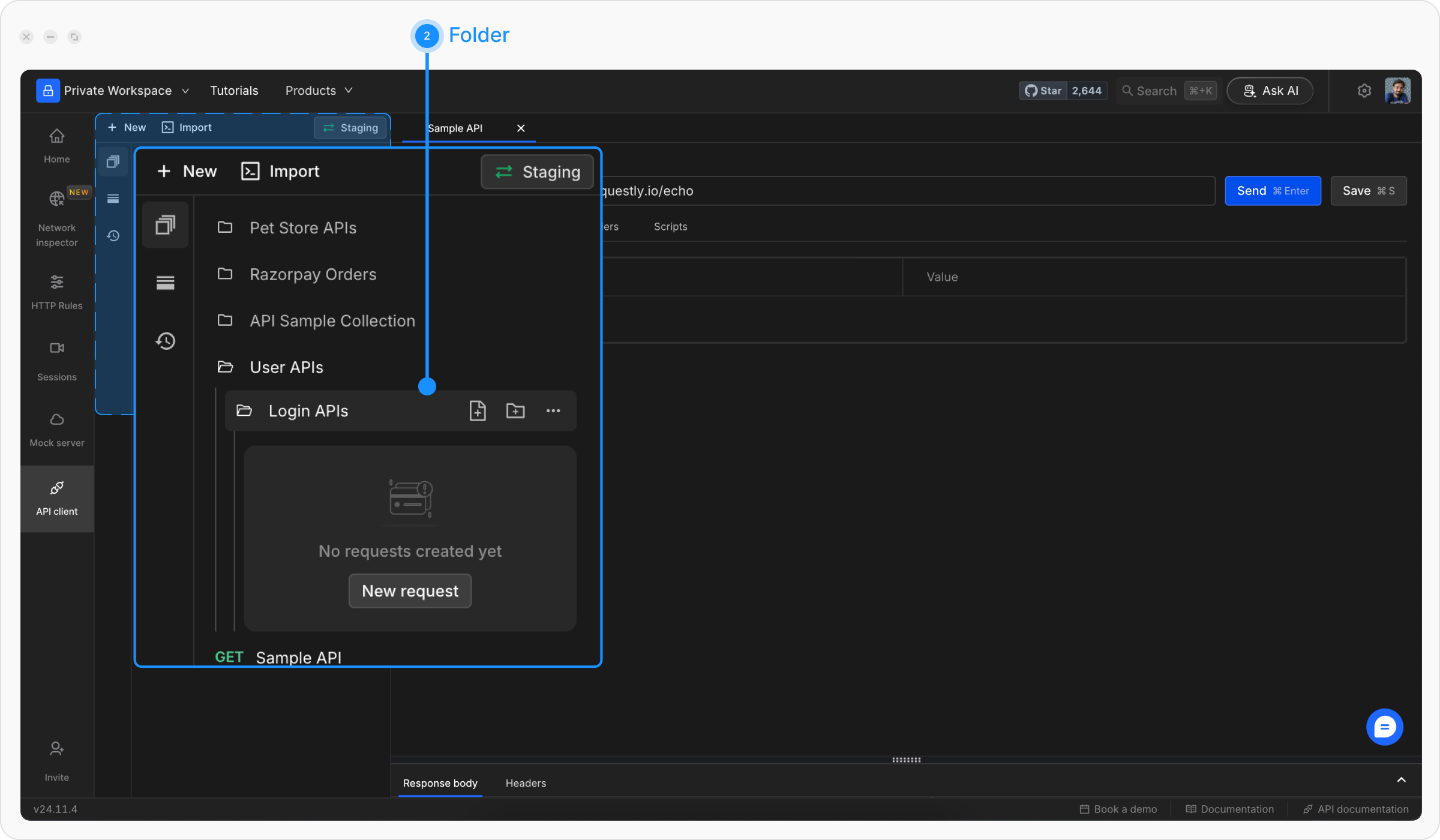
Collection Variables
Collections include a collection variables feature that allows you to define and manage reusable values specific to the collection. Collection Variables are defined as key-value pairs that work as the base set of variables for collections. They can be used in API definitions with double curly braces{{collection_variable}}
Learn more about this feature on the Variables page.

