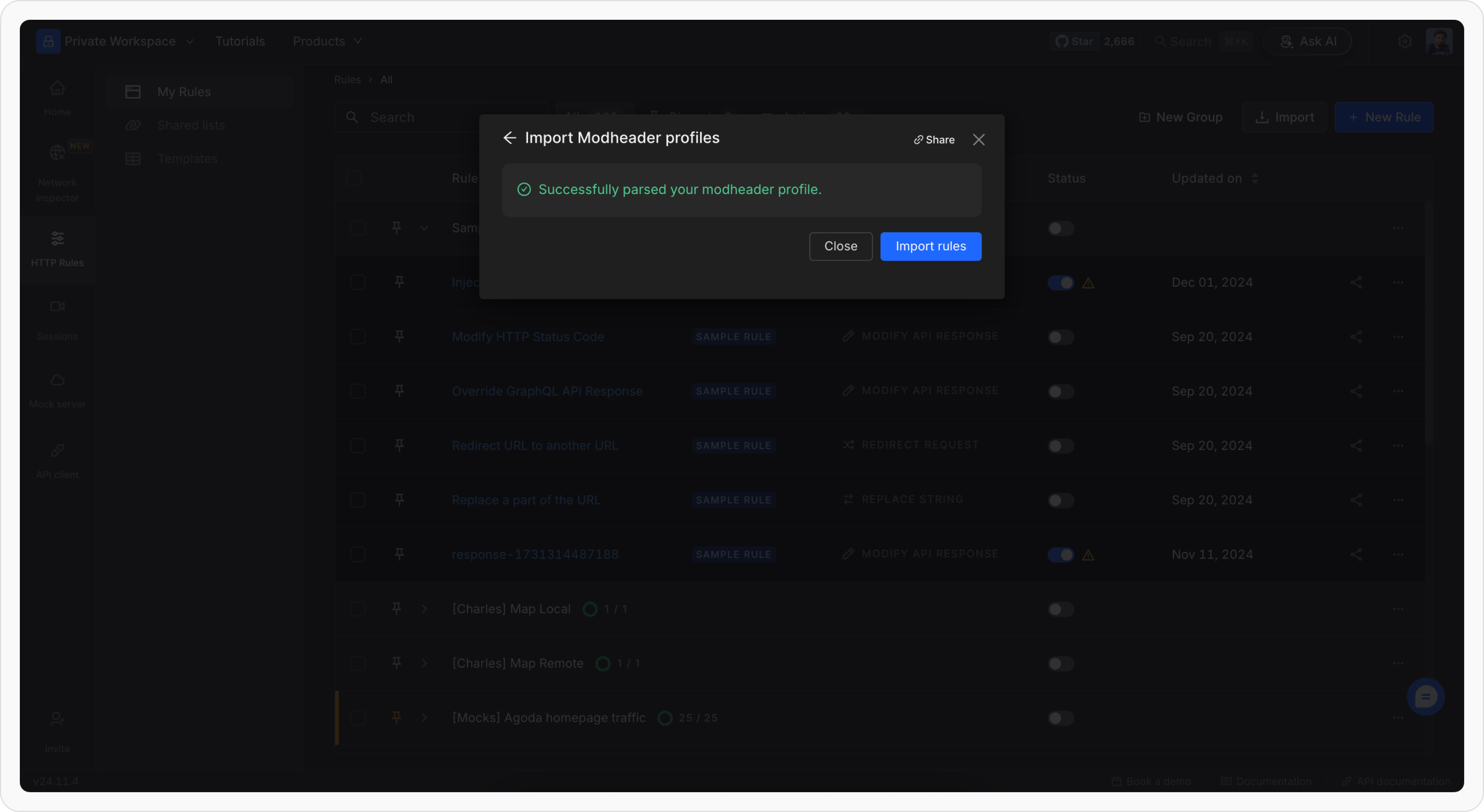ModHeader is a browser extension commonly used to modify HTTP headers for testing and debugging purposes. Requestly supports importing your profiles from ModHeader as HTTP Rules. Follow the steps below to export your profiles from ModHeader and import them into Requestly.
Watch the Video Tutorial
Here’s a step-by-step walkthrough of how to export from ModHeader and import into RequestlyExporting Profile from ModHeader
Step 1: Open ModHeader
Open the ModHeader extension in your browser to access your configurations.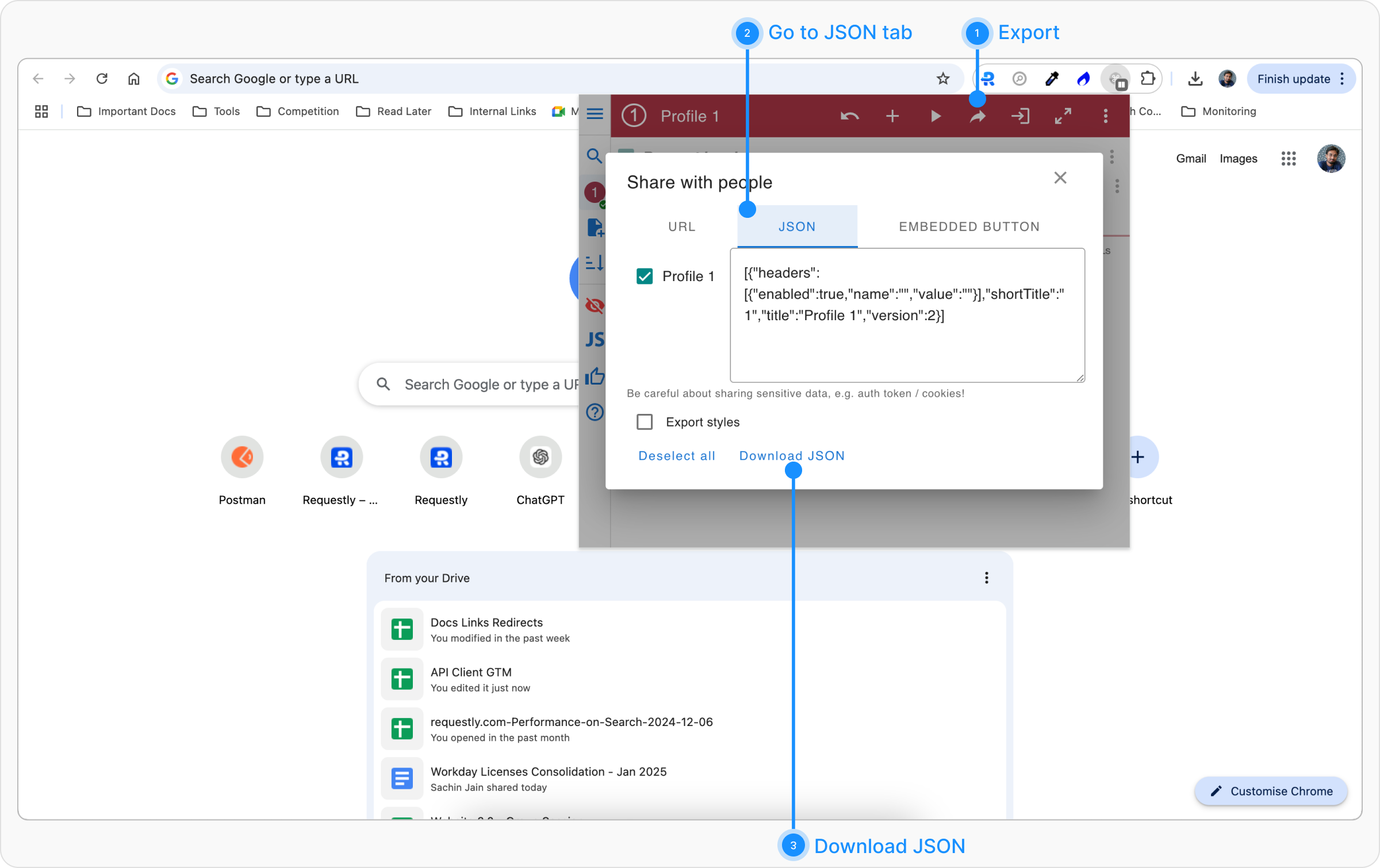
Step 2: Export Profiles
Click on the Export button located in the top bar and select Export JSON. Choose the profiles you want to export.Step 3: Download JSON File
Click on Download JSON to save the file to your device for later import.Importing Configurations to Requestly
Step 1: Navigate to the Import Option
If no rules exist, the Import from ModHeader option will be displayed. Click it to open the import popup.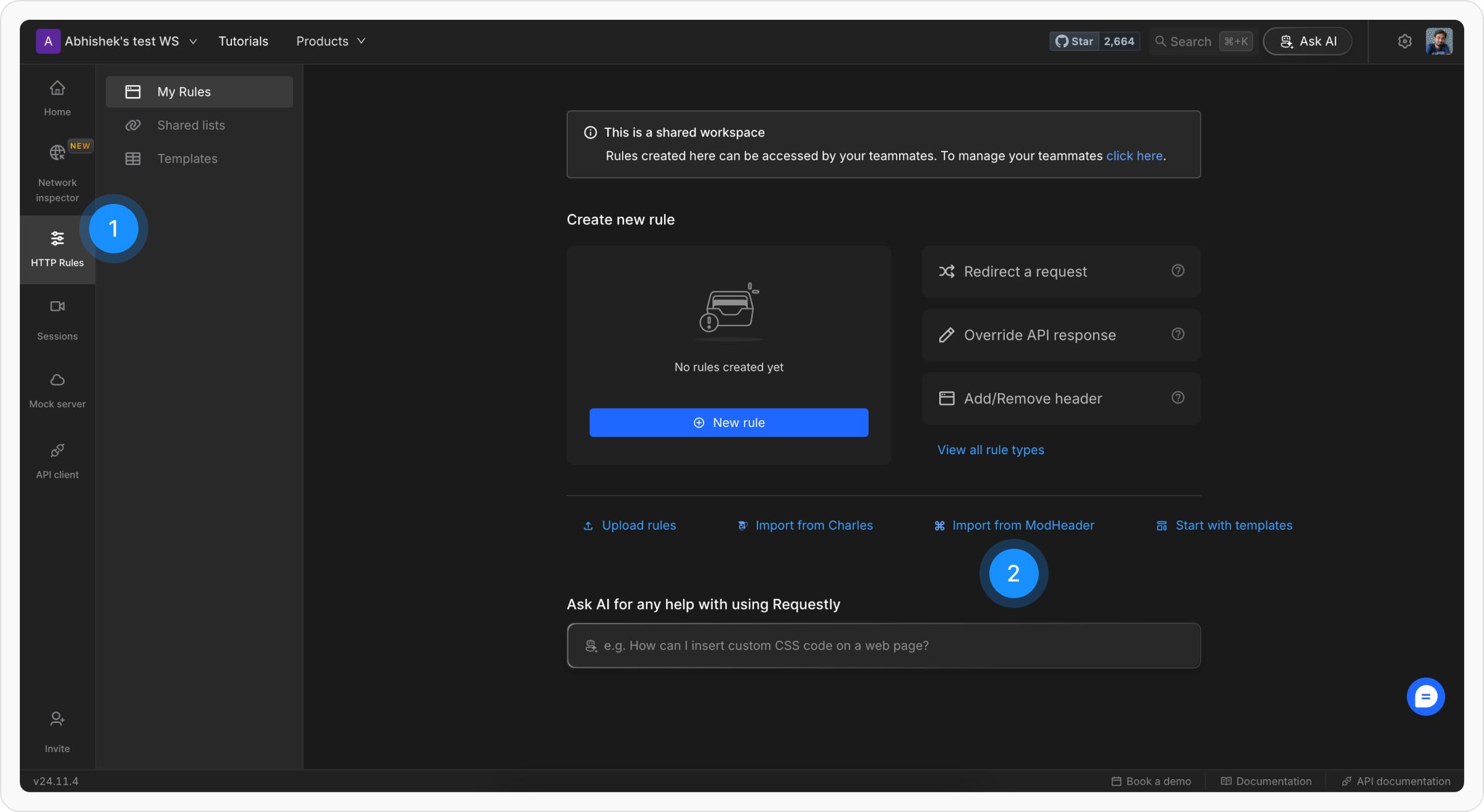
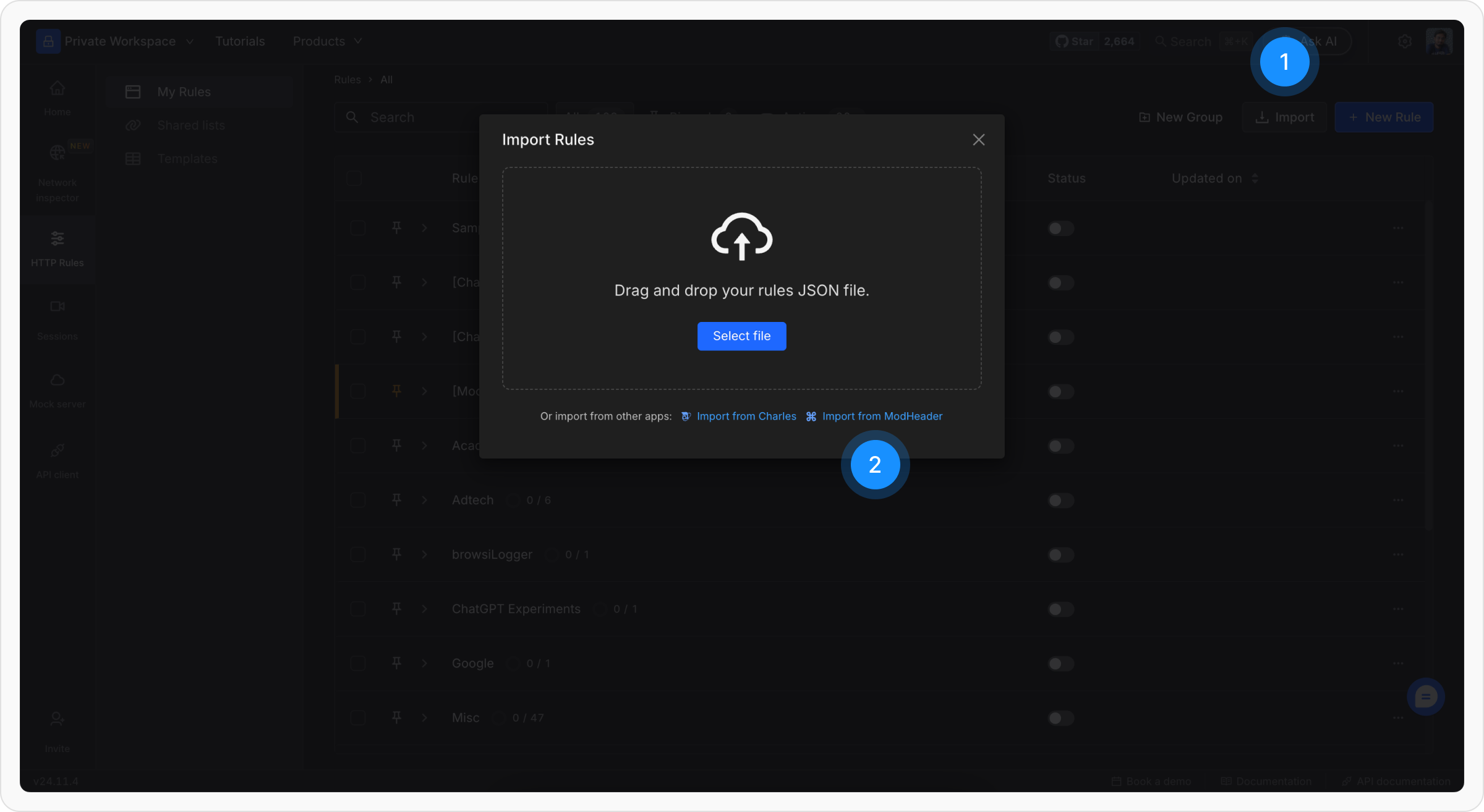
Step 2: Upload JSON File
Follow the on-screen instructions to upload the JSON file you downloaded from ModHeader.