API builder in Requestly helps you define and organise your APIs with ease. You can further use these definitions to test APIs and develop your applications. This guide will walk you through the API Designing process within Requestly, which includes defining API Requests, managing APIs with collections, importing APIs, and using variables.
API Builder
The API Builder in Requestly helps you design APIs, manage them using collections, and streamline workflows with variables. Let’s first explore the interface of the API Builder.-
To start creating APIs, click the
+ Newbutton at the top left of the API Builder. This provides three options:- API Request: Create a new API request.
- API Collection: Organise multiple requests under a collection.
- Environment: Define environment variables for testing and development.
-
The
Importbutton allows you to import APIs from cURL, Requestly Collections, or Postman Collections. - Next to the Import button is the Environment Switcher, which lets you switch between environments.
-
On the left sidebar, you’ll find three icons:
- Collections: Displays the list of API Collections and API Requests in the current workspace.
- Environments: Shows the list of created environments.
- History: Logs all API requests sent so far for easy reference.
- Runtime Variables: Manage runtime variables that can be used across workspaces.
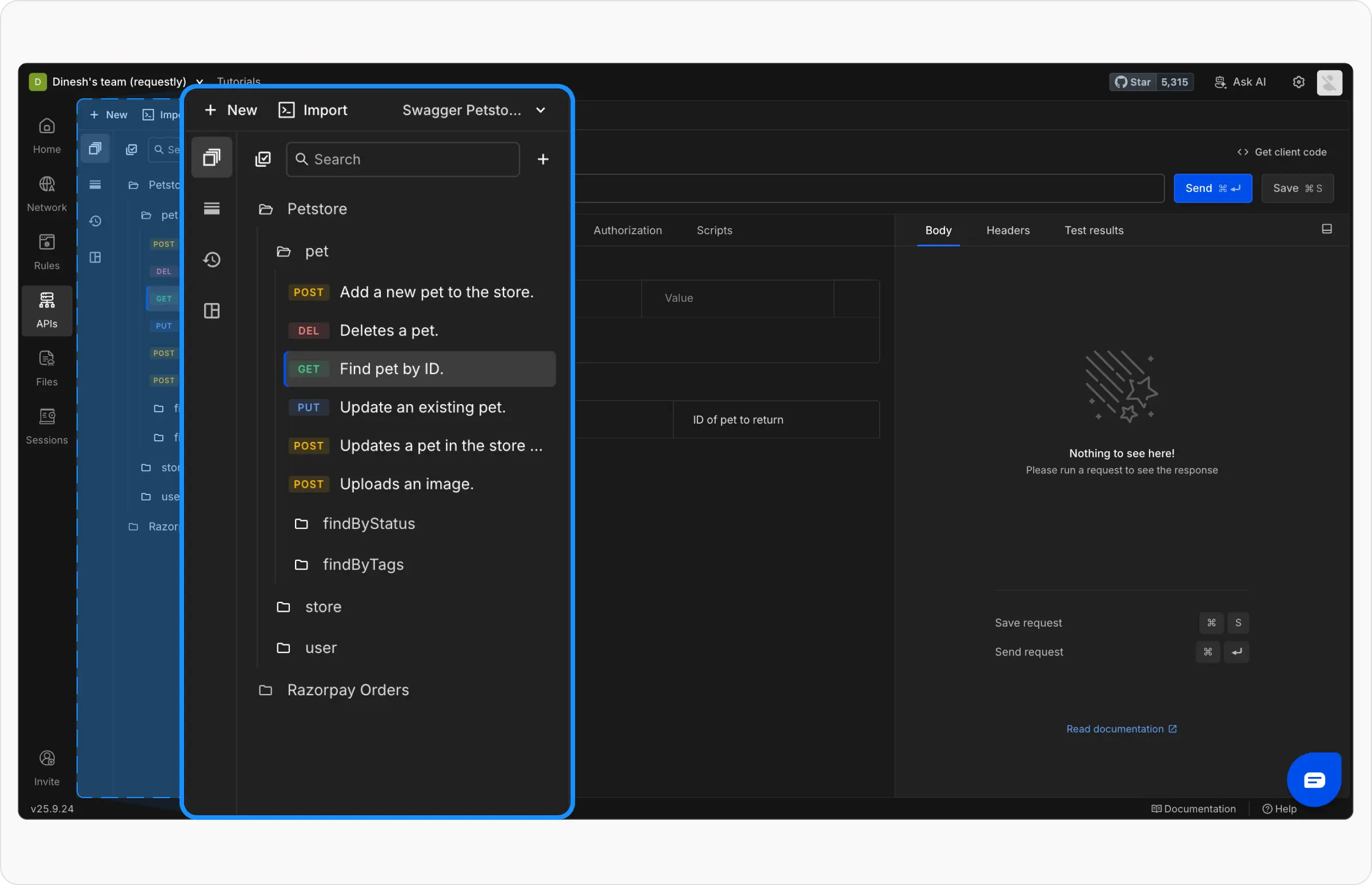
Create API Request
An API Request can be created in two ways: using the+ New button on the top left or from within a collection. The request creation process remains the same after that:
Step 1: Name the request (e.g., “Create User”) for easy identification.
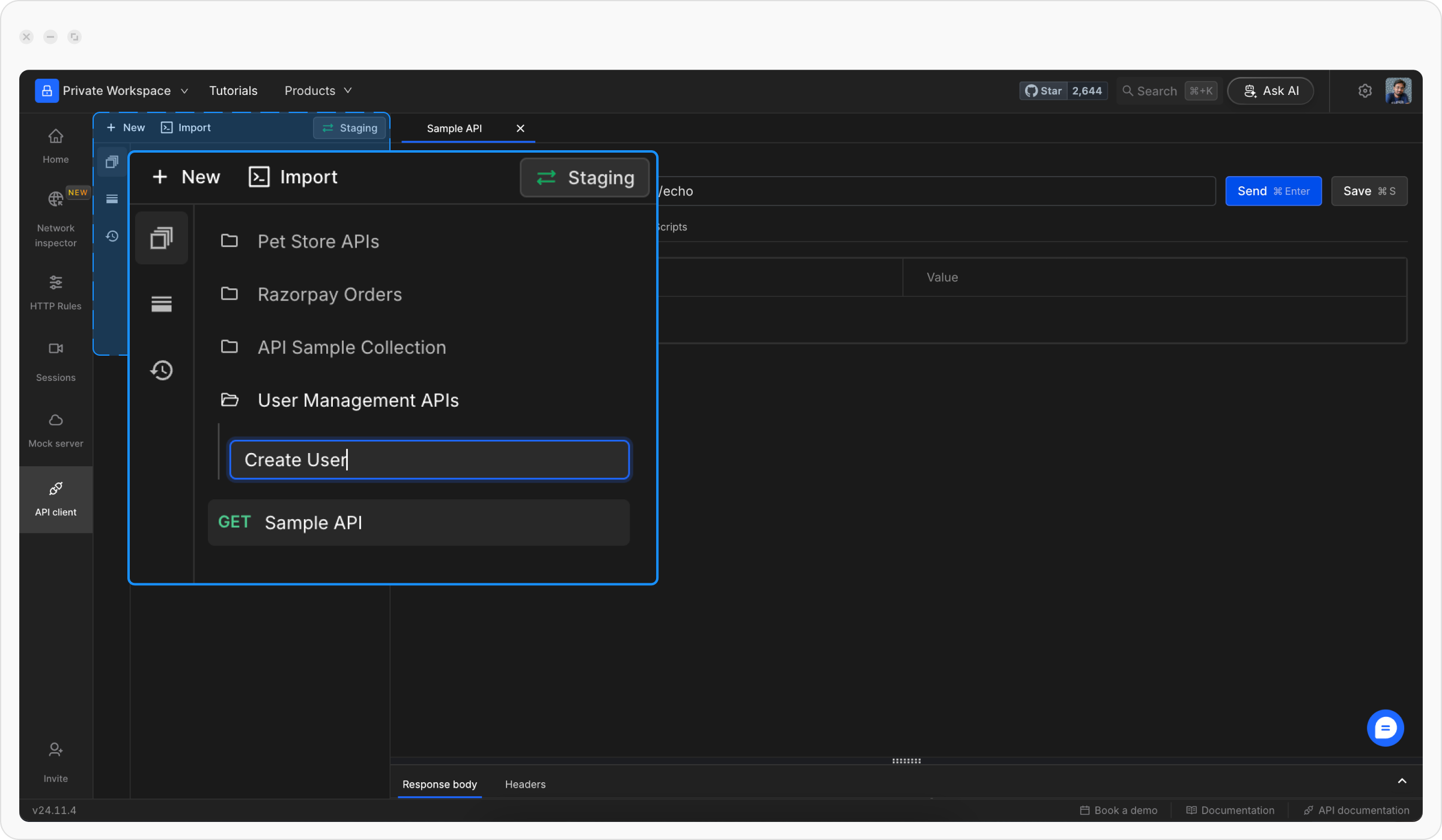
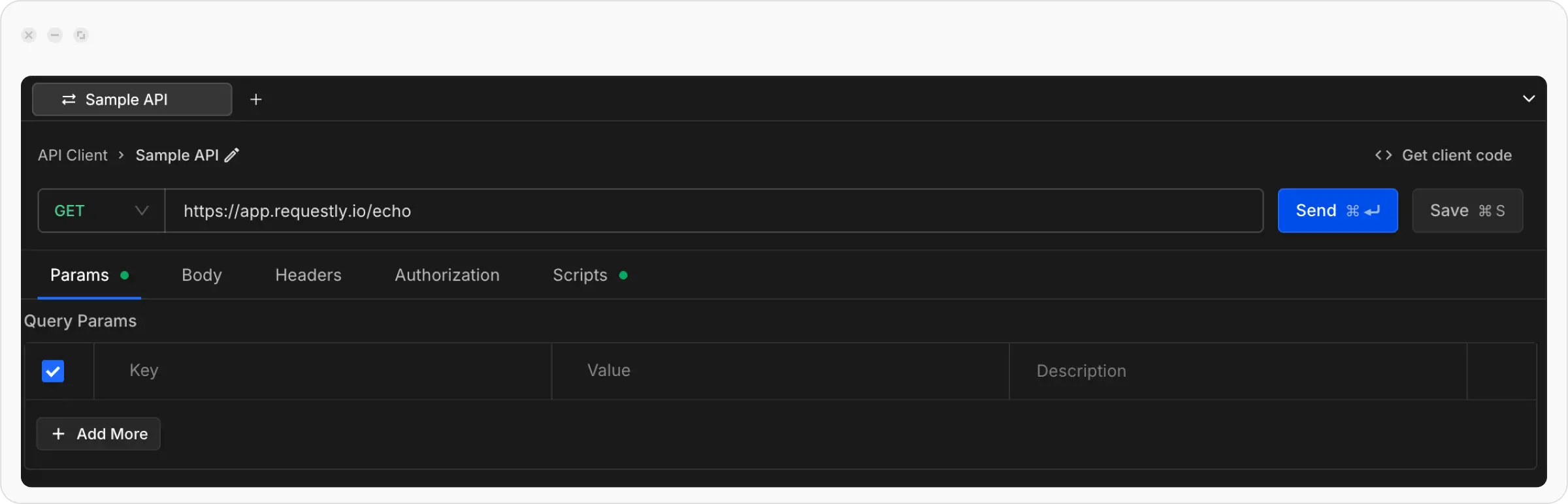
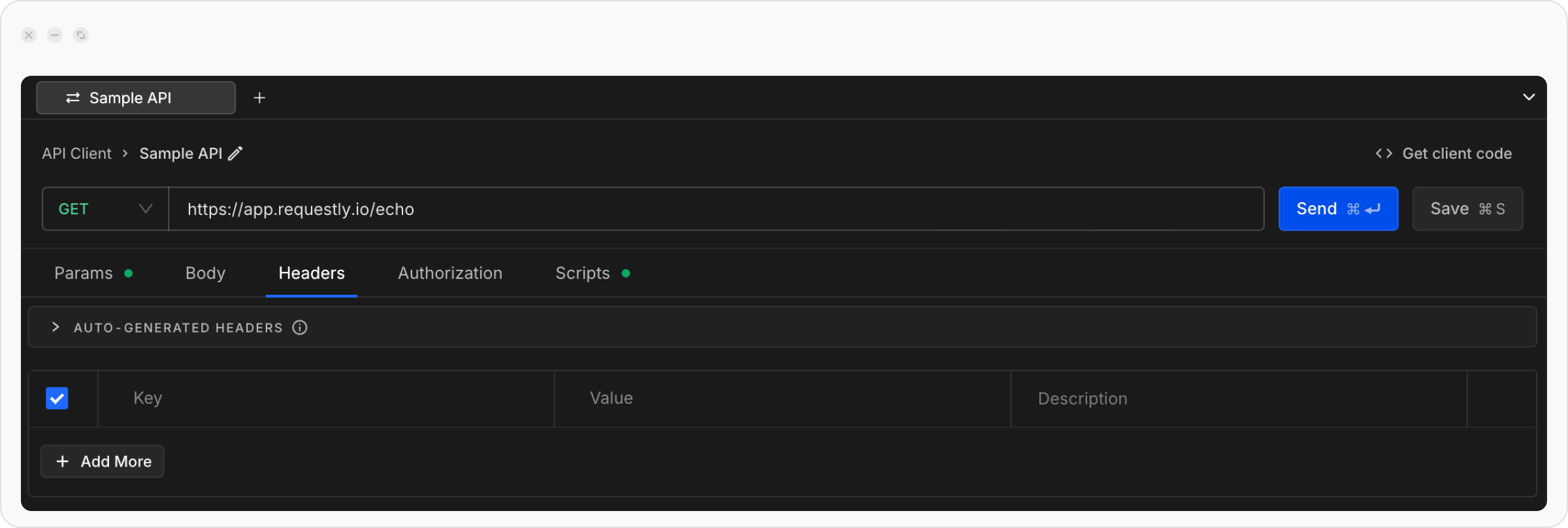
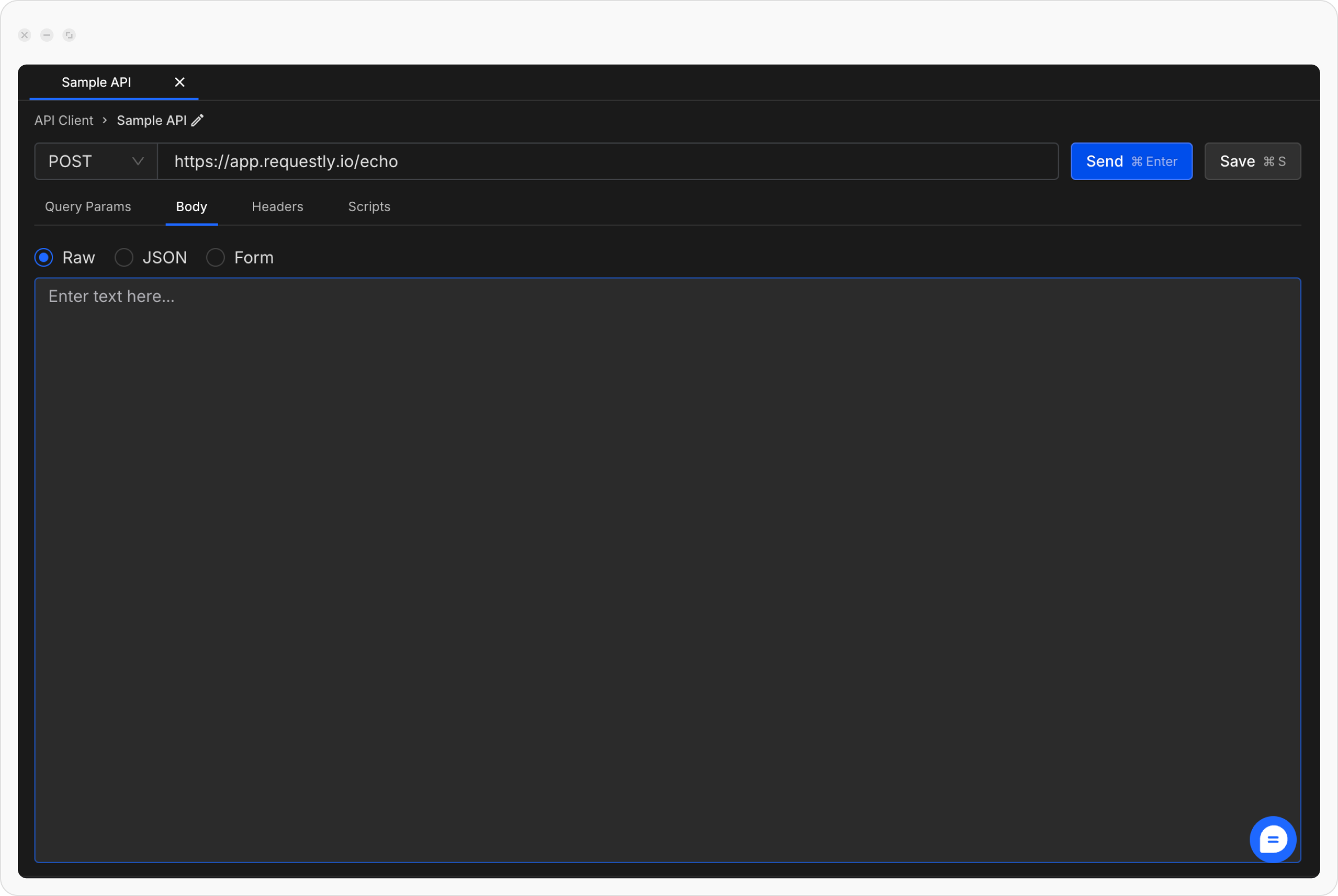
Create API Collection
In projects requiring a large number of APIs, organizing them into groups is essential. API Collections allow you to group related APIs together for better structure and manageability. For instance, you can organize APIs by functionality (e.g., Auth, User Management, Payment) or by services in a microservices architecture (e.g., User Identity Service, Payment Service). Step 1: Click+ New and select Collection.
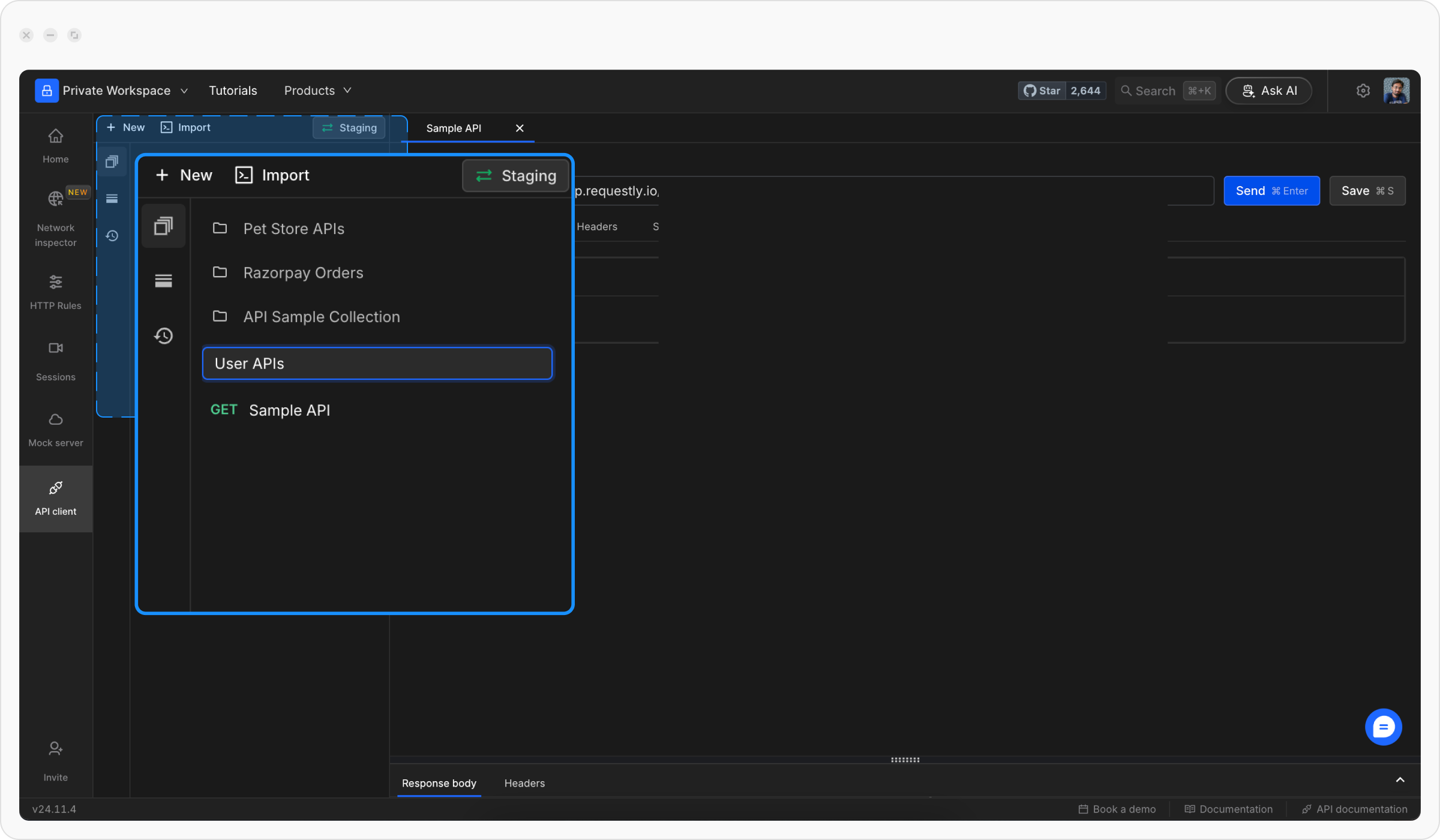
Import APIs & Collections
Requestly makes API design simple by allowing you to import APIs from various sources. This feature is invaluable for integrating existing workflows or migrating from other tools. Supported Imports: cURL Commands: Paste a cURL command into the API Client to instantly convert it into a request.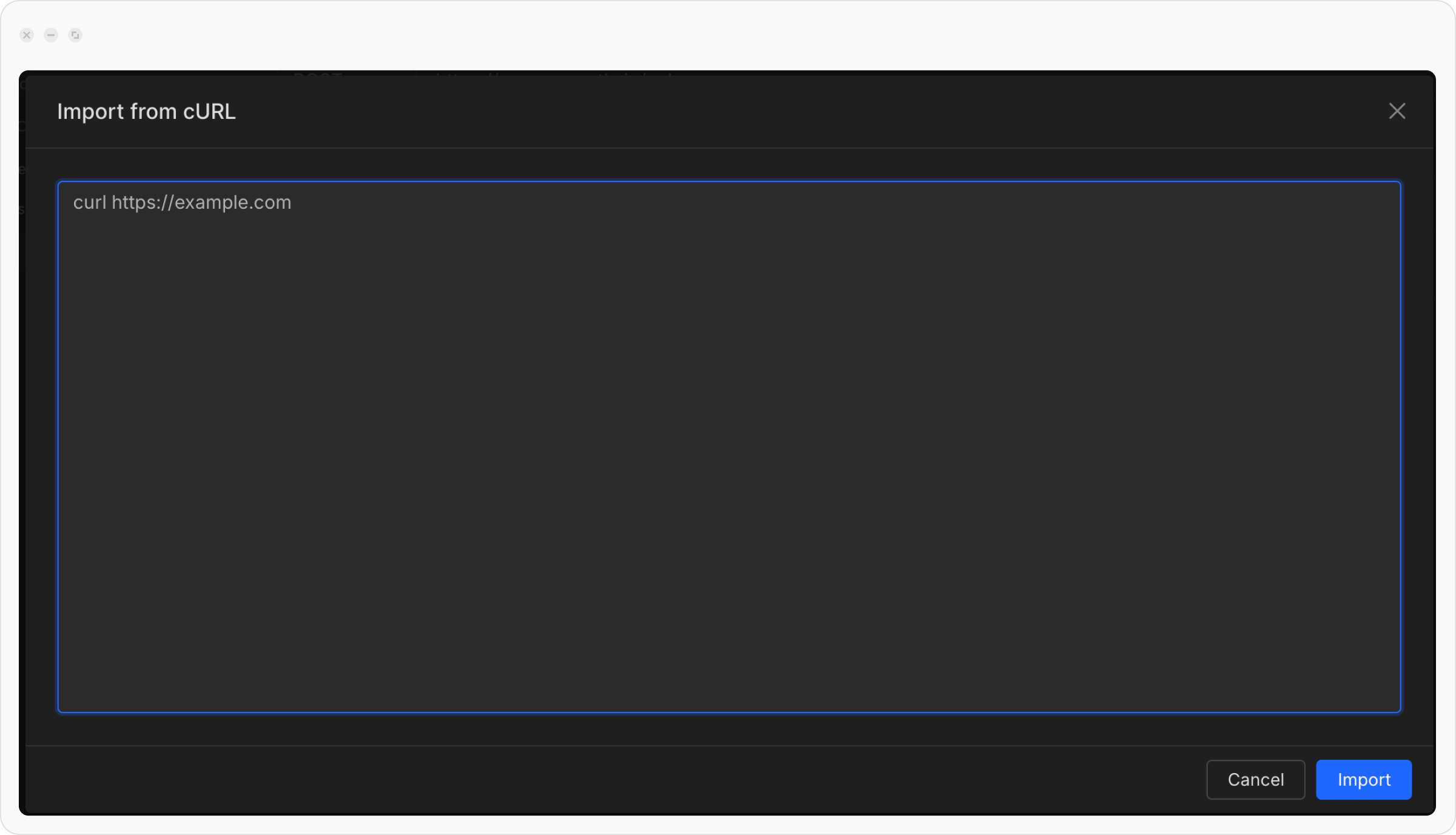
Variables in APIs
Requestly supports variables in two forms — Collection Variables and Environment Variables. Variables simplify managing repetitive or shared parts of APIs, such as base URLs or API keys. For example, multiple APIs can share the same base URL or authentication token. Variables can be defined in environments and used in API requests by enclosing them in double curly braces, e.g.,{{base_url}}.
Learn more about Variables and how to use them effectively in your APIs.
