Automated API testing ensures endpoints function as expected. Requestly allows you to write tests using JavaScript with the
rq object enabling validations, schema checks, and automated workflows.
Common testing approaches include:
- Contract Testing: Validate responses against JSON schemas.
- Unit Testing: Test individual endpoints in isolation.
- Error Handling: Verify API behavior for invalid inputs.
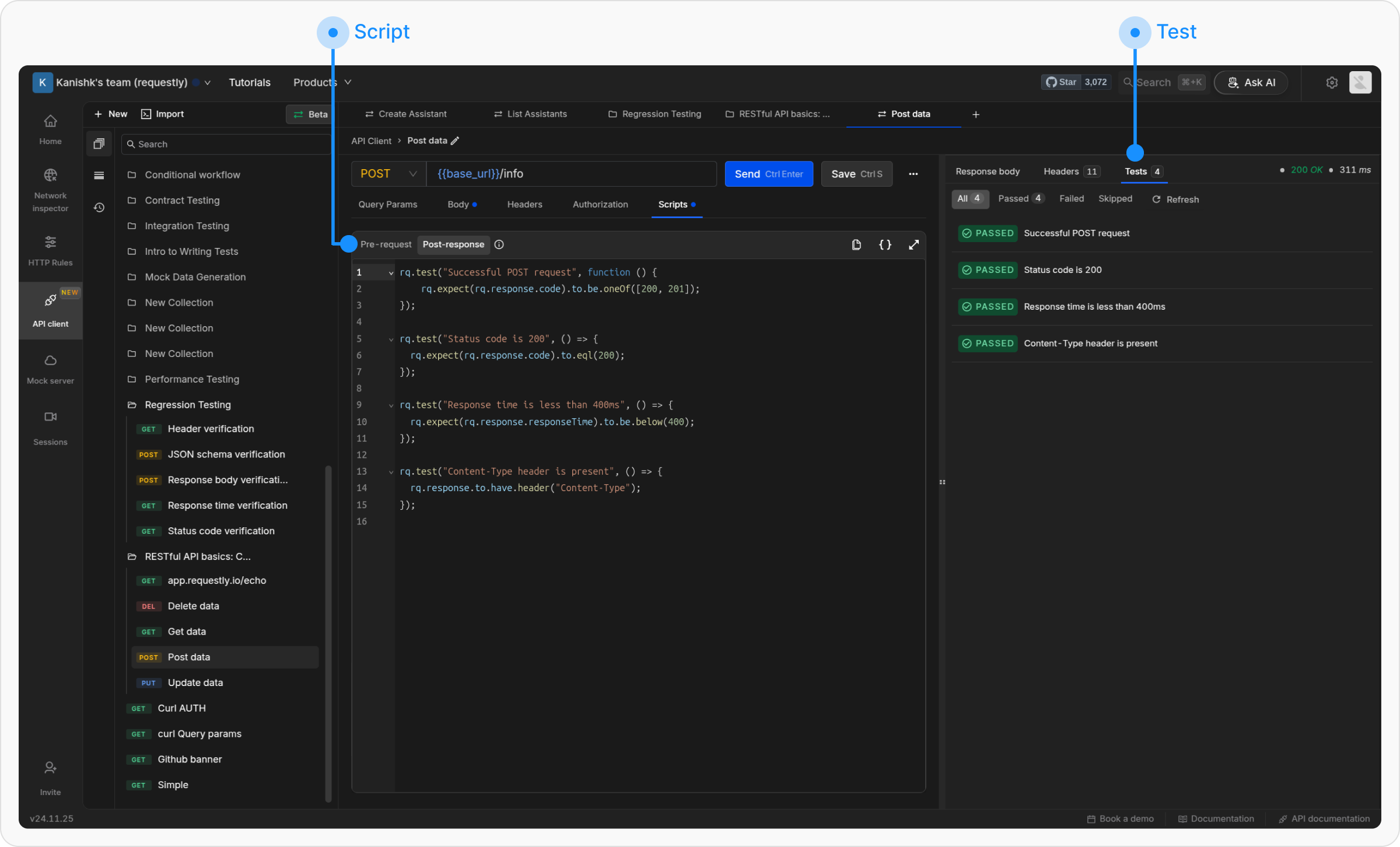
- The Scripts → Pre-request tab enables processing before sending a request, such as setting variable values or modifying headers.
- The Scripts → Post-response tab runs after receiving the response and allows for test assertions, logging, and response validation. This tab includes the Chai.js library, supporting behavior-driven development (BDD) syntax for test assertions.
Scripting Environment
Requestly provides a JavaScript runtime with built-in utilities. Here’s a quick reference table for key methods:| Method/Interface | Description |
|---|---|
rq.test | Define a test with a name and callback for assertions. |
rq.expect | Use Chai.js BDD style assertions to compare values. |
rq.environment | Access and manage environment variables. |
rq.globals | Access and manage global variables. |
rq.response | Access response details (status, body, headers, etc.). |
rq.request | Access request details (method, headers, body, URL, etc.). |
Writing Tests
To create a test, use the following syntax:Example Tests
Status Code Check
JSON Body Validation
Header Check
Schema Validation
Skipping Tests
Response specific assertions
The.to API is supported only for response data in Post-response scripts.
Status code assertions
.to.have assertions
.to.not
All the above assertions can be negated by inserting .not after .to:

