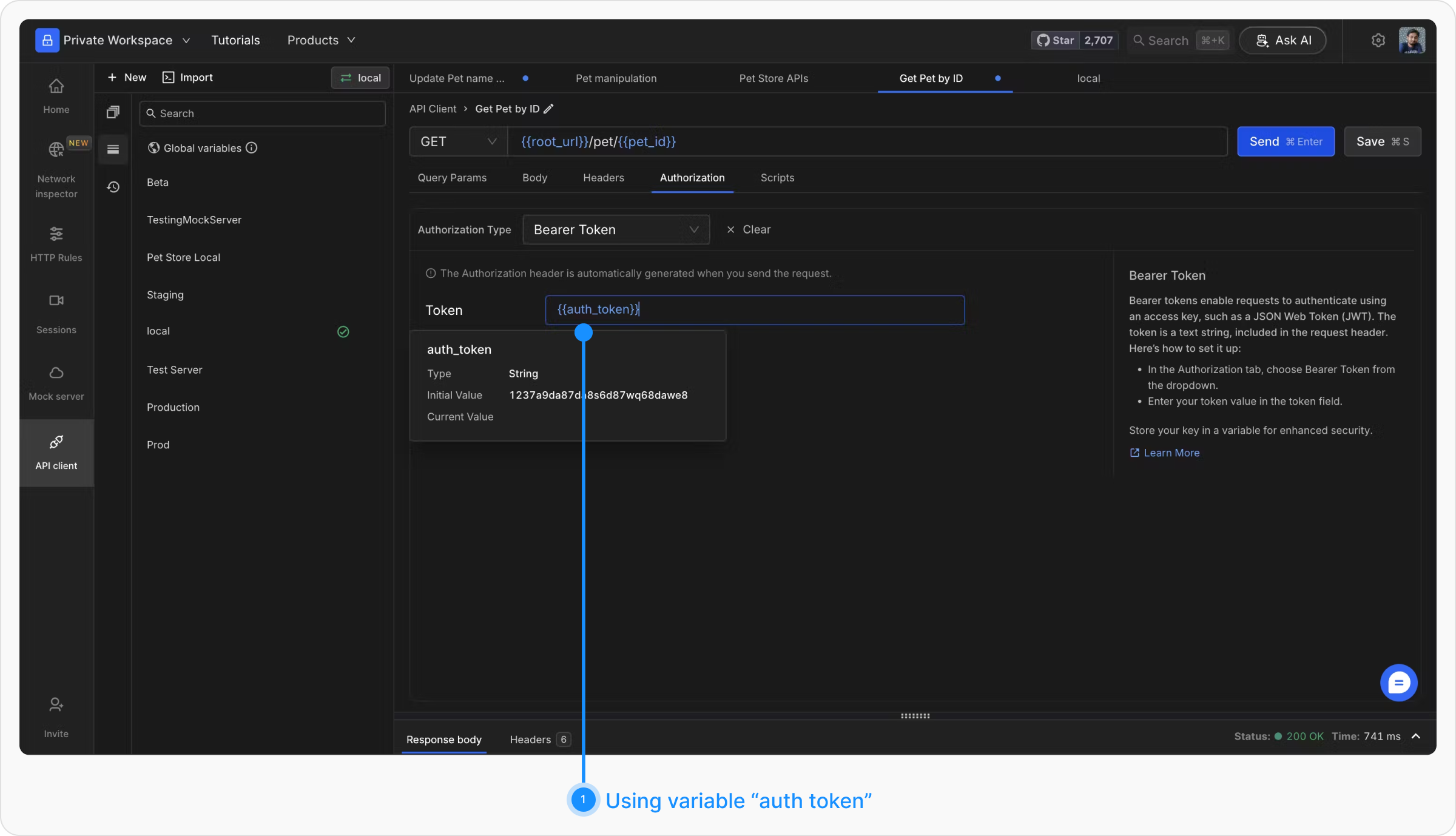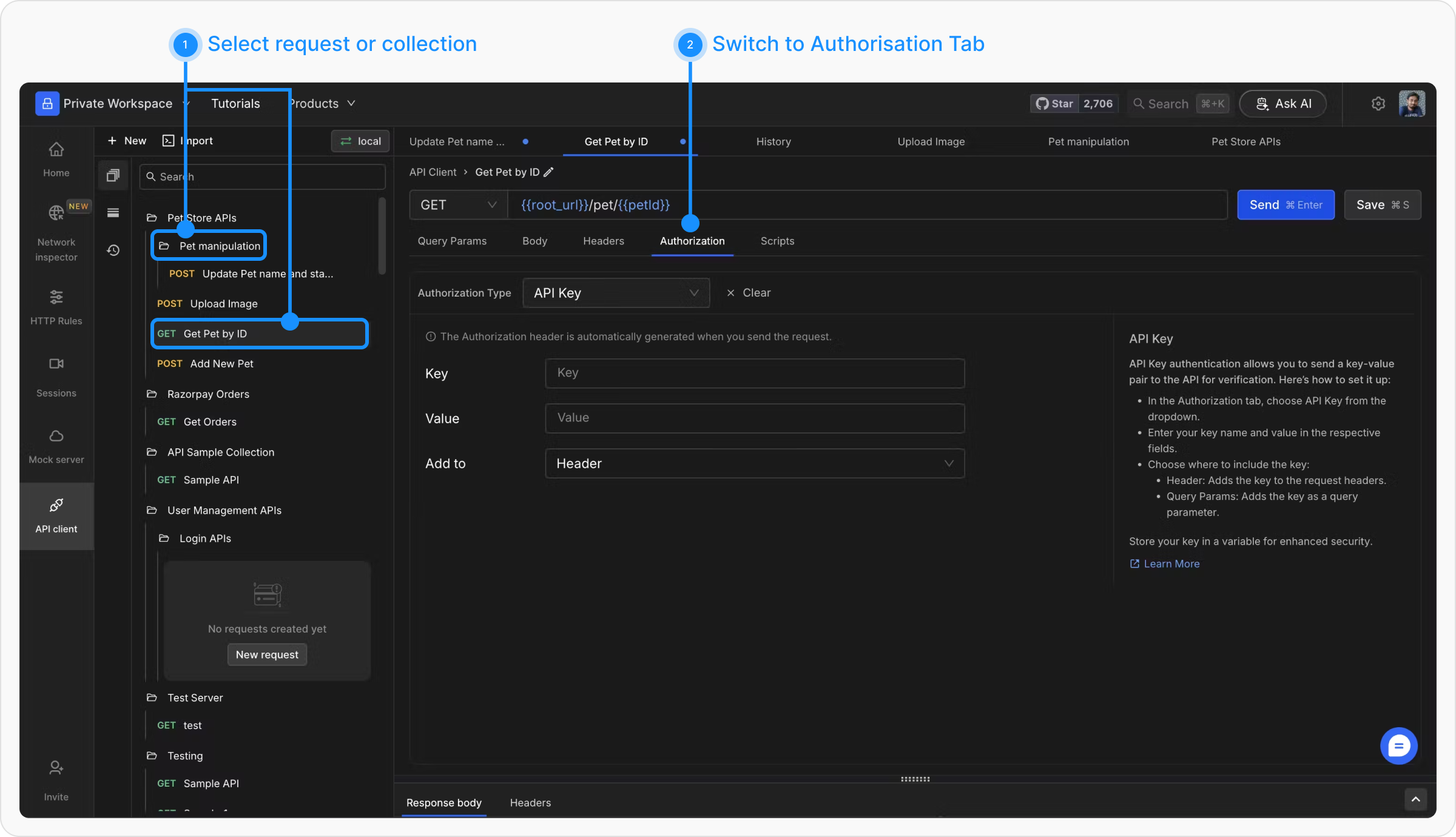Request Authorization
Authorization details can be configured in the Authorization tab at either the collection level or the individual request level. When authentication is set at the collection level, it applies to all APIs within that collection unless a specific request defines its own authorization settings or selects “NO-AUTH.” Requestly automatically inserts the appropriate authorization information into the necessary sections of the request based on the chosen authentication type.Steps to Add Authorization
Access the Authorization Tab
- Go to the Authorization tab.
- Choose the appropriate authorization type from the dropdown menu.
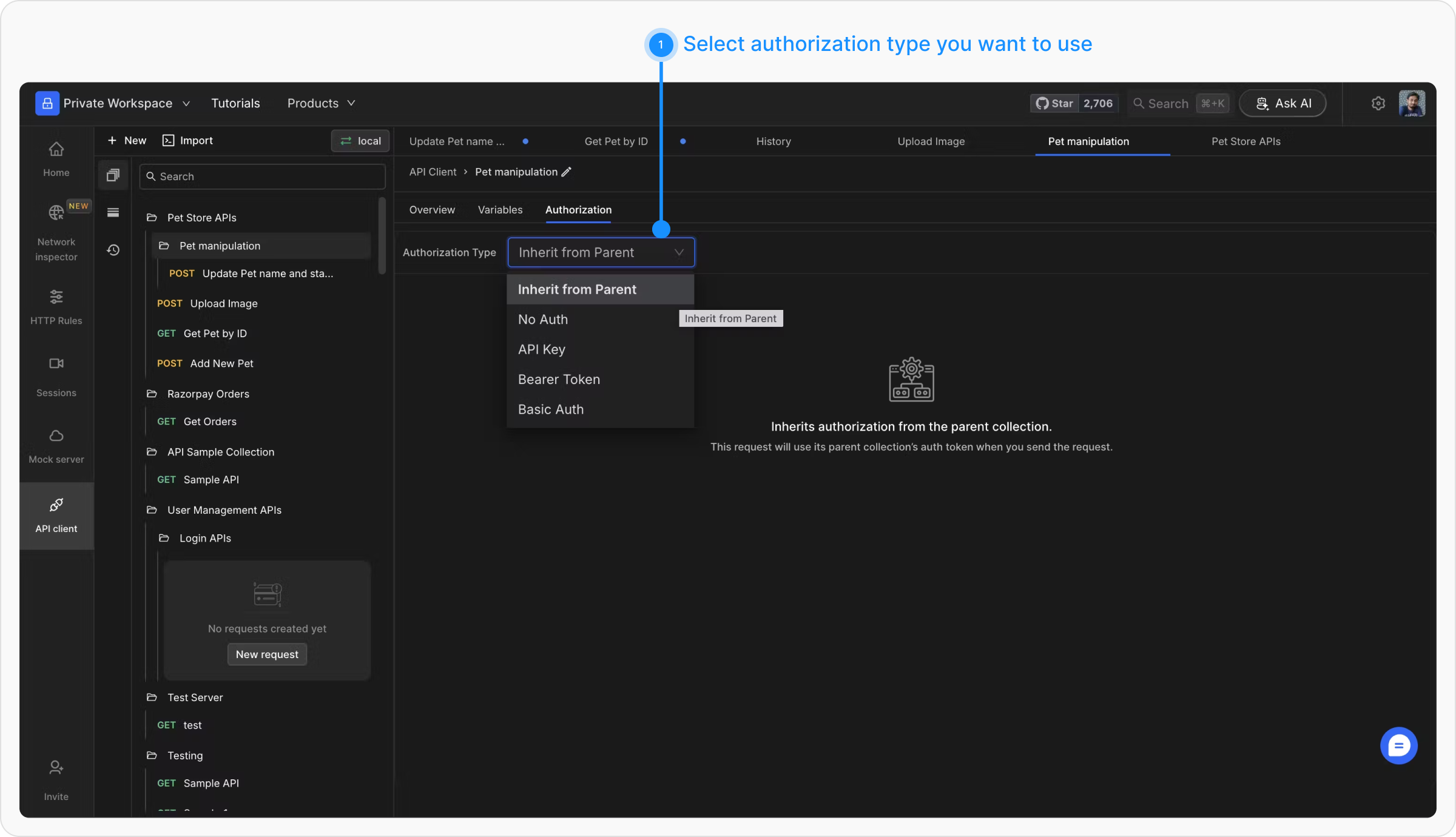
Enter Authorization Details
Each authorization type has specific fields that must be filled. Below are the details for each type: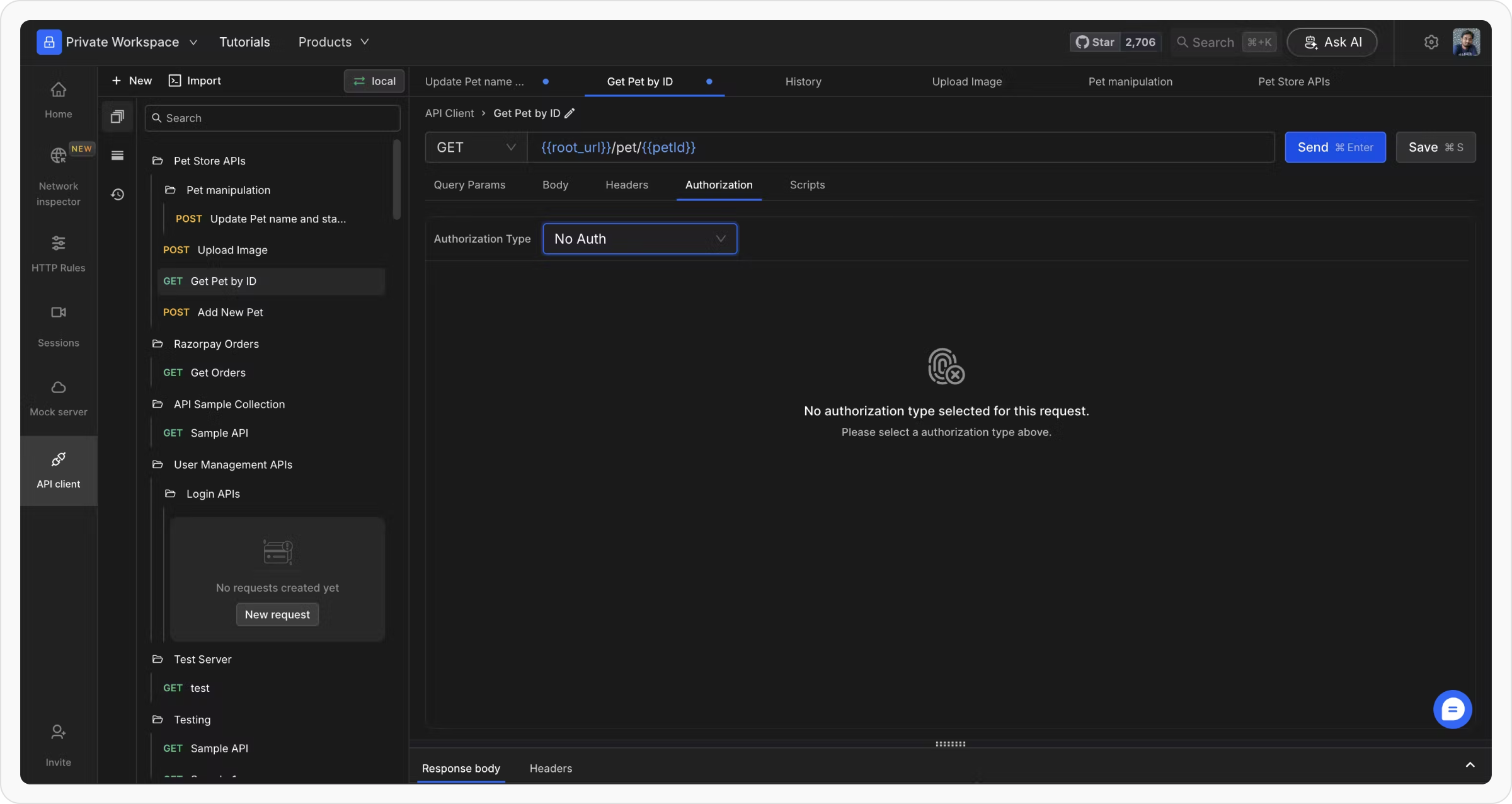
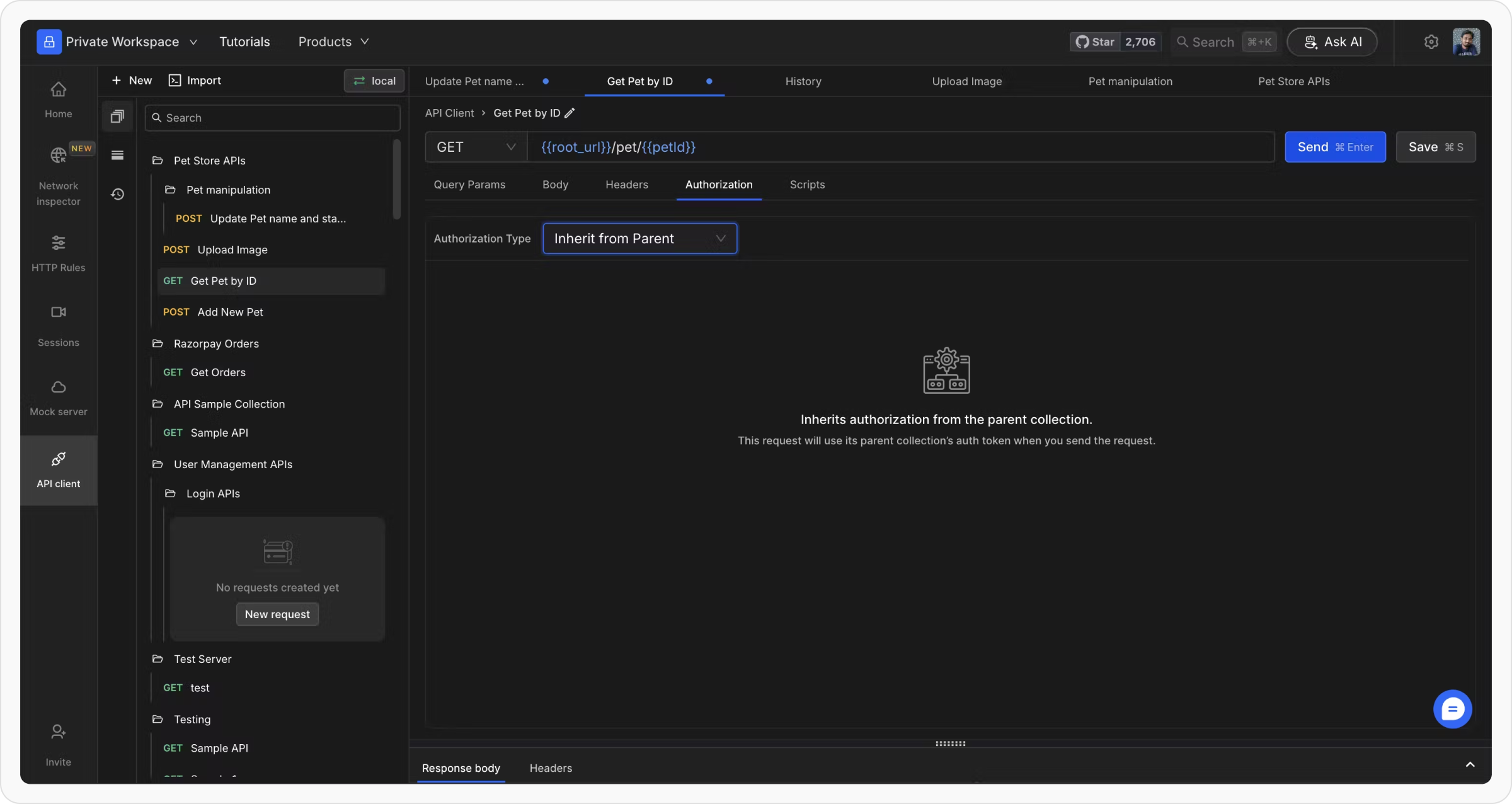
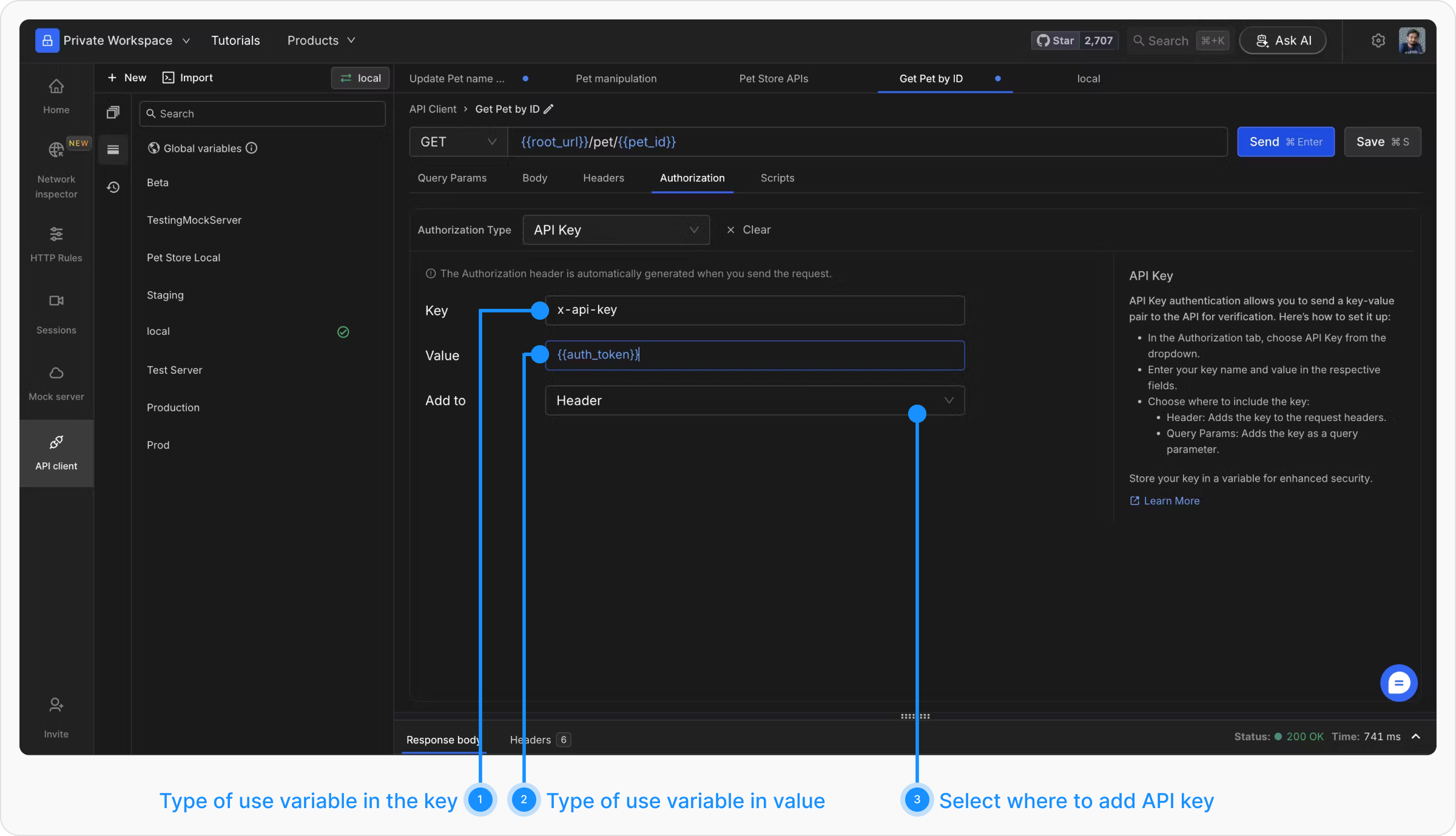
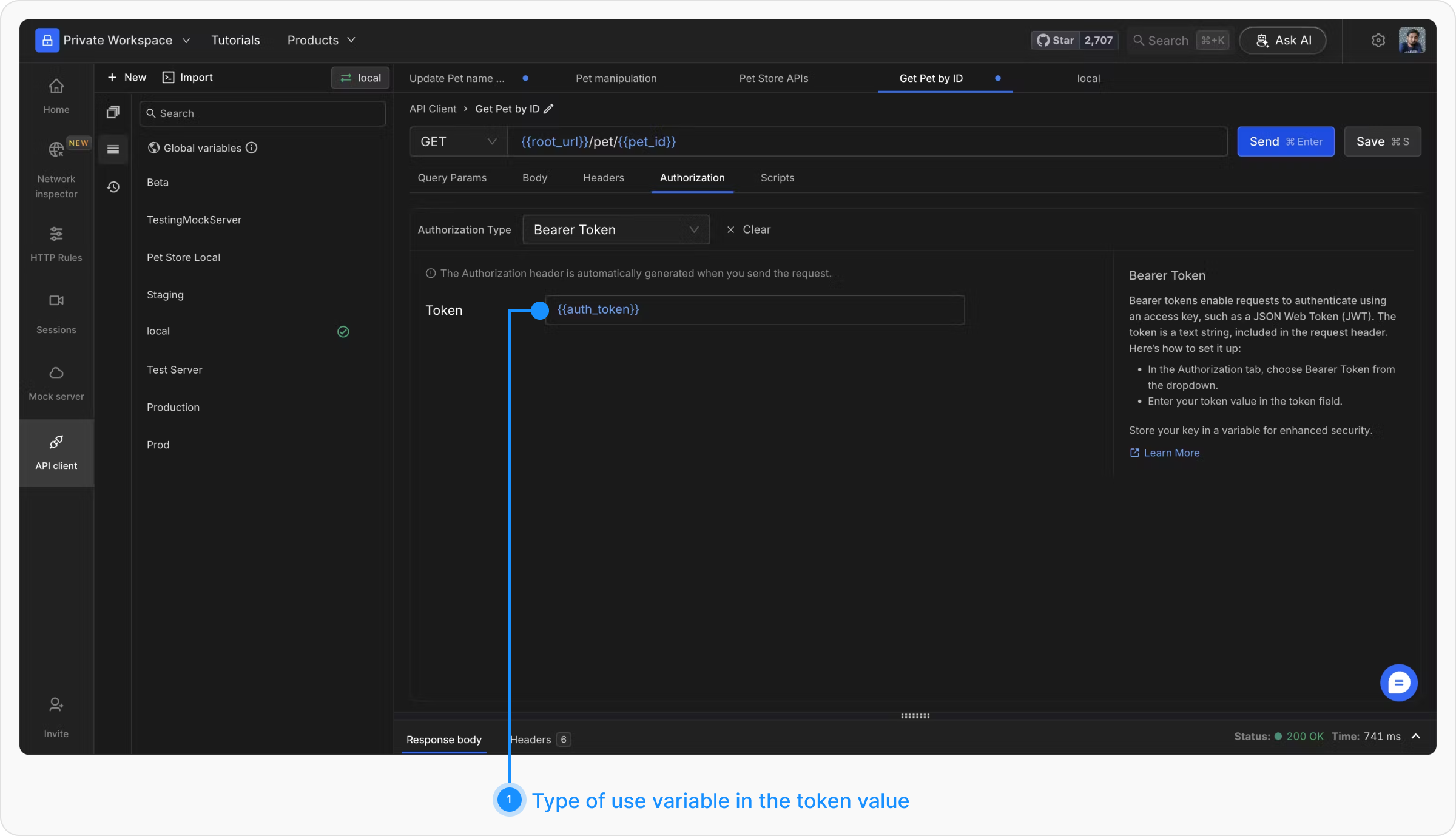
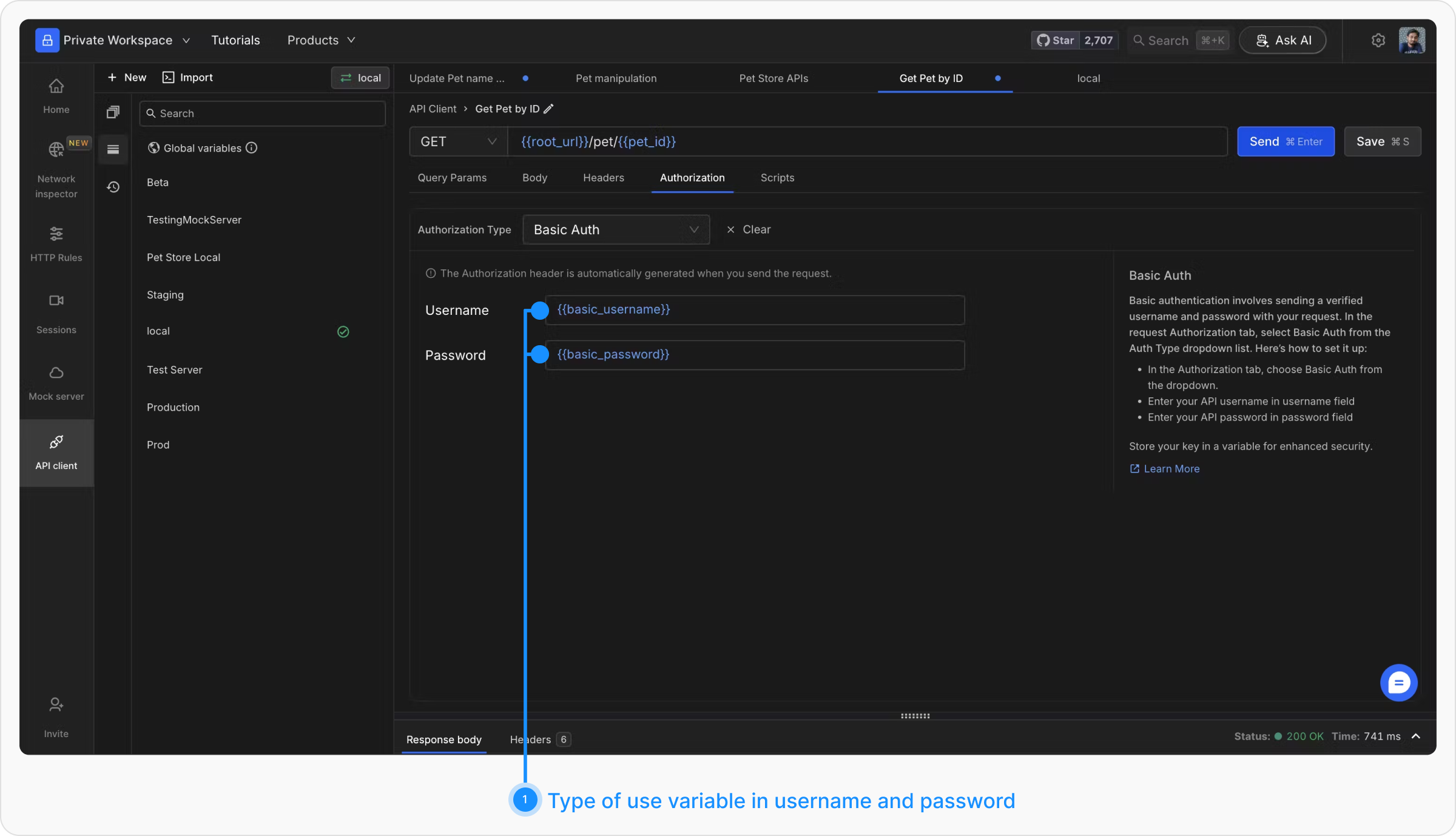
No Auth
Requestly won’t send authorization details with a request unless you specify an auth type. If your request doesn’t require authorization, select “No Auth” from the Auth Type dropdown list.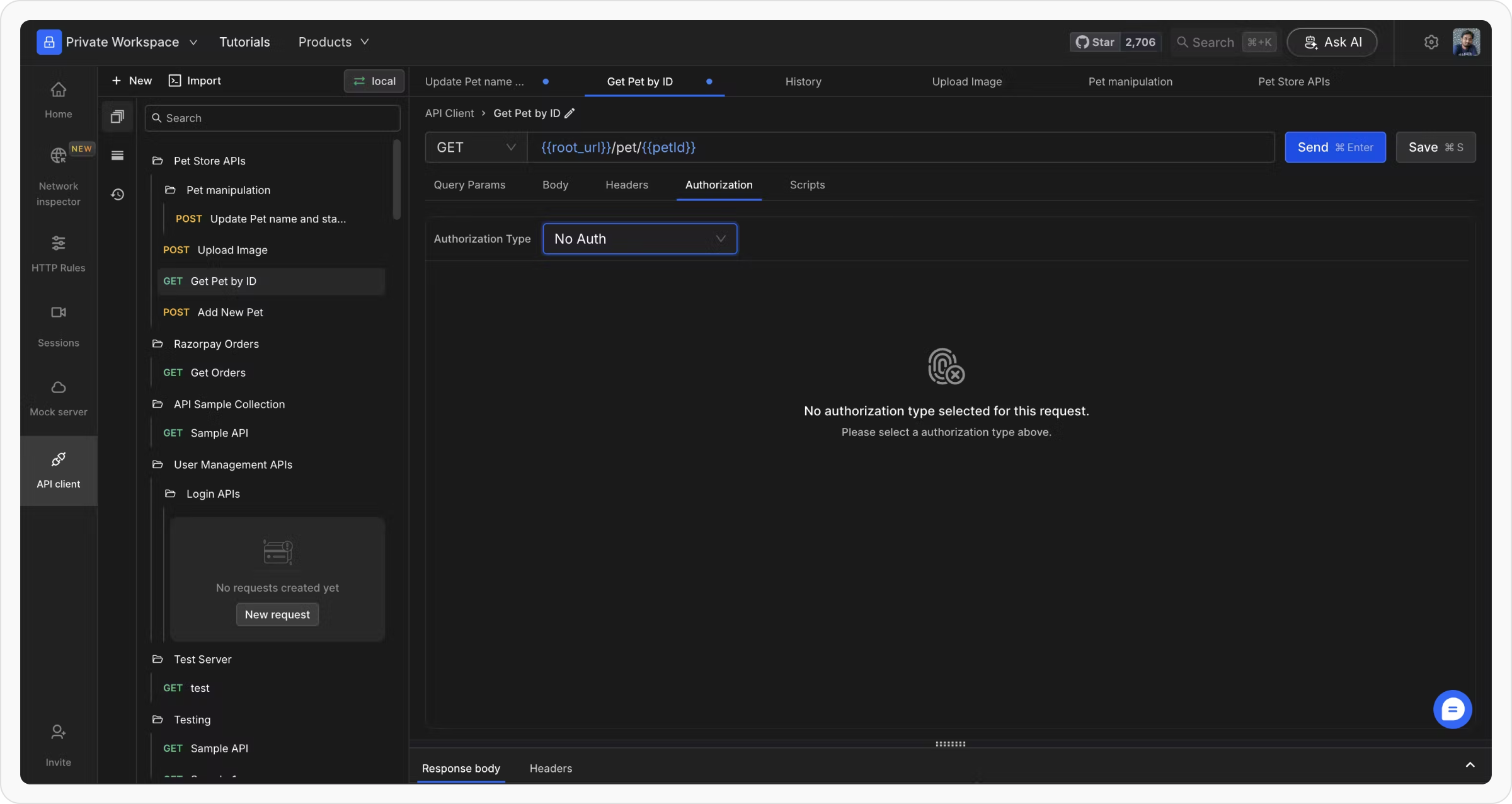
Inherit Auth from Parent
Requestly uses the auth applied at the parent level. The inherited properties are populated when the request is sent. This works for API requests and sub-collections.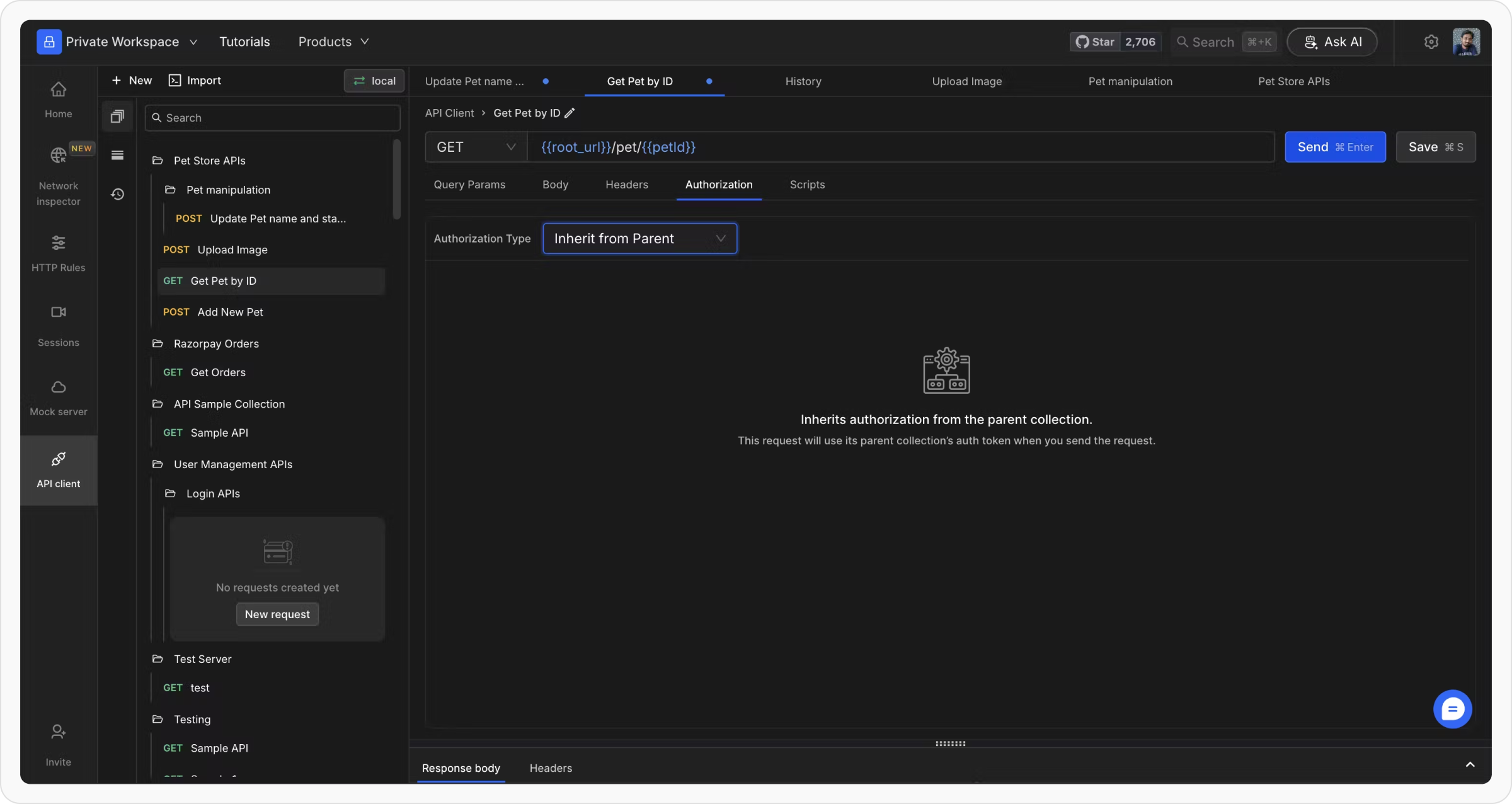
API Key
Requestly allows you to send key-value pairs along with the request data. These can be added to either Headers or Query Params. Select “API Key” from the Auth Type list, then enter your key name and value. Choose “Header” or “Query Params” from the “Add to” dropdown list for their inclusion. Variable storage enhances security.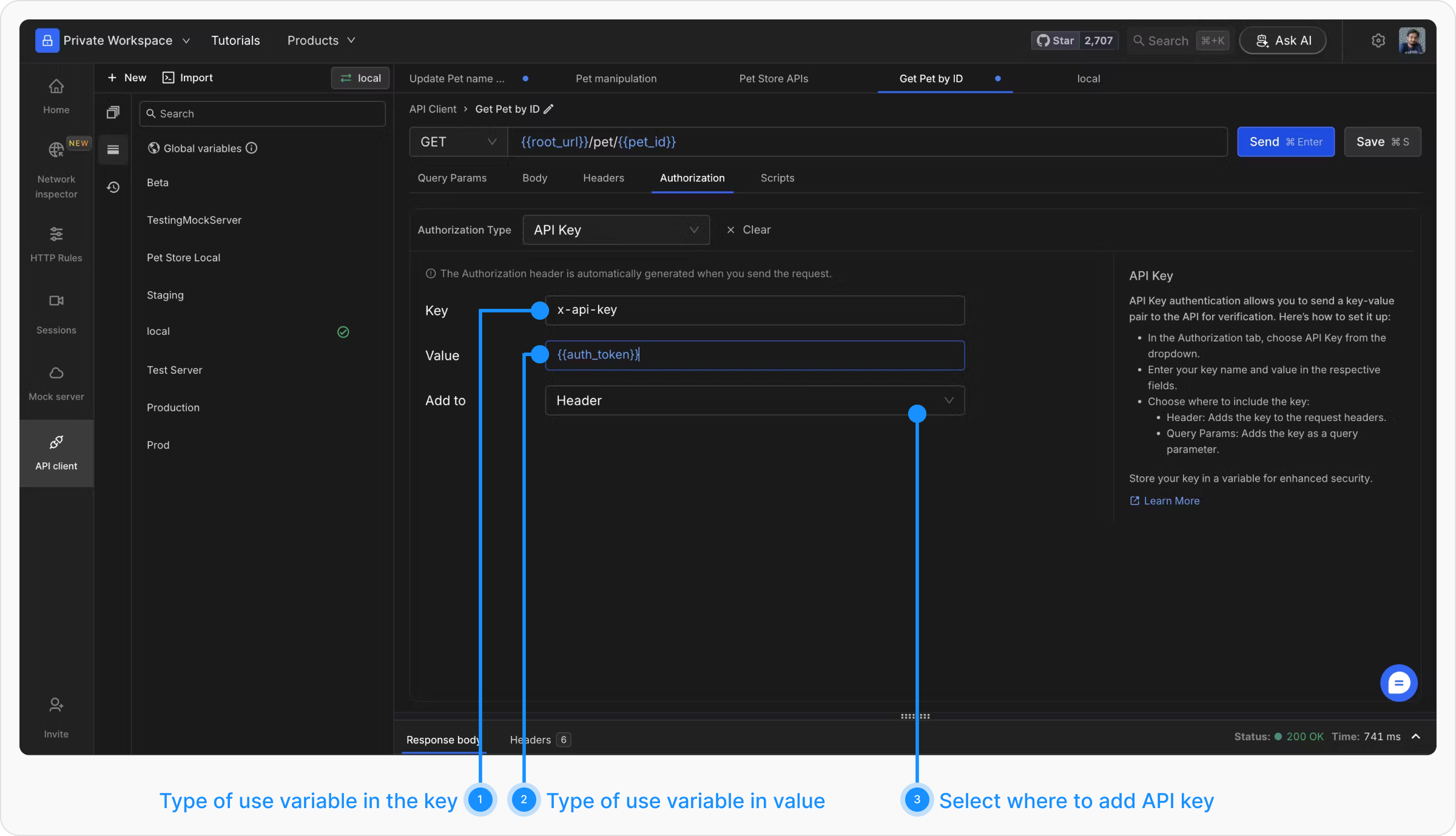
Bearer Tokens
Bearer tokens enable requests to authenticate using an access key such as a JSON Web Token (JWT). Tokens are included in the request header. Select “Bearer Token” from the Auth Type dropdown and enter the token value. For additional security, store the token in a variable and reference it by name.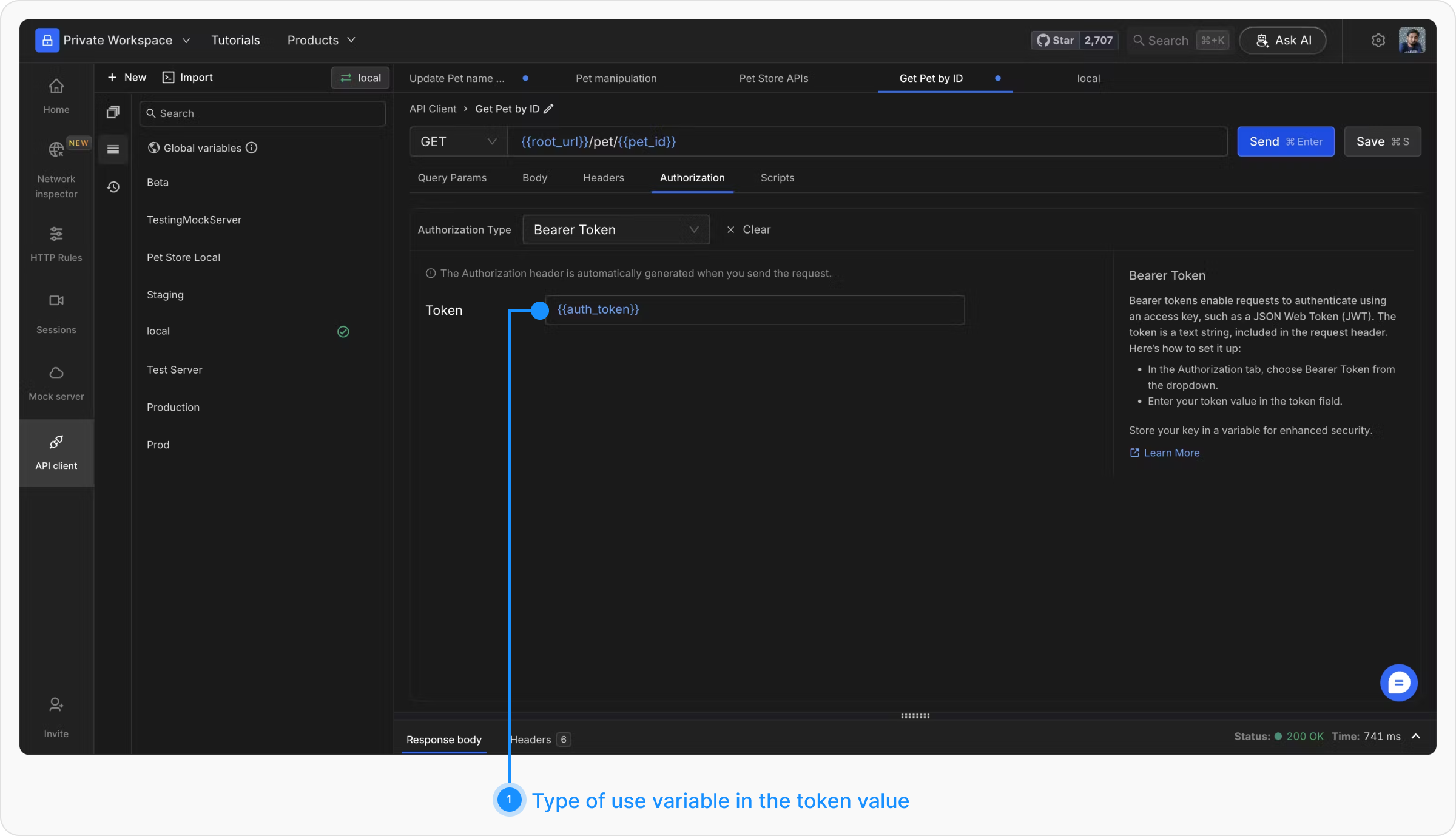
Basic Auth
Basic authentication involves sending a verified username and password with your request. Select “Basic Auth” from the Auth Type dropdown. Enter your API username and password in the respective fields. For extra security, store these in variables.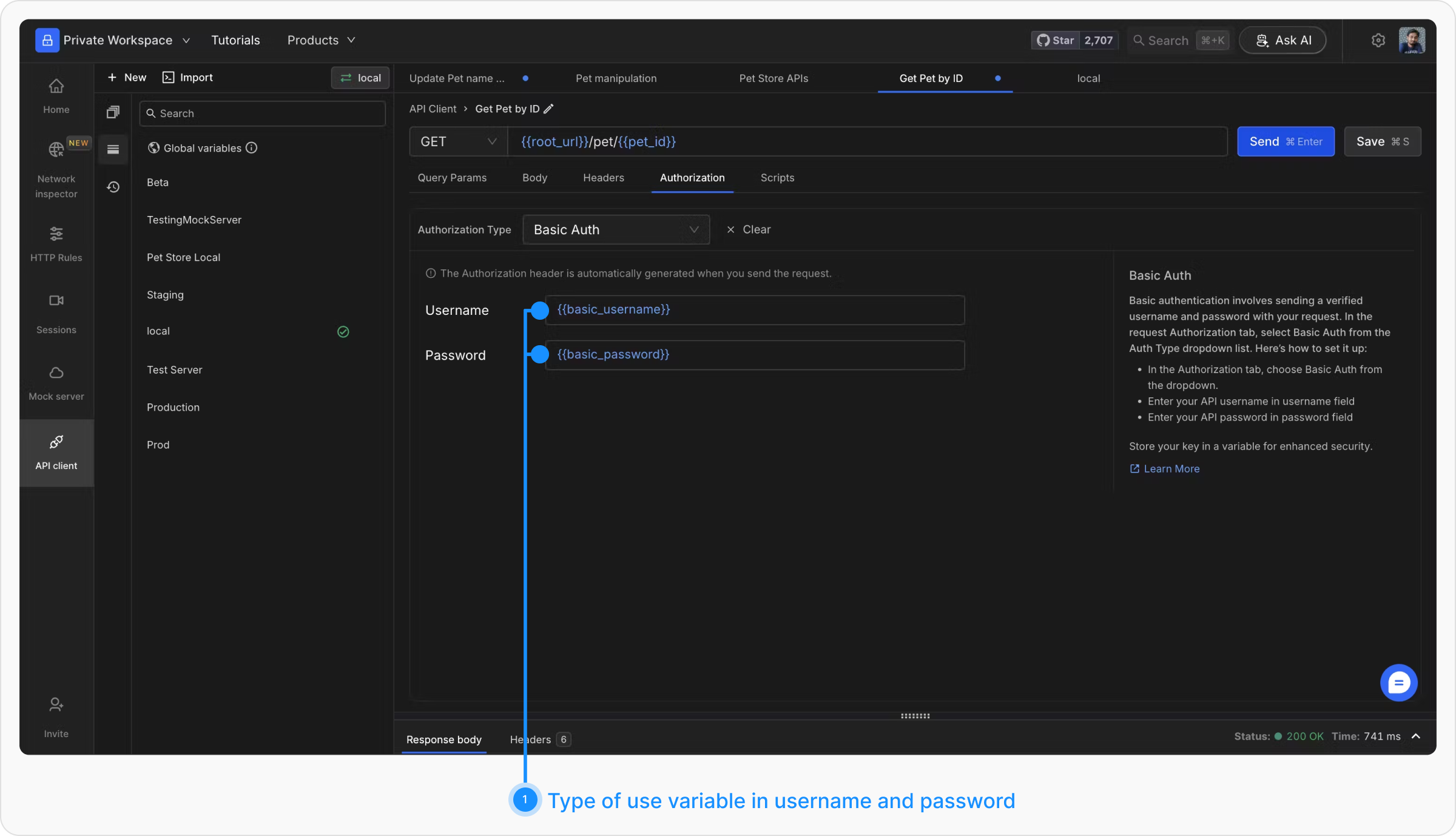
Variable Support and Export
Requestly supports the use of variables in Authorization Values, allowing flexibility and reuse across multiple requests or collections. Variables can store sensitive data securely and simplify updates when values change. For instance, you can define API tokens or credentials as variables and reference them in authorization fields.