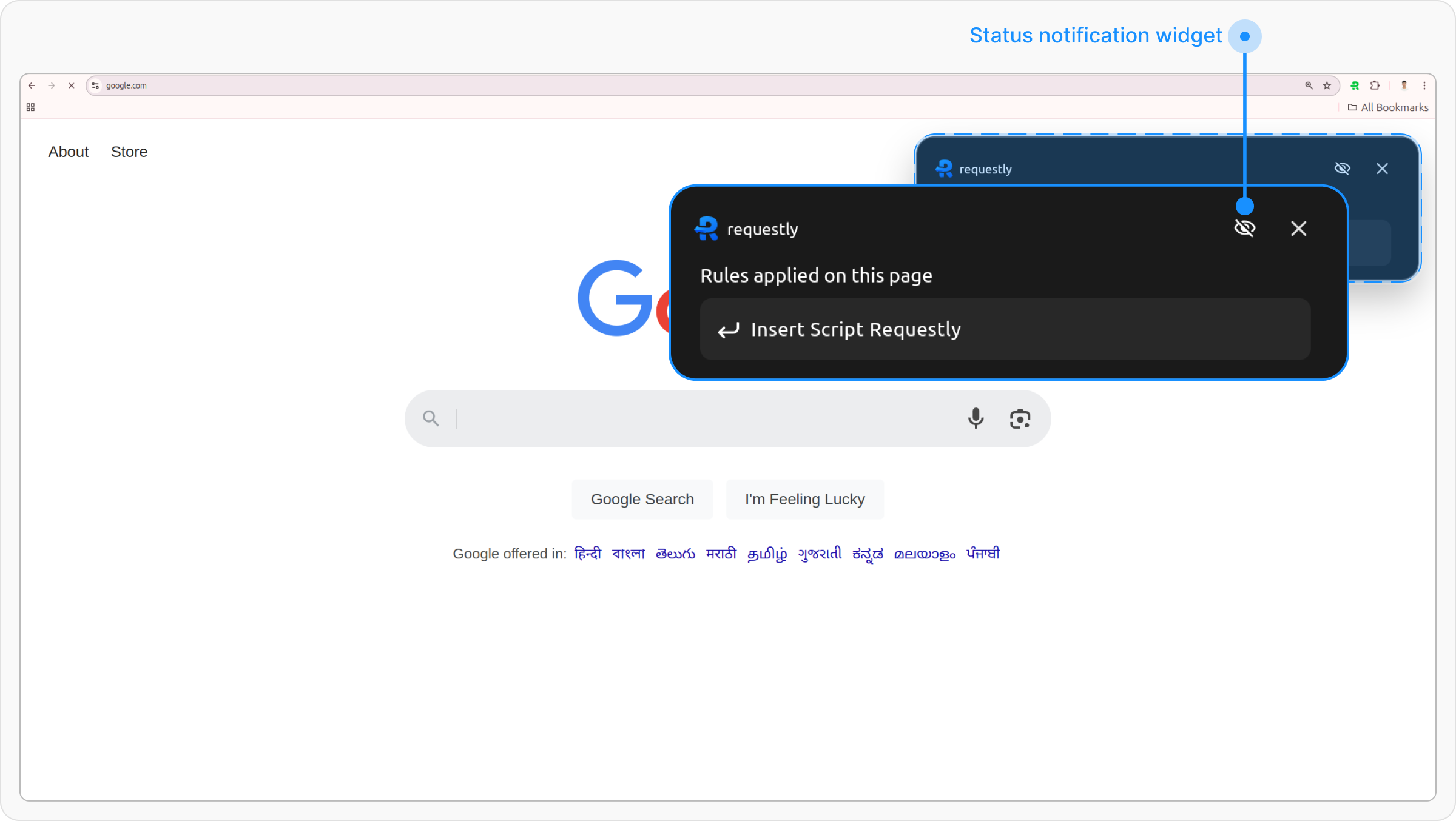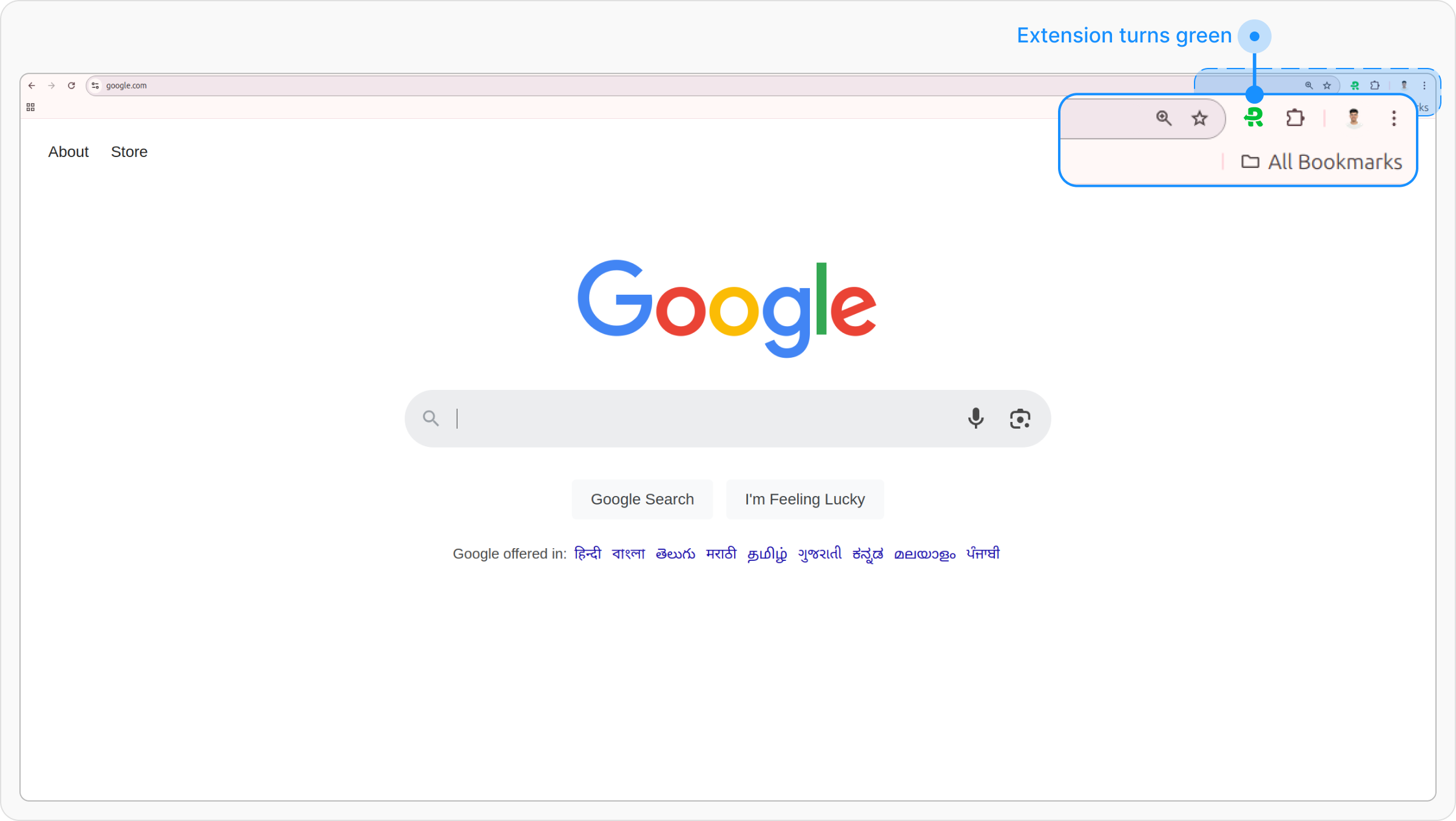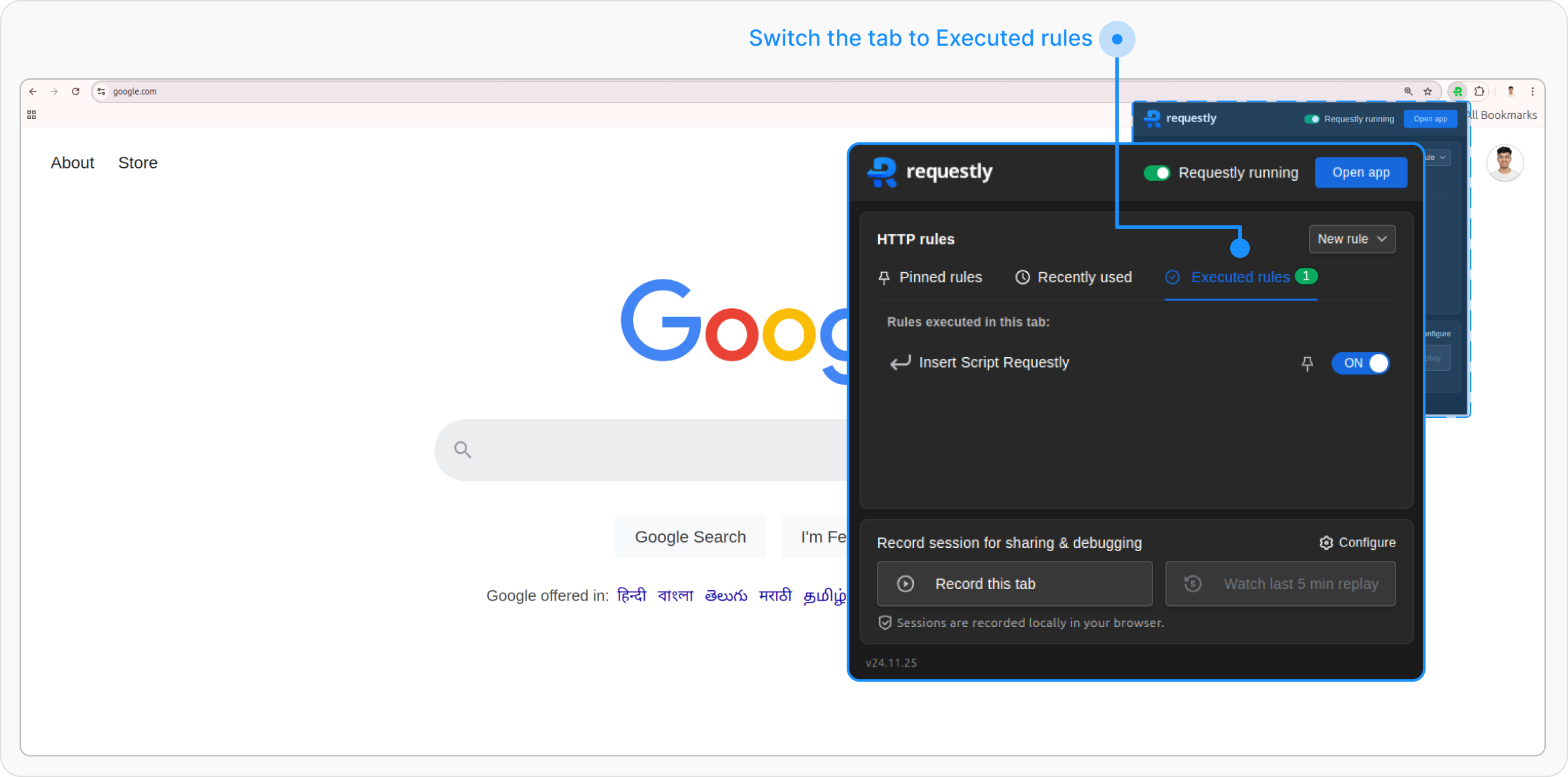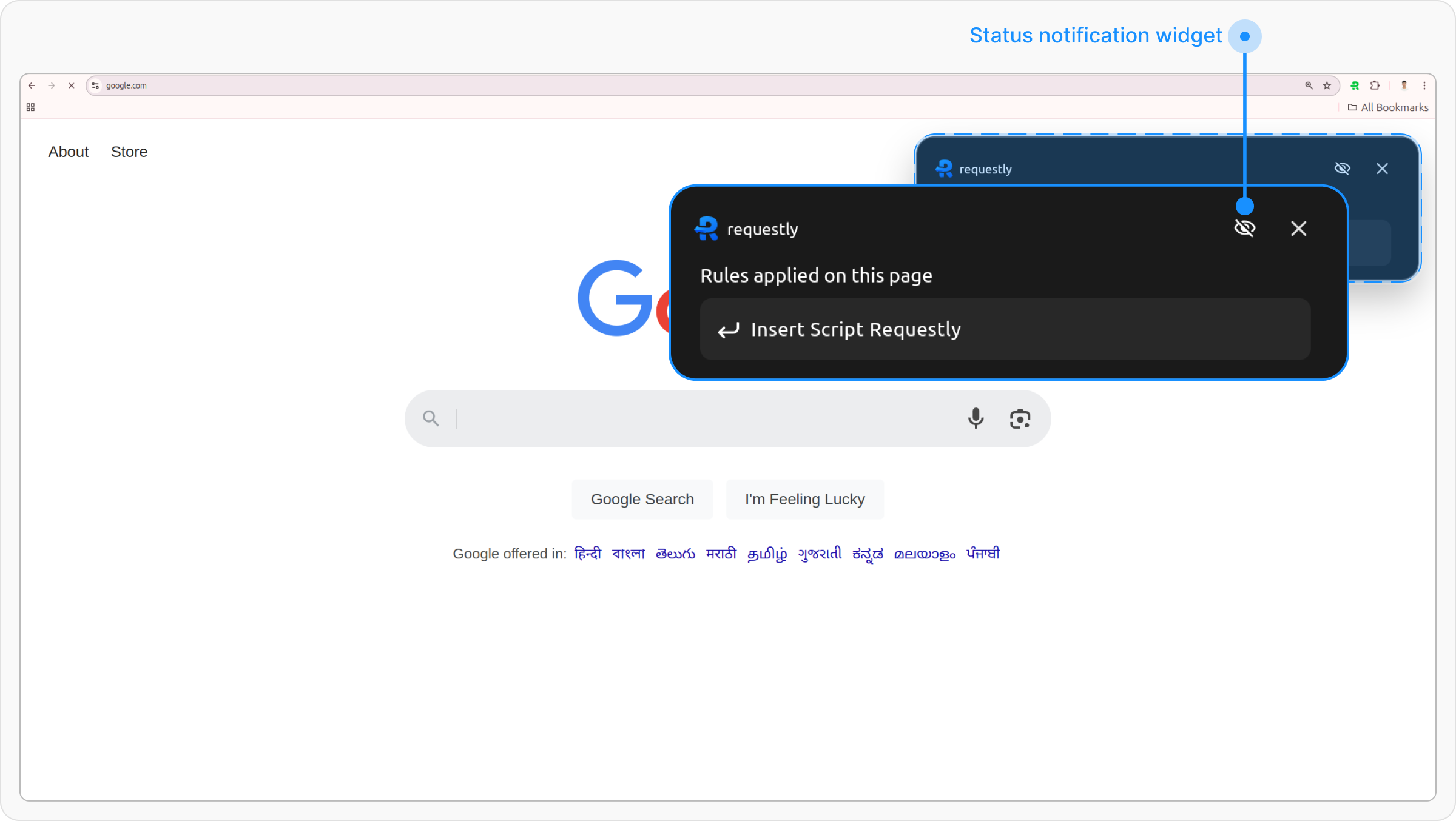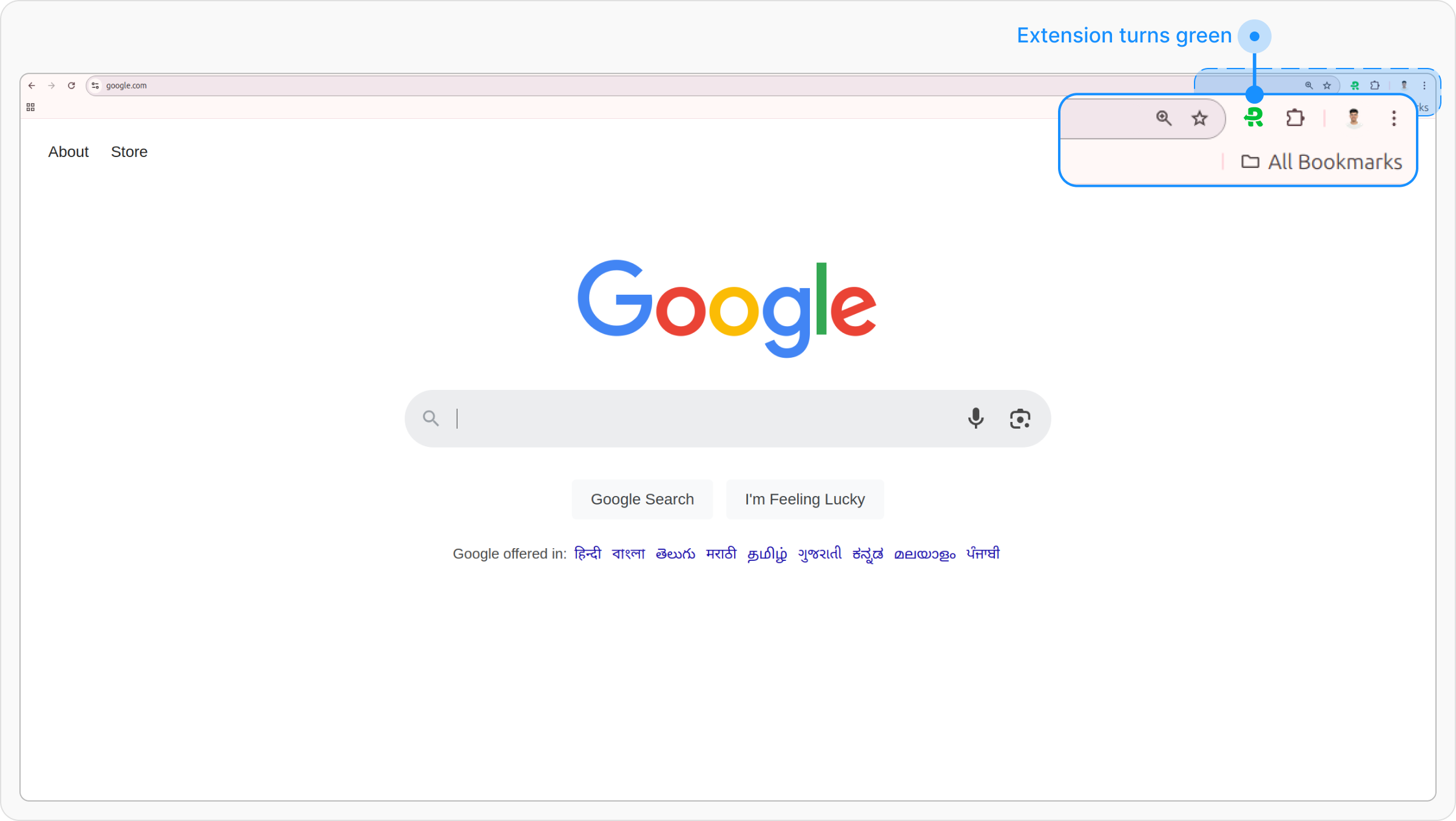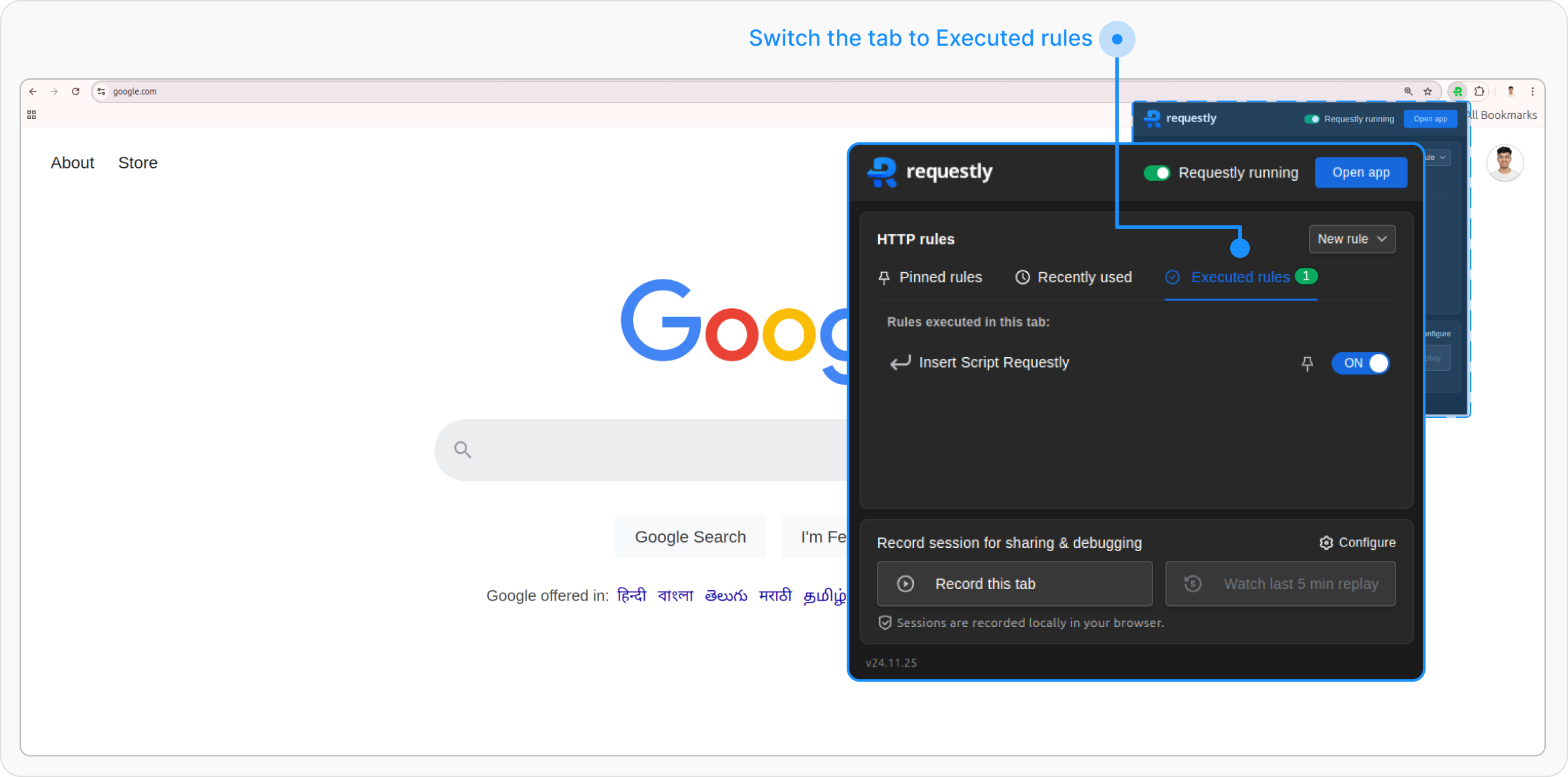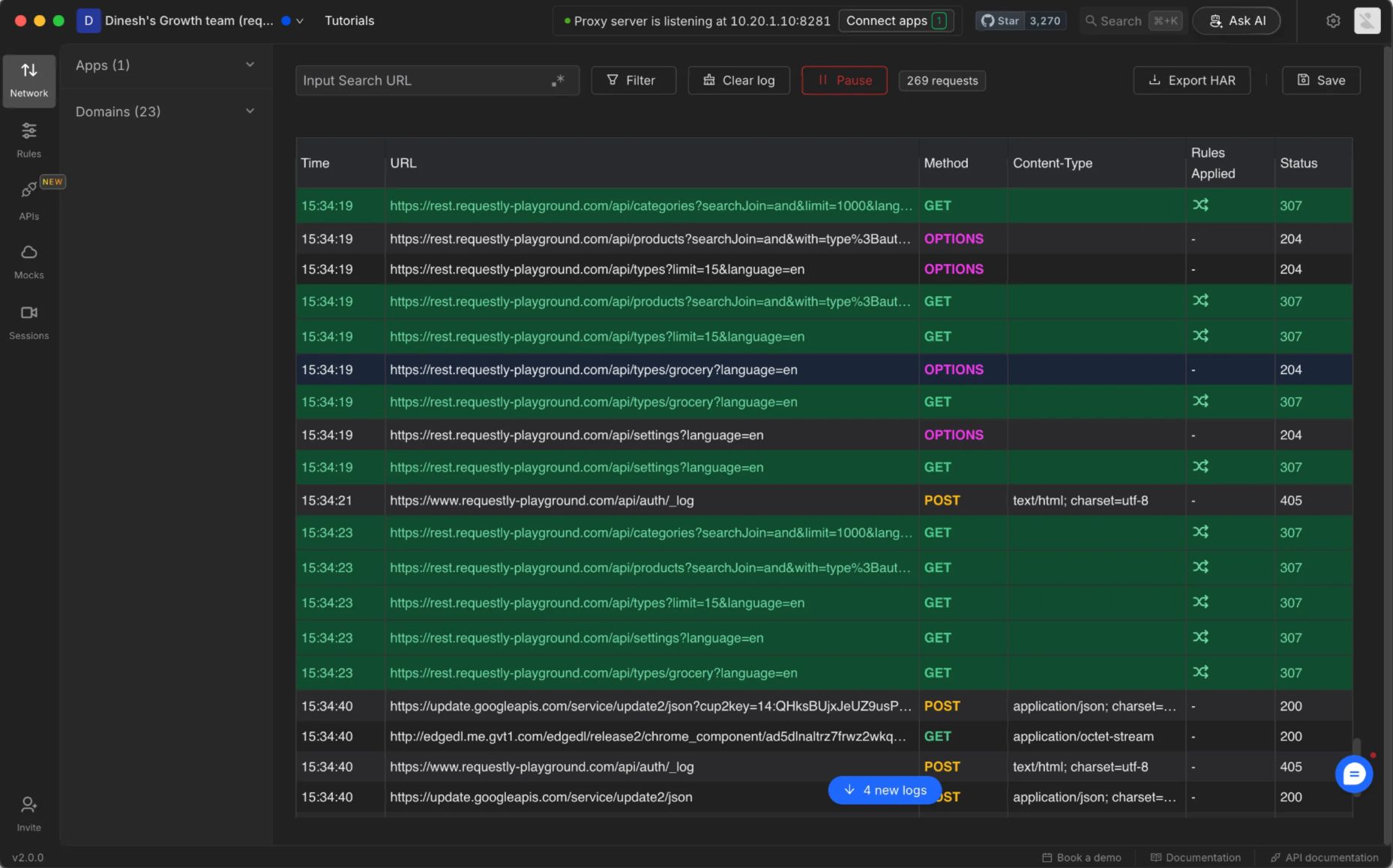Platform & Browser Support
Browser Extension - Supports all major web browsers, including all Chromium-based browsers, Firefox, and Safari (limited support) Desktop App - Supports all browsers and any app making network requests. like desktop apps, backend services, mobile devices, etc.📎 The extension runs inside the browser environment. The desktop app operates system-wide and works with any browser, application or even hardware devices like smartphones etc.
HTTP Interception
🔧 Use the desktop app if you need to work with network traffic beyond the browser, such as from curl, Postman, mobile devices, or backend services.
| Feature | Browser Extension | Desktop App |
|---|---|---|
| Browser Interception | ✅ | ✅ |
| System-wide Proxy | ❌ | ✅ |
| Mobile App Interception | ❌ | ✅ |
| Locally Installed App Interception | ❌ | ✅ |
HTTP Rules
| Feature | Browser Extention | Desktop App |
|---|---|---|
| HTTP Rules | ✅ [Limitations below]👇 | ✅ |
| Delay Rule max delay | 5000ms (Fetch/ XHR requests) 10000ms (Other resources) | Unlimited |
| Redirect to local file | ❌ | ✅ |
| Serve local file Response | ❌ | ✅ |
| Modify HTML/JS/CSS Response | ❌ | ✅ |
| Map Local | ❌ | ✅ |
| Map Remote | ✅ | ✅ |
💡 The extension works within the limitations of browser APIs. Features like serving local files or modifying HTML/CSS content are only supported in the desktop app due to broader system access.
Mocking & Debugging
| Feature | Browser Extension | Desktop App |
|---|---|---|
| Mock Server | ✅ | ✅ |
| Bulk Mocking | ❌ | ✅ |
| Session Book | ✅ | ❌ |
| Network Sessions | ❌ | ✅ |
📌 Tip: Use Desktop App when mocking multiple endpoints or importing HAR files.
Workspaces & Import/Export
| Feature | Browser Extension | Desktop App |
|---|---|---|
| Local Workspace (Beta) | 🚧 (Coming Soon) | ✅ |
| Import / Export HAR file | 🚧 (Coming Soon) | ✅ |
Visibility of Executed Rules
The way Requestly shows rule executions varies between the browser extension and desktop app, tailored to their respective environments:- Browser Extension
- Desktop App
1. A pop-up notification shows which rule was triggered when browsing.