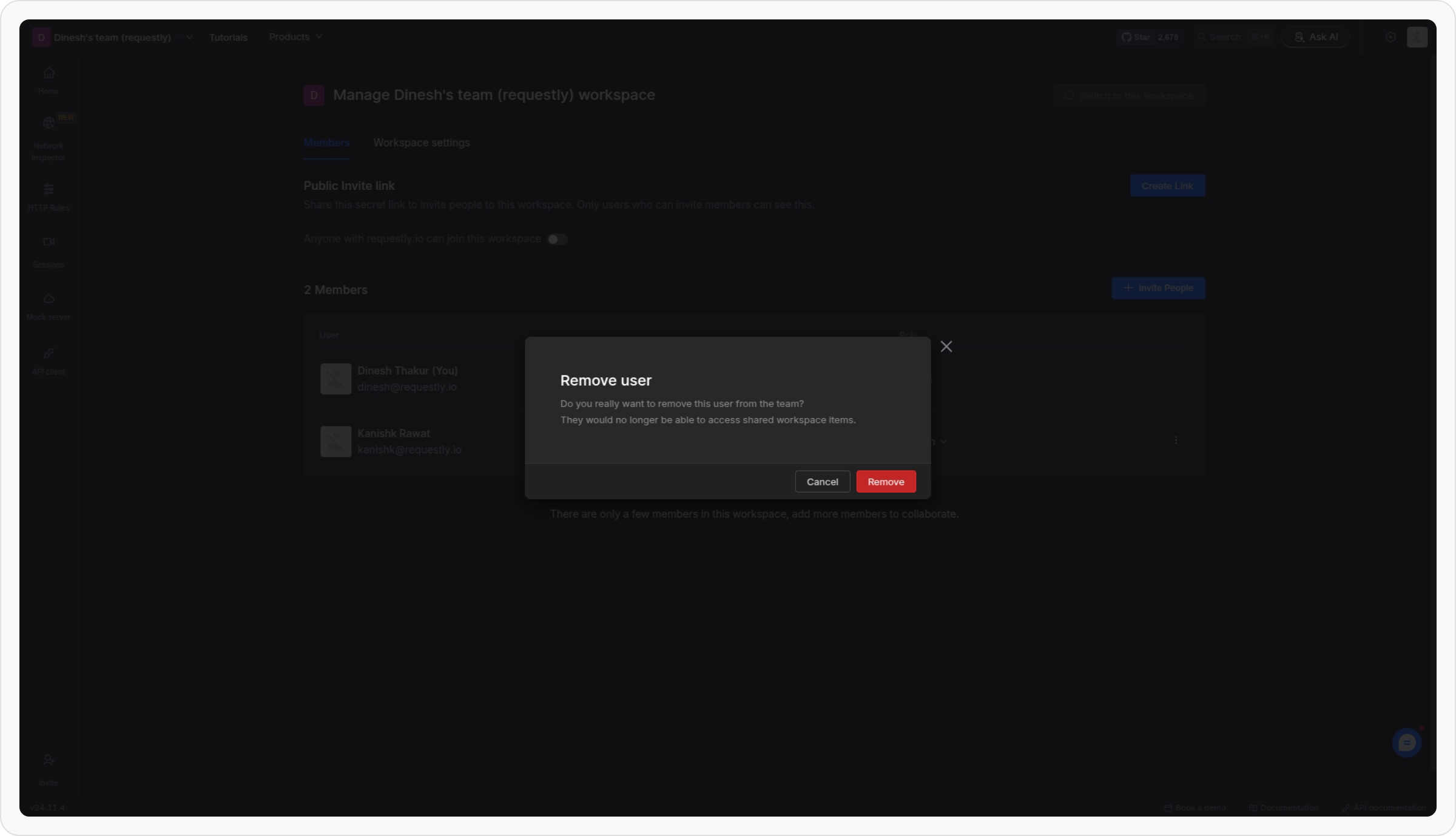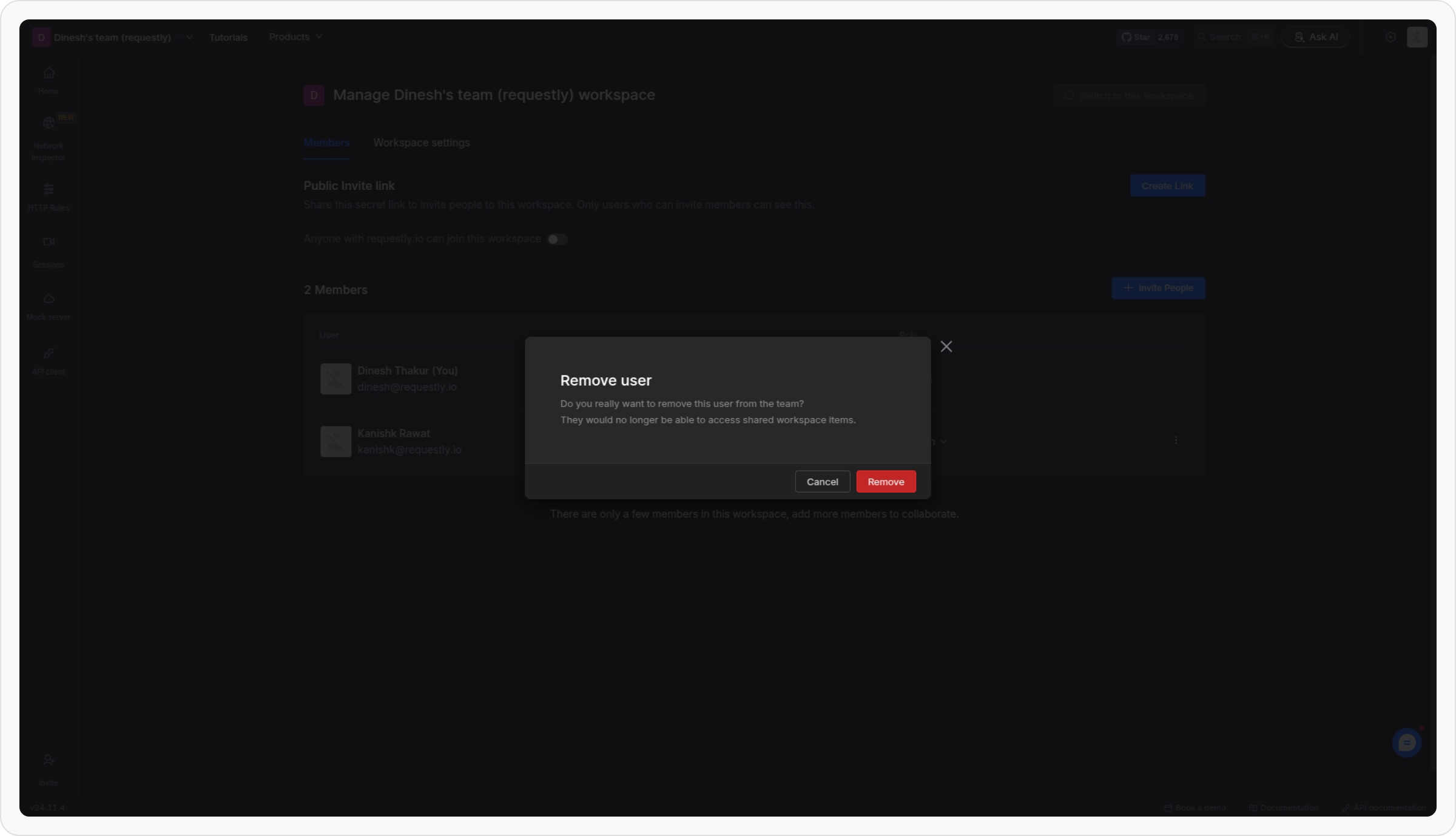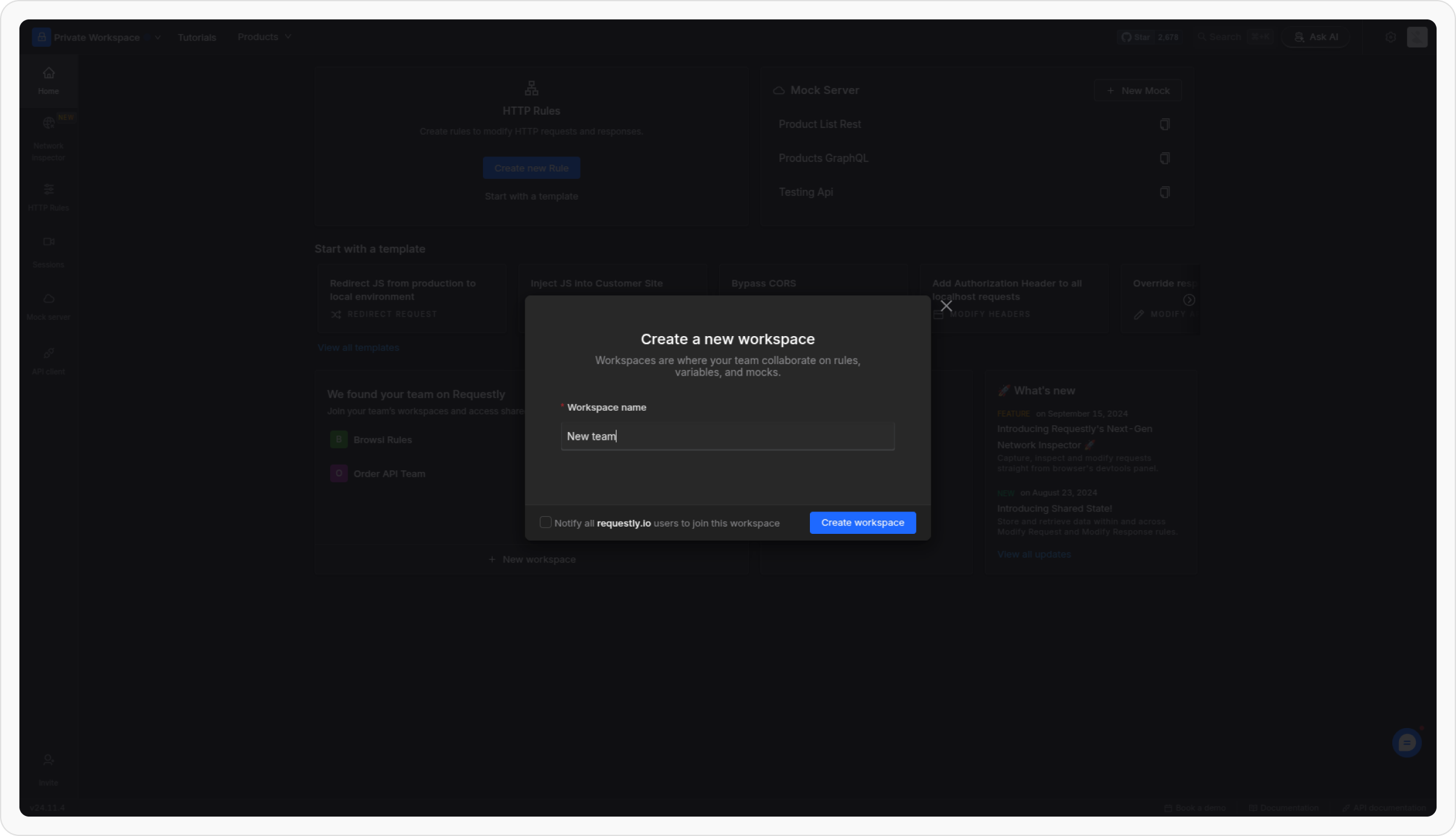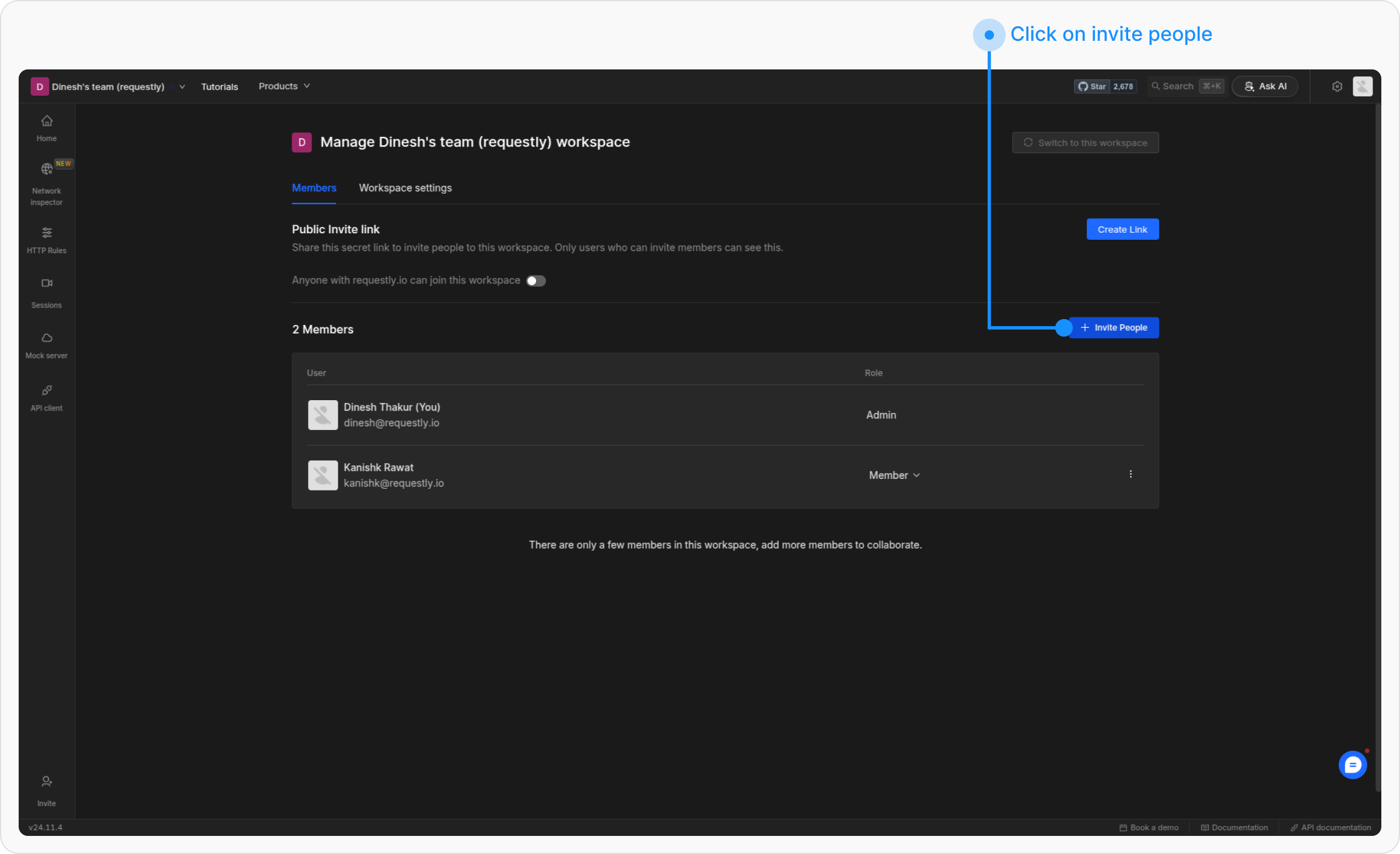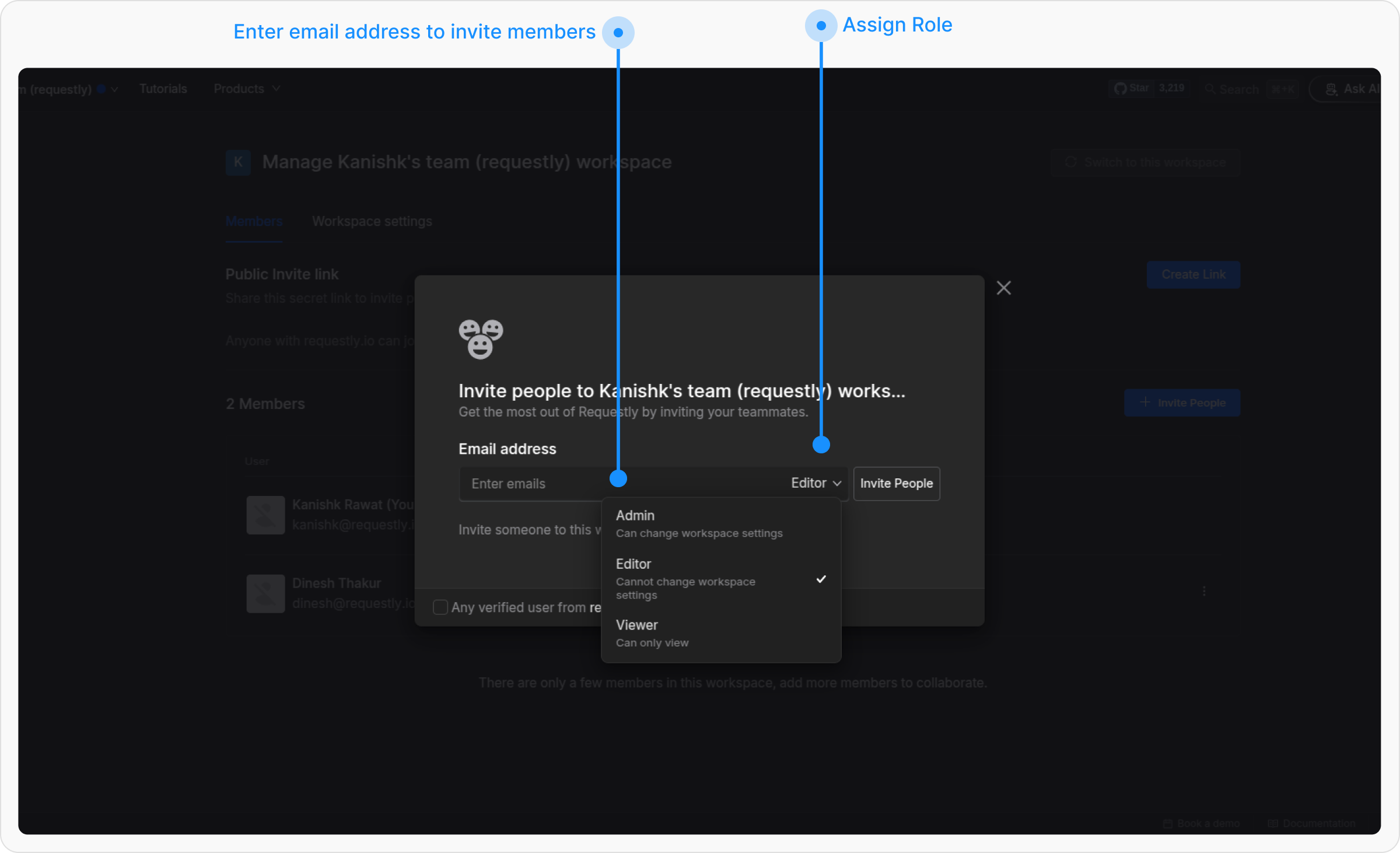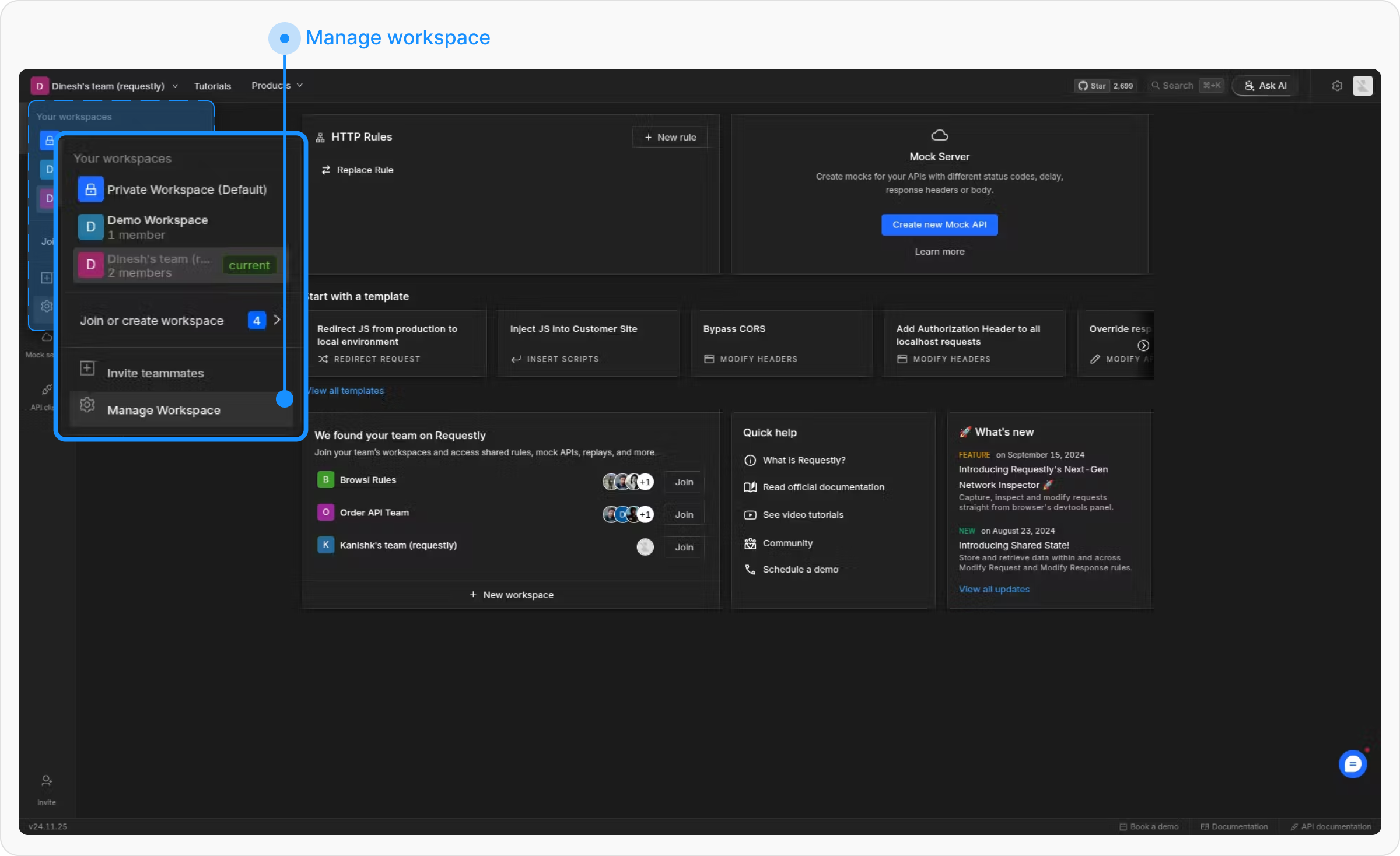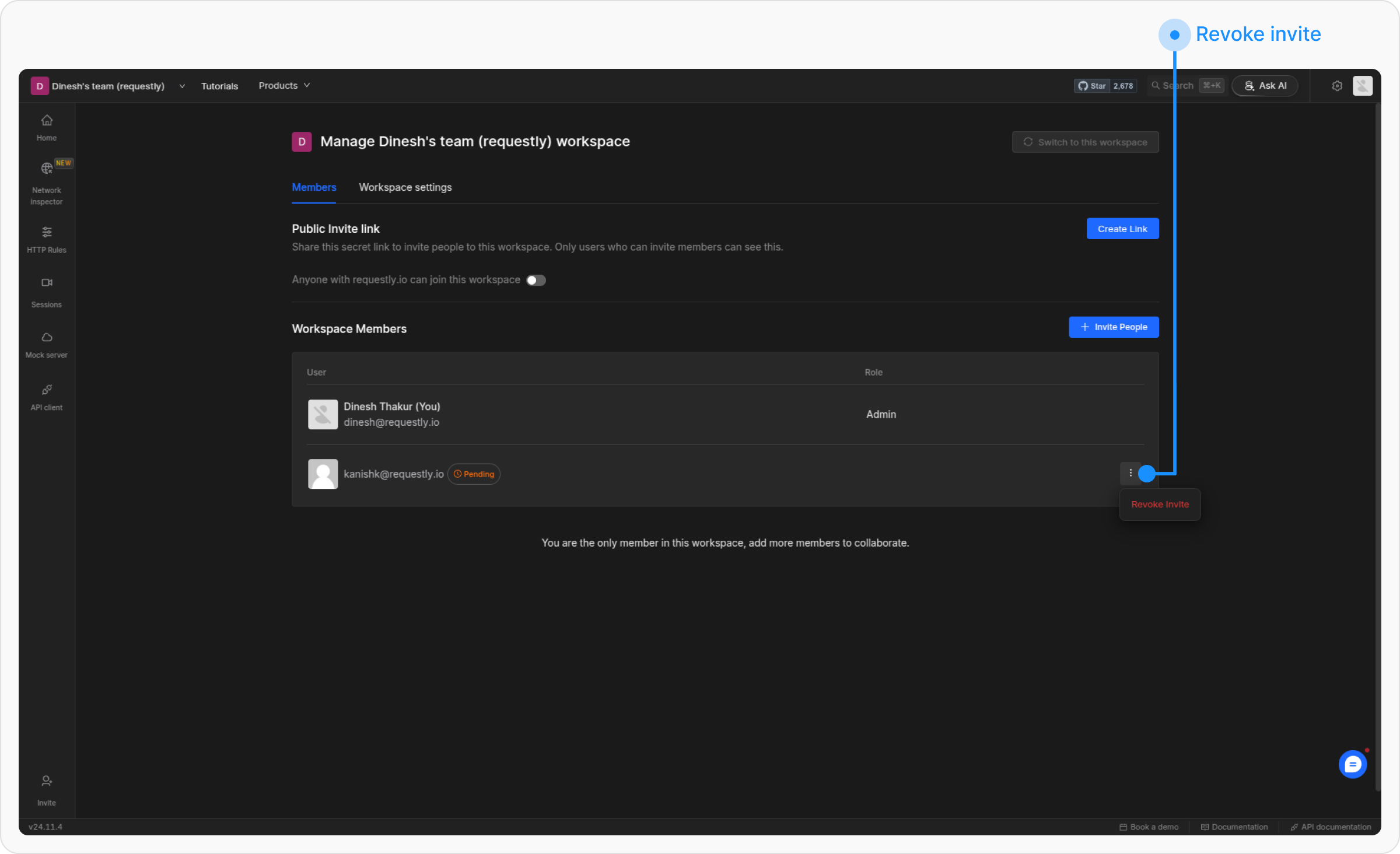Setting Up a Shared Workspace
Let’s create a shared workspace and invite some friends to collaborate in real-time. Follow these simple steps to get started.Create a Workspace
Open Workspace Switcher
In the top-left corner of the sidebar, find the workspace dropdown (the default option is Private Workspace).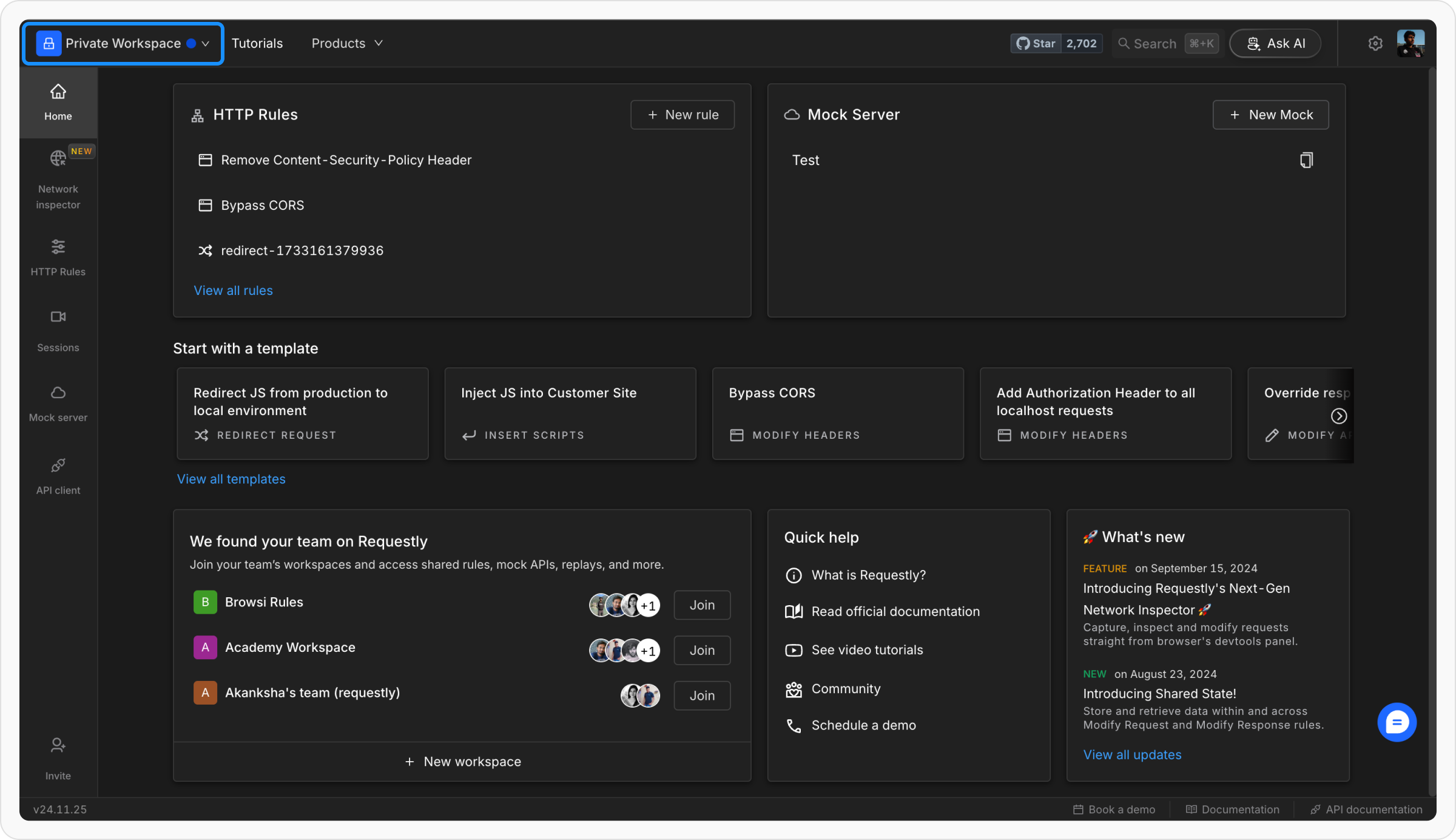
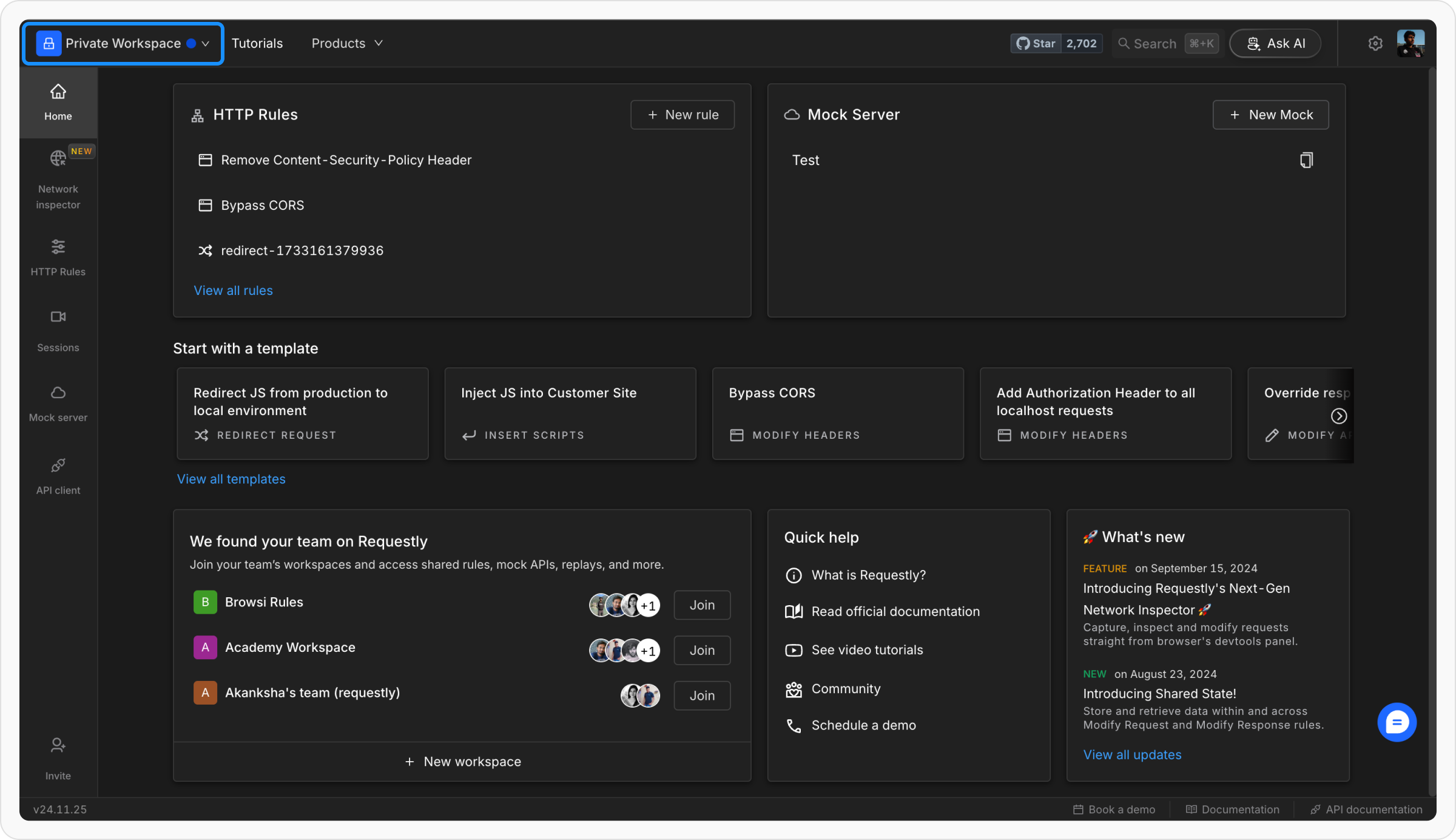
Access the Workspace Options
Click on the workspace dropdown and select the option Join or Create Workspace.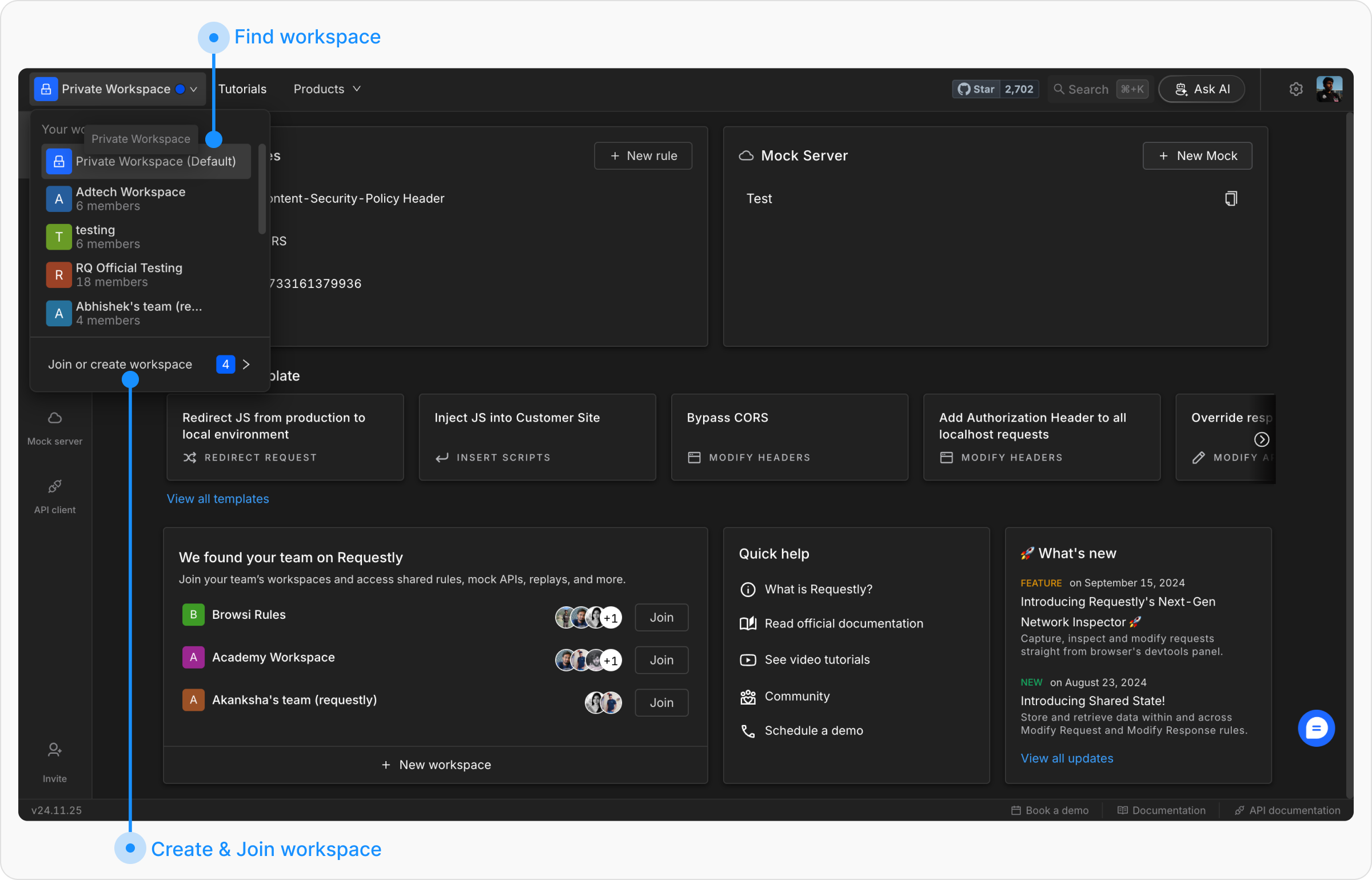
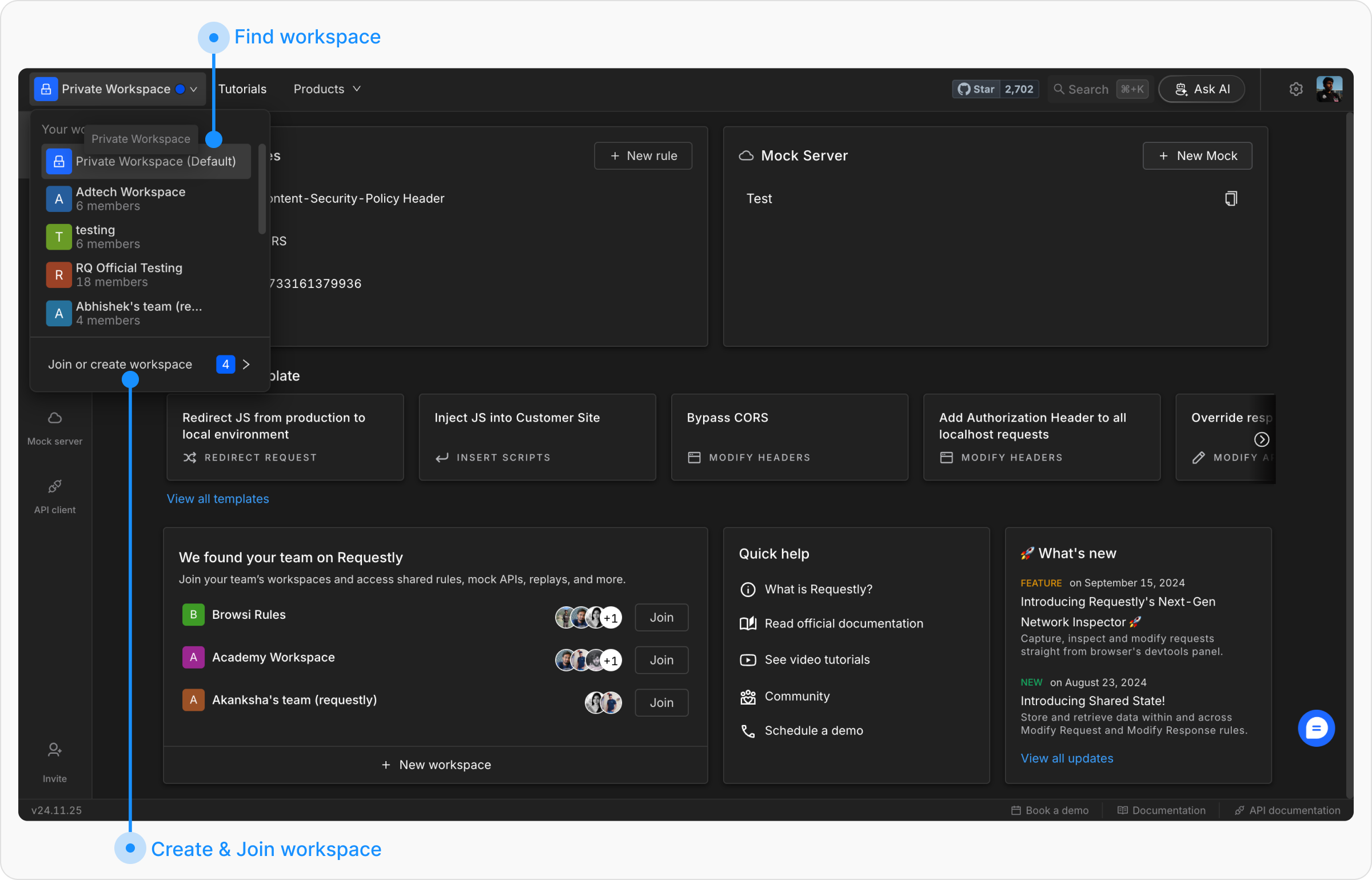
Managing Team Members
To effectively manage access, admins can add team members, update their roles, or remove team members within a workspace. Below are the steps to perform these actions.Adding New Members
Switch to the Workspace
Navigate to the Requestly dashboard and switch to the workspace where you want to add members.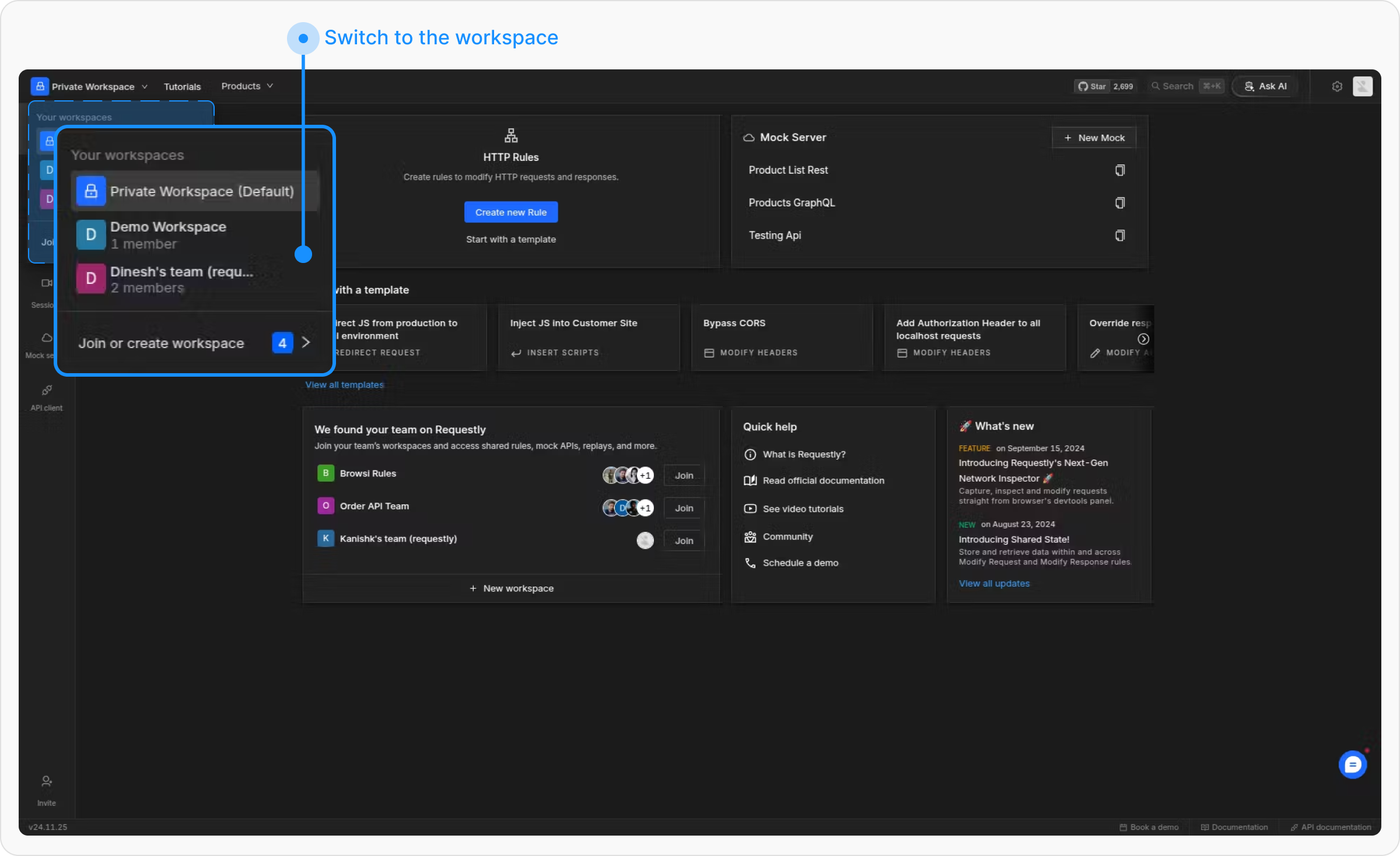
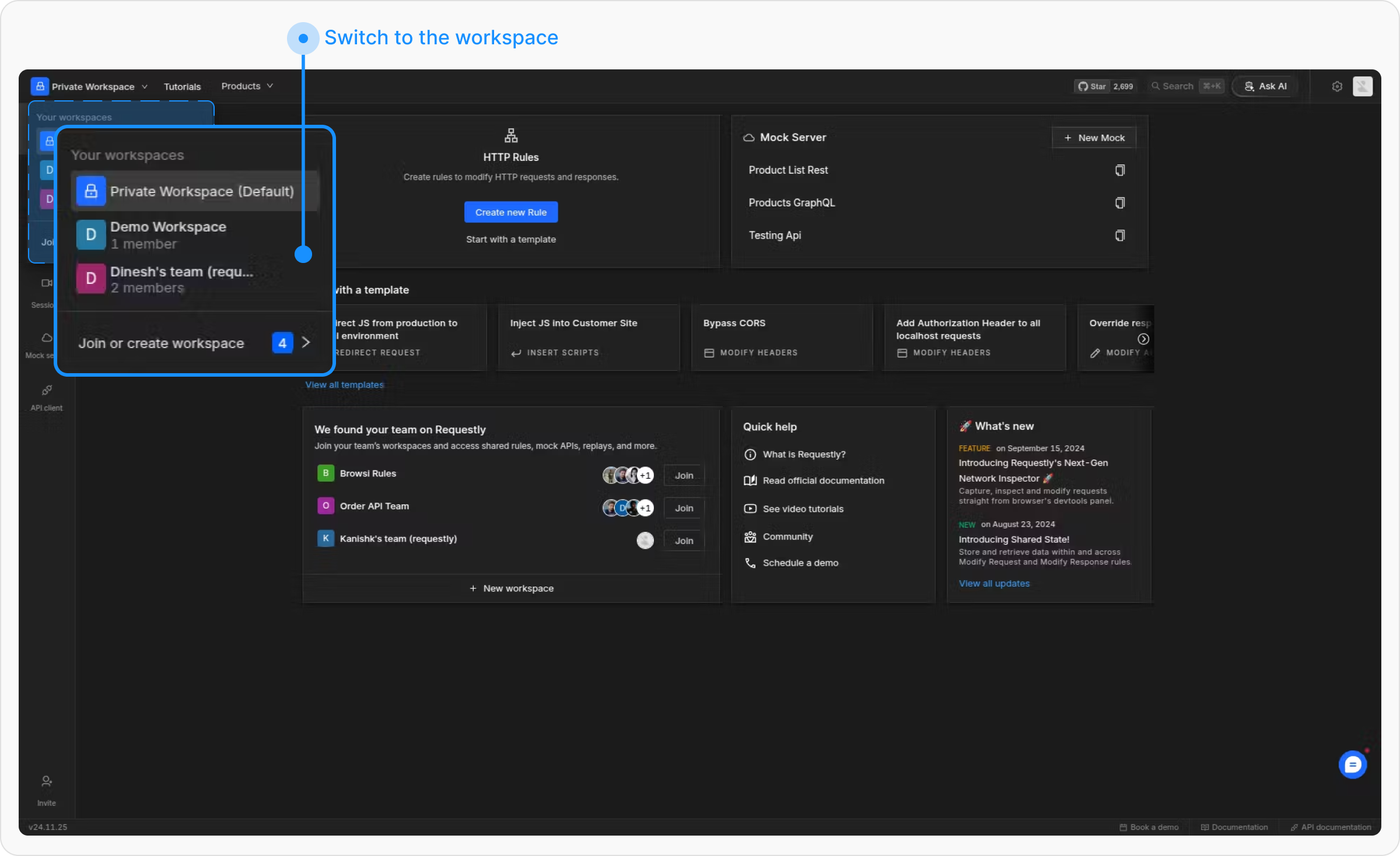
Open Manage Workspace
Open the switch workspace panel and select “Manage workspace”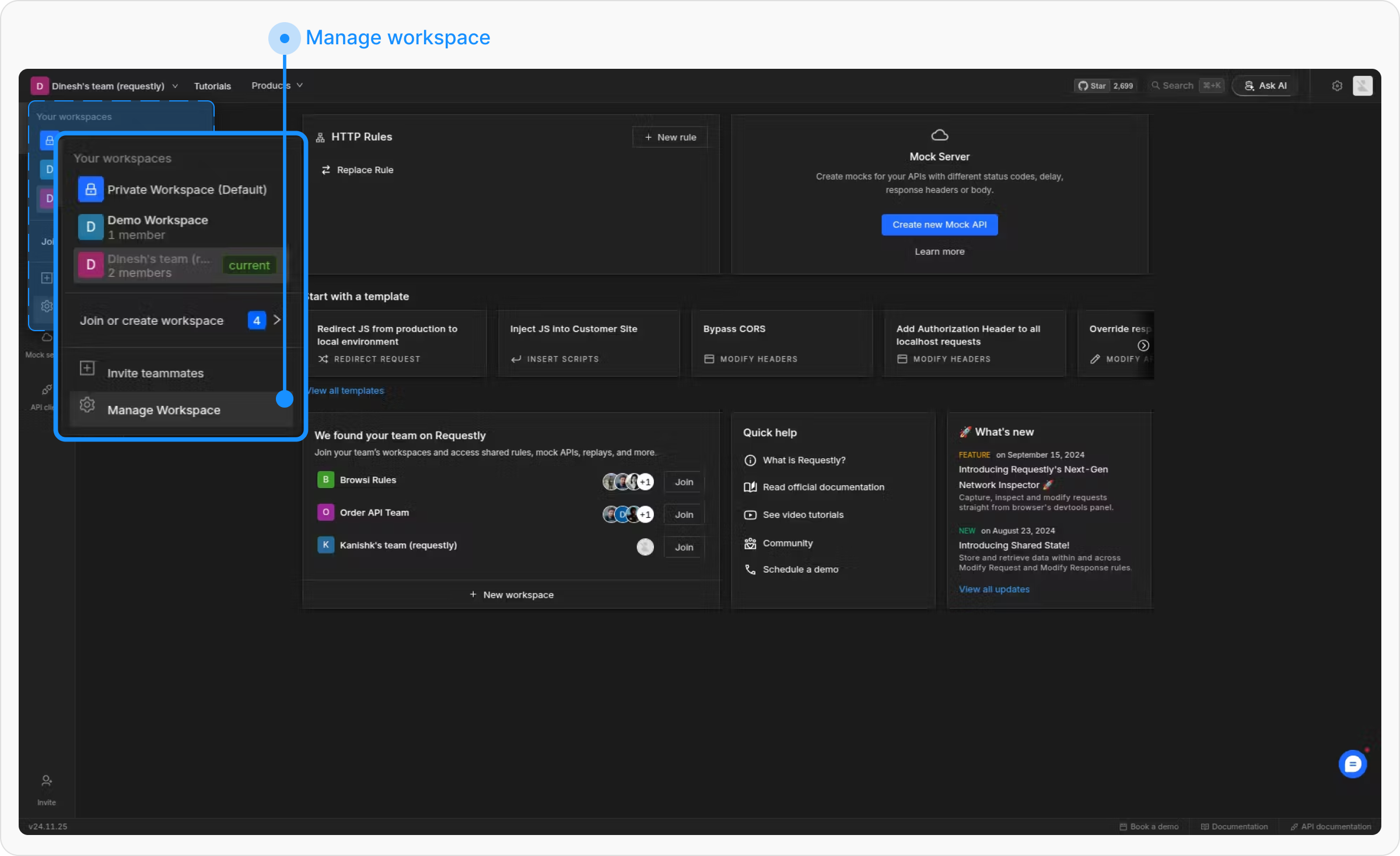
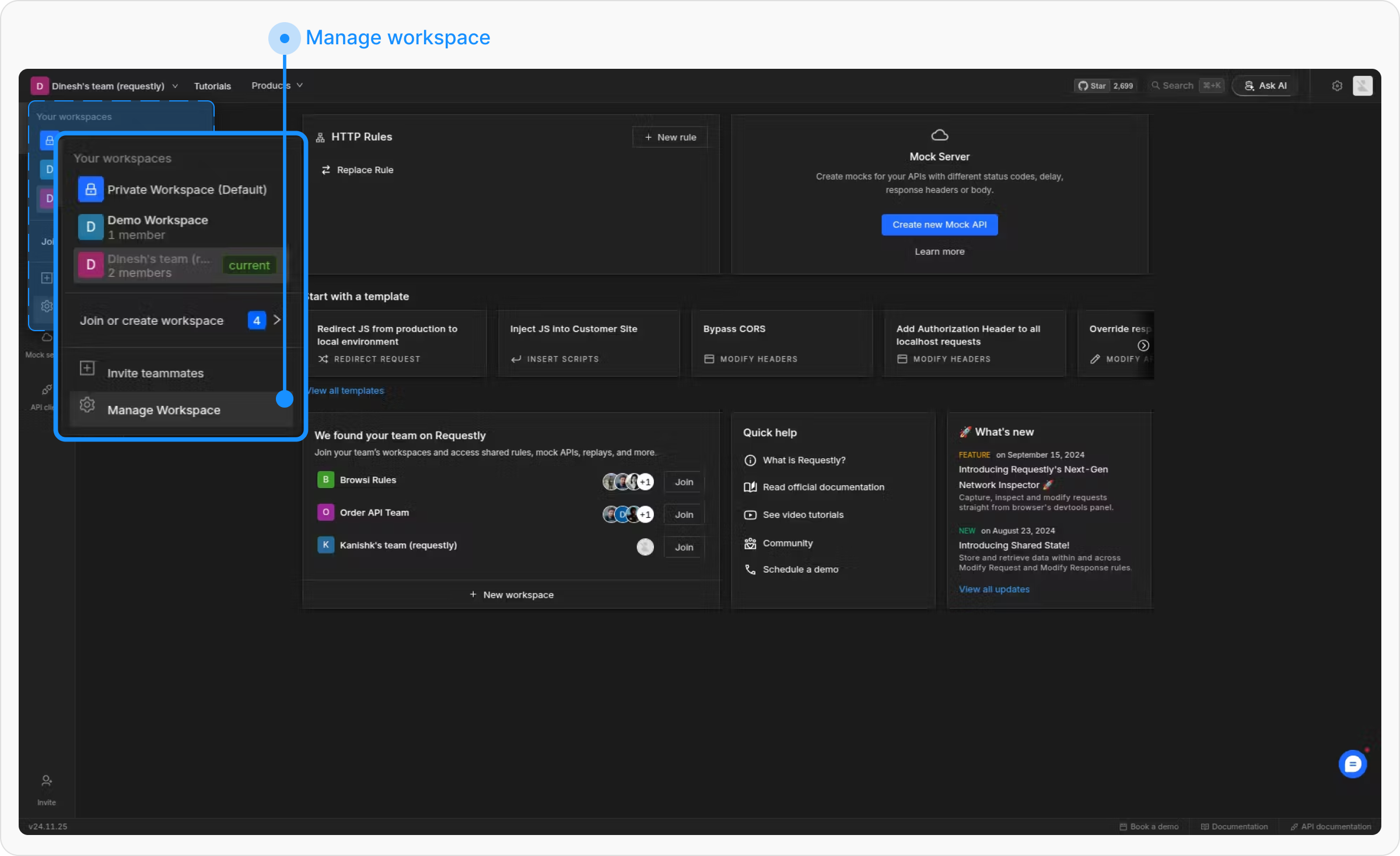
Removing Members
Switch to the Workspace
Navigate to the Requestly dashboard and switch to the workspace where you want to add members.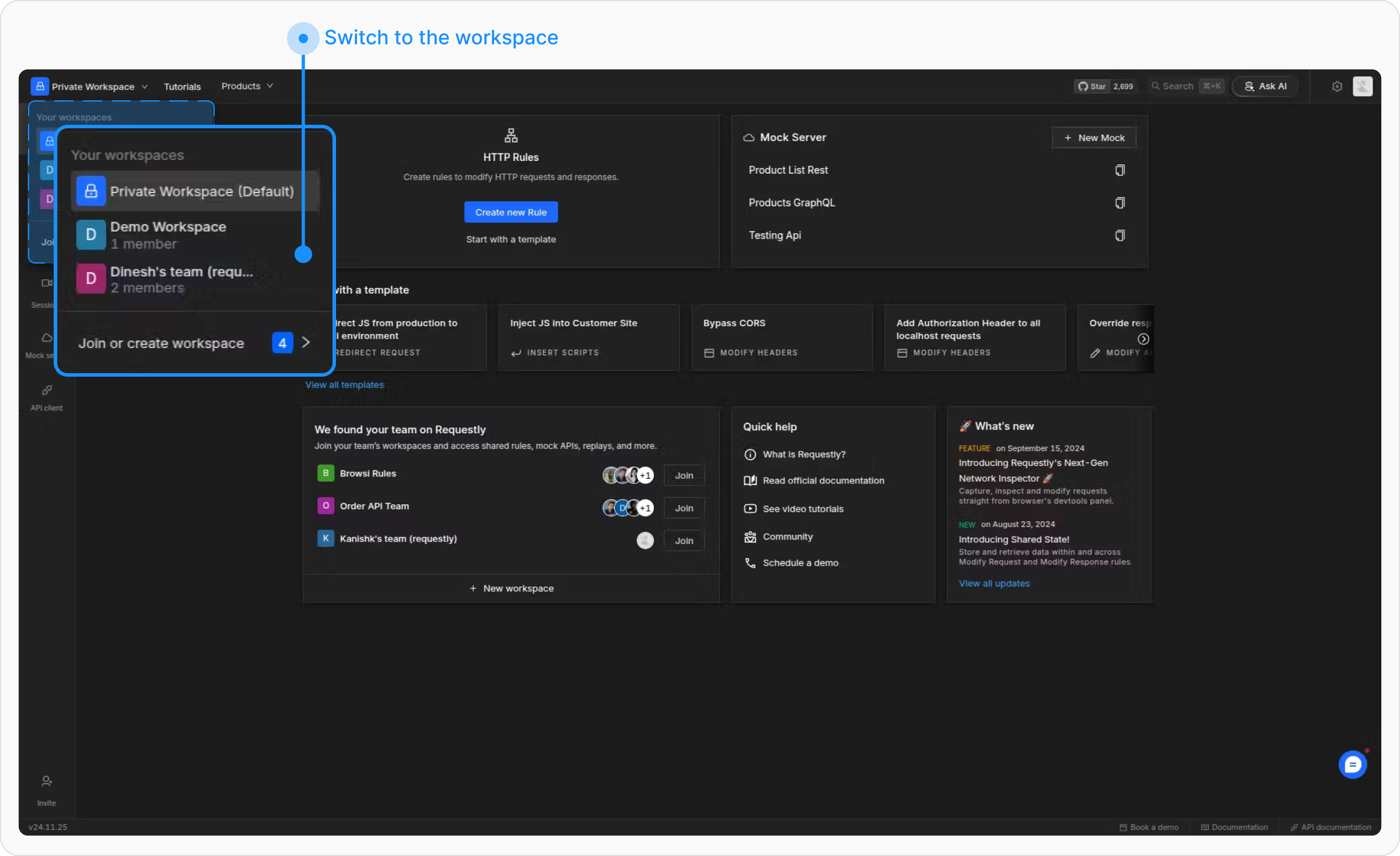
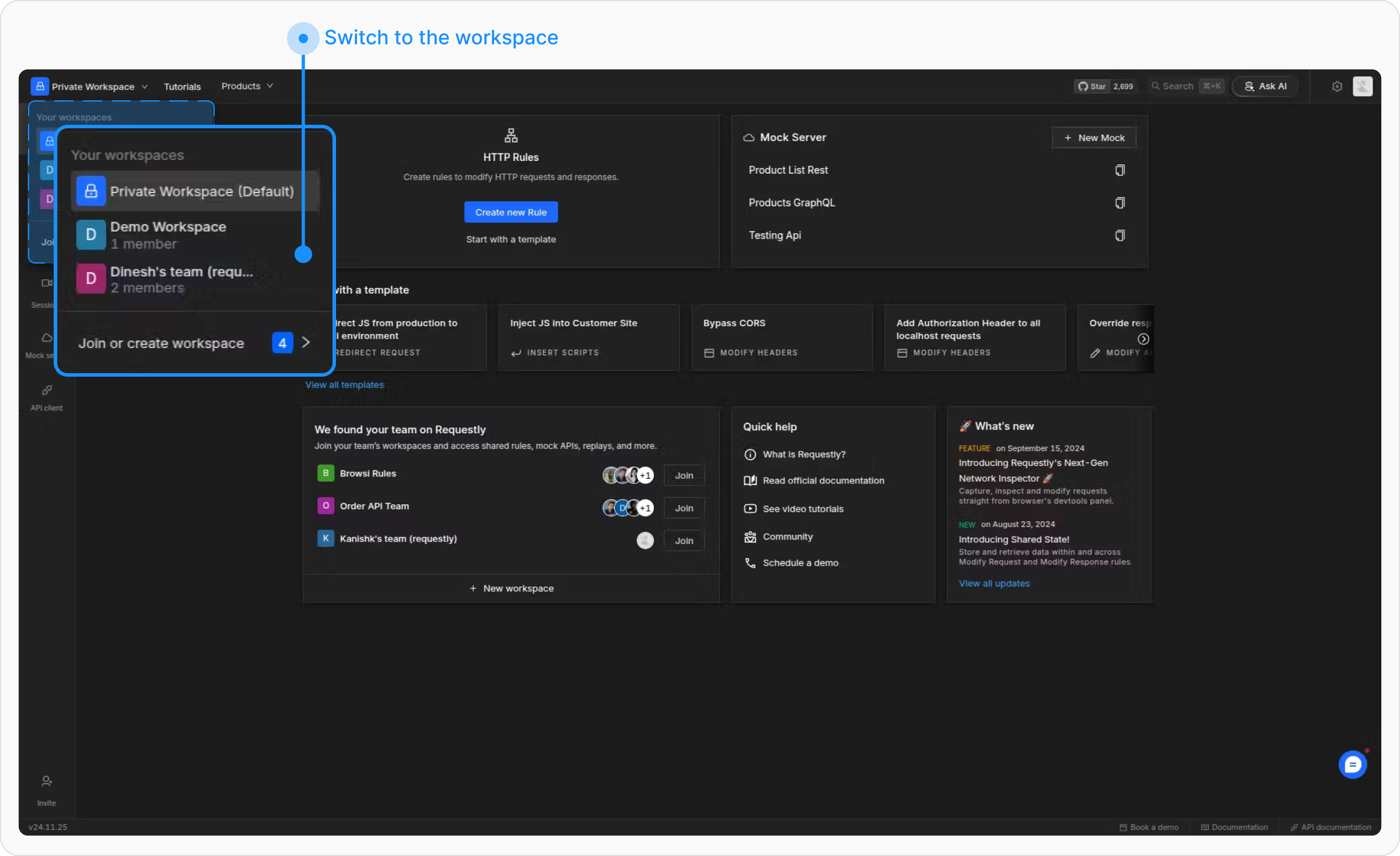
Remove the member
Locate the member you want to remove from the members’ list. Click the 3-dot menu next to their role and select Remove user from Workspace.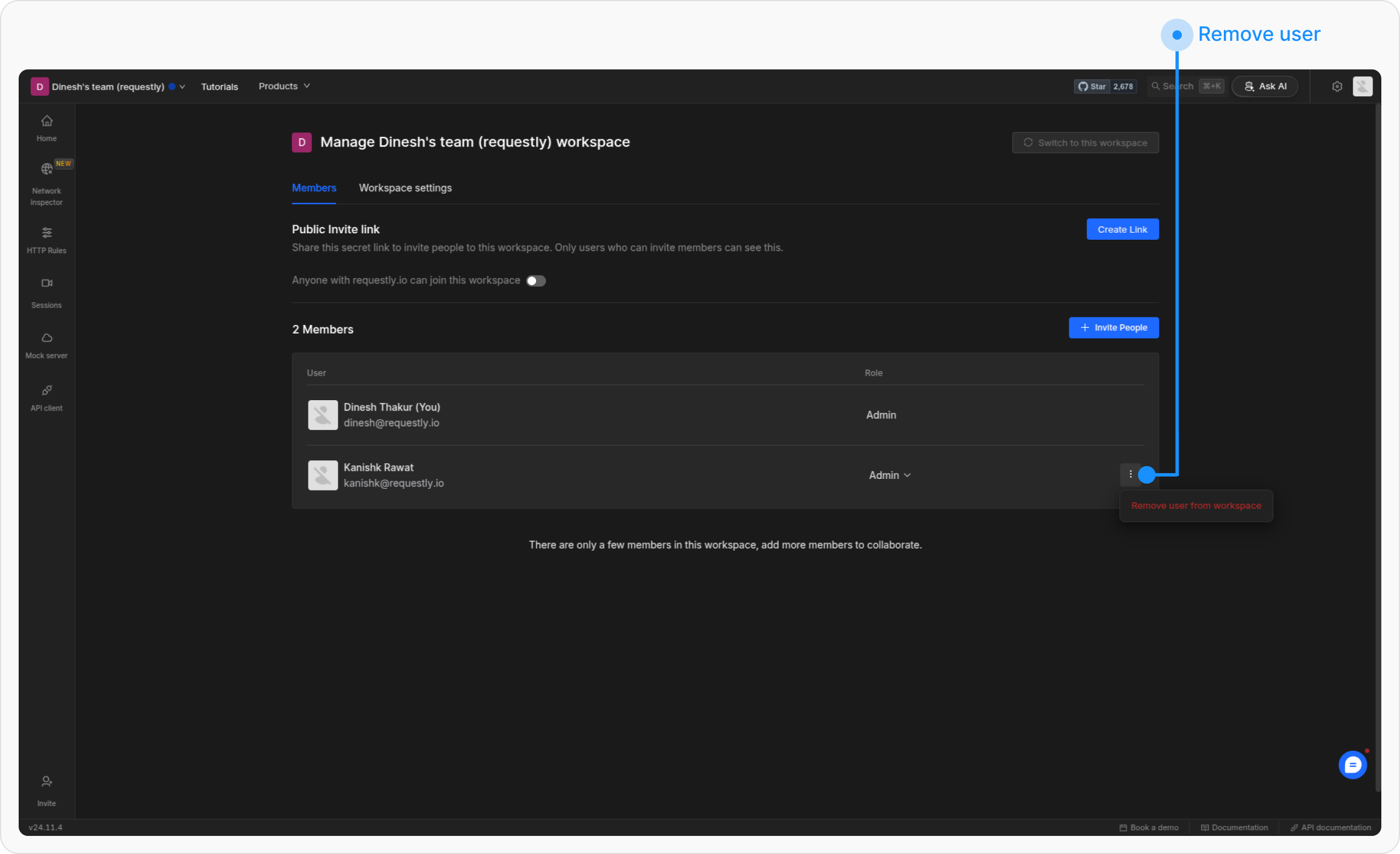
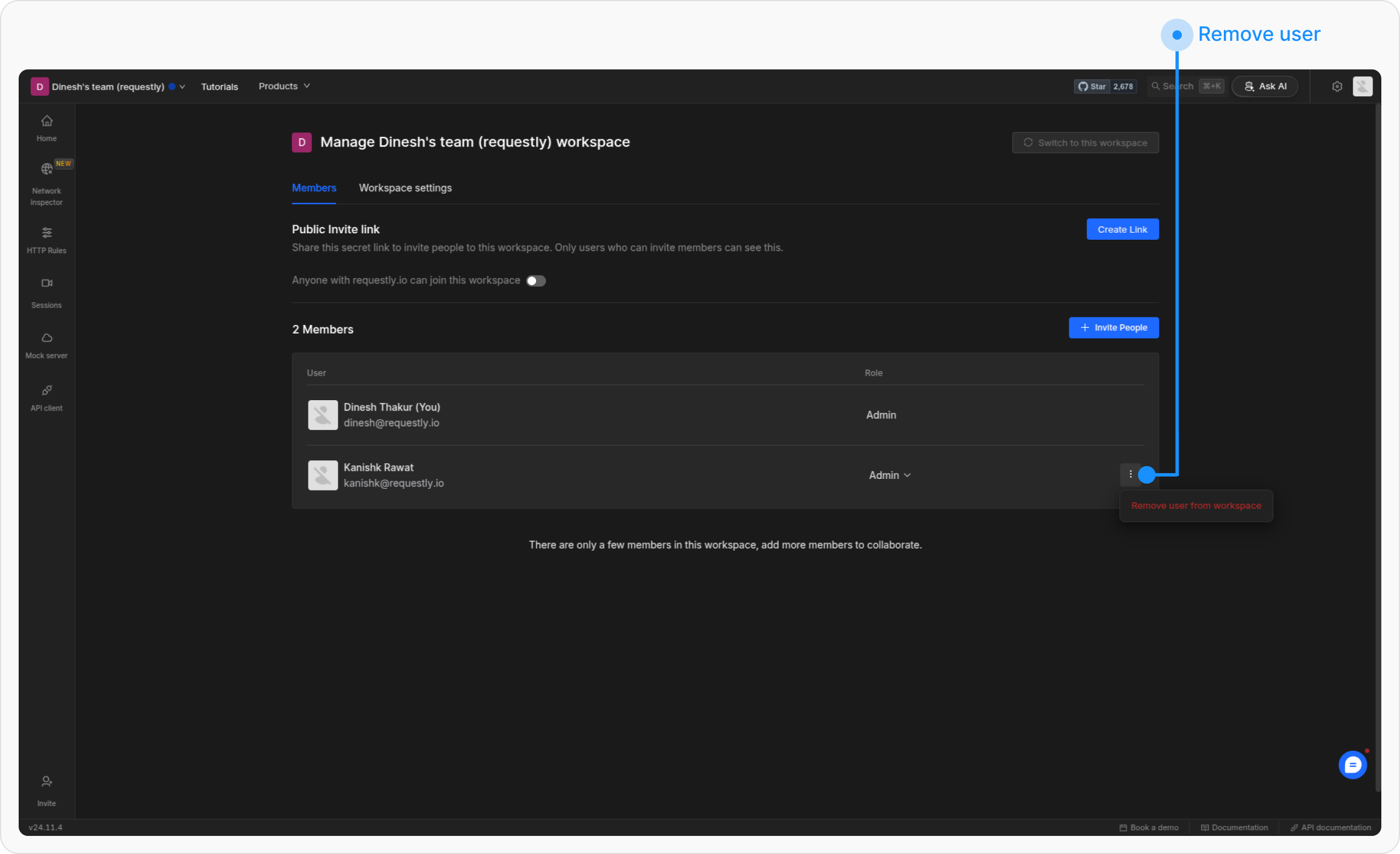
Confirm the Removal
A confirmation prompt will appear. Confirm the action to remove the member successfully.