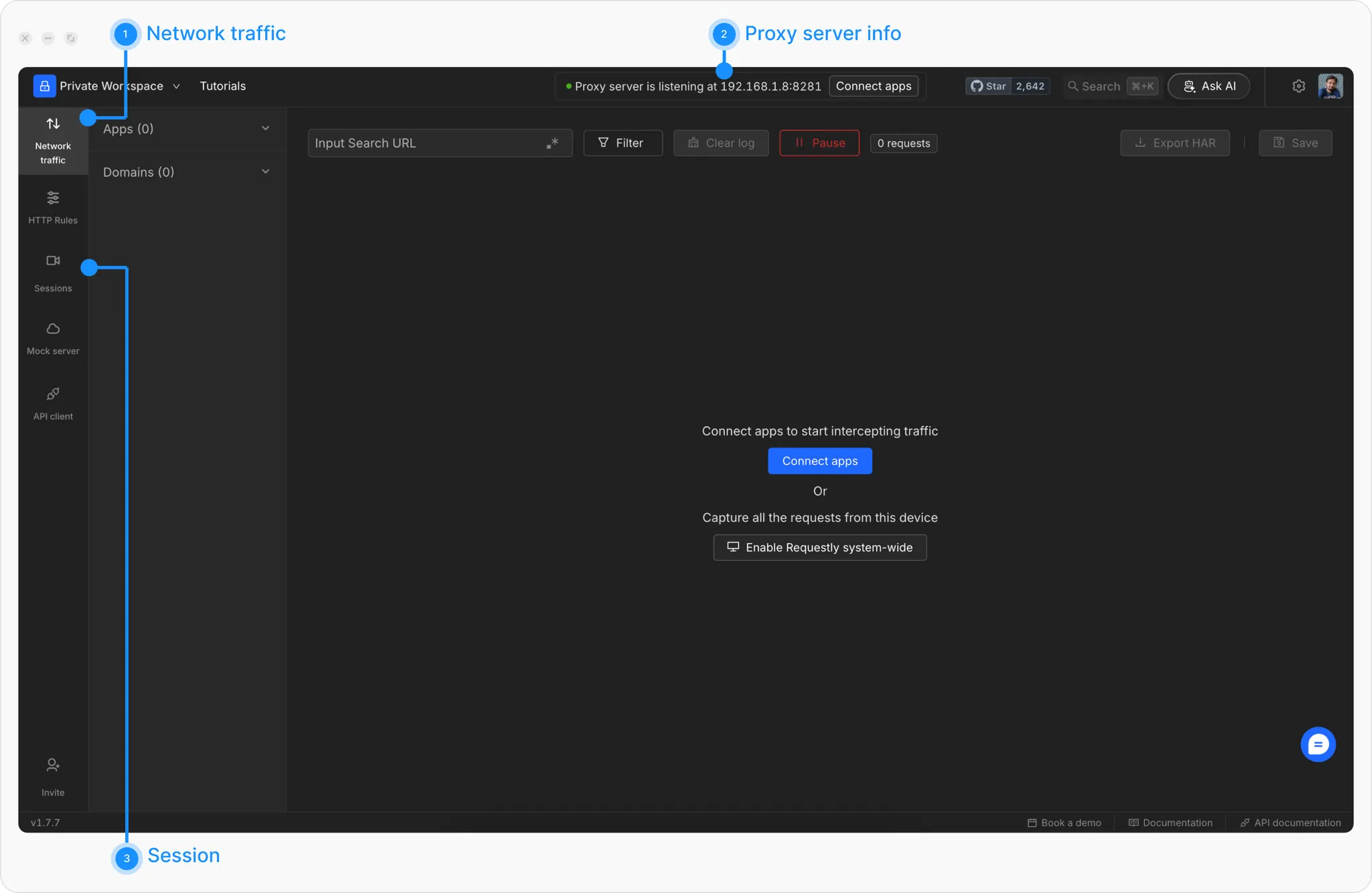Install Desktop App
The Desktop application offers additional features compared to the Browser Extension, as browser extensions are limited by security and other restrictions imposed by browsers. For example, while a browser extension cannot access local files, the Desktop app can. Here are some advantages of using the Desktop app:- It can access local files, enabling you to map files in mock responses.
- The Desktop app can set up system-wide or application-level proxies, allowing it to intercept traffic from browsers, desktop applications, and mobile apps.
- It can intercept traffic from Android/iOS simulators.
- It can record an application’s traffic and use it to create bulk mocks.
- It allows you to import and view HAR files easily.
Click here to download the Desktop App for your OS.
Desktop App Interface
The Desktop App interface closely mirrors the Web App interface, maintaining a consistent experience across platforms. However, there are some key differences from the Browser Extension:- Network Traffic Tab — Located on the left sidebar, this is the main feature of the Desktop App. It enables you to intercept traffic from desktop apps, Android simulators, iOS simulators, and even proxy traffic from mobile apps for detailed analysis.
-
Proxy Server Indicator — The
Proxy Server is listeningbar indicates that the proxy server is running on the Desktop App. It is used to intercept traffic from the various places mentioned above and display it in the Network Traffic table. Clicking theConnect appsbutton provides options to connect to browsers, desktop apps, mobile simulators, mobile apps, and more. - Sessions — Sessions in the Desktop App are recorded from the Network Traffic table, making them slightly different from the Web App. These sessions can be used for reference or to create bulk mocks.
- Apart from these differences, the rest of the interface remains the same as the Web App.