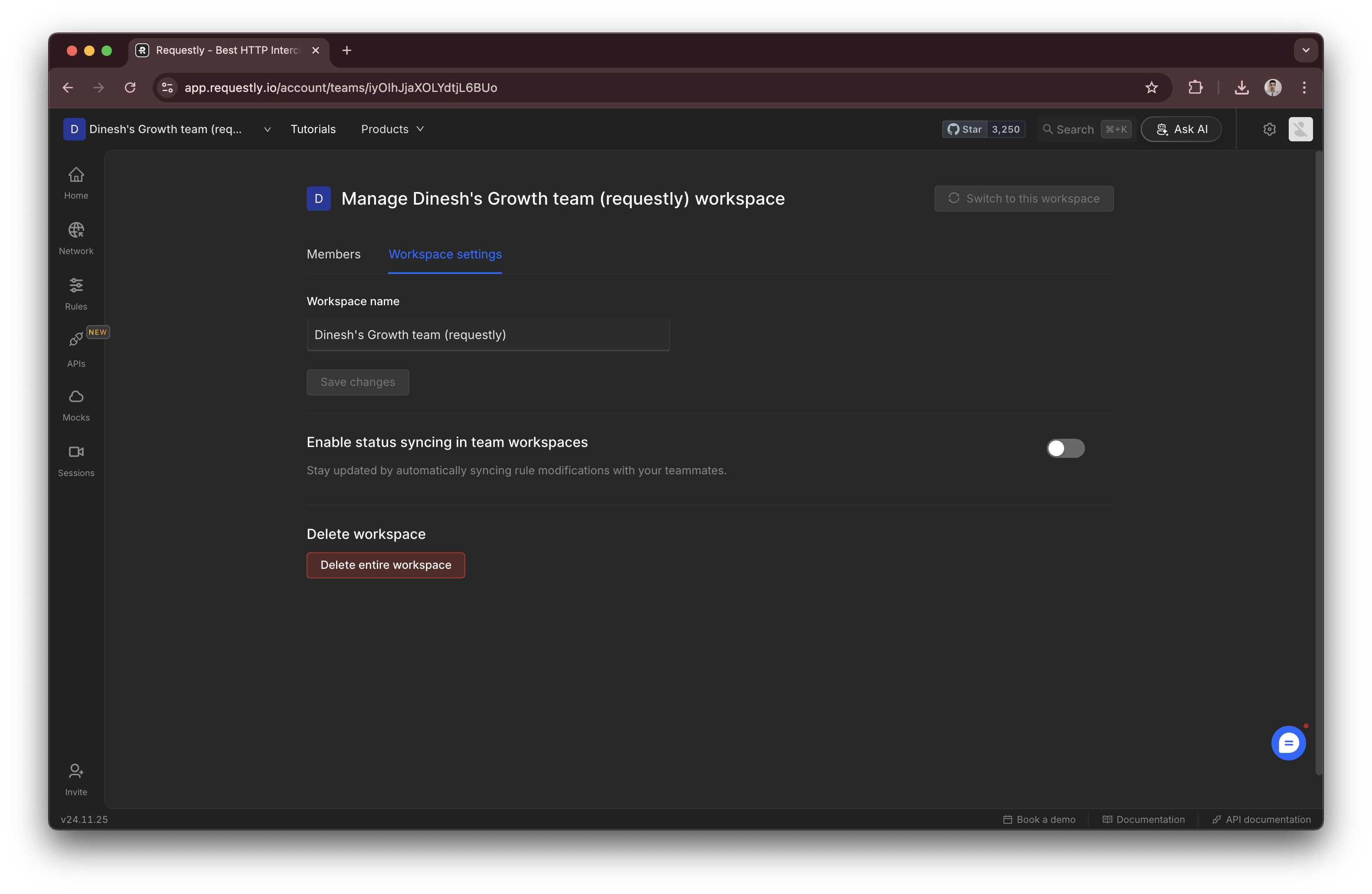Renaming a workspace
Workspaces can be renamed by following these steps1
Click on your workspace name
In the Requestly dashboard, locate and click on your workspace name at the top.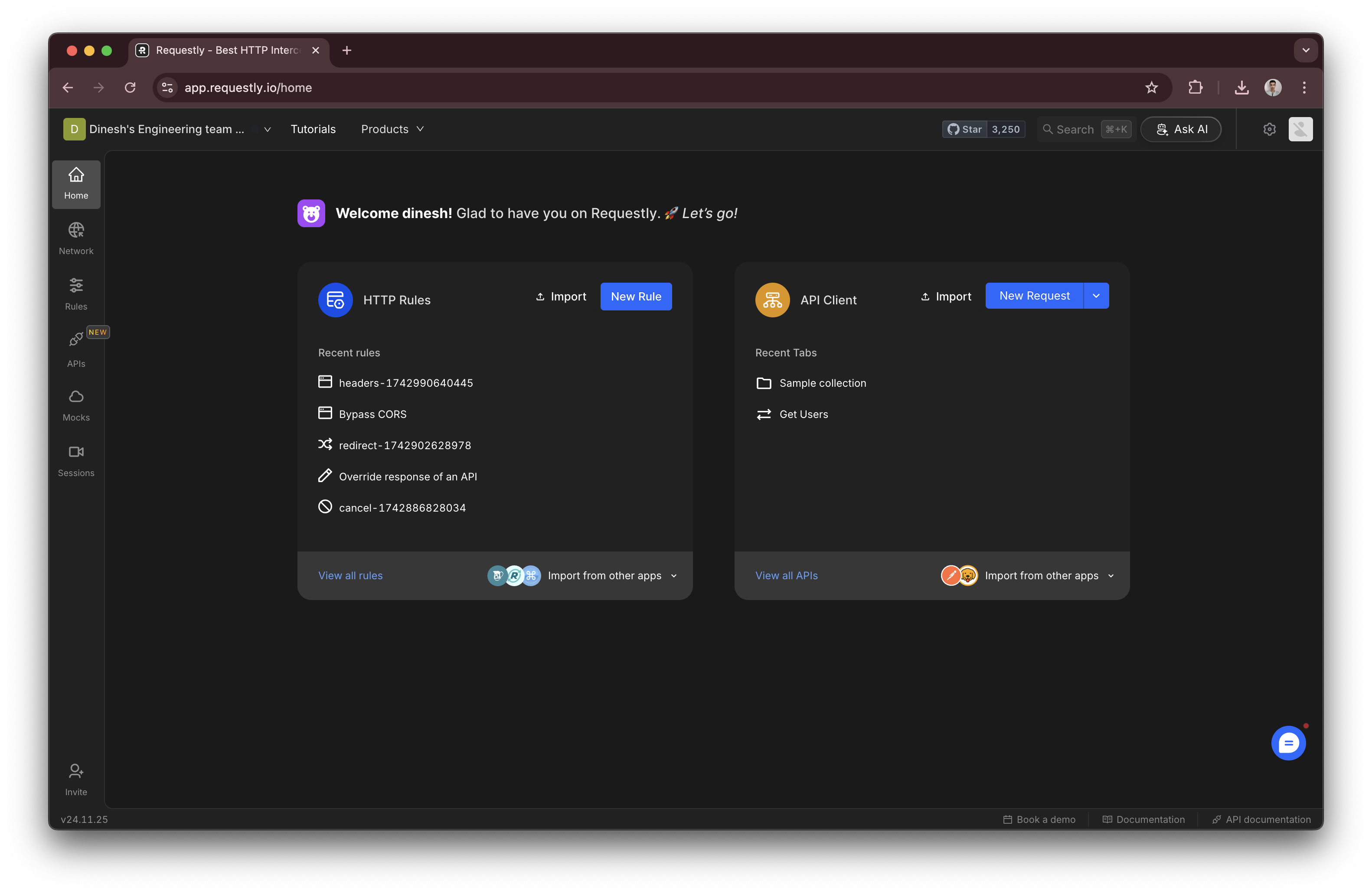
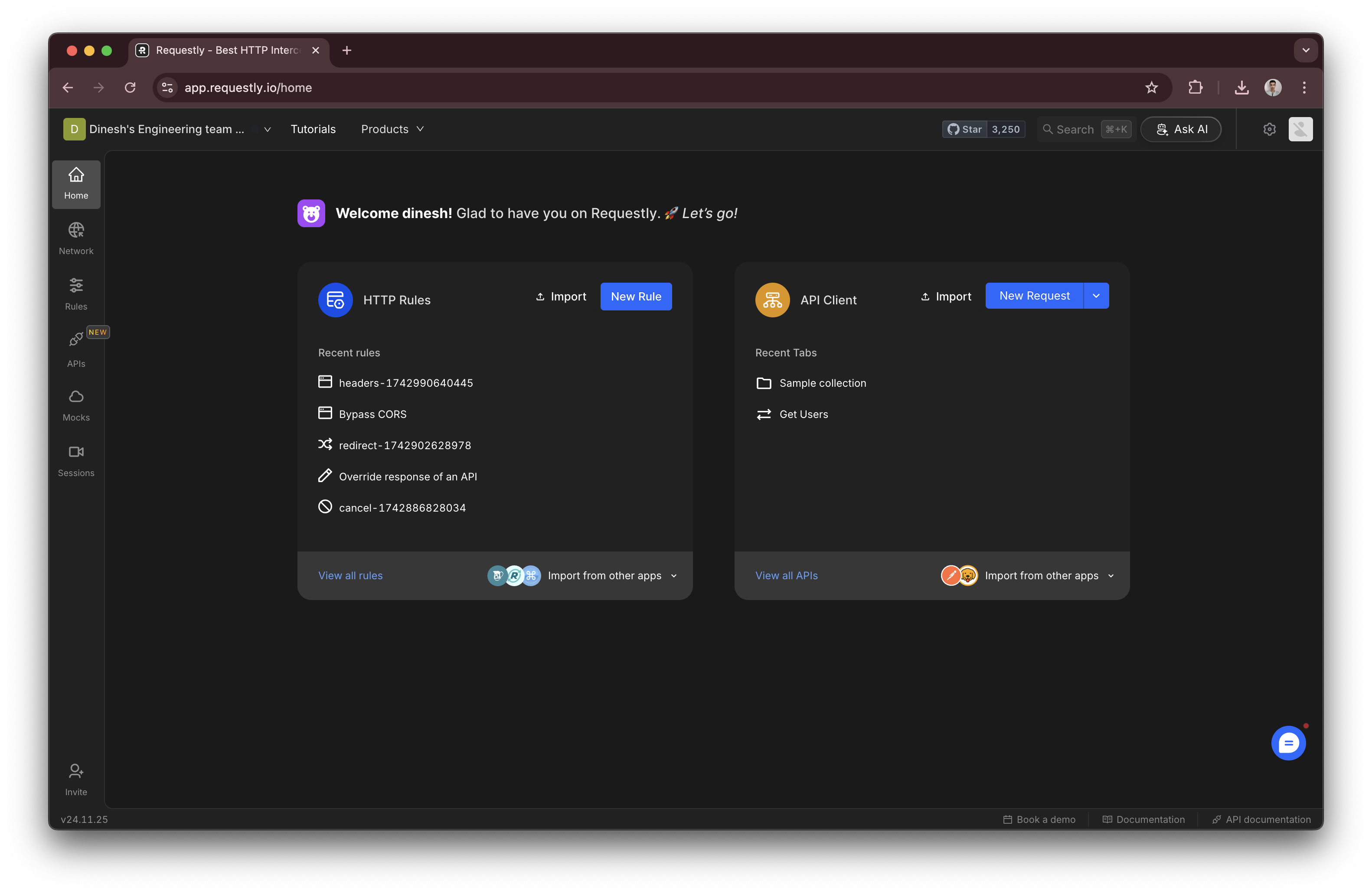
2
Go to Workspace Settings
From the dropdown or navigation menu, select Workspace Settings.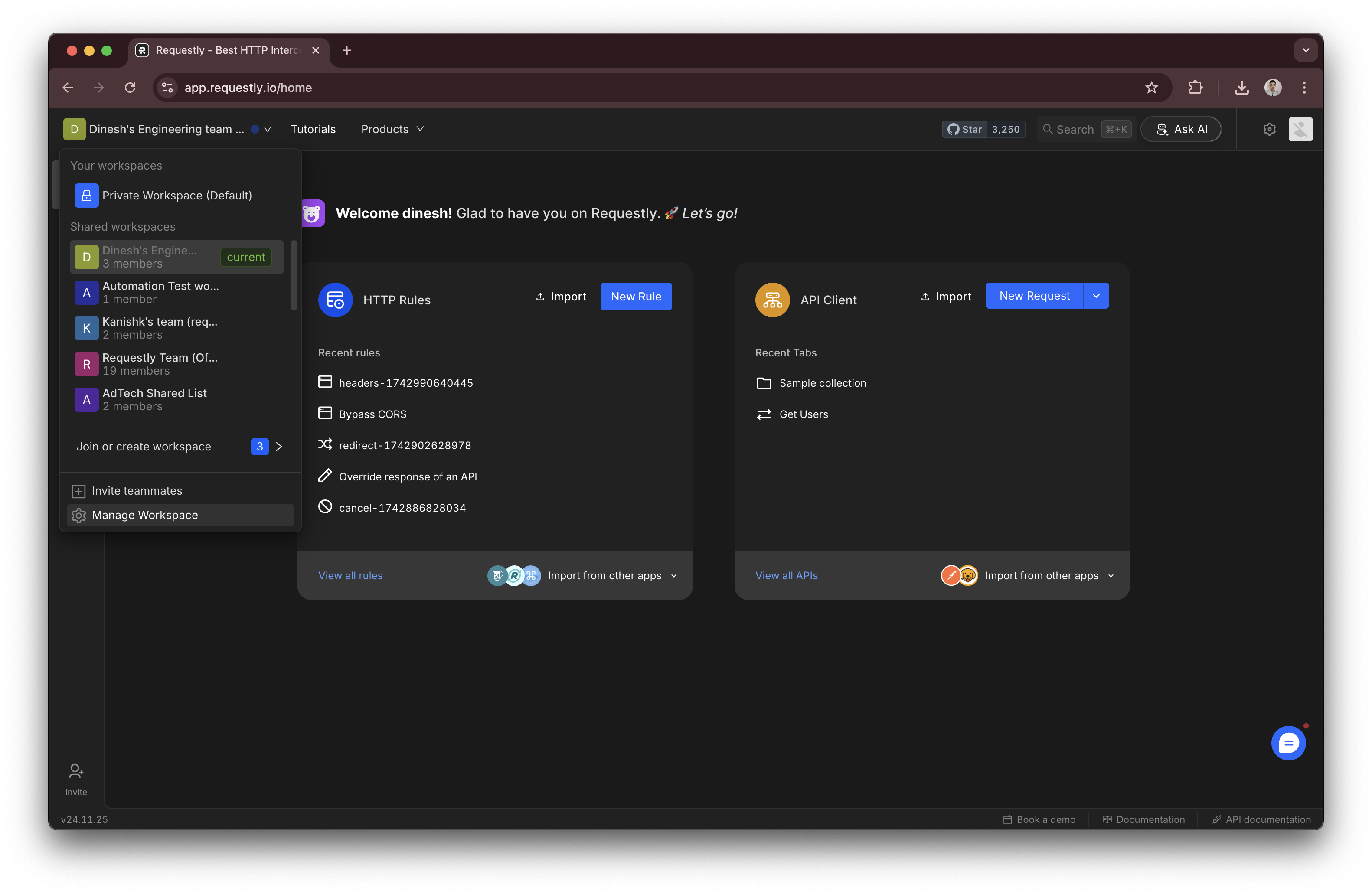
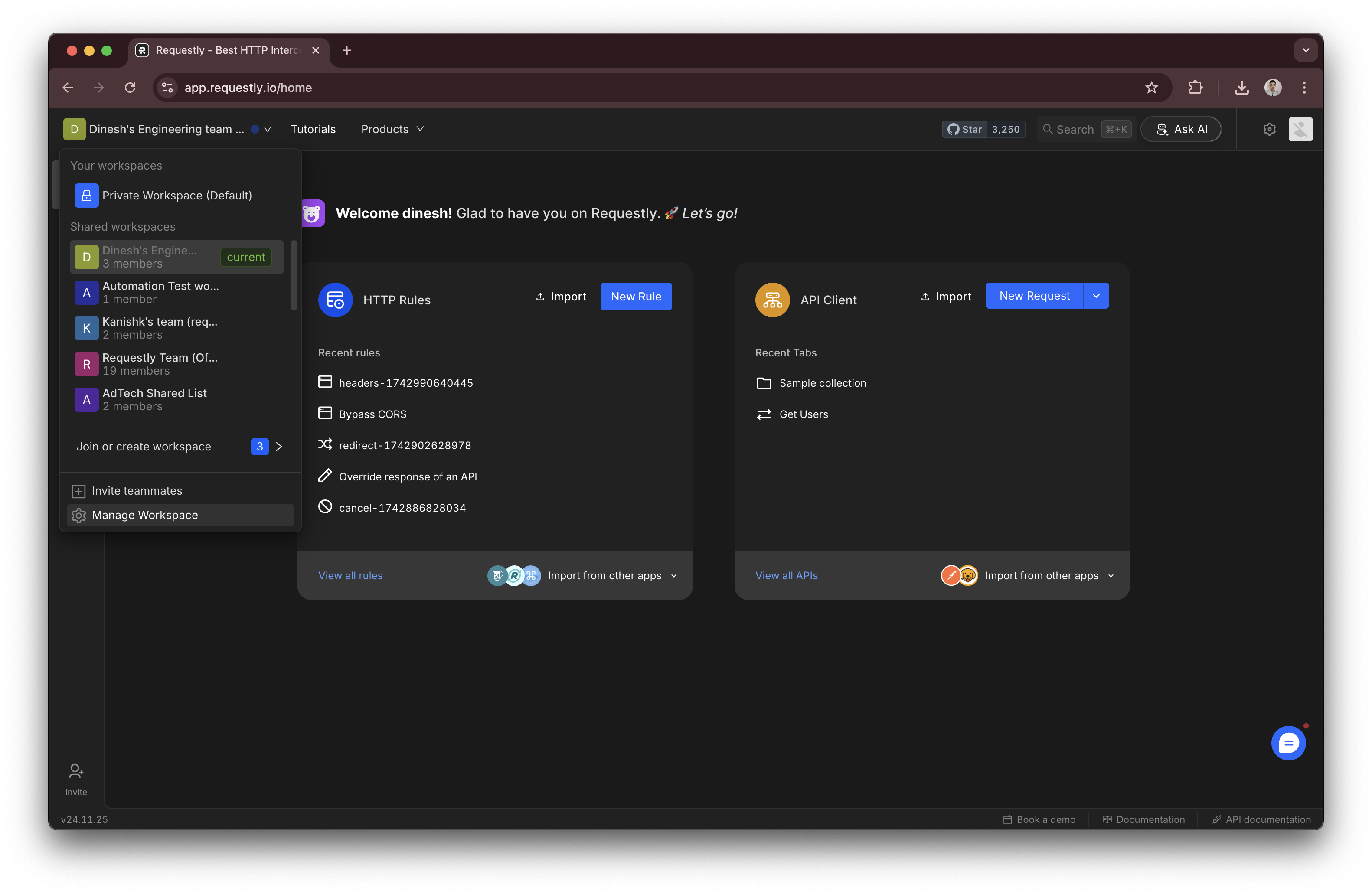
3
Edit the Workspace Name
In the Workspace Settings section, find the Workspace Name field and enter the new name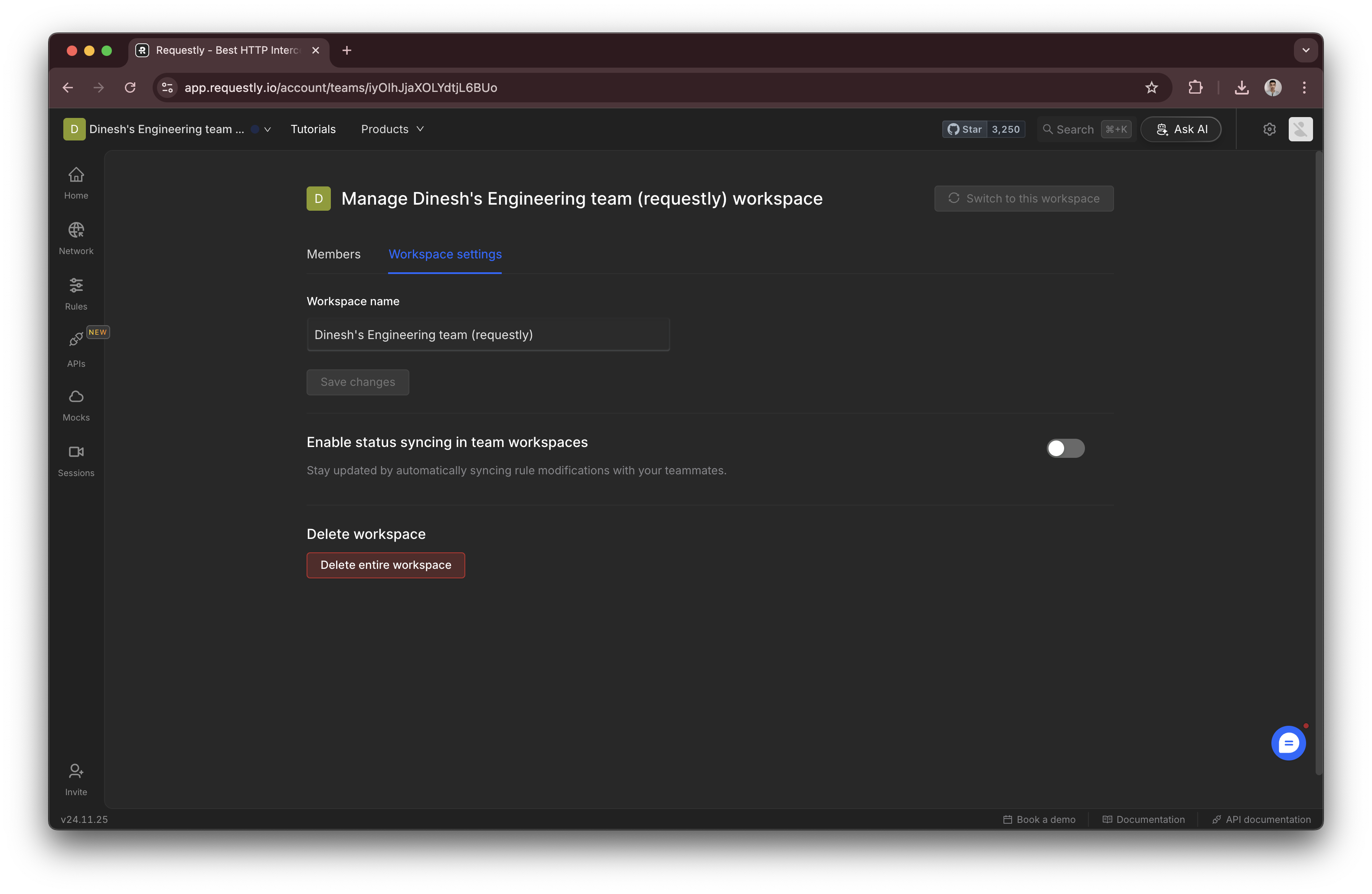
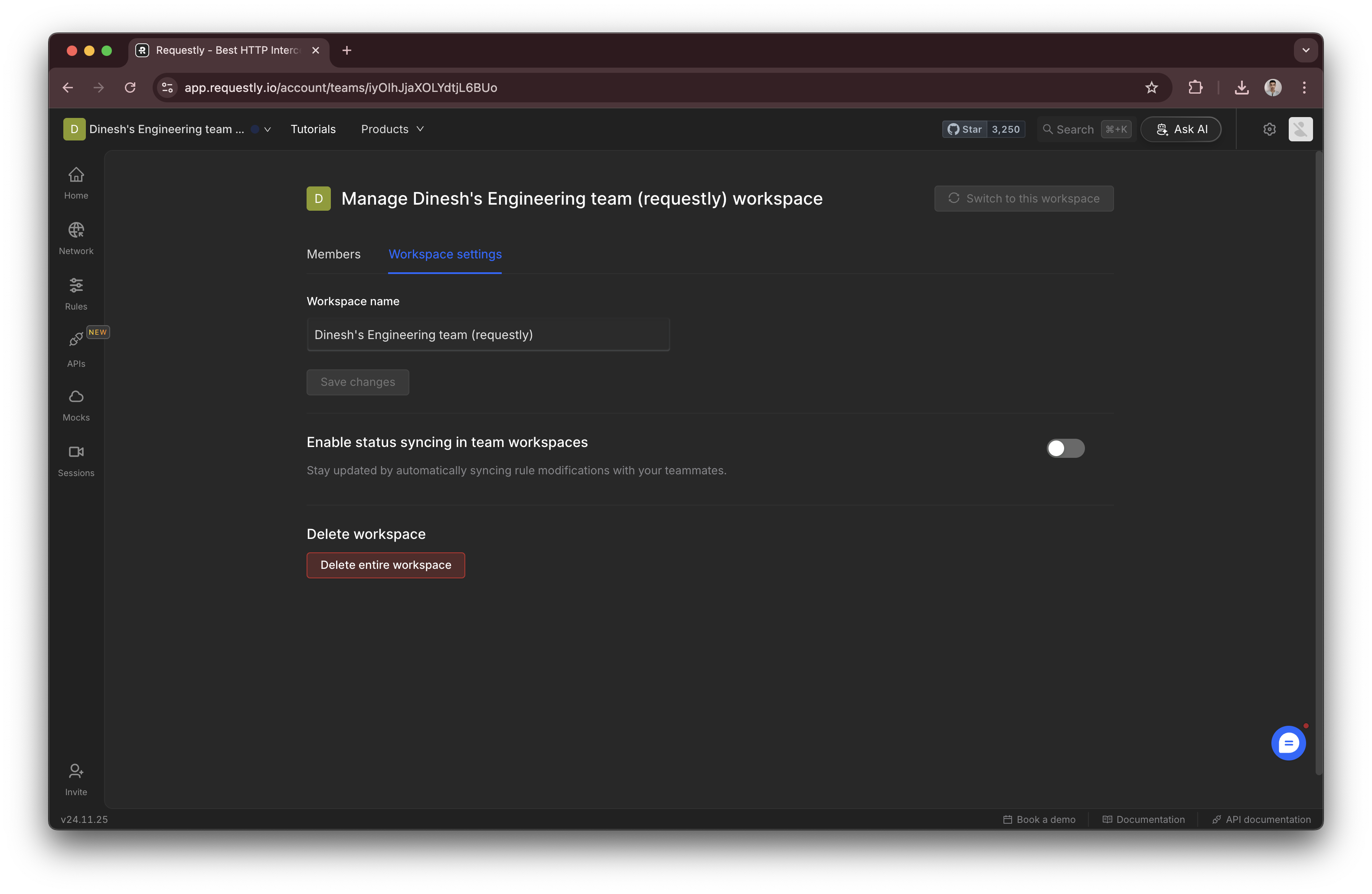
4
Save Changes
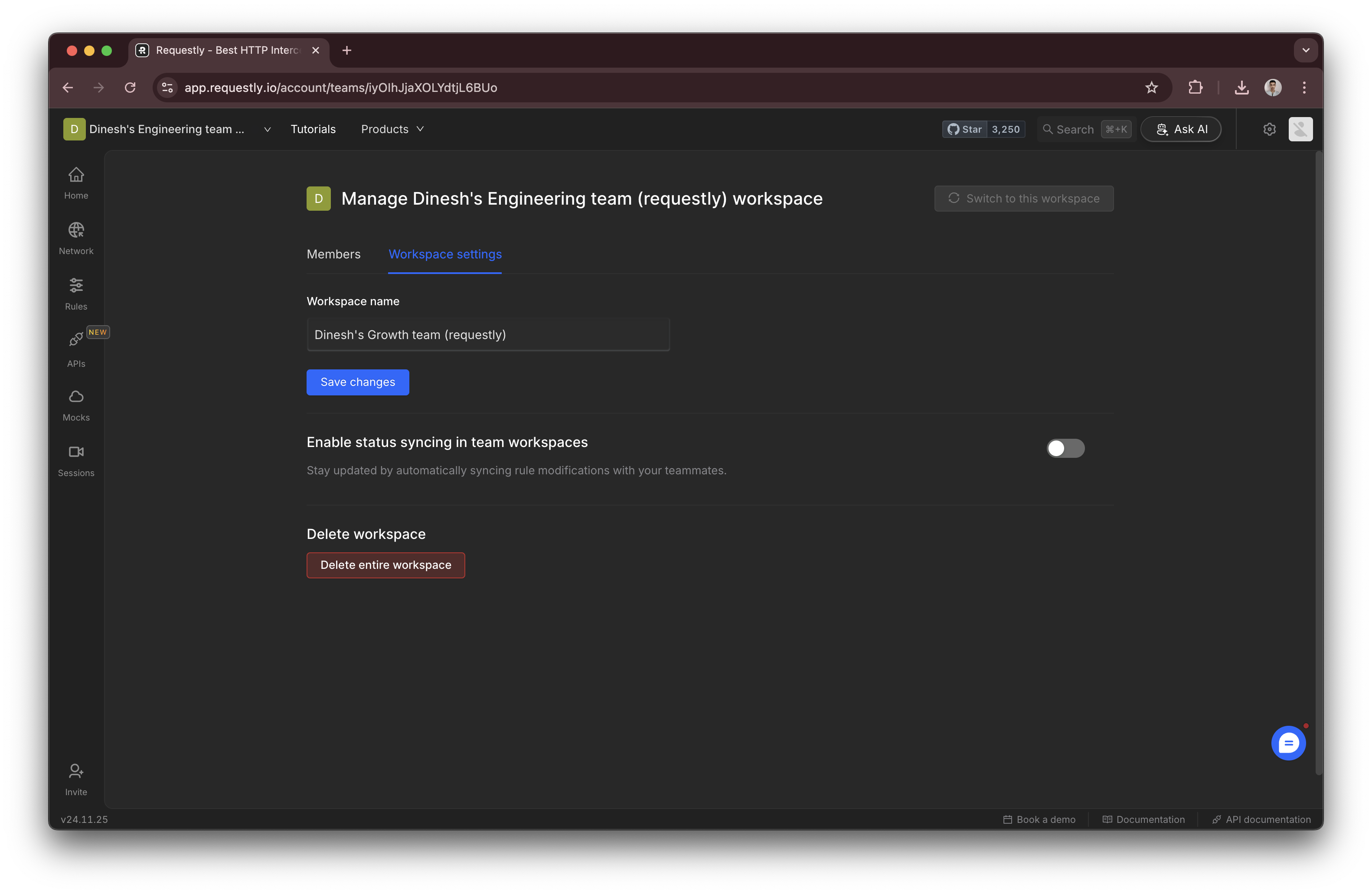
Delete a workspace
Workspaces can be deleted using theDelete Workspace button in the workspace settings