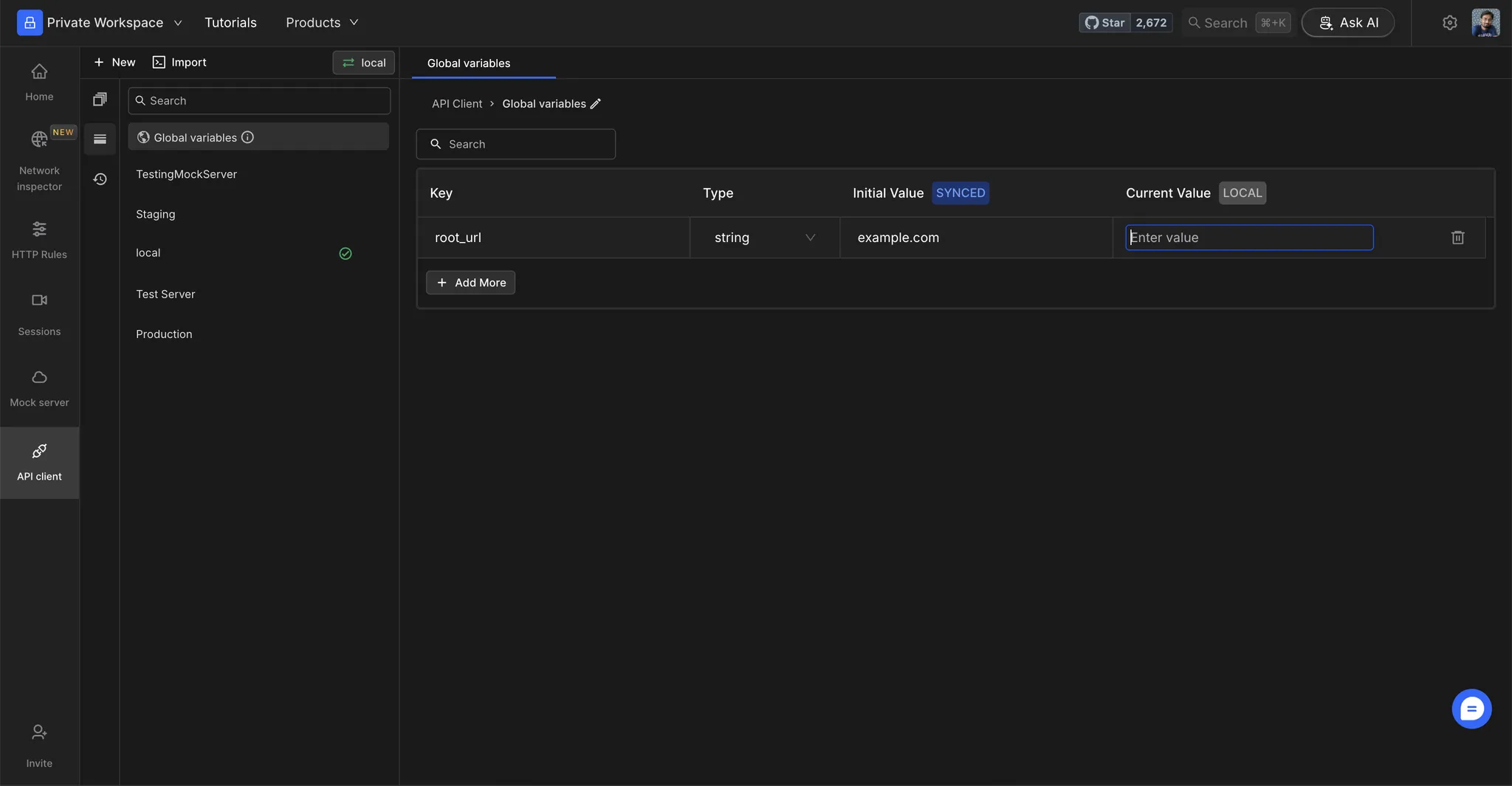How to Create Global Variables
Step 1: Access Global Variables
Click on the Environments icon in the side menu. The first item in the list is labeled as “Global variables.”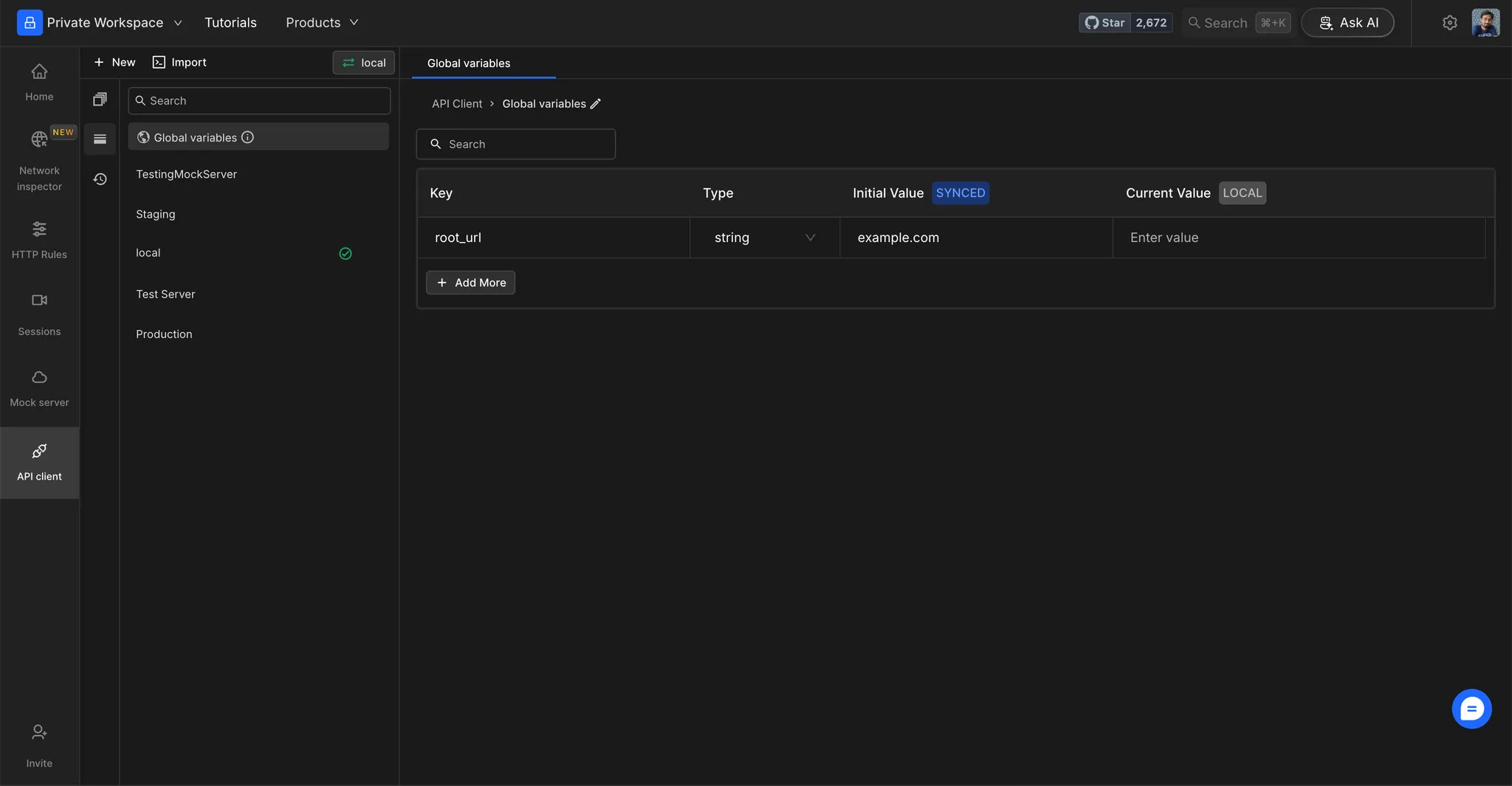
Step 2: Add Variables
Add variables in the table by specifying the following details:- Key: The name of the variable that you will be referencing when sending requests. Note, global variables cannot have duplicate keys.
- Type: The type of value the variable will store. It can be a string, number, or boolean.
- Initial value (synced): Initial values will be synced across the workspace. These values will be used by default if no user-defined Current value is set for the variable.
- Current value (local): Current values are user-defined entries that are not synced across the workspace. These values will override the defined Initial values. If the current value is empty or left blank, then the initial value of the variable will be used.