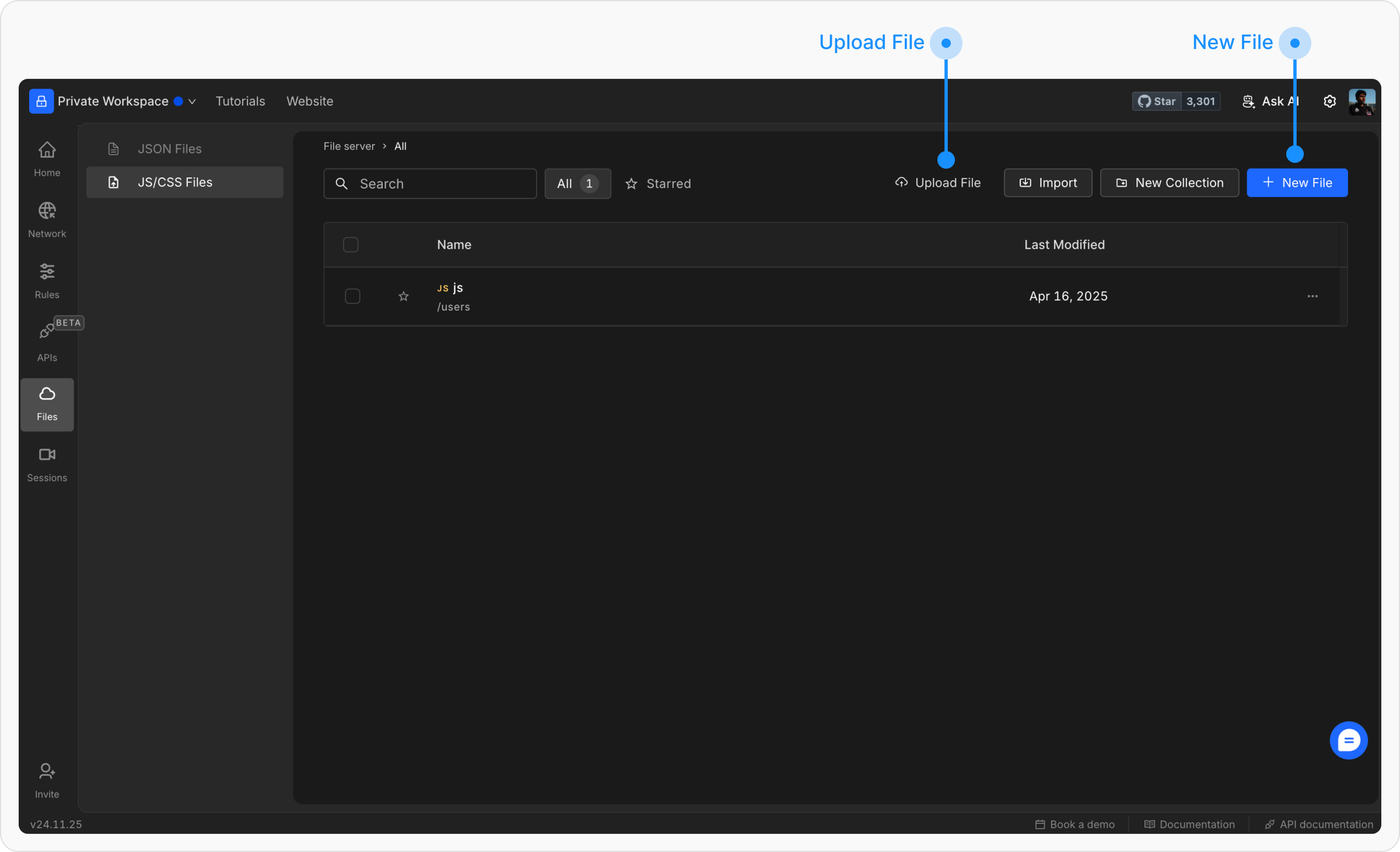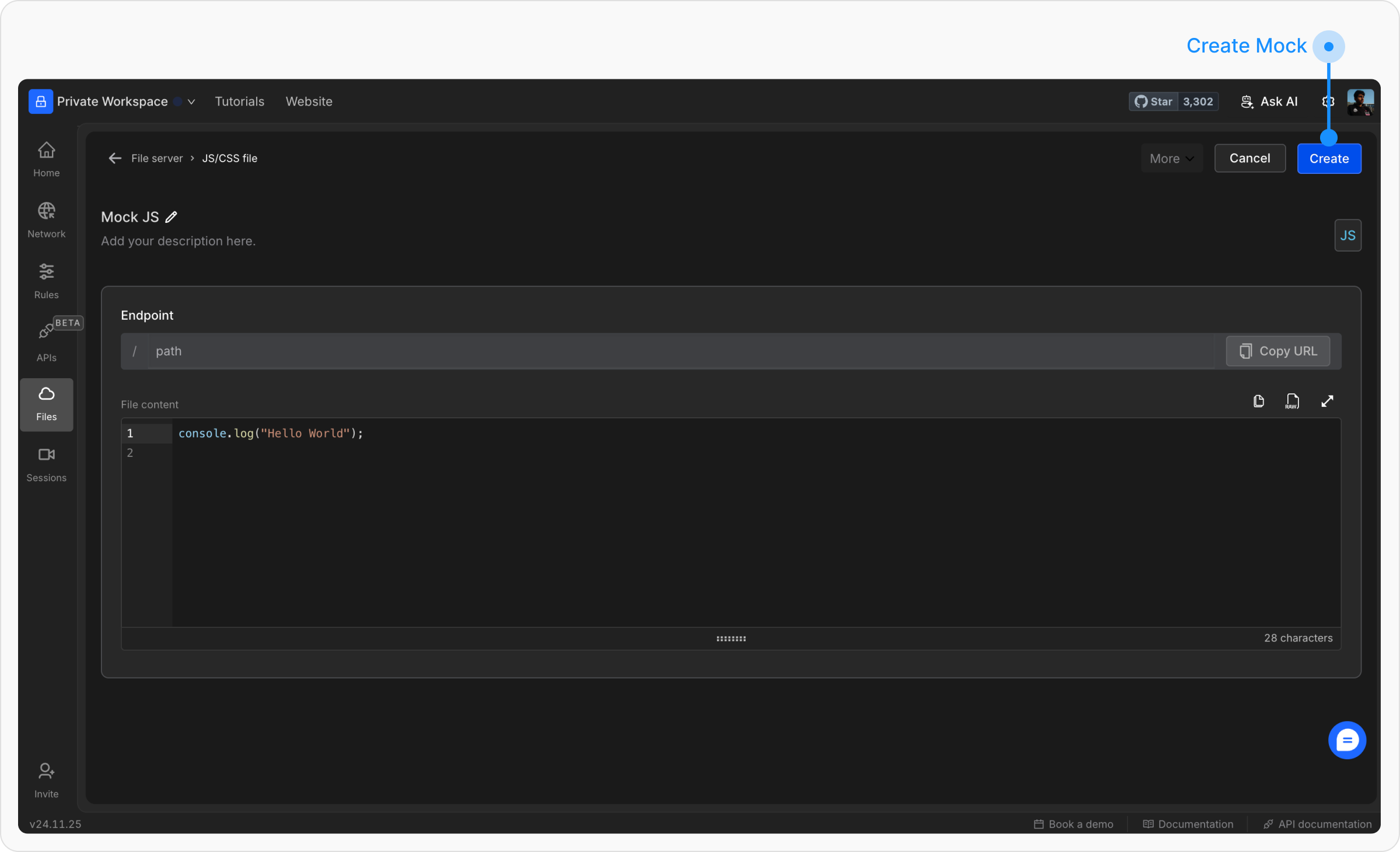Go to the File Server in Requestly.
From the Requestly dashboard, click on “Files” then “JS/CSS Files” in the left menu bar.
Select the type of file you want to host.
From the popup, select the type of file you want to host (CSS or JS)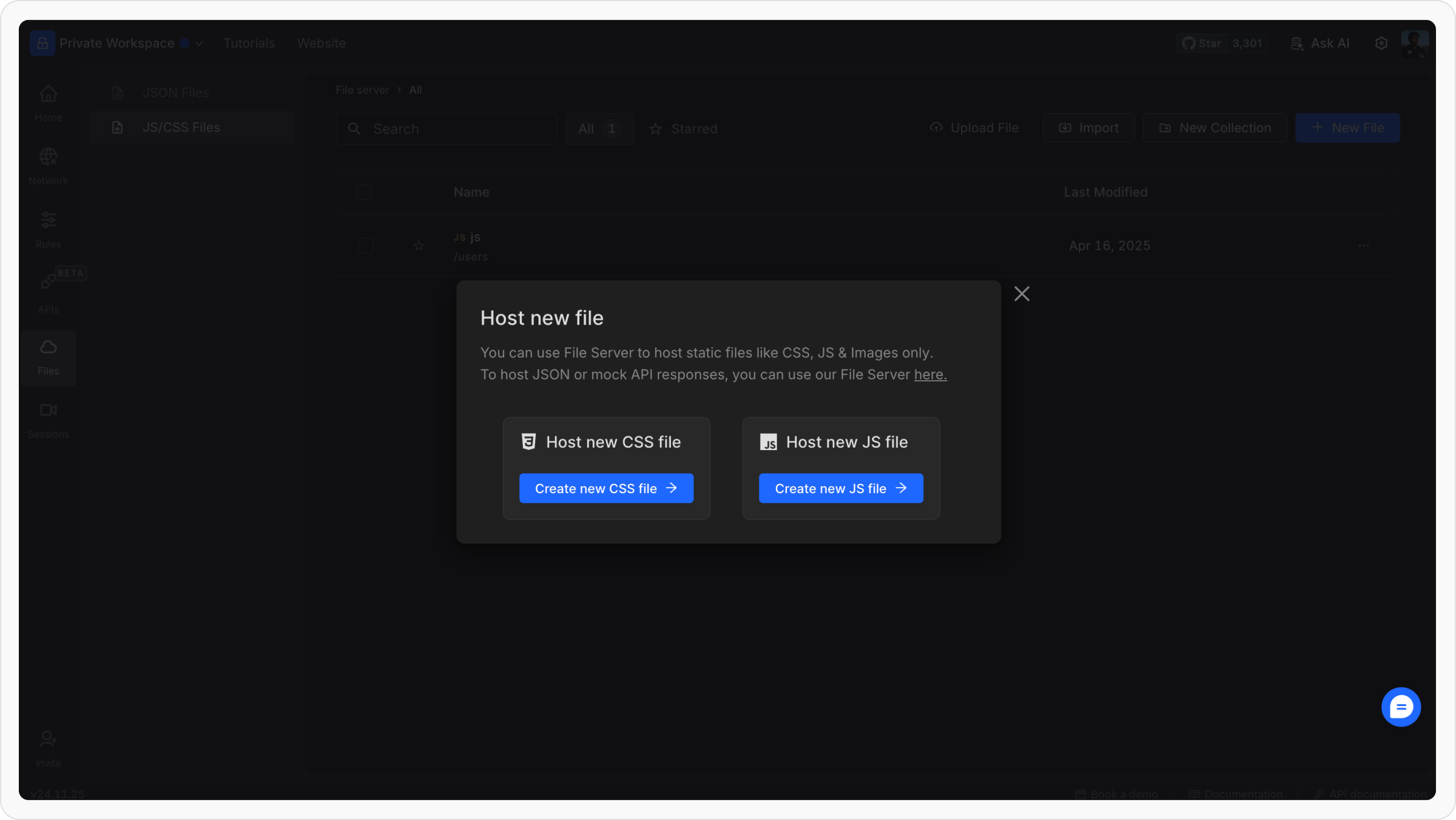
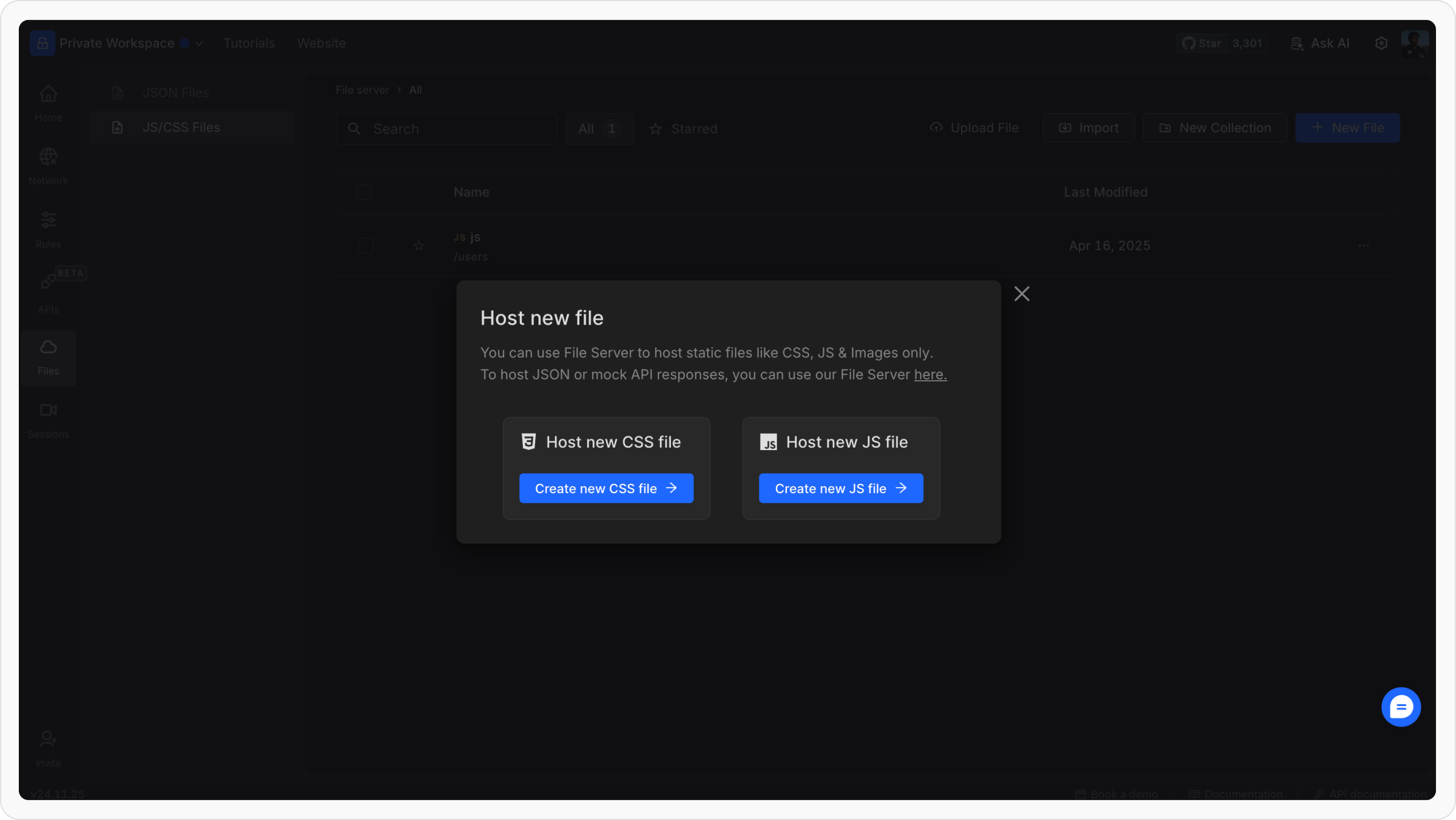
Configure the file
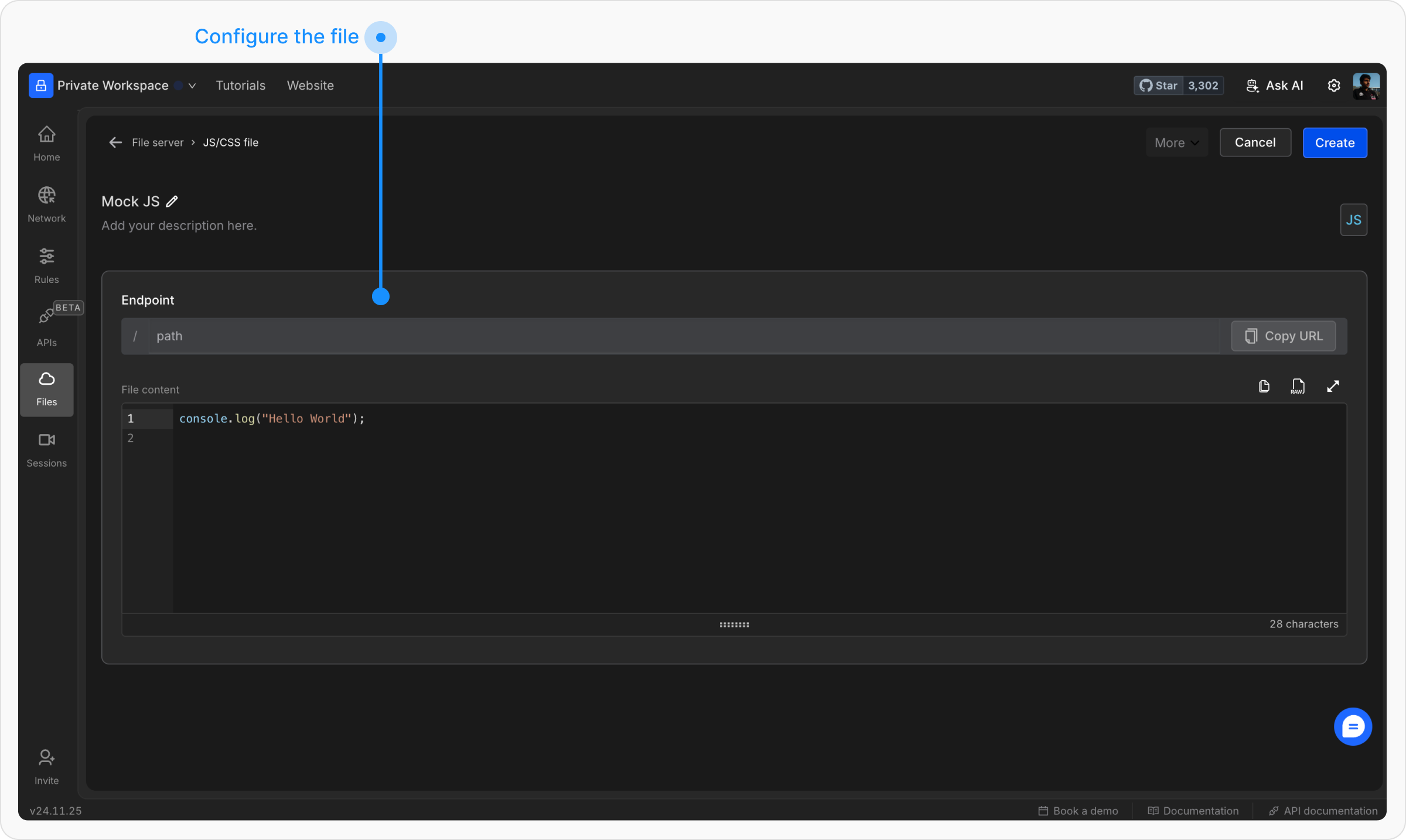
- Name: Provide a descriptive name for the file.
- Data: Input the file content directly or upload the file.
- Endpoint: Define a unique endpoint for accessing the file.