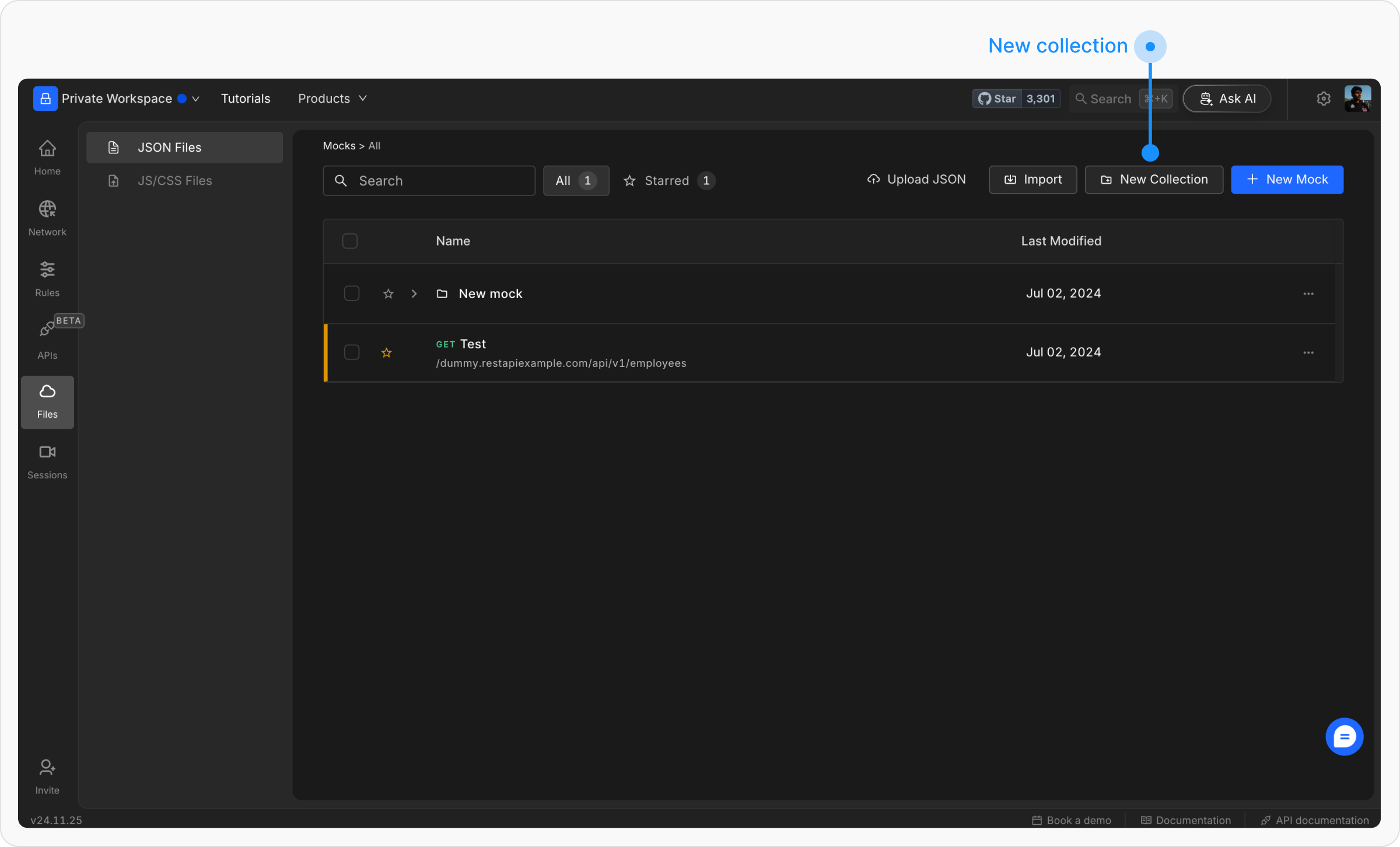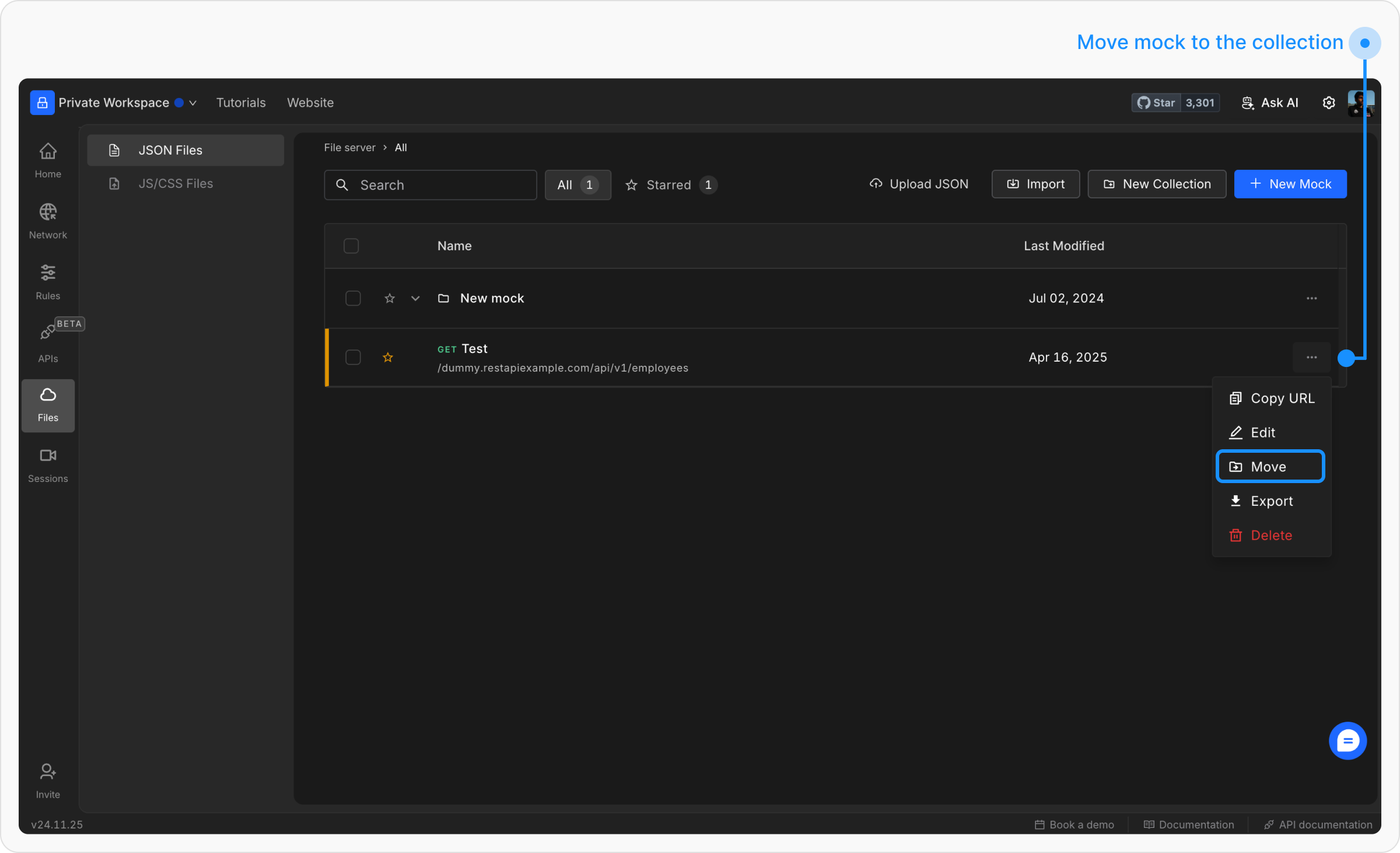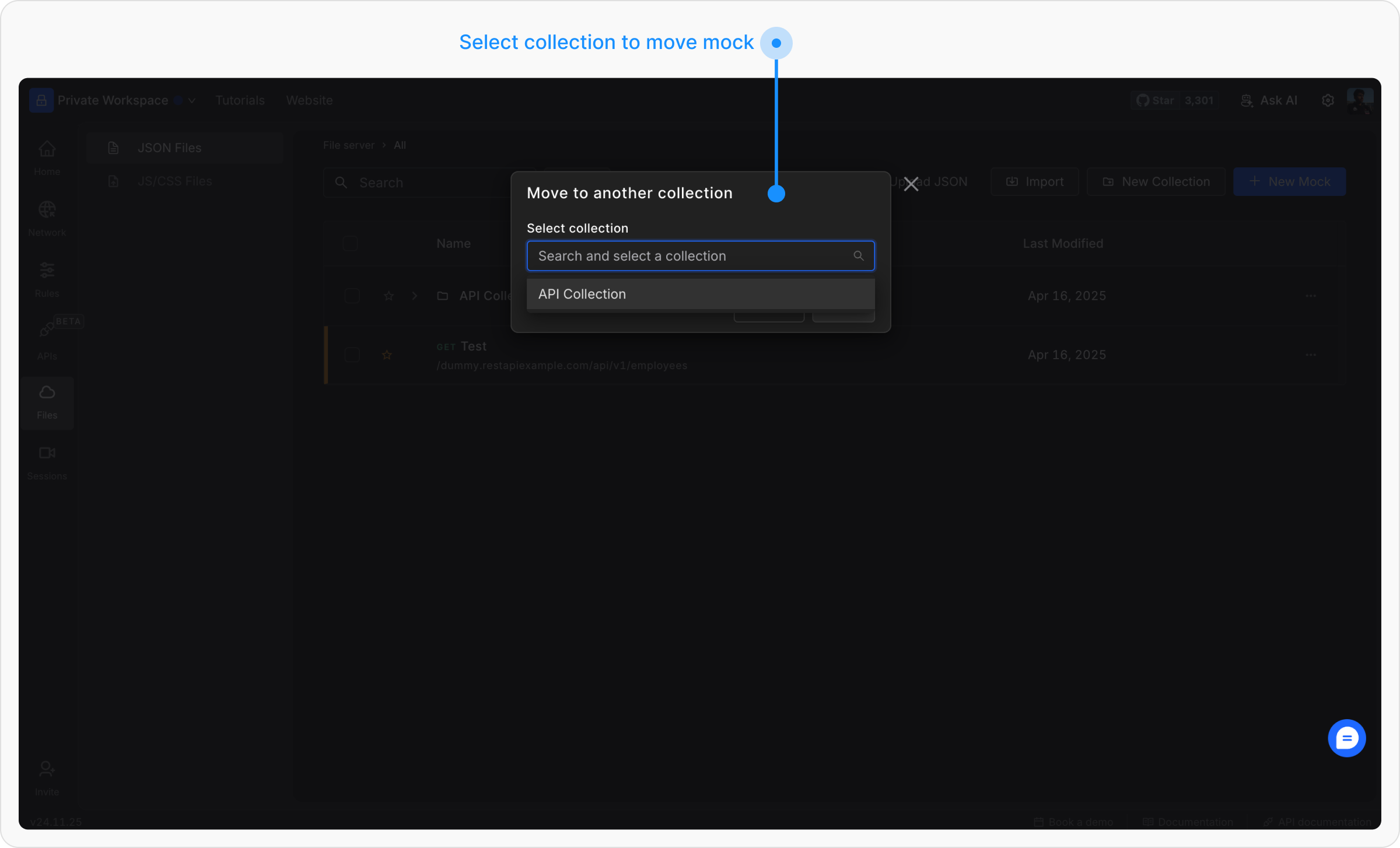Key benefits
-
Efficient Organization:
- Group related mocks together, making it easier to manage and locate them.
-
Better Versioning:
- Utilize the static “path” feature to prepend a version identifier or other relevant prefixes to your mock endpoints.
- Simplify the process of updating and managing multiple versions of your API.
Example
Consider a collection for API version 1.0:- Collection path:
/api/v1
-
Mock Endpoints:
-
/users -
/products
-
/api/v1/users
/api/v1/products
Enter the details of the Mock Collection.
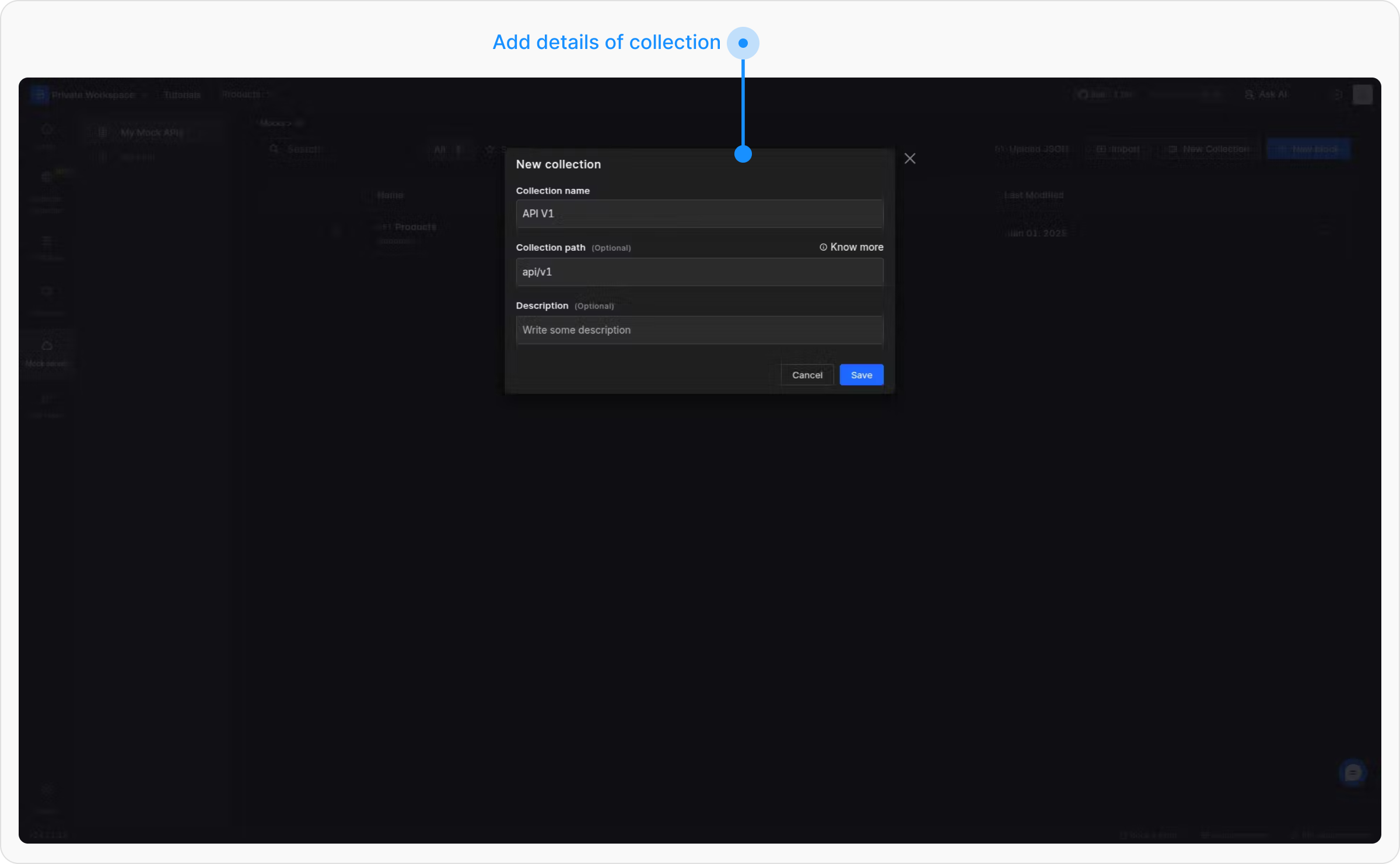
- Name: Give the collection a name.
- Collection Path: A path which gets prepended to all the mocks inside this collection. For example, if the collection path is “/api/v1”, then all the child mocks’ endpoints will start with this path.
- Description: Provide a brief description of the collection.