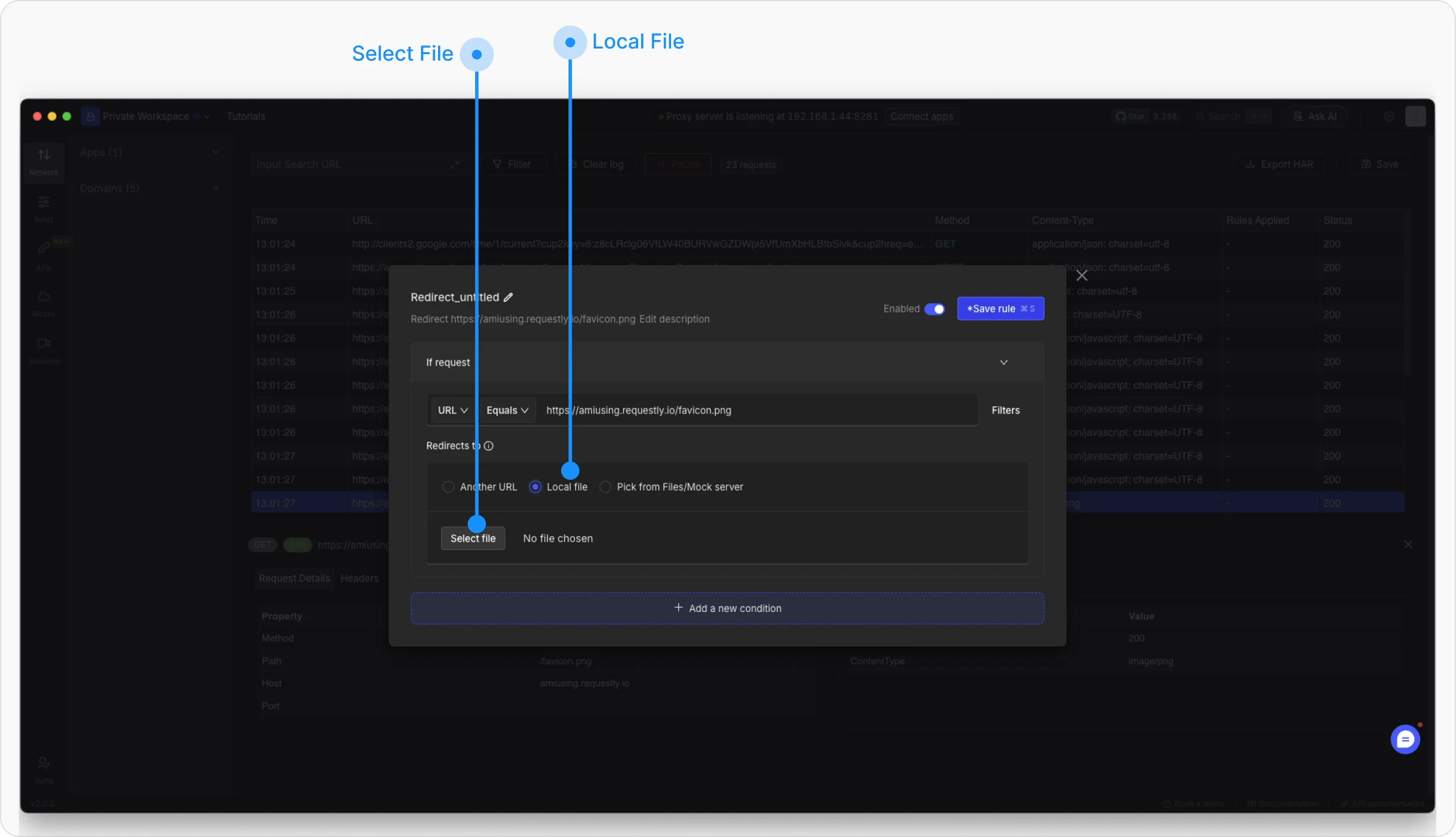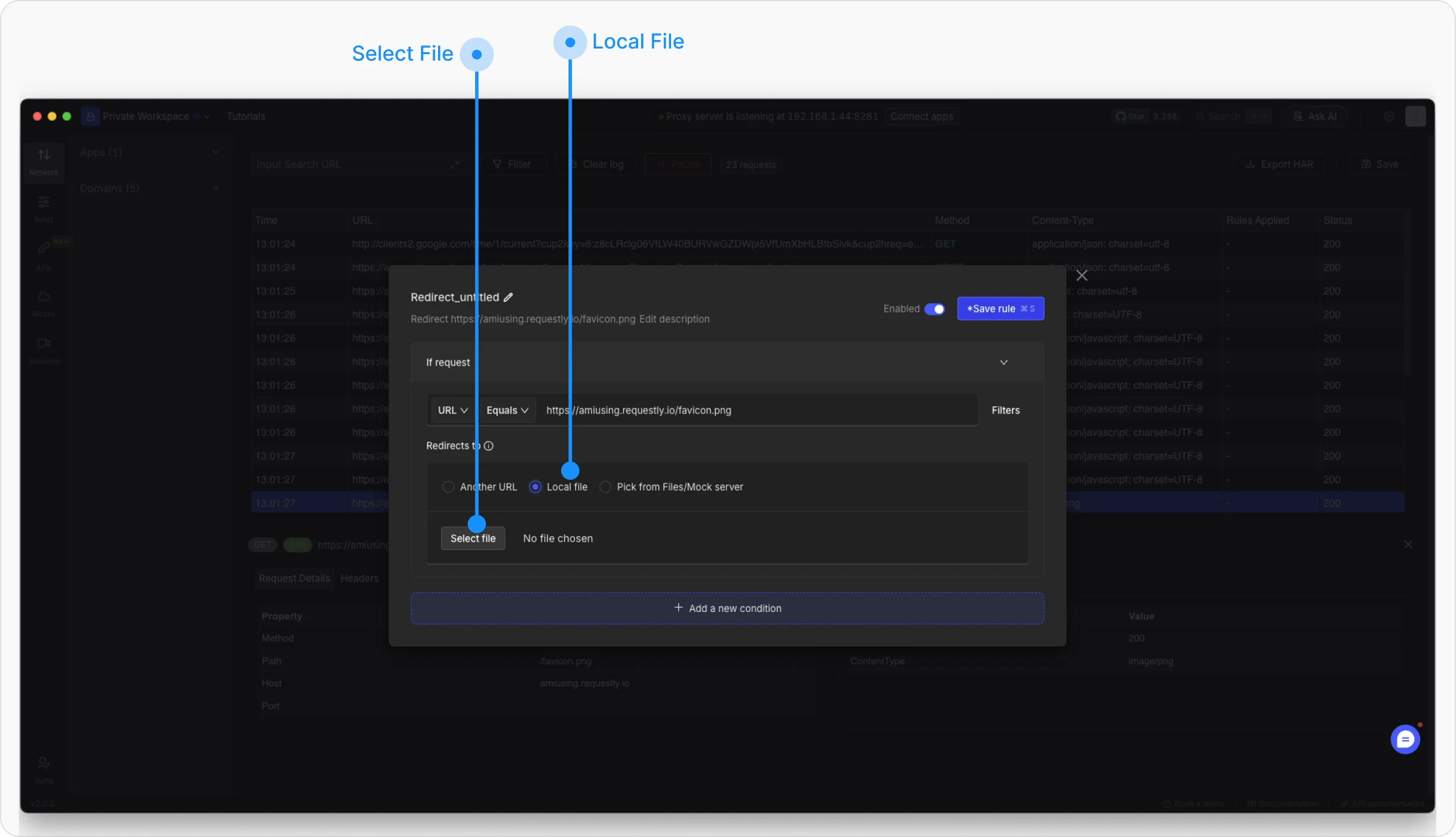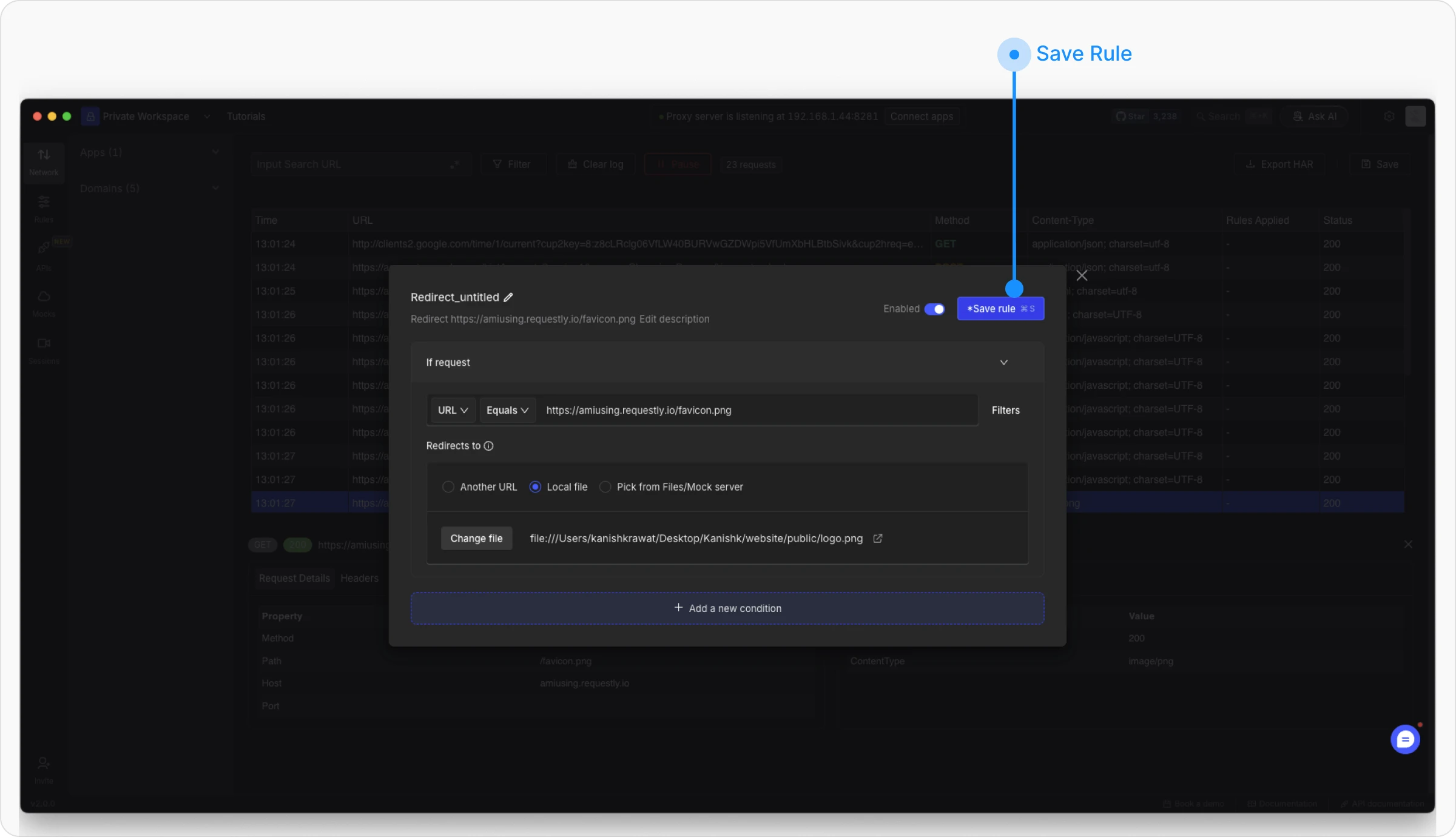The Map Local feature in Requestly enables you to serve any local file as the response for an intercepted request in real time. This is particularly useful for testing, as you can modify the local file and immediately see the changes without deploying them to a server.
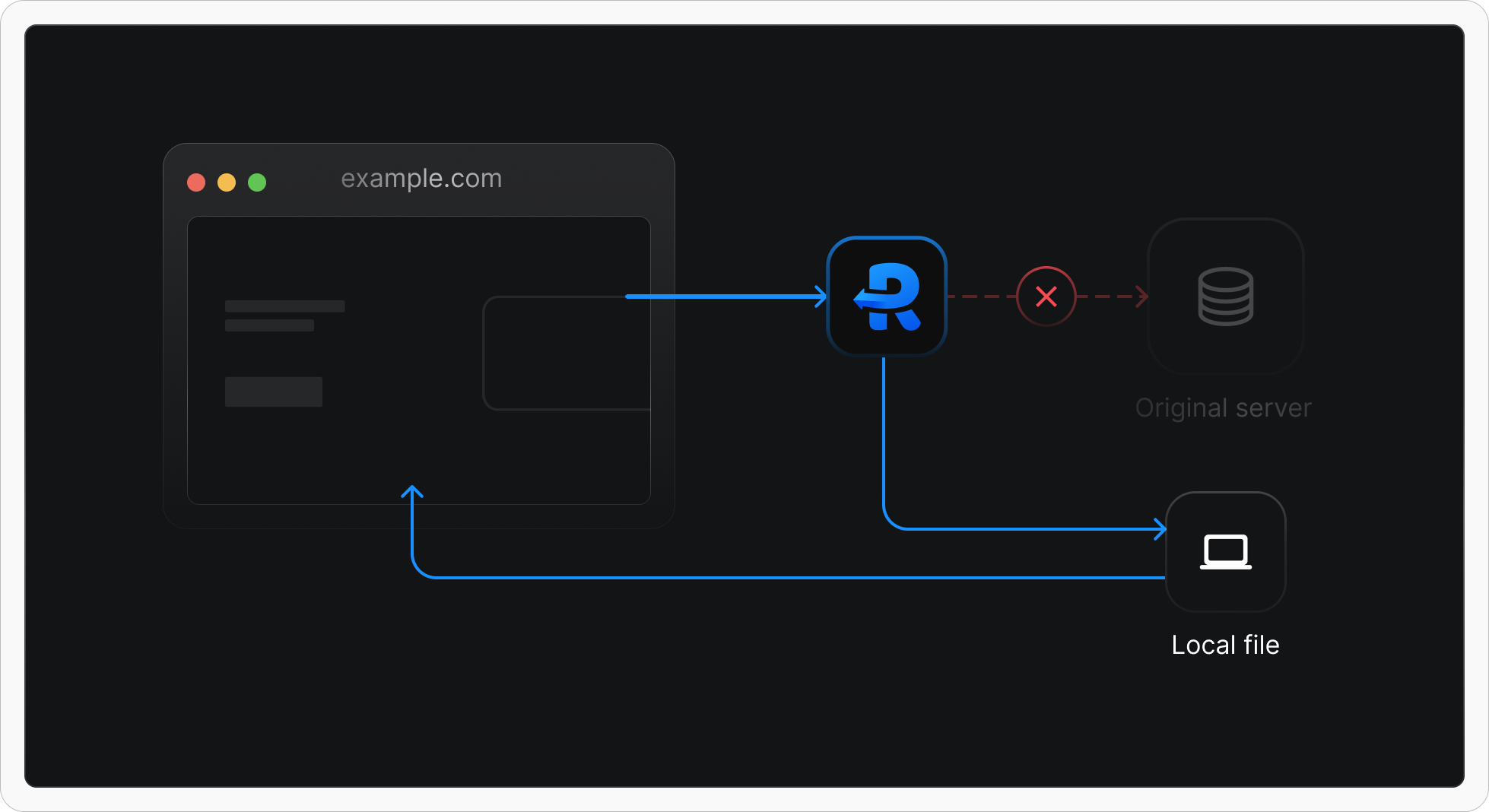
Why Use Map Local?
- Map Production JS/CSS/HTML Files to Local Files: Test and debug changes to production assets by mapping them to local versions, ensuring seamless updates before deployment.
- Create Mock APIs Using Local Files: Simulate API responses by serving local JSON or other data files, allowing for more flexible and controlled testing.
How to Create a Map Local
Using Map Local, you can replace a server response with a local file. Follow these steps:Install Requestly Desktop App
Download and install the Requestly Desktop App to access the Map Local feature.
Connect to the Browser
Open the Requestly Desktop app and click Connect Apps to establish the connection. Then, select your browser and open it. Once the browser is open, go to the website where you want to use the Map Local feature.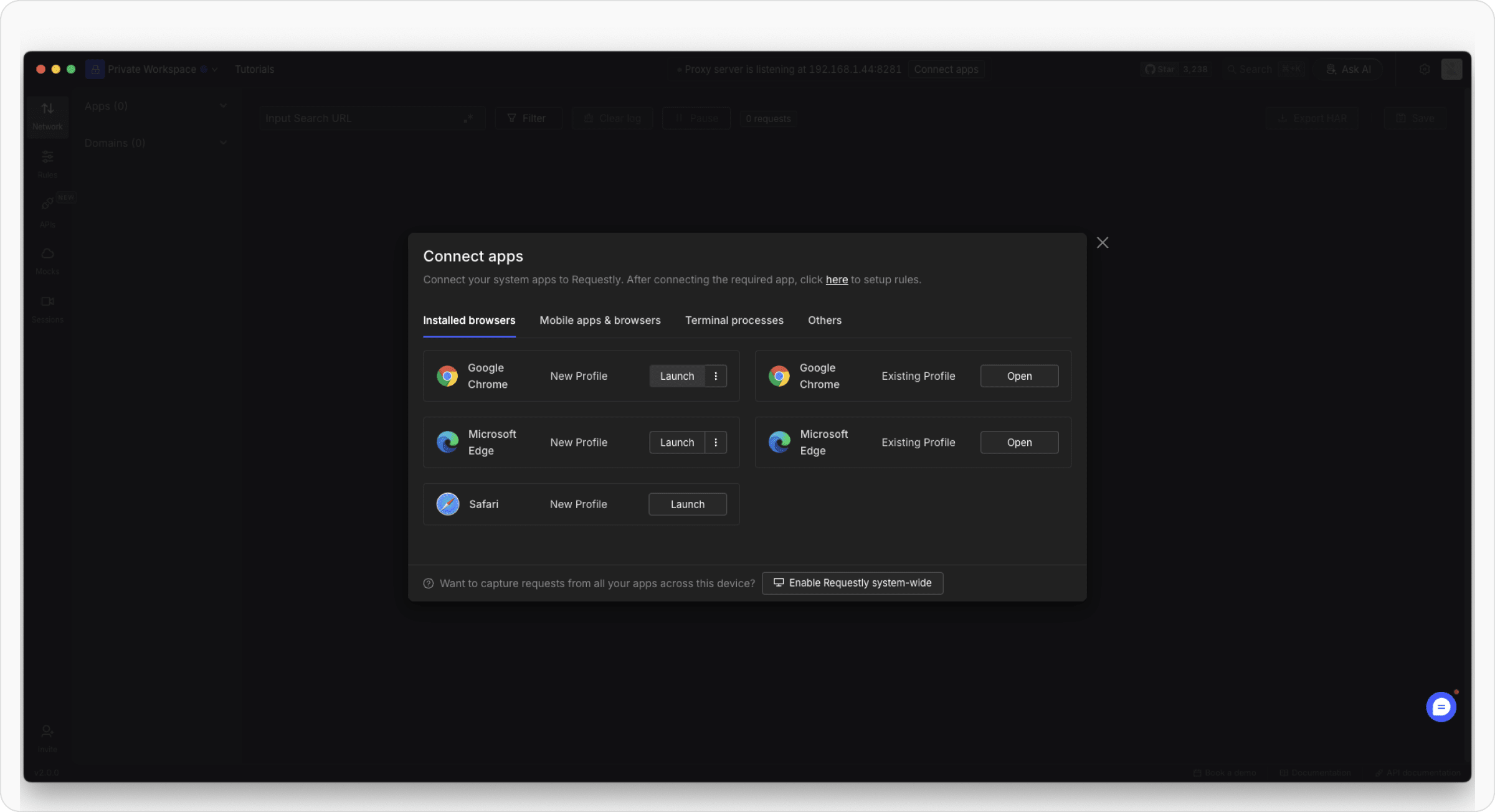
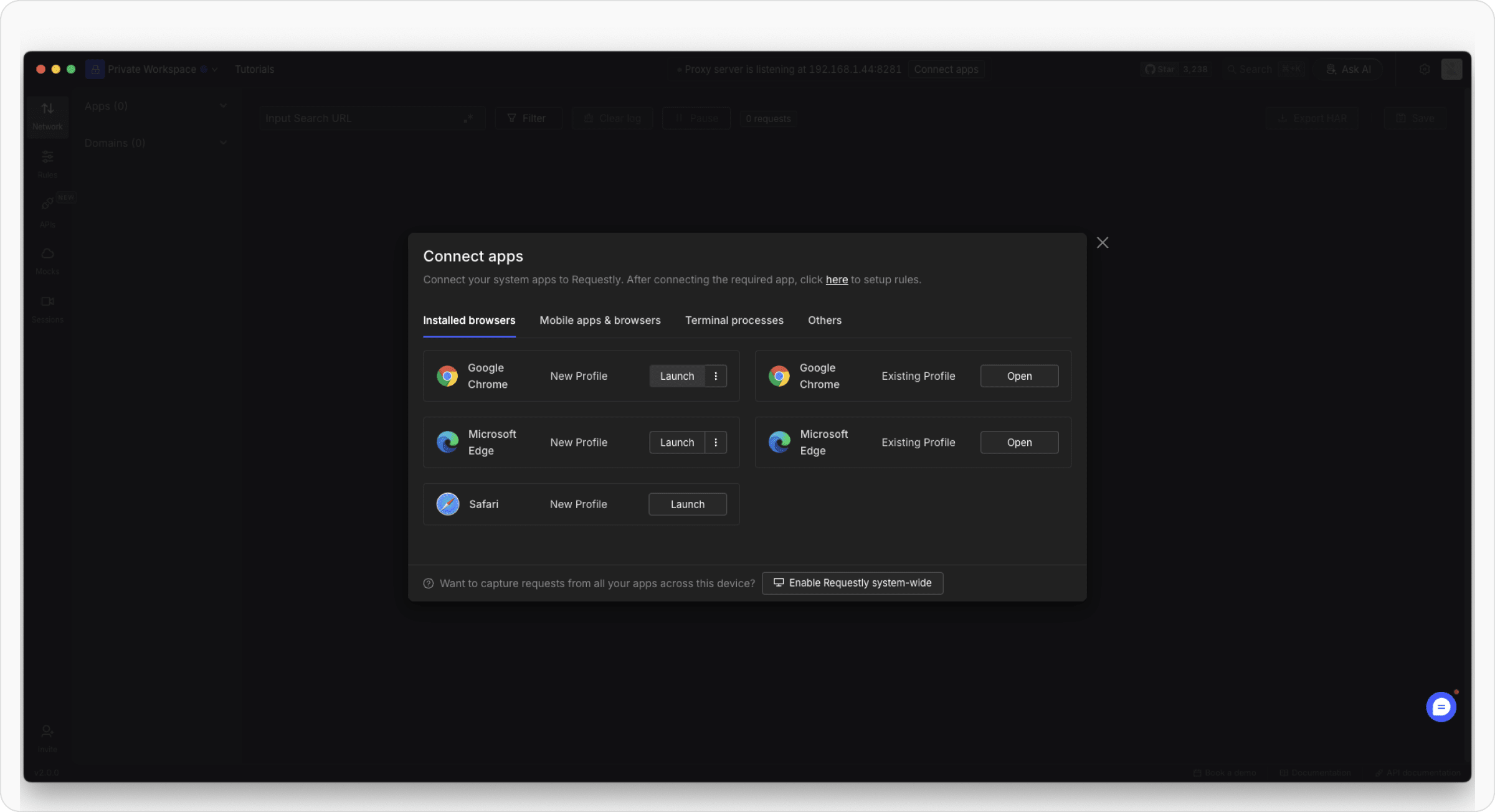
Capture Network Traffic
In the Network Traffic table of the Requestly app, locate the request you want to modify (e.g., 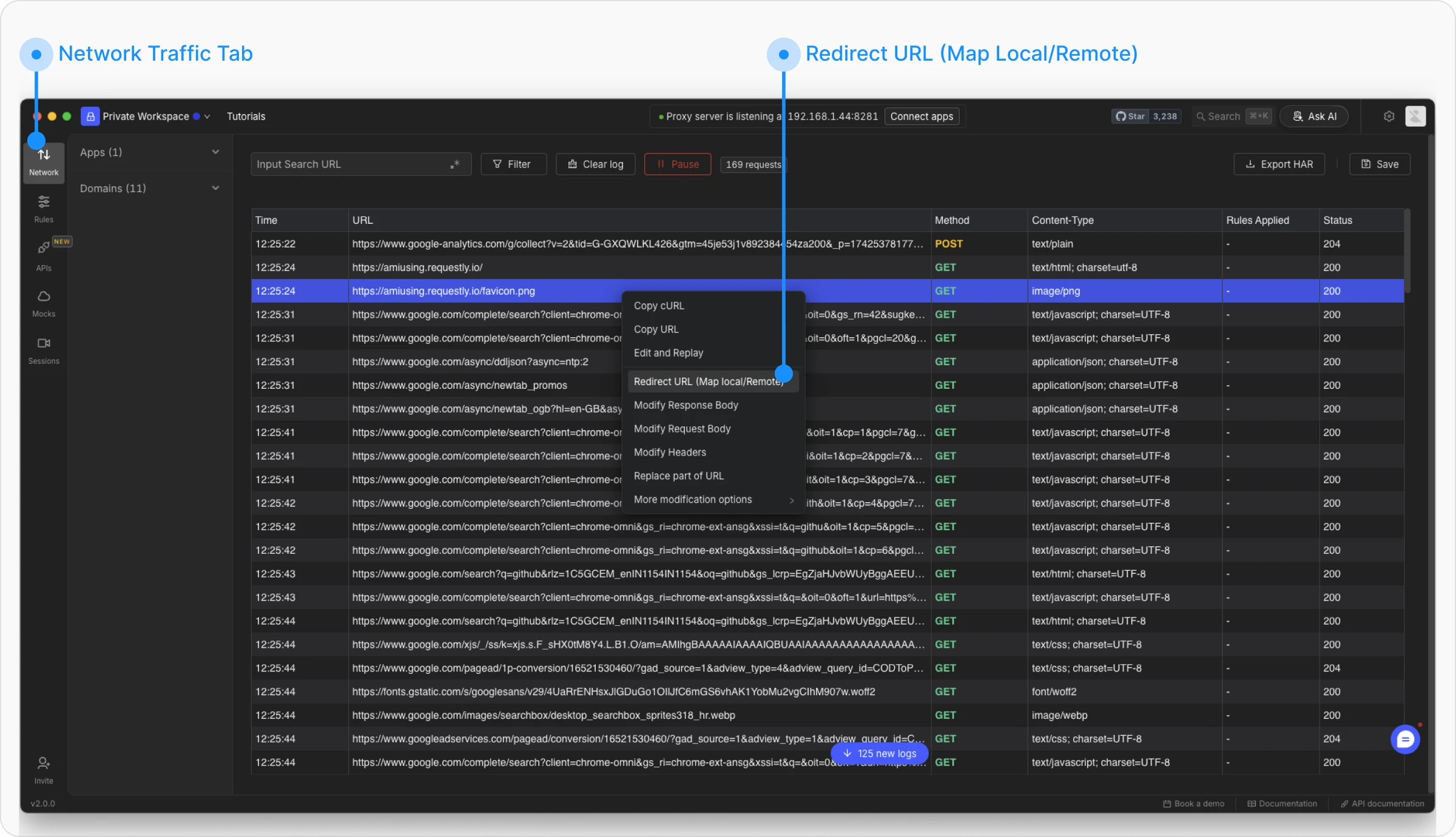
https://example.com). Right-click on it and choose Redirect URL (Map Local/Remote).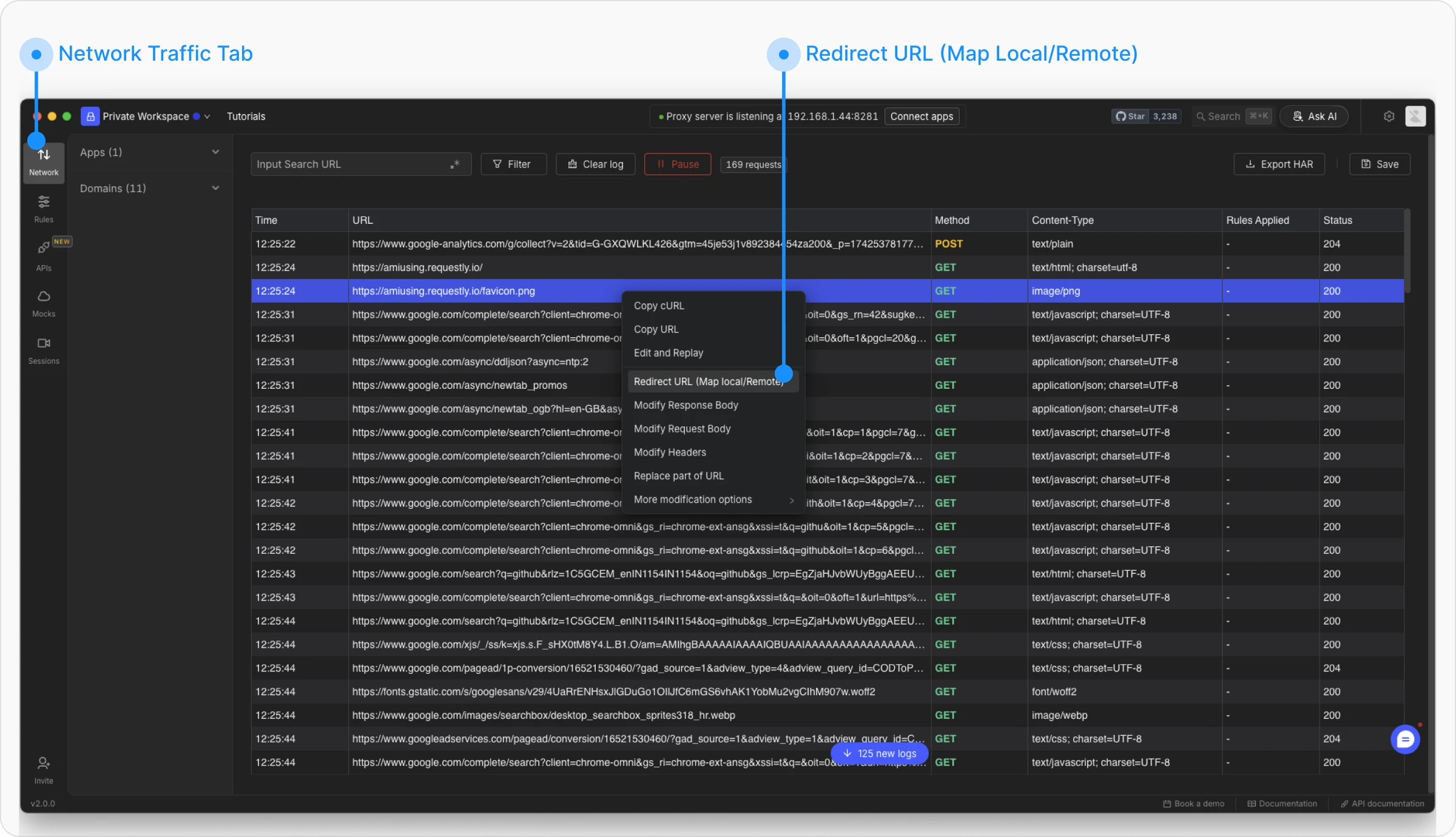
Specify the Local File
Choose the Map Local option in Redirects to and browse your system to select the local file that should replace the server’s response.This file will now be used instead of the original request’s response.